Automate with Python - Full Course for Beginners
Вставка
- Опубліковано 30 тра 2024
- Learn how to automate your life with Python! You will learn how to automate boring and repetitive tasks such as creating an Excel report, sending text messages, extracting tables from websites, interacting with websites, and more. You will learn how to use a few different Python libraries to help with automation such as Path, Selenium, XPath, and more.
💻 Source Code & Datasets: github.com/ifrankandrade/auto...
✏️ Course from Frank Andrade. Check out his UA-cam Channel: / frankandrade5
🔗 Automation Cheat Sheet: artificialcorner.com/p/redeem...
🔗 Frank's 11-Hour Automation Course in Python: www.udemy.com/course/automate...
🔗 Frank's Discord Server: / discord
⭐️ Course Contents ⭐️
⌨️ (0:00:00) Intro
⌨️ (0:00:31) Project #1 Table Extraction - Extract Tables from Websites
⌨️ (0:02:53) Table Extraction - Extract CSV Files from Websites
⌨️ (0:09:38) Table Extraction - Extract Tables from PDFs
⌨️ (0:13:06) Project #2 - Web Automation & Web Scraping - HTML Basics - Tags and Elements
⌨️ (0:20:57) Web Automation & Web Scraping - HTML Basics - Tree Structure
⌨️ (0:24:22) Web Automation & Web Scraping - XPath - Syntax, Functions and Operators
⌨️ (0:28:06) Web Automation & Web Scraping - XPath - Test Your XPath
⌨️ (0:33:38) Web Automation & Web Scraping - XPath - Special Characters and Syntax
⌨️ (0:38:17) Automate The News - Installing Selenium and ChromeDriver
⌨️ (0:40:34) Automate The News - Creating The Driver
⌨️ (0:44:46) Automate The News - Finding Elements
⌨️ (1:04:34) Automate The News - Exporting Data to a CSV File
⌨️ (1:12:34) Automate The News - Headless mode
⌨️ (1:18:18) Automate The News - Preparing Script to Be Run Everyday
⌨️ (1:30:17) Automate The News - Convert py to exe
⌨️ (1:37:18) Automate The News - Schedule Python Script with crontab (macOS)
⌨️ (1:42:16) Project #3 - Automate Excel Report - Create a Pivot Table with Python
⌨️ (1:49:42) Automate Excel Report - Add a Bar Chart
⌨️ (2:05:02) Automate Excel Report - Write Excel Formulas with Python
⌨️ (2:19:18) Automate Excel Report - Format Cells
⌨️ (2:23:04) Automate Excel Report - Convert Pivot Table to Excel Report
⌨️ (2:25:32) Automate Excel Report - Generate Excel Reports with One Click (py to exe)
⌨️ (2:33:22) Project #4 - Automate WhatsApp
🎉 Thanks to our Champion and Sponsor supporters:
👾 Raymond Odero
👾 Agustín Kussrow
👾 aldo ferretti
👾 Otis Morgan
👾 DeezMaster
--
Learn to code for free and get a developer job: www.freecodecamp.org
Read hundreds of articles on programming: freecodecamp.org/news


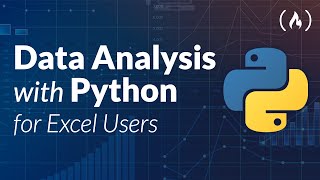






I agree with many comments that say this is not for beginners. Beginner implies someone with no experience could do it. Its not a full beginner course.
It doesn’t matter if we know the concepts if we don’t know how to apply these tools. It’s okay you know Python, you know all the fundamental, now go make something with it, but what do you right? How do you develop your skills that would eventually land a job at a tech company? That’s an entirely different story. Most of the time, people are just wasting their time attempting to figure out ‘the path.’ Wouldn’t it be amazing to just know, this is the projects you’ll need to make to solidify specific skills. From there, you’ll branch out to other languages, and eventually landing a coding job. Unfortunately, it’s a headache knowing where to begin. The tech industry feels like a place where the people who were great at coding were groomed from the beginning, they already have this established path from relatives who went through this. There’s so much information out there on the internet (amazing), but you don’t know which you should focus your time and energy on.
⌨️ (0:00:00) Intro
⌨️ (0:00:31) Project #1 Table Extraction - Extract Tables from Websites
⌨️ (0:02:53) Table Extraction - Extract CSV Files from Websites
⌨️ (0:09:38) Table Extraction - Extract Tables from PDFs
⌨️ (0:13:06) Project #2 - Web Automation & Web Scraping - HTML Basics - Tags and Elements
⌨️ (0:20:57) Web Automation & Web Scraping - HTML Basics - Tree Structure
⌨️ (0:24:22) Web Automation & Web Scraping - XPath - Syntax, Functions and Operators
⌨️ (0:28:06) Web Automation & Web Scraping - XPath - Test Your XPath
⌨️ (0:33:38) Web Automation & Web Scraping - XPath - Special Characters and Syntax
⌨️ (0:38:17) Automate The News - Installing Selenium and ChromeDriver
⌨️ (0:40:34) Automate The News - Creating The Driver
⌨️ (0:44:46) Automate The News - Finding Elements
⌨️ (1:04:34) Automate The News - Exporting Data to a CSV File
⌨️ (1:12:34) Automate The News - Headless mode
⌨️ (1:18:18) Automate The News - Preparing Script to Be Run Everyday
⌨️ (1:30:17) Automate The News - Convert py to exe
⌨️ (1:37:18) Automate The News - Schedule Python Script with crontab (masOS)
⌨️ (1:42:16) Project #3 - Automate Excel Report - Create a Pivot Table with Python
⌨️ (1:49:42) Automate Excel Report - Add a Barchart
⌨️ (2:05:02) Automate Excel Report - Write Excel Formulas with Python
⌨️ (2:19:18) Automate Excel Report - Format Cells
⌨️ (2:23:04) Automate Excel Report - Convert Pivot Table to Excel Report
⌨️ (2:25:32) Automate Excel Report - Generate Excel Reports with One Click (py to exe)
⌨️ (2:33:22) Project #4 - Automate WhatsApp
Thanks mate
Thanks
Thank you..
Hey, is this something that you typed out manually or is it something you were able to use code to get?
@@josephlee6865 He copy pasted it from the description...
Please keep this excellent job up! As someone who loves python and currently learning it, this material is pure diamond!!
I want to thank freeCodeCamp and Frank for demonstrating this. I am taking a course and just learning syntax and to be honest it was difficult to hold my attention. But with the first few minutes of watching this video I feel like your way is so much more effective. I'm learning how to do something that is modern and that I can follow right away. Please keep these videos coming!
This is way batter than I expected. Kudos.
Yo this helped so much and I always appreciate the content and when i found the channel and got the energy from you from the previous video, you've been nothing but real and can vouch for the amazing content and how down to earth you are with everything! All the most love, respect, and appreciation
This is the best I have seen on python automation. Kudos for the good job
what a perfect time, i just started python
Same here ✌️✌️✌️✌️
same here, really need this 😂
Welcome to the club
Dear Frank Andrade, thanks a lot for sharing the Automation Cheat Sheet. Congrats for this class that is amazing!
hi i'm a student can you share me the cheetsheet please.
Thank you!!! Previously when I was learning Python, all the past references were for older version Selenium 3. I was facing difficulty with launching selenium. Now we have a proper guide thank you!
Awesome, this channel is one of the best learning sources on the internet.
yet another great tutorial, love this
FYI: unless using JUPYTER, you'll need to print out the tables. Typing _len(simpsons)_ on it's own won't produce any results. Instead, type _print(simpsons)._
OMG!!!! This is the course that I have always hoping for.😆
Thank you for the whole tutorial 🫡
This is actually insane, thank you!!!
Perfect timing, Im gonna listen to this like a podcast
Well done, I could binge it. Easy to use framework, perfect explained. I feel like I can replicate it without knowing anything about python code before.
Automate loops like Dr. Frankenstein and call it Cleon 1.0
Great explanation, thank so much!
Awesome video! Will definitely get to do some of these :D
This is what I needed. Thank u❤️
these kind of real world applications of python are real gold, i look forward to them
This code instructor is amazing!!!
Finally a Python Automation Course from freeCodeCamp!!! 👍
I never skip add on this channel because it help the channel that provides priceless video
Woot! Thank goodness, I needed this back on my computer! Thank you!! :D
Wow. I am currently learning automation, great timing for the vid
Thank you, sir. Excellent work!
For those of you getting a certificate error :
import ssl
ssl._create_default_https_context = ssl._create_unverified_context
^ Worked for me :D
When you are describing something that is shown in the screen, it would be easier for the viewers to follow if you use some kind of pointer (e.g. a highlighted mouse pointer) instead of just plainly saying the description -- noticed this in explanation of xpath syntax; too many descriptions that didn't stick to mind.
What about LASERS!!!@!@@@@
And duck hunt.
This can be solved with over engineering
SUBSCRIPTION LASERS!!!!!!!
Agreed, Finally someone telling it like it is instead of fanboying
Awesome!!!
Thank you ❤
Wow so easy ! great course
Thank you for this tutorial!
Now am learning the basics of Python like variables & inputs & loops, classes, dictionaries, etc. I guess i have to build good background before moving to Automation
this helped tremendously. THANK U
Amazing tutorial thank you
I must jump on this. So inspiring. Thank you
Hi everyone! First of all, thank you guys for this amazing content that you keep delivering! You are the world's No 1 free school for learning Tech! Now to my question: i run the first 2 programs with success but it doesn't give me the output as in the video. Doesn't matter if i rung it from VS Code, git bash or cmd. The program runs successful but the output is not as expected with the lists. Can you someone help?
TNice tutorials was an amazing tutorial. You are a great teacher
Excellent, thanks.
Nice video to just binge. Thanks for this
God bless your great efforts in this channel.
I have a simple question to ask as a newbie sql learner.
Could i manage to channel or extract all sql data generated from an accounting program (based on sql) to our new sql server.
The reason that we are bounded with the graphical interface of this accounting software as we cant
come up with any solutions regarding analytics and automation, unless we can tailor and rearrange this sql database based to our specific needs.
Thanks for helping me.
Wow very useful i will complete it after finishing with 8 sem exams
Great one. I love it. It helps in daily life
Your are awesome... Thank you so much for this course 😍✌️✌️✌️✌️
very good , thank you!!
Awesome work mentor... I hope to meet you someday
Wow thank you for sharing this to us.
although i am new, it's understandable explanation 👍👍
Hi, thanks for this amazing tutorial.
I have 1 question about the path in executable files 1:36:45 , when i try to run directly in IDE (VsCode) it worked, but somehow when i try to run it on exe file it failed to recognized the chromedriver path ('chromedriver' executable needs to be in path).
I appreciate any feedback, thank you
Awesome 😍😍😍
Nothing but ❤ for this course
After learning from 12hrs. Video now I think 2hrs. Video is shorter for me I can easily learn from them ♥️😀🖐️
Excellent content, thanks. How can i implement the new functionality in Python 3.10 os.startfile(path[, operation][, arguments][, cwd][, show_cmd])? I want to open a file in a minimized window.
I'm hooked. A thousand years away from assembler, COBOL, Fortran, Pascal. Champagne vs. cheap beer.
Thank you so much 😊👌👍👋👍
I‘m at 1:17 and first i have to say something: THANK YOU FOR USING A PROPER MIC!❤ Cheeses crisis, the last 5 Videos I watched before, there have been people, without proper English speaking or the worse mic quality or a combination of both. Or a lady which hammered her keyboard right beside the microphone. How should someone proper learn from that content?
1:52 Okay the CTRL Key seems to be right beside your mic right? Each time to copy or paste something it‘s clear you pressed a key very loud.
3:00 what happened? You sound so much quieter
8:53 But if i turn it up it‘s okay. Anyway it‘s a way better video than the other ones i watched before!
19:29 i love that someone really specifies all the tags you find in that chaos of a modern website, very well explained 👍
Gone through the whole video and it was VERY interesting 😮 thanks for that tutorial
Thank you for the amazing content! It would be very helpful if you mentioned which code editors or ide's you use when you switch from jupyter though. I tried to download the cheat sheet but it sent me in circles. Thanks again!
He said it multiple times though? It's called pycharm.
It's the jetbrains option.
You can use visual studio code or similar and that'll be great as well though.
Thank you so much 😭😭❤️❤️❤️😍😍😍
Wow!! Beatiful content!
Just what I needed
Thanks!
This is really good. However, I get an error message when trying the Automate the News code that the executable_path has deprecated
This is amazing.
at 11:14, who do you get pycharm to show the side mini window expanded , to show parameters etc... ?
thanks
Cool !!!! Thanks!
super video pls continue other topics of any other language
nice tutorials sir
i wanted to ask if there is a library to fetch images online...
THKS!!!!! I WILL CHECK THIS VIEO AFTER MY OFFICE HRS!!!
Is there any way to put the formula for the entire column from row7 to row n without for loop in openpxl or pandas ?
Hi, I don't know if I have chance to get an aswer but I still ask.
I just finished my web scrapping automation in python using selenium. The automation should search for some items and extract the data like price, date etc. The scrapped data should be exported in an excel file and also is a exception when the data for an item is not found the item needs to be exported with "No data" . I run some test but from 5 runs only 3 are correct, sometimes the items are skipped even though the data is availbale for them. I tried to slow the code, to increase the load page time, to use different methods to locate the element from which I need the data to be extracted, but nothing seems to work very good. Any advice? Thanks!
For the projects . Can they be converted as an API or a tool . if they can , How to do it?
Can't download the cheatsheet. It throws error "Account is cancelled and can not accept new subscribers."
Hey thanks! In the scraping part, what do you do with this error: "ERROR: Couldn't read tbsCertificate as SEQUENCE" "ERROR: Failed parsing Certificate" ?
Camelot doesnt work after installing, it gives me error 'AttributeError: module 'camelot' has no attribute 'read_pdf''. I am using a jupyternotebook
Thank you.
great course!
but i am using win 11 and chromedriver have only a 32 version, what should i do?
Where was the table.pdf located before exporting into CSV when extracting the table from the PDF project? Inside the Python project?
About to end all my teammates' careers with the learnings from this video ayyyy
This channel is awesome
agreed
Hi all,
I am using Python 3.7 and pycharm, installed pandas, entered the code for the first project (table Extraction) it is showing "Process finished with exit code 0 " but not showing the extracted tables, any idea?
regards
print the output to your console
well idk about pycharm but printing a dataframe in colab becomes hella messy it only properly prints out if u just type the dataframe variable name@@mikerobin8410
Hi, tks for your lectures
After finishing lesson Automate the news- exporting data at 1:30, file headline.csv only shows many the same contents in all rows, could u tell me how to fix it. Tks
I followed the tuto by doing, until I installed "camelot". It didn't work at all. It issued an error regarding a deprecated version of a internal function. I searched through several forums but none of the troubleshootings worked properly. Even after a note issued by the developers yesterday, presenting another troubleshoot, I wasn't able to make camelot work at all.
but how about scaping web pages requiring auth?
A tutorial regarding Filemaker?? It would be pretty useful!
Thank You
the camelot library seems to deprecations and cannot extract from pdf...no solution using this library for me
thanks very much i hope this tutorial would be helped ,thanks a lot
Miracle👌
big thanks ❤❤
I wish we get Python, Playwright someday !!
Do you guys have a video on automating w bash or golang by chance?
are the libraries installable on python 3.11 ? My work laptop has python 3.11 with the NodeJS i got installed.
thank you :D
Some of this information was neat and helpful, but I definitely felt like it wasn't well paced. There was a lot of "I've shown this before so I'll go over it really quick" that we literally didn't get to see
Undoubtedly, Python is the king Programming Language for data processing ......
So, I faced issues with the Camelot library. The output is Ghostscript is not installed, although it is installed. I cannot install Tk either through pip3 and brew. Already spent so much time troubleshooting the issue. I am giving up and proceeding to the next.
Can u please teach ,how to scan a barcode and insert data into a database along with timestamp of login and logout.
I have installed camelot-py, ghostscript and tk. I am doing exactly what is shown an I am receiving errors such as No module named 'cv2'. Does anyone know how to resolve this issue?
Pip install opencv python
@@sanjayal8676 I am getting Ghostscript is not installed. And I have installed all the above modules, do you know any solution to this ?
@@doom4life451 Did u get any solution for the problem of ghostscript not installed ??
@@suryanshmalviya4682 I installed the ghostscript from their website instead of pip install and it worked, but the csv file is not very good with this code.
I added strip_text='
' in the camelot read_pdf method and now it's working
thanks
About the crontab, what is an alternative for Windows?