How to fix a screen not turning on TI-83 TI-84
Вставка
- Опубліковано 5 кві 2017
- In this video I go over step by step the process to take if your screen is not turning on a TI-83 TI-84 CE plus silver edition whatever. From restarting to resetting the ram to checking the positive and the negative leads inside the calculator.
Here is the USB amzn.to/2o3zVl6
Here is the AC charger amzn.to/2ofxUoq
Here is the calculator amzn.to/2ofGN1h
Support the channel through my Patreon: / jrobling
Check out Merch on Amazon: www.amazon.com/shop/jrobling
or Teespring: teespring.com/stores/jrobling
Follow me on Twitter, Instagram, and Facebook
/ mrrobling
/ mrrobling
/ mrrobling
Check out every product that I review or I recommend in my videos here on amazon: www.amazon.com/shop/jrobling
My Gear:
Camera: amzn.to/36jsHBz
Phone: amzn.to/3oN0soe
Lens: amzn.to/3fXb9hT
Light kit: amzn.to/33q4zv4
LED lights: amzn.to/37kHsTV
Sound proofing: amzn.to/36eXvmK
Tripod: amzn.to/2J9txIp
Mini Tripod: amzn.to/3mjlSWa
Shotgun Mic: amzn.to/3qbL0jJ
Lav mic: amzn.to/3qbOB1i
keywords screen not turning on ti83 ti84 ti-83 ti-84 CE plus silver edition step by step instructions simple solder leads positive negative connection connections calculator graphing on off dim button reset hold brightness high low not working screen broken blank dark light
#calculator #howto #fix - Навчання та стиль
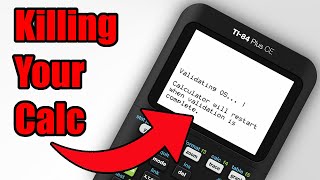








Yep, works. I didn't have access to any solder and the negative terminal was completely oxidised despite giving it a good clean. The next best thing was aluminium foil to help propagate the current. Not much was needed - just enough to cover the damaged terminal. Worked like a charm.
Fantastic cheap alternative
How did you get it to stay in place?
Be careful it gets hot when not done properly
Glad to hear aluminum foil worked for you. I will be giving it a try!
Thanks for you video bro! I bought this TI84 used and some weeks later it stopped working, I tried everything but thanks god I found you video, so, as no key combination and new batteries changing worked out, had to tear it off, the hardest part was finding a small torx pin, wich I had to sand it to make it fit into the screw holes, I opened the calculator and as you said, there was a solid green layer on the contact metals, so I scratched it off, sanded the contact surface of the tips of the battery box, re assembled it and IT WORKED OUT!!!
Fixing this by myself, gave me too much happiness!!! Thanks again bro!!!
This is the best video I've come across while trying to fix my TI 83 plus, but everything has yet to work. Something is wrong with the calculator that can't be fixed, it's not working at all... quite some money down the drain :(
The holding down clear and taking the single battery out and back in is what helped me. Thank you so much!
I ALMOST THREW AWAY MY CALCULATOR BECAUSE OF CONTRAST TURNED DOWN!! THANK YOU MYSTERIOUS COMPUTER GOD
Same here. Thank you :)
I had the same problem was about to waste money I did not have
Same here! Thanks
Just want to say thank you as this is what fixed my son's calculator. I bought this used and died out after a couple weeks. Ended up ordering a new one but now I can go and return it since the used one is now fixed
Negative terminal was oxidized, but even worse the terminal pad had worn clear through! Thanks dude, this got me where I needed to be.
Omg the ram clearing actually worked. You're a genius.. you saved me so much money :')))))) I can't thank you enough dude.
Thank you! You’re the ONLY video on UA-cam, out of the 5 I watched, that could actually help me
I couldn't believe was my gold planted terminal that was the issue. I dropped it on my wooden floor and thought was a damaged, but lo and behold it came back to life! Thanks good sir.
You legendary man you’re the reason I’m passing my math test tomorrow
Holding down DEL and popping one out then putting it back in WORKED FOR ME!
I changed the batteries, used a bleach wipe to clean off previous battery corrosion, also took the back-up battery out then put it back in, then kept hitting ON and it wouldn't work until this. I have a TI-84 Silver Edition
Thanks for the video! After checking and double checking the batteries, and trying the DELETE and CLEAR resets without success, I was ready to ditch this thing. But opening the case revealed some scratches on the contacts as you suggested, and a bit of tin foil on each contact did the trick.
I did not know what soldering is and did not even have a soldering iron but cleaning up those golden plates with a dry tissue and bending those little things worked for me. Thanks :)
I tried this and it works! The gold contact was oxidized. Putting a blob of solder on it (just like he did in the video) did the trick! Thank you!!
Thank you! You saved my bricked TI-84! I didn't actually have to put solder on the contact, I just scrubbed it with vinegar and some alcohol and bent the leads up a little. If it conks out again, now I know how to solder it though.
Oh my god thank you so much, I have spent about 3 weeks trying to look for how to fix my calculator and i found this video and it helped me actually turn it on
Omg thank you so much for this video! I thought my calculator was a goner after sitting idle for like a decade with bursted batteries.
Your instructions for turning up the screen contrast worked for my TI-83. Thanks!
For a second TI-83 that wouldn't turn on, I followed the instructions for resetting the RAM & also had to turn up screen brightness. It worked. The video gets 2 thumbs up from me.
Good video, lots of useful info in there, my contacts inside the calculator just needed to be cleaned, thanks!
You are a GENIUS Thank you it works.
I used aluminum foil to cover the oxidized pad, and it works!
I tried and it really works.
thank you so much. the soldering on he connection points fixed it.
Resetting the RAM did ist for my TI-84 Plus C Silver Edition! I had given up already. Thanks very much!
I love you. It was the contrast!!! I have a big Calc exam tomorrow and need it for solving some integrals!
Update I got a 106 on the exam
very helpful video, not something you look to find a solution for everyday but thank you for sharing.
replacing a battery and holding in delete worked, thanks so much!
Thank you very much! This help me a lot! Thank you so much!
Thanks so much!! It really worked
thanks for the advice
OMG thanks me and my girlfriend were clueless appreciate the video and help.
Thanks for this very informative video explanation, because this fixed the problem for me.
However, for those who suffer from the same issue: I noticed that the contacts as mentioned in the video, are also visible trough the holes of the battery compartment. In my case I was lucky to own a voltmeter, and see that the voltage between the battery and this contact just dropped about 3 volts! Using a small and sharp object I was able to move/ clean the contact from outside (so there was no need for me anymore to further disassemble the device). After this, the calculator turned on immediately!
Hopefully we can keep counting on this thing again ;)
I was looking for a watch screwdriver until i saw this and it worked!!! my calculator is alive! one of the terminals was blue?? but i scraped it off with a q tip through the holes you suggested
Thank you
Very helpful
it worked !!! amazing !!! thank you very much !
Thanks I bought a "broken" one for $3 and it works now
it helped! thanks a lot
Thank you a lot I spent a lot of money on this thing and I only had it for a month so thank you for that and my problem what the contrast was low
Thanks! It worked for me
Thanks! Another satisfied viewer - May 2020
Thank you it really worked!!!!
Thank you so much! You saved me from selling this as a "broken" item :)
Thank you soooooo much, it works now!.!!
Thanks!! J Robling
Thank you !
Oh my goodness this is amazing, thank you so much! holding clear while taking a battery out and putting it back in actually worked
hey, I have to admit. Thank you, your beneficial video help me a lot in solving this stupid error. I learned a new thing, I have no idea my TI83 CE has a reset button, LMAO. Thanks anyway!!
Thank youuuu it helped a lot !!!!
Thank you! I was about to buy a new one. Saved me.
God bless you🙏 I was so scared that I was going to pay for the borrowed calculator😅
Life savor!!
I bought a cheap ti-84 plus silver edition second hand that was supposed to be no keys working. When it arrived, the ti-84 didn't turn on. So I had to open it apart and guess what... the gold contact for negative was all corroded and some corrosion sand was freee around the shield. I scrapped the negative contact and fortunatelly there was still copper below... so I evded solderting 2 wires for negative and positive and bent the stainless steel upwars and soldered the wires, which allowed me to diagnose further the problem of no keys working. So I cleaned up with a brush the top side and saw that it didnt work, so I needed to take the board out and the key array was clean. I dropped alcohol and cleaned, twice and guess what... keys got back ok. It must have been some short circuit on one of the keys. Cleaned further and reassembled the ti-84 and all fine.
Saved me more than $100 right there.
.... YOU ARE AWESOME... YOU SAVED MY LIFE... !!!!
Thanks!!
AAAA THANK YOU SO MUCH
omg thank you so much
Thanks for fixing me!
you saved me $120 thanks!
thank you you save my calculator
thanks!!!!!!
Could I ask what wrench you used to open it?
Thank you.
i had to scratch the blue corrosion off lightly as to not badly disturb the plate, then i slammed it on the bqck once it was together with the batteries and it turned on.
You are F****** AWESOME!
Spam second and up to worked for me Ty
Hey I know you posted this a while back but uh.. do you know how to fix a cracked ti 84 screen that has like black things along with it and that also let half of the numbers appear?
Thank you so much man! I just saved so much money not buying a new one!
thank you so much for saving me from having to waste another 84 dollars on a new calculator
i got ti 84 color silver edition best one i ever had
My Graphing Calculator wouldnt turn on. On my TI-84 Plus C Silver Edition so i unscrewed the little section on the back and took the big battery out for 2 mins and plugged it back in and it finally turned back on
Long shot, But I have a TI-84 Plus CE, everything works but the flasher now displays the original flasher and a series of blinking black lines with it. any idea.
THANK YOU SO MUCH with the contrast thing. My dumbass must have turned it down some how. Thanks!
I had the battery leak after not changing the backup battery for 5 years and the spot below the button battery is not black, can i just clean it up or solder onto it?
I wont hurt to clean it and see if the connection still works, if its really bad then the acid has eaten through and needs metal to conduct
I cant take the battery out. Its held and stuck there... how do i take it out???
Hi! My calculator tells me "batteries low, change is recommended" even after new batteries are popped in. Any suggestions?
Check the terminals where the batteries make contact. The calculator might be thinking they are low because they are not getting enough juice from them.
Is it a graphing calculator?
Yes
Mann help my wont turn on i tried everything
The clear option worked, but then when I turned it off it wouldn't turn on again. It's a TI-84 Plus.
So none of this worked for me and out of frustration I hit the calculator on my desk and it began working again lol.
tired of calculators we are forced to have because of standardized testing being in such shitty quality and at such a high price. It costs texas instruments next to nothing to manufacture these. The reason they cost $100+ new is that we are forced to use them and are not allowed to use their competitors
i slammed my ti 84 about 10 times and it ended up turning on.
lol, that worked for me once then it wouldn't turn on again. It took it apart like instructed here and it worked! I'm so happy
Ti is just a shameness company that charges lots of money for these cheap looking calculators full of faults.They could have wired better the battery contacts, make the battery pack look like a tank to prevent liquid leak from batts. The screen is just nother issue.... with unglued flat cables when they could have those flat cables with terminals tha hook to hold the cable like those found in laptops for touchpads and keyboards. The key matrix also is another problem. Just a little short circuit prevents other keys from working. These calculators can't stand liquid and gets corroded easily. Casion is no different. They did things well like correctly wiring sturdly the screen but left the board free for battery leaks.
three ways of pweres motions resetes computer turn on swtich