Using Photoshop and Illustrator Layers in InDesign ft. David Blatner // CreativePro Tutorial
Вставка
- Опубліковано 28 вер 2020
- In this video, David Blatner shows how to view individual layers from a Photoshop or Illustrator file, right inside of InDesign. In addition, he demos a script that lets you quickly create break that image into a grid of frames, with the ability to manipulate each smaller image’s layers.
►CONNECT WITH US
If you use InDesign, Photoshop, Illustrator, or Acrobat, CreativePro Network is your best resource to master the tools and raise your skillset to the next level.
🔔 Subscribe for more essential design tips
- ua-cam.com/users/creativepro...
💡 Sign up to receive our weekly roundup of essential HOW-TO resources
- creativepro.com/become-a-member/
🚀 Increase your productivity by attending a CreativePro Event
- creativepro.com/events
🤯 Learn mind-blowing tips, techniques, and best practices at CreativePro Week
- CreativeProWeek.com
👉 Access essential HOW-TO articles, books, magazines, downloadables, and more
- CreativePro.com



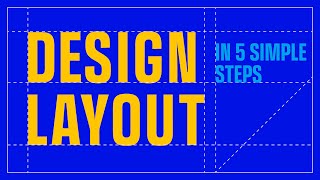





Thank you so much very helpful video.
you are a God of indesign.
This is AWESOME! Thank you so much for all of these time-saving tips!
Great tip! In order for the image to open up in Photoshop or Illustrator you need to have your computer settings to open up the image in that program. I had mine set to preview program so when I option click, that's where it opened up.
If you right-click and choose Edit With you can choose which app and version to open in. -EG
Great 👍🏻
Is it possible to get text, it's font and font name ?
how can open jpeg image in photoshop from InDesign
The great David Blatner. Ha. I loved your books from the 90s. Helped me a lot. Here's a question that I think I know the answer to, but hoping there's a trick. Is there any way to import all the PSD layers and have them be editable within InDesign? I can import a PSD into After Effects, make the text editable and now I'm basically have a native AE layout.
No… InDesign is for page layout, not for image manipulation.
@@CreativePro_com I've been aware of that fact since Photoshop 1.0 and Quark 2.0 thank you very much. I'm not talking about editing images, but text mostly. Like AE's "Convert to Editable Text" function. That was the real question.