How To Connect Two Tp-link Router wirelessly 100% Working | (WDS) Wireless distribution system
Вставка
- Опубліковано 14 лис 2021
- Connect two routers Wireless tplink
how to connect 2 routers Wirelessly
2 tp link router connection Wirelessly
how to connect two routers Wirelessly easily
How to Connect Two 2 Routers on one Home Network Wireless
Connecting Two 2 WIFI Routers With (WDS) And Sharing The Internet And Network
How To Connect 2 Routers On 1 Home Network easly
How To Connect Two 2 Routers Without Cable To Extend Wifi Range Wireless Distribution System Explained
How to Use the old router for increasing the range of wifi router (with simple steps) - Hindi with information host
this information only for knowledge for you
#Connect2Routerswirelessly #TwoRouterswirelessly
#WDSsetup
if you want to message me personal then
follow and msg me on Instagram link is here
/ nadim_shaikh1994



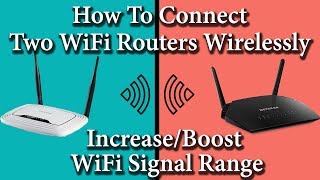





Hello sir. I have successfully created WDS connection between my 2 routers. But sirf ek problem hai jab bhi kabhi PRIMARY ROUTER OFF KARKE ON KARTA HU TOH DOBARA SECONDARY ROUTER PE INTERNET CHALNA BAND HO JATA HAI. AUR FIRSE DUBARA SECONDARY ROUTER KI SETTINGS KRNI PADTI HAI. PLS TELL SOLUTION
Guru Aadmi ho yaar tum....baki sab time pass kr rahe hai..kisi ki video me full detail nahi hai...boht hi detail me samjhaya ek ek point..Dil khush hogia..🙏😀
Vsol router e reset Mera to no internet dekharahai
Swcondry wifi keses chal raha hai Google par😂
Secondary router login nhi ho raha kya karon
Airte xtreme router se tp link 750 router kaise connect kare wireless...pls batao agar comment dekh rahe ho to😢
Photo mae 2750 dikha ke tp link setup dikha rahe ho
All process follow karne ke baad bhi Secendery router mein No internet aa raha hai
After changing LAN IP, the router got rebooted and now I am not able to login back to the router setup page. Can someone please help?
मेरा 1 router Nokia ka hai Jo की ground फ्लोर हॉल मे लगा है और दूसरा पुराना router first floor room मै लगा है । तो कृपया मुझे ये बताएं की बिना लेन की केबल लगाए मै अपने दोनो router connect कर सकता हूं क्या ये तरीका काम करेगा क्या। कृपया जरूर बताएं।
Thank you so much for detailed explanation.
Wonderful video and you are too good. thanks ! I am now giving this comment after connecting with new router wirelessly with main router
Thank you so much brother for this easy and useful video. I am able to connect my TP link routers wirelessly. Thanks again!!
Thank you ; Today I tried and connected 2nd modem wirelessly by following your steps; Very useful
Thank You Bro... As an IT engineer i also got confused sometime will doing same, this video helps a lot...❤😊
Thanks a lot bro, finally I am able to utilize my spare router :)
thank you bhai, kitne hi video dekhe kaam nahi hua but now...😊
Super video. You are gem, bro!!! ❤❤❤👍👍👍Thank you very much!!!
Super BRO, THIS is Absolutely clear and Bright knowledge, kahin bhi mujhe itna clear nhi mila
Bro firstly your awesome secondly I tried many videos on UA-cam but none of them were accurate but after doing your video it was damn good and my home is like connected to around 5 routers totally appreciated thank you