Best Way To Turn Off or Disable Windows Defender in Windows 10 (2021)
Вставка
- Опубліковано 24 сер 2021
- Easy tip on how to disable windows defender windows 10 or how to turn off windows defender. Turn off windows security or how to deactivate windows defender is explained. Permanently disable windows defender windows 10 or uninstall windows defender. Top ways on how to turn off windows security or how to stop windows defender.
Subscribe To EasyTechGeek: / easytechgeek
Buy EasyTechGeek a coffee : www.buymeacoffee.com/EasyTech...
How to Fix 100% CPU Usage & Boost FPPS Windows 10 : • How to Fix 100% CPU Us...
Delete All Virus from Windows 10 & 11 : • Delete All Viruses fro...
Make Computer 200% Faster Windows 10 & 11 : • Make Your Computer & S...
Fix 100% Disk Usage: • [SOLVED] 100% DISK USA...
Fix FPS Drops in Windows 10 & 11 : • Fix FPS Drop While Gam...
Increase VRAM BOOST FPS: • Increase VIDEO RAM GRA...
Fix Computer Freezing : • FIX Computer Keeps Fre...
Boost FPS Increase PC Performance: • Boost FPS & PC Perform...
Install Free Avast AntiVirus : • Video - Наука та технологія
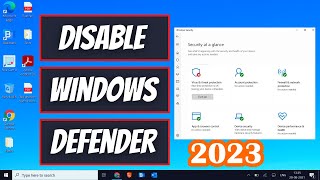








In the DWord Value type "DisableAntiSpyware" without any space or inverted comma.
Please like and subscribe
Also let me know if that helps. 😊👍
i cant find them i went trough every setting related to virus and security and it didnt appear do i need a microsoft account for this?
Worked thank u saved me
hey i try to find manage settings but it not there anytips?
@EasyTechGeek when u turn off the real time protection and you said to press yes in my screen the only option is no there is no yes can u help me plz
didnt work. did exactly as u said.
Breaking News : 2023 No longer possible to create the DisableAntiVirus and DisableAntiMalware keys in the Registry (gives error). On a fresh Windows 10 install on August 2023.
when i tried putting the Dword thing it said "Cannot create value: Error writing to registry" do you know why that is??? i also tried q word but didnt work
thank you so much it worked your vidieo is the only one that has worked so far subbed and liked
Glad I could help ❣️😊
I like how clear your instructions are and easy to follow. Thanks for the help...
Glad it was helpful! ❣️😊
@@EasyTechGeek Bless you, my brother..
thanks a lot .... I will try it tomorrow in my school ... Greetings from Jordan
Hope you like it!
Thanks bro... been having issues installing a game until i stumbled upon this video...thanks bro
Glad I could help! ❣️😊
Thanks really worked.
❤️😊👍
Thank you so much.
I tried many ways, but I couldn't found the appropriate one.
Glad it helped Mate Cheers ❣️😊
@@EasyTechGeek hey bro it wont get too much worse if we do this????
Thanq dude i trided many ways... Finally found the right one
Welcome Mate Cheers ❣️😊
My Windows 10 would not let me disable Defender.
I've been trying to run a program that it flagged as a virus and would delete it; no options to let me decide (bastards). It removed all my copies of this file from my various backups. I thought it was my Eset doing it and been troubleshooting Eset off-on for the past couple of weeks, until this morning I figured out it was Defender (I didn't realize Defender was on, since I use Eset as my security).
Anyways, Microcrack did not allow me the option to turn off Defender (I even went to Services and it ghosted-out the options for Defender). I finally came across your video and used the Regedit method. Fortunately, I had another backup location of the flagged file that wasn't touched. Damn, worked like a charm. I didn't need to reboot the PC, just did a Refresh.
Thanks, Buddy!
Update: Well, I just decided to reboot my PC (after seeing some other's comments) and it's back to the same ol' BS. Defender re-enabled after the restart. I'll need to troubleshoot more.
I found that Defender un-did the Regedit entry.
So, I uninstalled Eset and was then able to go into Windows Security to turn off Defender. Windows cried and cried with notifications that this was a bad idea. Then I reinstalled my Eset, with Defender disabled. During the re-installation, there seemed to be some glitching, but it finally settled down and things seem ok.
I went back to Windows Secuity and Defender seems to be "gone" now. Fingers crossed!
Oh you did it ❤️😊👍
@@sammas7440 is "eset"an antivirus?
Hii
Dear
What do you mean by 32 bit at the end of video
But we are using 64 bit windows
which u'r Edition?
thats not what im seeing though :( whenever i go onto the virus and threat protection i just see a list of things installed nothing to change settings with :(
thank you so much, 'cause you very noi it
Awesome , great video bro 💯% 👍 👏
I'm glad you like it ❣️😊
thanks for the video but i read that it turns itself back on automaticly after a short time, it says that somewhere in the settings for windows defender, and i can say that it does definiatly turn itself back on as i kno i have disabled it multiple times only to be furious at it coming back on by itself
any solution ?
Thank you very much well explained
Glad it was helpful! ❣️😊
You’re amazing thank you!!!
You're Most Welcome Buddy ❣️😊
Thank you so much sir, you have saved my laptop 😌🥰
You're Most Welcome ❣️😊
It was very helpful thanks
Great to hear! ❣️😊
THANKYOUUU bro My windows defender disabled after restarting. Now i can install nd play all games easily 💞♥️💞
That's wonderful mate cheers ❤️🙋🏻
@@EasyTechGeek 💞♥️💞👍
@@zeepubgnation5150 even if your computer is 64-bit you will select the 32-bit just to really disable the defender?
Yes 👍
ya wait till it automaticly turns itself on, ul kno when u hear ur cpu fan running constantly, best to check ur settings and see if it came back on by itself, im trying to resove this now
Thanks a lot ❤️
Welcome Mate Cheers ❤️🙋🏻
thank you worked perfectly
Great!❣️😊
For anyone who did not get the screen, uninstall your avast, that worked for me
It work bro thank you very much. Much love god bless you 💪🏼
You're Most Welcome Buddy ❣️😊
W guy straight to the point
Glad you liked it ❣️😊
Thank you. It works. New subs here
You're Most Welcome Buddy ❣️😊
Thank you so much great 👍 it work
Great Buddy Cheers! ❣️😊
Thank you so much brother, it works on windows 11, no signs of antivirus defender anymore. But how will I put it back to its usual place if I have to ????
By undo exactly the same
Do we just disable it by deleting the file or setting the value back to 0. Also there is no percentage and there is a guy in the comment section saying it doesn't work anymore. Can you update me on this?@@EasyTechGeek
Im on windows 11 and when i click on virus & threat protection it says i need to download an app?
Thank you very very much ❤️❤️❤️❤️
Welcome Khokon Cheers ❣️😊
thank you! my problem solved now!!
Great to hear! ❣️😊
thank you so much this is so helpful
Glad it was helpful! ❣️😊
thanks i going to reboot for test
YESS IT WORKED THANK YOU
That's wonderful mate cheers ❤️🙋🏻
Thank you!
You're welcome! ❣️😊
Many thanks, its worked
You're Most Welcome ❣️😊
Thank you so much, it worked
You're Most Welcome ❣️😊
i ditched mcaffe so im gonna use this thx for help actually first time using this
mcafee ui sucks
Thank you Sir 😊🙏
Most welcome ❣️😊
Merci beaucoup
Glad it helped ❤️😊👍
I would advise from screwing with registry. Especially for those who are unsure what it is (new users). Just do it in setting like he showed previously.
I think this method doesn't work for all versions of windows 10.
what do i do if i have no active threatprotection like its saying i have nothing at all
good work
how to do it, as user not administrator
tnx
Thank you that's 100% working
Great Buddy Cheers! ❣️😊
Thank you so much 😊
You're Most Welcome ❣️😊
Make sure you log into registry editor as an administrator!
2022, still work, ty
Awesome ❤️😊🙋
wow it really works thank you so much😊😊😊
Glad to hear that ❣️😊
The way you speak and explain is really amazing, thank you
Glad you liked it ❣️😊
I dont know why but there are no "Microsoft" folder under my policies one there are only two folders which is COMMS and DM idk why
Well it fixed as I copy pasted the location and i disabled it. Its working now THANK YOU 😁
Thank You So Much
You're Most Welcome ❣️😊
Thank you it helped
Glad it helped ❣️😊
Thank you
You're Most Welcome ❣️😊
How do I disable it without going into it because it’s not installed and I can’t install it on Microsoft store because I can’t install Microsoft store because I don’t have it.
Fiiiiiiiiiiiiiiiiiiiinally, thanks, such a simple solution, thanks brooo
Welcome Mate ❣️😊
Thank you so much
Welcome ❣️😊
hello sir i have problem in my laptop when I open window security option I got blank it shows only 'security at a glance' any solution for this
Sure
Click the Start button and in the search bar, type: CMD.
Right-click CMD.exe and select Run as Administrator.
Click Yes on the User Account Control (UAC) prompt that appears.
Once the blinking cursor appears, type: SFC /scannow
And restart then run
DISM /Online /Cleanup-Image /RestoreHealth command with the same process.
It will repair all the windows files
may be it crack(didn't ) but internally it have malware in it? Is it correct
thanks so much for your video and if you can allow me to ask how to reverse the settings
Just undo exactly the same
@@EasyTechGeek thanks God bless you
Omg finally i can disable windows defender thanks my man 🙌
Glad it helped ❤️❤️😊👍
@@EasyTechGeek owh no, the defender comeback after updating windows 😓, i already doing the stuff on the video again and its still work the defender got disabled but i guess i need to do it again after updating windows. Are u have something to disable pemanently windows defender? Thanks
I hate that this program takes performance away from my Ryzen CPU when doing benchmarks WD is a resource hog.
Thank you so much now I can download stuff that doesn't really have a virus
Thank brother thanks 🙏🏼❤️❤️
You're Most Welcome ❣️😊
idk how but i didnt have the sheald icon pls help
you are my hero❤
Thanks So much I will sub to u
Welcome ❣️😊
AWESOME THANK YOU
You're Most Welcome Buddy ❣️😊
Thank you, i worked
Glad to hear that ❣️😊
Finally I got windows from website KEYR (Make sure to include the dot (.) between "keyr" and "org")
I like some of the transitions, but sometimes they're a bit too much and are seemingly random. Since we use these persistent elements that transition across pages to indicate some kind of relationship between the previous and the next states, some of your transitions confuse me because I can't immediately see what the relationship is.
For example 2:23 of the selectable tiles (which weren't selected) transition into being two switches... does that mean anything? are they related in some way? I see this as random and a bad use of the design language. However, at 1:14 I like the transition from switches to the ticks on a paper, that makes sense to me. Epic presentation tho
Is their a way to make it temporary if so tell me
thank you
this used to work but when i made windows defender work again it just doesnt want to be disabled
question: idol it can disable the real time protection permanently??
hoping for your reply.. thank you
@EasyTechGeek
Try Repairing Windows
Search cmd then run as admin and execute the following 3 commands one by one-
DISM /Online /Cleanup-Image /CheckHealth
DISM /Online /Cleanup-Image /ScanHealth
DISM /Online /Cleanup-Image /RestoreHealth
Restart.
Once Done Trying Running System File Checker SFC Scan
sfc /scannow
Restart.
Windows Updates-
Install all the latest Updates and then Restart the PC.
Thanks❤
You're Most Welcome ❣️😊
thank you very much :]
You're Most Welcome ❣️😊
Mine won't let me turn it off and it has an error message when I try creating the DWord value
THANKS I WAS TRYING TO FIX GTAV ITWORKS NOW THANK U
Glad it helped ❣️😊
i dont have the manage setting please help
Its work ❤ thx
You're welcome! ❣️😊💫
What about disable windows defender updates?
Can’t you just simply remove that key itself just delete it and it will not be there anymore as it was previously will that not work? Why do you have to change the value when you could just simply delete it?
it deletes itself everytime i reboot my pc what can i do
thanks buddy
You're Most Welcome ❣️😊
thanks
You're Most Welcome ❣️😊
thank you much
Welcome ❣️😊
Its working thanks
That's Amazing ❣️😊
Its not working. When i restart my pc it turn on automatically.
thanks bro
You're Most Welcome ❣️😊
ty!
Welcome ❣️😊
bro can u help me i dont have manage settings under virus and threat protection settings
Check if any other virus is also installed or not. if yes then remove it
Then i restart my pc?
Bro it worked then unsuspected itself what to do
thanks sir
Welcome Mate Cheers ❤️🙋🏻
You are master character ❤️
Glad I could help ❣️😊
Bro I can't turn off the Real time protection setting on my computer, if I turn it off, it turns on again, what can I do now?
Same
Try turning off the defender service. To do it u need to do smth in group policy editor then go to services and disable it completely. Search it up in yt i think theres a tutorial how to do it.
OOOOOOOO.I AM HAPPY YEEES REALLL.THANKSSS
Glad to help ❣️😊
thanks 🙏
You're Most Welcome Buddy ❣️😊
شغل ممتاز. نتمنى عمل دورة هاردوير كاملة
Glad it was helpful! ❣️😊