✨ How to Create Multi Layer Designs in Silhouette Studio
Вставка
- Опубліковано 7 сер 2024
- 🔥 How to Create Layered Designs in Silhouette Studio. Learning how to layer designs with your material is a good skill to have, but how to you create a layered design in the software? That's more than half the battle but don't worry, we are here to help! More info below 👇
BEFORE YOU SCROLL ANY FURTHER, DON’T FORGET YOU CAN GET THOUSANDS OF SVG FILES, SUBLIMATION FILES, GRAPHICS, FONTS AND MORE FOR FREE HERE 👉go.designbundles.net/freebies_yt
This tutorial covers how to create a layered design from a single color clipart and all the tips and tricks you need! We will walk you through how to import the clipart, trace the clipart, then separate the new file into multiple colors for cutting! You'll be a layering pro in no time!
Design used in this video 😎👇
designbundles.net/plusstore/1...
00:00 - Intro
00:20 - Silhouette Studio Importing Clipart
00:50 - Duplicate Design
01:20 - Make Design Transparent
01:44 - Release Compound Paths
02:25 - Selecting Pieces For Colour Fill
03:40 - Select By Colour Feature
06:05 - Send Panel Settings
06:58 - Roundup
Watch Next 😎👇
✨ How to Use the Punch Tool for the Silhouette Cameo 4
• ✨ How to Use the Punch...
🥰 Introduction to Weeding Lines and Boxes in Silhouette Studio
• ✨ Introduction to Weed...
🌈 How to Use Advanced Color Settings in Silhouette Studio
• 🌈 How to Use Advanced ...
Design Bundles is one of the world’s largest Craft and Design Marketplaces 🎨 We love providing quality designs at affordable prices. Our designs work almost all die cutting and laser cutting machines and each purchase comes with a Premium License, allowing you to sell end products made from our Designs
Please Subscribe Below it really helps our channel and helps us to bring you new videos 👇
ua-cam.com/users/designbundl...
HEY! 👋 Become a Super Sub Today and enjoy lots of benefits:
/ @designbundles
Join our Facebook Group for questions, more tutorials, 1$ Deals and FREE Designs👇 go.designbundles.net/facebook...
Our Social Media Platforms 👇
Instagram - / designbundles
Facebook - / designbundles
Pinterest - www.pinterest.co.uk/designbun...
#silhouettestudio #multilayer #silhouette - Навчання та стиль
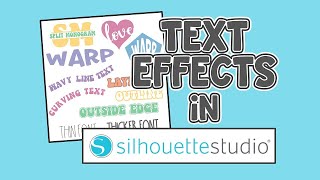








Watch Next 😎👇
✨ How to Use the Punch Tool for the Silhouette Cameo 4
ua-cam.com/video/LfpGoYkxXYA/v-deo.html
🥰 Introduction to Weeding Lines and Boxes in Silhouette Studio
ua-cam.com/video/TV2yg1b9Lxg/v-deo.html
🌈 How to Use Advanced Color Settings in Silhouette Studio
ua-cam.com/video/7BIskAQajQE/v-deo.html
If no one has told you lately, you are appreciated! Thank you so much for making this video. I'm just getting into vinyl and designing and was trying to make a usable image out of something I downloaded. This video cleared up SEVERAL issues I was having! It's all easy breezy from here! 😊
You are more than awesome. You are so very clear on your instructions (without all the fluff stuff) that when I take notes I know I can almost write down every word you say so that I can follow along later when I need it. Thank you so much.
This. All of this. I spent an hour looking for a good tutorial. This was spot on. Thank you. Now I'm subscribed and binge watching
Becky, you're amazing!! Thank you! The way you provide instructions in such a user-friendly way is amazing!! I've watched several of your videos and you haven't disappointed me and I don't think you will. Please continue to do these instructional videos. I even let the ads play in case Design/Font Bundles or especially YOU get paid a bit more. :)
Thank you Becky! You’re awesome. Very helpful at all times🥰
Thank you! I’m so grateful that you share your information. I’m a very visual learner so while I definitely have learned a little just by playing around with the software, your videos have taught me SO much more. Looking forward to the next one!
Thank you Becky.i do it the same way but learnt a few new tips so thank you, i enjoy your silhouette videos x
Great video . Ready to start a more complex design !!
Very cool. Thank you for sharing
Thank you can't wait for the next video.
Very helpful, thanks.
Great tutorial!
Thanks for all the tip Becky... I just got my Cameo 4 and I also have the business edition. You make thing more simpler.
Nice Video Very Helpful!!! Thanks
I like how you had explain it to us !
Good information. Thank you
Wow! This was so good. I wondered how this was done and now I know. Thank you so much for all you do.
Easy Peasy! Thank you, again, as always for sharing. Stay safe. Your Motor City Fan..
Thank you so much for this video. Love love the info.
Glad it was helpful! 😊
Thank you for sharing
Thank you for the easy to understand content, I love your tutorials
Glad you like them! You are very welcome! - Dawn 🙂
Thank you for sharing friend
THANK you for this tutorial...I needed to see this
You are so welcome!
Thank you so much! I couldn't figure out how to do this :)
Thanks Becky, you are super. I have hearned soo much.
Oepsie It has to be LEARNED naturally
Thank you Becky, I am looking forward to the follow up video.
So much thanks!!! At last I understood these "layers' mystery"!!!!
Not a problem, always happy to help!
I have Cameo for 3 days and I'm afraid to cut something yet. Since then I have been continuously studying materials. I have to say that you are the best! You speak only to the point and very fluently. Excellent, Becky!
Thank you for your kind words! You can do it! 😁
I just got that one myself Becky!! I actually downloaded a ton from Design bundles! lol
This was sooooo helpful! I love your videos - so well put together. I learned two new features of my software. Thank you!!!!
Glad it was helpful!
You think that we may not find this interesting ? I think it's a great source of information to get a hang out of everything that can be done. It nourishes our creativity since it shows us what can be done ! Merci !
OMG! Thank you, thank you, thank you! I was pulling my hair trying to do this and you make it soooo easy to learn. Thanks again. Keep up your good work!
Happy to help, thank you for watching! 😊
You are amazing!! I am learning so much from you!!
Thank you! I'm glad to hear that :)
ooooh. Saving this.; There are so many buttons that I don't know how to use!
Glad we could help :)
Thank you so much! I didn't even know that cut by colour existed and I've had my cameo 4 for a little while now. Always learning new things from you guys!
Happy to help! ❤️
Psychedelic!
You are an incredible teacher! I have learned so much from you, thank you 😊
Thank you Desiree!
OMG! I just learned something new. This is awesome and very informative.
Glad it was helpful!
I love this video, thank you for making it,. I'm super excited to try this. Subscribing to your videos
Hi Tamara! Thank you so much! We are happy you found us!
I have been using the Send cut by color for my 2-3 layer color decals :), makes it easier to even align as well
Hey Jim! Yessss, I love the Cut by Color, it is an amazing feature of the software! Thanks for stopping by! ---Becky
How did you delete the outside line? I’m new to this and this has been the most helpful video by far!!
hi i love you video the only question i have is i can do this with the portrait 2 ?
Hello and thank you for this video please where is the cut by color video? LOL 😆 Thanks I am new to Silhouette and I love learning!!!
Hi there! I have the video here for you: ua-cam.com/video/jD84J1JkgJk/v-deo.html - Dawn
Thinking about getting Silhouette software to design for my Cricut cutter. Would love it if for this video (or other Silhouette design videos) you would take it to the next step and show the process of saving the design and uploading it to Cricut Design Space and what you can do with the design for DS/Cricut machine. Thanks, M
Hey MH! I don't have too many videos like that, BUT I do have a video that shows you two great ways to design in Silhouette Studio and then import into Cricut Design Space. I'll link it for you below! ---Becky
ua-cam.com/video/U_aXLOZ1D1Q/v-deo.html
How will you print and cut it out with all different colors like that I am a beginner and trying to learn everything onlibe
OK after you cut them out 1 by 1 how do Iayer them. So I don't mess up
Hi Becky, using Silhoutte for Cricut Design you would have to trace before filling in the colors? Also, would you group and save as .svg for DS? Or is there another step?
Hey Chris! You only have to trace if you are using clipart. This was an SVG, so you can just release the compound path. And yes, you can group and save as an SVG if you have the Business Edition upgrade. Hope this helps! ---Becky
How did you delete the lines
Gorgeous. Can you do this in photoshop?
Hey Tracey, I don't personally have any knowledge in Photoshop but I feel like it should be possible in such a robust software. Hope this helps! ---Becky
thank you for the tutorial. I am new to cricut. haven’t tried any big projects yet, but I am quite drawn to 3D multi-layered cut mandalas using card stock (not shadow boxes). I want to create my own 3D designs. trying to sort it out in cricut design space is giving me fits. what is the best software to design these? i found a UA-cam video where someone used the offset feature in silhouette business edition to create the layers. before I pay for silhouette business edition, is it the best program to use to design 3D multi-layered cut projects or is illustrator or inkscape better? thank you in advance for any advice/direction anyone can give.🙏🏾🙏🏾
Hey Debb! I'll be honest, I'm not 100% sure. I do believe that graphics programs like Adobe will be best, but I know they have a fairly steep learning curve. You can also check out Affinity Designer, I have heard very good things about that software and it's relatively inexpensive. Neither Cricut Design Space and Silhouette Studio qualify as actual designing software, so the functions are still limited in comparison, although I love Silhouette Studio and use it for almost everything. Hopefully a few others will be able to chime in and shed some light for you. Hope this helps! ---Becky
@@DesignBundles thank you very much, Becky. I appreciate you responding so quickly. I will check into affinity designer as well as the others. take care, be well, stay safe and keep doing these great videos.🙏🏾❤️
Is there an easy way to sort fonts in design studio. (The ones I use the most) I wish cricut would do something different with their fonts. It takes so much time hunting for a font.
Hey Susan! Not that I'm aware of, but I do have a separate program recommendation for organizing fonts. It's not ideal but it might be helpful for you. ---Becky
ua-cam.com/video/GiAed3HvX7c/v-deo.html
Is there a list of short cut keys and their function?
Hey Margaret, check out this video and I show you where to find all the shortcuts available. Hope this helps! ---Becky
ua-cam.com/video/hHMCNv4-Xr0/v-deo.html
Is this the basic edition or the designer edition?
I believe she said it was designer edition.
how did you get rid of the main outside line? It just disappeared for u lol
I had to slow down the replay speed of the video so I could catch that. Otherwise I just pause, tap the play arrow and take it back 10 seconds or so and replay it.
How do you make this a print file
Hey April! You can save and print the file as a PNG 😊
I would like to know how to do this for my Cricut; is thos possible?
Hey Nerissa! Absolutely, I'll link the video for you below. Hope this helps! ---Becky
ua-cam.com/video/zvJcNNcr5g8/v-deo.html
@@DesignBundles thank you