How to save a PATCHER PRESET as a PLUGIN
Вставка
- Опубліковано 21 жов 2024
- DISCORD: / discord
Patcher can't export vst/dll files, but you can still put your favorite presets in your plugin list and load them in one click! Let me show you how 🤓
By the way, this method allows you to load any preset instantly and it works with EVERY plugin, stock, and external.
If you have questions feel free to ask in the comment section. I'll reply!
-Frank
🌐 bit.ly/FP_Fran...
📸 Instagram: bit.ly/InstaFr...
🔊 Spotify: bit.ly/SpotifyF...
🎵 Soundcloud: bit.ly/soundcl...



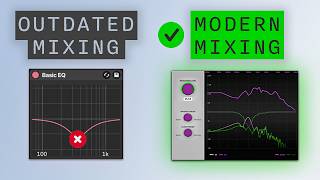




![I've created a MULTI-EFFECT patch for VOCALS (and synths)! [FREE DOWNLOAD]](/img/n.gif)
DUDE!!! Seriously a life savor. I was recreating everything and getting so frustrated that there wasn't a simple way to do it. Like almost everything in FL, it came down to user error. SOOOOO glad I stumbled onto this. Thank you!!!
You're welcome!!!!
Another way that I found easier (for some reason this method didn't work) is to go to where the image line folder is saved. image line > fl studio > presets > plugin database > Effects (on Mac my image line folder was in my documents folder) create a new folder (I called mine frank pole) then copy the fst files into that folder and it should work then you can rename the files in that folder you just created to show up how you want them to in the plugin picker. Also test them and save them as patcher presets as well like he suggests to be safe hope this helps
I found out this too way back, I'll probably have to do make an update...
@@FrankPole Please make update :)
just incase anyone is on windows and cant find it the directory is C:\Users\YOUR USERNAME\Documents\Image-Line\FL Studio\Presets\Plugin database\Effects
Great info, going to start messing around with Patcher
You're welcome!!
Awsome stuff.i just discovered you're channel.you are a true gentleman,sharing not only valuable information,but some of the best patches I've ever come across.your emulations are absolutely incredible.thank you.i really appreciate the work you are doing!
Thank you for the nice words!! I REALLY appreciate it!!
This is SUPER helpful. I'm hoping to understand the theory behind this someday - but for now - it's an amazing bridge to help my stuff sound how I envision it and avoid getting frustrated along the way. Thank you!
👍🏻
Thank you sir. 2 yr old video helped me out immensely. Also June 17th, when you dropped it, is my Bday. Great gift.
Glad I helped!!
Mille grazie seniore! :) This is exactly what i was looking for....i went crazy about the problem not to see my patches in the effects list! :) you really helped me out !!
Thank you so much man spent all day creating a patch now I couldn't figure out how to make it a VST plug this helps alot🔥🔥👌
i can not do it in ableton right? cuz the option aint appearing :(
Amazing! This is really useful!
Thanks!!
This is great. You’re very good at this.
Thank you!!
Muchas gracias Frank por todo el trabajo que haces por nosotros. Eres muy capaz y generoso.
De nada!!
@@FrankPole Cómo se puede hacer eso en otro DAW?
Super useful stuff. I'm always finding great workflow enhancements from your videos. Thank you for sharing all of this knowledge, friend.
You're welcome. Thanks bro!
Hey bruh just want to thank you for all these patches shits a game changer 4 real.
You're welcome!! 🙏🏻🙏🏻🙏🏻
The png file is important when you use the plugin picker. To open the plugin picker, simply right-click on the effect slot. For the generators, just right-click on the generator slot (or whatever it is called). This will help you load the plugin you want quickly (because of the picture you will see).
YES, I just don't use the "Plugin picker" function, so I said what I said because of that. I should have been more specific, my bad!
thank you I've been lookin for this for so much time
You're welcome!!
My way to do this complete with a preview image in the plugin picker (F8):
1. Get the patcher patch loaded up
2. Open the plugin database 'folder' from the browser
3. Open the subfolder that you would like to add the patcher patch to (e.g. effects > dynamics, or, generators > synth classic, etc)
4. From the standard top left menu on the loaded patcher choose "Add to plugin database (flag as favorite)
5. Confirm the dialog but notice that at this stage it will be added as "Patcher", this is ok
6. Open the plugin database subfolder in windows explorer
7. Rename Patcher.fst, Patcher.nfo and Patcher.png to be YourPluginNameHere.fst, YourPluginNameHere.nfo, YourPluginNameHere.png (choose your own name)
8. Open YourPluginNameHere.nfo with notepad and change its content to Bitmap=YourPluginNameHere.png
Done! I hope image-line make this a bit easier in future but at least there is a way to keep those snazzy preview images with patcher patches.
Thank you for this! I discovered your method too after making this video, I might have to create a new tutorial...
@@FrankPole Hey man, new discovery for me tonight: if you colour the channel a plugin is added to in the channel rack before adding to plugin database (flag as favorite) that colour will be saved as the default for that plugin! Very exciting for me lol.
edit: It also works for effects if you colour the effect slot and add to plugin database.
How to hide knob editor or settings? And how to fit size, when open.
This is the comment I came looking for. Thank you.
@@JP-420 That's awesome, thanks!
Thanks Frank! This is amazing!
Thank you for this!!
👍🏻👍🏻👍🏻
You are amazing for teaching this. Thank you.
I SUPER subscribed after this! :)
Thanks!!!
super helpful. thanks
You're welcome my friend
That hello there got me. Thank you for the info
ahahaha you're welcome!
Thanks man, greetings from Perú
You're welcome!
People who are still confused how to save the preset as a plugin, continue reading this comment.
Step 1 - Copy the .fst file.
Step 2 - Go to Documents\Image-Line\Data\FL Studio\Presets\Plugin database\Effects
Step 3 - Paste the .fst file there.
And there you go...all done...Enjoy.
Nice!
Thanks
oooh I've definetly seen the endless smile thingy!
I released it last week (; Go check it out! lol
When you opend the save as folder....all those presets to look forward to. :) LMAOTT, FINALIZER, ETC... cant wait man.. thanks alot
They are coming!!
(FInalizer is out btw: ua-cam.com/video/X0e6iZzq9zk/v-deo.html )
@@FrankPole you are like the Jesus of Fl Studio hahahahahaha 😆 👏 🙌 👏 🙌
Such an awesome Patcher preset. Thank you Frank
👍🏻
another way is loading the patcher stack into the mixer, opening/selecting whatever effect/instrument folder u want it to be in on the browser and then simply clicking the small arrow on the patcher stack in the mixer and select the option "add to plugin database (flag as favorite)" on the dropdown :). this wont work unless u have a folder open or selected, and it has to be in the plugin database section.
THANK YOU FP!
Creating a sub folder under effects folder and then directly copying any patcher preset into it seems to have the same effect. I downloaded your reverb patches and just copied the entire folder into the sub folder and all reverbs are accesible through the effects slots under the same sub folder and their respective folder structures. Great work by the way.
Yes, you're totally right! I think I have to make an update...
Can't wait to see the next patcher presets! Is FP SMOOTHIE like Soothe??
My patch Smoothie is a De-Esser. But I'm working on something like Soothe (a plugin that I truly love) and Gullfoss, to balance the energy of the full frequency spectrum!!
Frank Pole can’t wait!👀
youre great bro, awesome work!!!!
thanksss
is the best video of youtube merci from france
Thanks for this tutorial 🙌🏻
you're welcome!
What about other Daw's bro? I use cakewalk currently what do I do?
Help please 🙏🏻
My patches only work on FL Studio 😭
Great Video! Helped me a lot
You're welcome!!
I found a quicker way by creating a folder called Custom Patches in the Plug-in Databse > Effects, then dragging and dropping the EXAMPLE.fst into that Custom Patches folder
Thank u 😊🌸
Thank you bro for this.. Just want to ask you if there is a way to export vst I would like to use your plugins in my mixing daw..
Nope, there's no way 😭 I wish I could program actual VSTs!
this is only for fl? works in luna/logic or similiar?
Yeah, only FL Studio 😢
FL Rules them all
Frank thank you so much my brother!!
THANKS!!!
I loaded the FP THICC (very thick indeed) but the "save preset as" is gray, I can't click on it. Can you help me, please? Thanks a LOT in advance !!
Mmmh, have you tried to directly move the FST file inside the Patcher preset folder? That should work. Let me know
Hola Frank! es posible usar tus plugins en Reaper o ableton? me parece genial el trabajo haces; Genial
probablemente no, los patches son colecciones de plugins de fl studio, ableton tiene plugins diferentes
So smooth tutorial ❤️
👍🏻
first 🔥🔥 ty!
🥇
Super Helpful Appreciatte what you are doing.
thanks man!
Clear , well explained . Thank you Frank !
Thanks!!!
Thnx bro . Really helpful tip
yay!!
thank you very much for all this man.
You're welcome!!
Great workflow tip.
👍🏻
BROOOOO YOU ARE THE GUY THANK SO MUCH
you're welcome!!
So if I want to share it with someone else basically They just need to copy the “.fst” into their effects folder?
Or would they have to do this whole process as well?
Damn... Thank u man
Great tutorial and great way of using fl studio amazing plugins!
Thank you!!!
where is the link to get access to the plugin?
Check out my channel. Under every video there's a link to download!
Thank you man!
You're welcome!
this is underrated!
Thanks!!
Hey Frank! I just wanted to know if you know if this is possible for an older version of FL studio? Like FL studio 12? It tells me that it was created in a newer version of FL studio and I can't get it to load... 😢
So, why not a vst so it can be used in reaper and other daws?
THANKS MAN !
You're welcome!
It's only in fl studio ????
Yeah man👌
you are the best papi!!!
Will your patches work as a plugin in Reaper? Or I have to forget about it
Thanks, dude.
Do this effect works in other DAWS other than FL STUDIO?
It only works in FL Studio sadly 🥲
thank you friend
very useful ty
woooow 😍
👍🏻
Sir you're amazing love from India
Thank you from Italy!!
NICE I WILL TRY IT OUT
🙏🏻
You are a hero
There are so many things i did not know about FL studio... sometimes i think that it's more than a music mixing machine
Is there any way to do this in logic pro?
Is there a Vocal enhancer patcher that supports users who have an older version of FL Studio?
THANKYOU so so so much
you're welcome!!!
You are the boss. Great. Thank's :-)
You're welcome!
Thankyou so much 💌
You're welcome buddy!!
also, for a walkthru on basic plugin effects/generators organization, here's the image line tutorial. ua-cam.com/video/4pqcrvXs6C0/v-deo.html
Thanks for sharing!! (:
Is this Plugin available as a VST file for Windows? I want to install it in Studio One DAW.
Saludos podrias explicarlo en espaniol mil gracias, una ultima pregunta sirve para cubase.
thanks!
can we do this and use your Patches in Logic Pro?
absolute G!!!
🙈
No have any vst ? Everything only for FL?
All i did was just drop and drag the .fst into the effect folder and it worked for me, didn't have to open fl
Can You Save With Trial Mode? Its Grayed Out For Me
Ive been trying to use this on fl studio 12, and it just comes up as a corrupted file. Any way to fix this? or do i just have to uprage to fl 20? any help would be very appreciated
fl 12 doesn't have patcher
Is there an Ableton version of this?
MUCHAS GRACIAS...... WAOOO ES INCREIBLE...!!!
👍🏻👍🏻👍🏻
YOU ARE AN angel
ahahahhahaa no
I have Reaper on a MacOS Mojave. I. have your download, have watched your instructions, yet still do not know how to simply install your plugin patch, or am I doing something wrong, I've tried almost everything you've said, but Im unsuccessful. There must be a simpler way, unless I'm missing having the same set up as you have. I tried creating a folder and placing the ftp and fst files in my plugins folder under an added folder named patcher and nothing. This should be as easy as possible, yet it isn't for me. Please help.
Sadly, these are Patcher presets, so they just work with FL Studio 😭
This is great! Can you put together a video like this for reaper?! Thanks!
Sorry I don't use reaper at all!! 😭
Btw my patches only work in FL Studio...
What would be considered defaut setting? Does that mean if i load plugin, it will immediately effect the sound?
It's up to you! Someone prefers everything at 0% when you load a plugin/patch, others like to start with a specific setting. You decide!
Brilllliiiiant guy!!!!
😊😊😊
does this work in logic?
is there a way for this to work on REAPER?
Thank you
you're very welcome!
Hi! Seems great! Can you make a tutorial on how to make a bypass function in patcher? :)
It's pretty easy, I explain it all the time on Discord, feel free to contact me there about it! discord.gg/BECU2gK
First off, thank you! I downloaded all of your presets. I want to say that when I try to replace one of your plugins with another it still says the previous plugin's name. Example: if I use Thicc and then replace it with sweeper, it still says Thicc. This isn't a big deal, I'll just delete the one I'm not using. Just wanted to let you know if you want to look into it :) Thanks again!
Yeah, thats' how it is. I guess there's no solution but to rename the FX slot manually!
'Options -> General Settings -> Miscellaneous -> 'Auto name effects slots'.
(Ignore my last edit, if you saw it. I was being a bit 'Thicc').
Disclaimer: It doesn't work on Ableton, Logic Pro, Pro Tools, Bitwig, Cubase.
You need FL Studio to Re-Wire