Photoshop Tutorial: Powerful Ink, Smoke Portrait
Вставка
- Опубліковано 4 лип 2024
- This Photoshop CC Tutorial covers how to create a powerful ink smoke portrait. I will show you how to blend two images together using masks. We'll then add a few filters to reduce some of the noise and soften the image & Much more.
⭐️ ►Unlimited Downloads on Envato Elements, Photoshop Actions, Brushes, Stocks and much more! bit.ly/2RUXGcR
Designed by Freepik - Ink Image
www.freepik.com/free-photo/dr...
Model Image - faestock
faestock.deviantart.com/art/B...
Audio Provided Byꜜ
/ audiolibrary


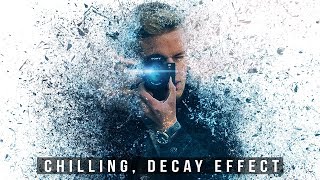






Hey all, if you enjoyed this tutorial, please smash that like button. It lets me know you enjoyed this tutorial! Have a good day. :)
cant find a download that looks like this. Is there a link you can reply with?
the model image is a dead link
Photoshop Tutorials
Your tutorial is great but I have a problem. When i tried moving the ink to the model's tab, it moved but left a black background. And then when I tried to mask the ink, it didn't mask. Can you explain please
loved it bro
When Ive highlighted the smoke and I move it, the smoke turns white and the rest of the picture turns black. Bug? How to I fix this?
Over 3 years old and still absolutely BRILLIANT !!!!!!! Just LOVE the methodology.
The intro is stunning oh my god!!!!
wow, that was really impressive. Really like how you organize all your layers
That was a lot easier than I thought it would be. Thanks man!
AMAZING!!! MORE MORE)))
Stunning!!! Thank you! Wow! 👍👍👍👍👍
that's AMAZING !!!
This was awesome!
You know I really like your work. Your videos are so easy to understand and I especially like how you provide the actual downloads you used in the videos. Some people put different downloads from what they use and it becomes confusing. Hey thanks for the good work you do, keep them coming.
Amazing tutorial, I thoroughly enjoyed it
Thank you! Mine turned out great!
Thank you so much for this tutorial!
Great technique; beautiful result
More than Amazing,especially the steps of explaining ,thank you so much for the incredible tutorial.
Thank you i'm a begginer and it's a awesome tutorial !!
WOW! AWESOME and thanks a lot for this
Stunning!!!!!
Thanks! :)
that was so beautiful. hatsoff to your creativity
Great tutorial!!!!
that intro looks amazing.
i really like it and thanks for providing us subtitles.
*A really nice photoshop tutorial. thanks for sharing.*
very good,thanks for the tutorial
amazing tutorials, tank you so much for your work and teachings
Thanks as well for watching! :)
Amazing..really helpful and easy.
this really helped me with my project in computer graphics class! thanks :)
Nice tutorial. You took ur time and had closed caption. Thank you
Thanks for sharing! Nice work.
Thanks a lot! :)
i love this
Awesome Work Bruh keep up the gd work
Artistic portrait
Very educational. Thumbs Up.
Wow 😍😍
Amazing❤❤❤
YOU ARE THE BEST!!!!!!!!!!!!!!!!!!!!!!!!
Thank you! :D
Daily Bikes 》 Bro Please Sabscrbe Me
I M Editor Photoshop + Picsart
Bhai Plz Sabscribe Kro
Really cool looking! ♥
Thanks, glad you like it! :)
Awesome
Thanks to you man! U da best!
Thank you! :)
you are all time best...love you. boss
The Great One. I'm also making tutorials from last years on UA-cam. But none of my tutorial contains this kind of effect. But now I have decided to become a copy cat :D
Excellent Work!" :)
Very, very, very nice Thank you!
Thanks as well for watching! :D
Nice keep up the good work
Thanks so much! :)
Professional
Nice tutorial I like the background 🎶 music
Thank you! :)
Stephen Rasle 》 Bro Please Sabscrbe Me
I M Editor Photoshop + Picsart
Bhai Plz Sabscribe Kro
JhanGir Editz I got u
very impressive
thanks a lot. All best foe you :)
good, good, sehr good! Bardzo dobrze. Good job, friend. Thx you
Great content! I am also using Photoshop in my videos and there are always more and more techniques to explore. Love it! 😊
Agree 👌
thanks for you
wow brutalyti ! :D
The video is very good
nice editing. sir
Very good
Thanks a lot! :D
o amigao obrigado pela dica ,vc e1000
Nice video
thumbs up.
nice
i love the intro ! how did u make it ?
The model image link is broken, please fix it :)
Excellent 👏 👏 👏 wow.... i love the background 🎶 too... please what are the title of the background 🎶?... thanks
Tried it several times but when we click on the mask still the image is transparent and not black....what should be done?
how do I make it so that when I cut an image I do not miss quality
Can you suggest which version of photoshop is more useful CC or CS6 ? I mean which version's features are more useful. I'm confused
What is the name of the first song? It's amazing!
When I masked out the ink in front of the models face, all it did was lighten the color. The hardness was on 100%. Plz help
whenever i start brushing over my model to mix the ink,it just makes a hard black line between and doesnt really fade it (i have all the settings right)
This is very cool! I don't quite understand what the 'Reduce Noise' does to the image, though. I'm curious! LOL Thank you very much!
Thank you! I should have showed a before and after better. I used the reduce noise option to eliminate noise in the image and soften it as well. I didn't want the final result to look too sharp. But somewhere in the middle, if that makes sense. :)
The 1920 by 1080 will not work at my computer can i change it in another size?
Hello, you can always try 1280 by 720, Let me know if that works for you? :)
More models pics plz :)
from where i can download photoshop CC??
What brush did you use when you said to use a soft brush? Please help
Which photoshop version do u use plse tell me so i can practice
👍🏻♥️
but islam is not good. :)
قناة سالم الغزواني الرسمية 》 Bro Please Sabscrbe Me
I M Editor Photoshop + Picsart
Bhai Plz Sabscribe Kro
Xd go sleep bro
@@IreneuszMiler Stop being racist u little b*tch, im muslim and plz dont look in the mirror, cause u will turn blind :)
Miss you on UA-cam
I am having a problem in getting the models face that we turned into a smart object onto the ink layer
What did you press at 3:25 and how do you change the brush size at 4:02
I inverted the selection - CTRL + SHIFT + i. You can use the bracket keys to increase or decrease brush size [ ]
You are fucking boss
Hey why did i press ctrl shift i it still having dots around the model? please help
Sir, how to download Adobe Photoshop cc 2018 please sent download link
How did you masked out the image in black
i cant do the part of color range something doesn't happen can you help me ?
Why do we convert to smart object?
Do you have to download photoshop
i am not getting the displayof 3:30 . didnt erase face of model
What is version of this ps software
hi brother I have a question, how much the price of any photo edited ? mean how can give avalue for my work ?
Bro send me the link to download photoshop cc.please
Can I make poster in photoshop.
first backgorund music name plz plz
How create ur own smoke effect psd
no place ❤
4:49
software name enna andha software adthu video sollangu
why my brush stroke dont work cryyyyyyy
Model image link not working.
Yes pls
photoshopu nasıl inglizce yapabiliriz
4:54 Rios Class
help me with the bushes
Hello!
I need this photoshop.
Plz. Suggest me.
How can I buy this photoshop in my laptop .
What price.
You can only buy it with adobe creative cloud, with the cheapest version including: Lightroom CC - Lightroom Classic CC - Photoshop CC. And costing $12/month. Adobe has removed any permanent purchase. As of now this is the only way to get it legit.
But if you want I can give you a download link to get photoshop cc 2015 for free (not the newest version, but a lot of cracked versions are dangerous. this one is not)
3:50 What if my mask is not black?
Link to pics doesn't work..
I recently heard that soon photoshop will be eliminated by free softwares is that true? Great tutorial keep it up
I've read a bunch of different articles about this. I personally think it will always be around and popular. But nowadays there's so many free alternatives.. they're still not quite as powerful as Photoshop IMO. So it really depends if people want to pay for a lot more features or stick with a free software, that works for a lot of things. Btw thank you! :D