How to Use Cricut Design Space in 2024 on Desktop or Laptop! (Cricut Kickoff Lesson 3)
Вставка
- Опубліковано 21 лип 2024
- Get the free handbook with Design Space maps at jennifermaker.com/cricutkickoff
Learn how to use Cricut Design Space on your Desktop or Laptop, Windows and Mac! And then make a personalized design on your Cricut cutting machine with me!
Links to All Cricut Kickoff 2024 Videos on UA-cam:
Lesson 1:
* Setup Your Cricut Joy: ua-cam.com/users/liveXfS2ewNDNao
* Setup Your Cricut Joy Xtra: ua-cam.com/users/livemVaiHU1MA_c
* Setup Your Cricut Explore Air 2: ua-cam.com/users/live78DHogGZF70
* Setup Your Cricut Maker (original): ua-cam.com/users/liveWzSFz_mv0_E
* Setup Your Cricut Maker 3: ua-cam.com/users/livemGrZUGOIco4
^ Setup Your Cricut Venture: ua-cam.com/users/live-sVvIqckkwg
Lesson 2:
* Tools & Supplies for Cricut Joy owners: ua-cam.com/users/liveWln5D892Lu8
* Tools & Supplies for Cricut Explore & Venture owners: ua-cam.com/users/live0I8gJmhCtgI
* Tools & Supplies for Cricut Maker owners: ua-cam.com/users/livez9HGupol8eA
Lesson 3:
* Design Space for iPad & iPhone at ua-cam.com/users/liveO5nSjYAgVnw
* Design Space for Android tutorial at ua-cam.com/users/livedt8BQb3a-kw
* Design Space for Desktop tutorial at ua-cam.com/users/liveMt_erK4xYB8
#cricut #cricutmade #designspace
============
Follow me at:
Blog: jennifermaker.com
Facebook Page: / jennifermakercrafts
Facebook Group: / cricutcraftersandmakers
TikTok: / jennifer.maker
Instagram: / jennifer.maker
Pinterest: / jenuinemom
Please subscribe to my channel at / jennifermaker for more video tutorials to craft a life you love!
Credits:
Music: Cute by Bensound (licensed, royalty and copyright free) - Навчання та стиль


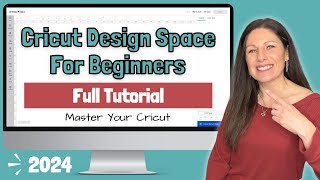






Jennifer, I just found you on UA-cam and I am certain the universe sent you to me! You are amazing and the only person I have found on-line who knows what she is talking about, is organized and does not have an annoying voice. Love, love, love you! Thank you for all that you do and calming my Cricut anxiety!!
Wow, thank you so much! I'm so happy that you find my tutorials so helpful!
This has been so fun this week! No family here and husband was sick. Glad to have live videos to watch plus i learned more things!!
I’m excited about making that calendar! That will come in very handy!
Thanks again Jennifer and team for your labor of love that you invested in providing these course/ tutorials to us 🤗
Don’t blame you for being tired and having lots of patience , because those videos are very long. You are a Super , Amazing and wonderful person . I hope you rest good for a while after all those videos . ❤😊
Thank you so much for the wonderful Cricut lessons! I felt pretty overwhelmed until I watched these 3 videos. So much detail went in to these videos and I’m so thankful for that.
Jennifer, You are amazing! Your teaching is clear and concise and you leave out absolutely nothing. It is such a gift you are giving to all of us learning how to use this machine. You are truly a generous person to be doing this at no charge and no pay. Virtually unheard of. If there is a saint among crafters I recommend you.
Thanks so much!
Thank you for such a wonderfully taught 3 days! I am so going to feel more confident in attempting to use my maker for my classroom. I love that you are fun and silly 😂❤! 😜 I hope you enter 2024 🎉 rested from all your lessons. 😊
I’m 68 yrs old and cancer recovery I’m still trying to learn.
Glad to hear that you are on the road to recovery. You got this! ❤️
An amazing event to get you ready to craft with your Cricut! Loved it! Thank you!!!
Hi Jennifer, I am really enjoying this you explain everything thank u for being here with me .
Thank you, your family and staff are so amazing to insure that we are given so much .
I am new to Cricut Joy but not new to crafting and machines, I have seen many tutorials but yours are by far the most comprehensive ones. I am looking forward to start enjoying my beautiful and small Cricut Joy (gifted to me by my kids - Thank you!
I'm so glad!
Hi Jennifer, I am really enjoying this you explain everything so well or us to understand! I have learn things here I did't know I am so happy about that! Thank you so much for all your teaching for us all!!! Love playing around with wrap! Thank you for your caring kind love you show to us in very video and live streamed!!! Thank you to Greg and team you's are amazing and appreciated!!! Hugs Liz 😊💖
Thank you for all the updates for DS. Always made easy and clear. Happy New Year!!
Thank you!!!! I do appreciate all of your time that you take to help us learn how to use the Cricut machine.
Thank you team Jennifer for everything y'all do!
Thank you. I loved these classes. I wish I'd have known you were offering a comprehensive class sooner. Hopefully will be able to catch the next one.
Thank you to you and your team for all your hard work for us crafty people 💜💜
Jennifer your videos are so informative. I have been crafting for over 15 years and used to own the original Cricut. I also own a Cricut Expression 2. I just received my Maker 3 for Christmas. I didn't use my Expression to its potential. With all of the information you have shared I am looking forward to using this Cricut to make all the things!! Thank you so much!!
That's wonderful! Here is the entire training series. Get setup for success with Cricut Kickoff by JenniferMaker!
Jennifer, THANK YOU SO MUCH for giving me the confidence using my Cricut Joy. I am a complete newbie and your video helped me navigate and design projects. Can't wait to get designing!!! Thank you so much for doing these tutorials just for the joy of it! I just subscribed to your you tube videos. Thank you so much for your hard work!
You are so welcome!🥰
This was such a great lesson Jennifer! I learned a few things today that I never knew before, such as opening more than one window! I love that idea!!! Thx as always 💙
You are such a trooper. Thank you for pushing through while not feeling so well. What great information. You are very much appreciated!
Thank you so much!
Such clear, concise instructions, Jennifer - Thank you! 👏🏻👏🏻👏🏻
Thank you SO much, fantastic class, awesome teacher. Thank you for everything you do. Happy Holidays 💝
My brain is so full! Thank you so much! I feel confident I can now go in Design Space and design my own projects! You put so much work into doing these very informative videos, and you can't imagine how appreciative we are of you! Thank you!
It warms my heart to be helpful, thank you for your support!
Thank you Jennifer, so very helpful, and that was fun for my first project! ❤
This is the barrier that kept me from using my Cricut. Programs completely baffle my and my brain. Thank you
Thank you so very much for the chance to win a machine and also for showing us how to use all the different machines and how to use them on different devices
Thank you, I always learn something new in your video tutorials. It has been a fun week.
Fantastic videos thank for all your hard work over the Christmas period❤❤ I only have the first cricut that takes cartridges, hopefully I will be able to get a new one in 2024 , ❤❤ wishing you, your family and all the team a very happy new year ❤❤❤
Thank you Jennifer... Really amazing video to learn Cricut Design Space
Glad you enjoyed it!
Thank you sp much Jennifer for teaching us I learned a lot from you!
Happy New year ❤
Happy new year!
Thank you Jennifer. This has been so very helpful.
Thank You for teaching with such jolly spirit ❤
Just purchased your "Coach Playbook". Just because I was so impressed with this presentation. I watched the live broadcast yesterday. Happy New Year!
Much appreciated! Happy New Year!
This was so good, now going to do the Shine College also. Thank you so much.
Love your lessons. You and your team are awesome 👏
Thank you so much for these videos. I have the Joy and can see that it is very limited compared to the other ones. Thank you for making me realize this. I will have to upgrade later. But for now, I will learn to use the Joy to its full potential, thanks to you.
Nothing wrong in being silly. Wish more of us could be silly.
Love the kickoff course
love your kickoff courses
Awesome tutorial. Thank you!!
Thank you! This was so helpful and encouraging! You’re the Bob Ross of Cricut (with better hair!)!
Wow! How awesome 👏 I am was wondering if I could use my Joy and Joy xtra at the same time. I know I can now, thanks so much!
Thanks for all your tips. So much information in one video, I’m grateful. Thank you!
You are so welcome!❤️
Jennifer I so Happy I found you on You Tube you make learning alot easier to do on my Cricut Thank you so much
You are so welcome!
Suggestion for the Cricut programmers. Since the software knows that you put a pen in A, it should be able to tell you to remove it when the design is finished, and not let you continue until the pen is removed. Love your videos
I’ve just got the Cricut for Christmas. I’m so excited to start to learn how to use it.
I love learning from you. I watch as many time as I can.
Thank you so much!
I have been thinking of getting a Cricut but I don't scrapbook. You are so great and adorable. I am sold!
Yay! Thank you!
Thank you so much for this tutorial. I am a beginner and learning how to start my own business. I hope to be successful just like you! :)
You got this!
Thank you sooo much. I appreciate your way of teaching clear and simple
Glad it was helpful!
Hi Jennifer.. I wanted to comment about what you said about the guide option, you can use it to slice. Love this video
Thank you!
i found this really useful. thank you
I'm so glad you found it helpful🥰
Love your classes
The calendar looks great 😊❤
You = Angel
Very good design space explanations video tutorial ! 😊
I made your project , I will take a picture and show you. Thank you so much Jennifer ! Please go and rest before you burn yourself out . ❤️😊👍
Jennifer, I just watched the 3rd lesson and downloaded the Cricket Kickoff Workbook. Wow the video was so helpful and the Design space desktop canvas is going to be a great resource. I printed one out for me and one for my husband. One thing that I didn't see answered in it but it may be in the "Cricut Coach Playbook" but I haven't got to it yet. I made some labels for my craft room ( ok ok OUR craft room) storage bins with print and cut but when I went to the cricut ,it not only cut around the labels but also cut around each letter! I attached the text to the label but think maybe I needed to weld it too?? Thank you in advance for the help.
Put a shape behind and attach it. It is explained in the tutorial. jennifermaker.com/print-cut-cricut-transfer-tshirts/
Great job, thank you!
Glad it was helpful!
I have been waiting all week for this part😀😀😀
I learn so much for your videos, your video help me so much and thank you
I am so happy to hear that! Thank you
You are such a GIFT to the universe!!!
Thanks so much!
I’m so glad I joined your team I have learned a lot
Thank you so much!!
Thank you so much for the Kickoff classes. I’m excited about getting started with Design to Shine courses. I am confused where and how I am to post my card from yesterday’s class. HELP!
You can post it in this group. Thank you! facebook.com/groups/cricutcraftersandmakers/
Hello, I just found you on UA-cam..I loved your tutorial on making notepads.
Awesome! Thank you!
I am very appreciative to you, Jennifer and your team. What a blessing you are to the community. Question, what happened to the Cricut Cake machine and is there a replacement machine?
the Cricut Cake machine did not gain widespread popularity, and its production was eventually discontinued.
@@JenniferMaker Thank you!
Your videos are so entertaing I really enjoy your videos
I appreciate that. ❤️
Many thanks, I learned a lot!!! Being new in crafting, I never used other features on DS because I was not aware of them. Can you connect two machines at a time on the same laptop?
Yes
Hi Jennifer. You and your team put on an excellent demo of all the Cricut's. It looks so cute the way the you are surrounded by them in this video. You are probably exhausted now. I can't wait to open my e-mail tomorrow and see if I won one of your Cricuts. I hope these videos will be available in the future to look at again🙂
Thank You so much Mentor
Such a clever idea, JM
With the holidays and family in town, I took longer to get through the Kickoff than anticipated. But, I finally did it! Excited to start Cricut College Design to Shine today.
Yay! Congratulations!
@@JenniferMaker thank you! I am enjoying the Design to Shine classes.
I just watched this very informative video thanks so much for sharing your wealth of knowledge. I need to make a text with a shadow to the left any videos to show this?
Here are some techniques. jennifermaker.com/cricut-weld-vs-attach/. jennifermaker.com/cricut-design-space-cheat-sheet/
You can also request projects here. jennifermaker.com/projectrequests/
Thanks to you and your whole team for a wonderful Cricut Kickoff. I will be seeing you for Design to Shine, i signed up last year but never had a chance to participate. How do I get the additional freebies that you are giving you to those just signing up? Thanks so much. Happy and Healthy New Year to you, Greg and all of your team.
Cricut Mats 101 - A handy printable cheat sheet of all Cricut mats and which one to use for which material!
Cricut Project Organizer - Keep all of your details in one place so you never forget a thing!
Cricut Keywords - A 19-page glossary of more than 200 Cricut crafting terms, all defined for you!
Cricut Keyboard & Mouse Tricks - My tips for doing things lightning fast in Cricut Design Space!
Cricut Design Space Cheat Sheet - A one-page printable sheet with my 12 favorite tricks!
Cricut Design Space Maps - Labelled diagrams help you find everything on Desktop, iOS, and Android! These are the free ones. makeracademy.com/design-to-shine/
Jennifer you are amazing… yor class are so helpful Hello I want lo lern how to make a Cutting card… do you have a class for that?
I have many tutorials on cards and you can check out classes and workshops on jennifermaker.com.
You must be exhausted after all these videos! You rock!
Brand new to Cricut here as I got an Explore 3 as Christmas gift:) How do you make your signature block to be able to put on a card? Do you hand write it and take a pic, or do you use a pen on iPad or something and save it that way?
There are different methods. jennifermaker.com/handwriting-to-cricut-projects/
Hello again! I am working on my beginner project, following the video, and I am wondering if there is a way to center text on a different layer that contains a shape, i.e., centering the text within a shape, without doing it manually? Thank you so much.
You still need to drag it where you want it. then select arrange.
I just went back through Lesson 3 and printed my certificate - I DID IT!!! Finally...now what site do I send the picture to and how do I get my free handbook? Thank you so much
Fantastic! Here is the group you can post it in. facebook.com/groups/cricutcraftersandmakers/ The handbook will be in the email when you sign up. makeracademy.com/cricutkickoff/
Hi, Jennifer! In Settings, when you mentioned Cartridges, are those from the original Cricut? Where we plugged the cassette into the machine and chose designs from the accompanying booklet? I would love to add my collection of designs from my old machine to my new Maker 3!
Here is information. help.cricut.com/hc/en-us/articles/360009504613-How-do-I-link-cartridges-in-Design-Space-
@@JenniferMaker Thank you for your prompt reply 💞
Jennifer are there pros and cons to using the laptop over an iPad for the maker
I prefer a laptop as it has the most options and is the most user friendly to me personally.
reviewing this video again to make project.
Jennifer, I just bought a Apple Mac air and downloaded design space but it doesn’t have the tools on the side in the canvas place to work with, hoping you can help,
There is no setting on the side that is titled tools but those settings are your tool bars.
Hello Jennifer! Would you please be able to tell me where can I get one of those stands for your machines? I call them "garage" LOL!! I want to be able to put my new explorer 3 in the bottom and my little Joy Xtra on the top. I have search on the internet for something like yours but it is hard to search when you don't really know what are you searching for! Thank you so much for your time and help.
We made them with a 3D printer. We plan to share them at some point in the future.
Hello Jennifer! I am a new Cricut user. I make my own designs, mostly without any problems. I then save them in ...My Projects. Sometimes I want to go back to My Projects and add or make changes. I think I am not saving my changes properly, I loose them, have to start all over. Please help me out with this problem!!! Thanks so much....and just LOVE all your videos!!! Susan D,
You should be able to save the project and name it.When you search for your saved projects click on project and then my projects to view them.
Many thanks!!!
Hi Jennifer. I just want to be able to take a 12 x 12 piece of scrapbook paper and cut out shapes, ie rectangles, circles, to put photos behind in a scrapbook. Can you help???
Yes, you can totally do that in Cricut Design Space with Slicing and Welding. We don't have a specific tutorial for it, however.
A quick question....can cricut joy cuts shrink plastics if yes...can you please let me know the settings for it??
You can cut plastic sheets with the Joy. Here is more information. jennifermaker.com/diy-shrinky-dinks/
@jennifermaker I need help! I ask for a cricut maker 3 for Christmas and I got it but I’m so overwhelmed with so much information that I don’t know where to start? W check out your handbook butt the part on how to use a tip for which product is blank and so are other parts of it. Do I need to buy something so I can get lessons from you? I am lost please help me I really want to learn and maybe in the future make it a side hustle.
Please ignore the typos 😅
Congratulations on your new Cricut! We have a free series of online classes that show you how to set up and begin creating with your machine as a new Cricut owner! Here's the link to sign up: makeracademy.com/cricutkickoff
Hi Jennifer I have a question.
I have an Air Explorer 2 and when I put the dial on custom
I cannot choose materials or choose a deeper cut, on my computer or IPad .
Is there a fix for this ?
I am also finding that the Bluetooth does not connect and have to use my USB.
Thank you for all the helpful videos 😊
I always recommend to use USB whenever possible.
When you said about never having any issues with DS running slow, and that if it does then it must be users computers that are responsible - I thought it seemed odd. I have recently got a new MacBook Pro with 32GB of RAM and it struggles at times with design space and the green loading bar. When you went into the settings it showed DS is using 35GB of RAM out of 128GB available!?! Do you have any idea how high that is?! Most people have around 8-16GB of RAM in their computers, sometimes even less!
I order my computers with the highest RAM. They perform better and last longer. help.cricut.com/hc/en-us/articles/360009556033-System-Requirements-Design-Space
Once you pay for a cricket access do you get to keep what you pay for.
When you cancel you will no longer have free access to the free Access SVGs. jennifermaker.com/cricut-access/#if_i_cancel_cricut_access_can_i_subscribe_again
I just got an explore one. It's not on the list at Circut design space, so not sure how to connect it. Any advice will be greatly appreciated. ❤
It works for the machines that are compatible with Design Space like the Explore family, the Maker family and Joy family. Just choose Cricut Explore Family when You go to Make It.
Can I use any version of Epson Ecotank and convert it to a sublimation printer because my budget is limited?
Yes
Thank you very helpful but please can you align the text to centre it on the card, it's just a me thing, sort of ocd I guess ❤
Thank you!
What kind of laptops or desktops are being used? My MacBook Pro is not compatible with some of the apps
I use a MacBook Pro for Design Space. You can take a look at the System Requirements from Cricut. You can find that here: help.cricut.com/hc/en-us/articles/360009556033-System-Requirements-Design-Space
Where do I begin to understand which machine is best for my needs?
Check out jennifermaker.com/which-cricut-should-i-buy 😊🌻