Skin Retouching via Frequency Seperation
Вставка
- Опубліковано 11 вер 2024
- The 2 brushes I use most available for free. Why? because they're simple and I like you... well, most of you!
drive.google.c...
Frequency Separation is commonly used among top Photographers and Retouchers to in part achieve that flawless complexion, free from blemishes and distractions. This powerful technique can be used to not only refine an image but totally transform it. Follow along as I show you just how far you can take this technique. I'll even show you how you can transcend the typical skin retouch and use this powerful tool to touch up any image.
Stay up to date by following me at:
michaelherbphoto
mherbphoto
Like the desk, lamp or coaster? go to www.JoyceChanelDesigns.com
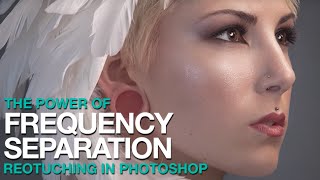








Exceptionally clear explanation and demonstration of a retouching approach that many people (like me) find tricky. Thanks to Michael for crafting this video and making it public.
I love how people want to complain and bitch about how you choose to give away your knowledge for free. Personally I found your tutorial to be the most comprehensive on the technique I have seen and the additional banter and goofiness is a welcome break from the static straight ahead same old thing that always leaves some step out of the narration.
Keep up the great work it is nice to see some one with a personality teaching. The fact that you have the skill and the willingness to actually edit a video rather then post a straight screen capture is refreshing.
Great video man. Your video was about the 5th or 6th video that I watched on Frequency Separation. Yours had the most information. The rhymes and reasons for doing what you're doing. That is really what people need to know. You can teach someone a thousand different techniques but if you teach them the theory it can really create a larger understanding. Thanks man!
finally you've helped me a lot to understand what exactly frequency separation does... i've a request to amateur retouchers.. dont be confused by watching all the tutors(who only know how to talk and nothing about real retouching) on youtube.. learn from pros like him..
omg dude loooool 10:46 scared the shit outta me,had to turn on the lights loool this is the best tuturial on frequency seperation,everyone else's on youtube is just too damn fast! you broke it down into a million pieces and for people just getting a grasp of photoshop like myself this was gold an it helped with my confidence on retouching,thanks mehn
Nice job man. I'm an independent writer now for the "Improve Photography" network. I love when people make tutorials that don't mess around. If you need to be told every little thing, you shouldn't be doing things like freq sep just yet. Not that it is very advanced but it's frustrating to see tutorials cater to people that haven't taken the time to learn the basics. Well done sir :-)
Just started doing studio work and came across another tutorial on this. I got the basics from the other one, but after watching yours I feel I have a much better grasp of what's really going on and can really get detailed with it. Subscribed!
This is a ridiculously powerful technique. It's so simple yet makes so much sense once you you see it in action. It was like an "OH WHY I HAVE I NOT BEEN DOING THAT ALL ALONG" kind of thing. Thanks for explaining it clearly, also that nose portion was hilarious because it came out of nowhere. Just like your nose. Serious-serious-serious-HUMOR.
Great video, props.
10.45 why?
This is a great FS tutorial. The high check layer makes working on the texture layer MUCH more efficient.
Screw the haters, great tutorial, great info, and a nice bit beyond where other FS tutorials go. I'm a fan. Thanks Michael!
at 10:46 you got me scared for a second there… xD
Love your portrait! LOL! You have the kind of face that I'd like to take portraits of. very unique, and the fact that you chose this goofy self portrait actually makes me like to see a photographer who doesn't take themselves so seriously, yet are masters of their craft. Thanks for this tutorial. I have now just subscribed :D
Loved this vid. I've known about frequency separation for months and have used it, but all the tutorials I've seen before are very rudimentary compared to this one. I love your teaching style--you explain why you're doing what you do without it being excessive.
Michael, this is the best frequency separation video tutorial I've ever seen. Many thanks for sharing your skills and thank you for the brushes!
This is the best Frequency Separation Video you can find on youtube! Great job man!
Just want to mention that the settings for Apply Image are for if you are working in 16 bit mode. If you are working in 8 bit mode the settings will be different! In the Apply Image dialogue box: Invert should be unchecked and set the Blending to Subtract instead of Add - Keep scale to 2 - set Offset to 128. Great tutorial man! I really like your teaching style! Great job!
8 bit or 16 bit either method works. Try opening a raw file, set the mode to 8 bit and open. do the FS method with both settings for apply image.
Michael Herb Just saw this.. after watching someone else doing selecting subract in the creation of FS. So you're sayin that there's no difference between using the subratct and Add+invert.? Is one better than the other?
Raymond Bayot I've not seen a quality difference with using one over the other. I just always use add. I'm waiting for someone one day to come to me and show me there is a difference but until then... if it gets the job done... it's good enough for me!
hey man! Thanks so much... I went step by step along side the video and i learned a hell of a lot. Thanks again for the brushes too
cannot learn frequency separation in 5 minutes .. the small little details are what info that I need to learn -- because this retouching is delicate .. good video
Best tut about Frequency Separation on UA-cam. Thank you 😉
Happy it was helpful.
I think i gonna give the "vanish my nose feature" a try for dodging and burning. Could be pretty helpful in some situation. Great video!
I suppose the girl at 10:46 is just so you can see who really pays attention to your vids lol
lmao i didnt even realize it
lol I wonder did others ignore it or didn't notice?
Jelena V. I thought I was tripping out.
Jelena V. Bb
Now, after three attempts, I finally watched this to the end and I understand why he is looking cross eyed at his nose. It's because you erased it! Since this came out, there are so many ways to create this same effect (but keeping nose recognizable) without all this complication.
This is such a good tutorial, but I might have to watch it to 3 times for it to sink in.... Thank you very much indeed..
la 'm crazy about photography , I spend hours on the computer viewing your videos here in Brazil to buy a tablet is more expensive, one day I'm sure I'll get the meantime I will Wends this video and drooling in fotos..bom work exelente .
Great tutorial, thanks for sharing. I didn't think it was too long at all, especially considering the quality of production and informational content. This is leaps and bounds above most stuff you'll find for free. I did have a bit of difficulty seeing your curser though. Again, thanks for sharing.
Good tip at 5:01, it will be very useful thank you ! Maybe you should just add that you're currently working with 16 bits images, and that the settings on the "apply image" are differents when working with 8 bits images (substract / no invert / offset = 128). I disagree with the comments saying there's too much talk...where's the hurry ? you can always skip wherever you want. I get it that some people just want to get to the point, but still there are valuable and important tips that are said, like respect the directions and flows of the light on the skins etc...
I love this tutorial, your demonstration is different from others I've seen on youtube. I've wanted to use this technique for a few weeks now but haven't been able to find a tutorial that results in my images really popping. This tutorial however has the same aim as I wanted to achieve.
The only critique I have is, please whenever you are making changes on screen, have the screen displayed. Because following by ear can be difficult when I call some tools myself by other names or when I'm following along on my own photoshop which is two versions down from yours.
But overall thankyou so much, I will be watching and following this channel more often :)
great tutorial mate, I realy enjoyed it! Glad to see some of new techniques regarding FS.
Remarkable Photoshop job at 10:46.
Indeed a great improvement!
Michael, your tutorial is really well explained,very good!!! Thanks!!
Great video. Like your technique. Another way to see the details in the skin. :)
Really like the way you explain things, it made me rethink how I do FS.
shapeshifting at 10:46 hey, nice one buddy
Very Good Tutorial. I like your presentation and honest language. Thanks
Very nice Michael! Its not very easy to find some technics like that. Thanks for share!
you are a genius... thanks for the info!!! Worked like a charm!
Hands down the best tutorial I've seen on UA-cam to date! There are out right horrible tutorials, cheesy tutorials, decent tutorials, good tutorials, great tutorials, fantastic tutorials however this I found to be a Suburb tutorial! Presentation was good, setup was good and just had the feeling of professionalism from the start, at least for me anyway. Thoroughly enjoyed watching and it wasn't one of those 25 minute tutorials that seemed like it took an hour and 25 minutest o watch (you know one of those you're lucky to even finish) seemed like it was only 5-10 minutes long and then it was over. I'm starting to babble now so Suburb Job!. What kind of pad would you recommend (or suggest looking at) to use with a Mac Pro? From high end to what is needed to get the job done, that is if you don't mind sharing your opinion on it.
Thanks
Thank you! Its nice to hear when people appreciate the work I put in to these videos. As for the pad(tablet) I would go with the Wacom Intuos Pro. For photography, the medium size is perfect. Thanks again for the kind words.
I have to second this comment. I mostly find watching you tube tutorials tedious and uninspiring... watch a video of my screen while I talk in a monotone like a computer. This tutorial was great, I happily watched the whole thing without skipping anything. I love the style, I love that you bring your personality into it and talk to the camera. It feels so much more personal and engaging than so many other tutorials I've seen. Please keep up the good work, there are plenty of dry boring tutorials for the people out there who don't like your style and they should feel free to watch them if that's what they are into.... lol, and I'm still chuckling at the whole 10:46/47, whatever thing. Keep up the good work.
So we get to see who really did the retouching at 10:46 Got fed up watching DID you ever tell everyone that there are different setting for 8bit image to 16bit?
Fantastic tutorial. Very easy to follow. But dude.... Hot sauce tshirt! Love it! :D
A big THANK YOU for this amazing tutorial!
I'm really curious to see how the raw image looked, and how you got it to the point where you started in this tutorial. Thanks for putting this together!
best FS tutorial great broad application perspective with attention to detail. thanks.
You are really good teaching. Love to see more tutorials and attention tests 10:46
lol i like how u switched from man to woman in the video as well lol! awesome.
You have really helpful tutorials thankyou !!!
Awesome video. great tutorial on skin retouching. You make the learning experience simple and easy. A lot of videos get into these mathematical and technical terms and I'm like huh? Lol One question do you use 100% flow when you use the stamp tool on cleaning texture?
Thx for the action and the brush! It works perfectly :D
im trippin or did he turn into a woman
at 10:46, lol. I was shocked. Why does that exist?
another commercial of his girlfriend ;)
J ames moore REDRUM
High end women appeared. Don't panic
I saw it too, woman with a green shirt. I clicked on another video and during the transition, I saw a woman!
at 10:46 you revealed your second nature or what ? :)
!.
.666060606K0}
OOO6
KMa
5kakkkkku6uukko5
k
L
HD++6*@*5@!!!◇●11`
•`•○
•••}°``°•°°•
`◇
I like the quick person swap
many thanx dude. Good luck in your work.
Very good tutorial. I am a pro in I learned a lot.
Thank you for the this amazing video, nice shirt you got there :))
10:45 creeeped me out, I didn't expecte that! It was like seeing a ghost or something. Geez man, I watch these to relax, don't do that :P I mean it's not about your girlfriend but about the way she appears.
Thanks for the great tutorial.
yeah... the dead serious nose erase part was classic. you didnt even break a smirk.
hey Michael Herb at minute 14:38 .. you're sampling skin tones on a blank layer(the one is above the low layer...how did you do that ?,is it possible sampling colors from the layer below ?,..how did you do that trick ?
Thank you! Great tutorial!
Hi Michael, nice work, thanks a lot! I´m using your Action and is working fine.
Just one thing that I just noticed. After the FS retouching I group High and Low into one big group, so I can switch that layer on and off so I can compare the overall before and after. But, it appears to be that there is a change in the light, making the new result a tiny bit darker. I am wondering if it is related to the action. Any clue?
Thanks Michael!
Hi Michael! Great tutorial, is there any chance you would upload the picture you were working on so we can try this tutorial in practice?
Thanks!
amazing tut, thank you !
Really great video
Good training about frequency separation. But at the beginning, the photo, your face, look similar like Adrian Sommeling do with some of is creations. How can you give this look to your face?
10:46 tripped me out big time.
wow you have great job maaan...
really helpfull... :D
Fantastic, thank so much!!!!
FUcking brilliance dude....
I'm wondering why you didn't use subtract blend mode for the high instead of an inverted add? Is the add method better for some reason?
The invert of add is subtract. I don't know why he did that either. Going to subtract would have been the exact same thing.
travz21 & chefranden Both add and subtract work the same in my experience. I've always used add so thats what I teach. I've seen no difference between those who you subtract over add there for either is acceptable.
You use subtract mode, Scale 2 offset 128 and no invert if it's an 8-bit image. For 16 bit images, use the parameters from the video. Don't know why exactly, has to do with the dense field of Photoshop math and how to create a 50% grey.
What happen on 10:46? haha
AWESOME MAN!
Sir good day, i just wanna ask if we can also use this technique FS to the whole body image? Can you also show us how? i really like the way you explain everything..thank you in advance..
awesome, inspired, thanks
what was the process you used prior to the frequency separation. The picture looks great prior to it..
great tutorial, my goto tutorial for f/s reference in fact. one question tho, what happened to your website and the hosted action/brush download? im sure i shouldve downloaded these a long time ago, but now that i need them for the workflow speed improvement i cannot find them. Michael? anyone else have them?
You made your nose looks like Lord Voldemort's nose...lol Great video by the way.
thank you for this tutorial
Thank you so much for making this video! I learned so much.
Question: In you Gaussian Blur window, you set the blending as "add" instead of "subtract". Can you please explain the theory behind that? Thank you :)
Also, I noticed in other Frequency Separation UA-cam videos, other people have the "offset" as 128. Can you please also explain that? Thank you so much :)
OH! did you use Add because you checked the "invert box"?
sorry, I am asking a lot of questions.
Any tricks to separate highlights, mid tones, shadows?
HHAHAHA. best tutorial. informative and ridiculous at the same time. Thank you :)
brilliant tutorial thank you x x
Hi brother, good vid. I have a question. I shot a headshot and the makeup got orange some time after. My subjects skin was a little blotchy but my main concern is the orange/brown tint on the side of the nose. Any chance you can do a tutorial on tone?
Thank you Michael! ima be just like you! just watch me!
+Gemini .Loki also @michaelHerb do the links not work any more? it takes me to some weird page and I'm not sure what to do from there other then that this video helped me 100%
are you using a wacom?
Thanks for sharing !
For more info, your TShirt has some Vietnamese on it :D I have never saw that brand before :D
You've never heard of one of the best hot sauces in the world? You need to find it and try it!
i can't download the action! can anyone please help get the direct link?
love the sriracha shirt
nice body switch at around the 11 minute mark :)
at 4:49 you add a check layer? help
How did you do that nicely background?
Thank you for providing this tutorial. Trying very hard to follow along. I get very confused at 15 min mark. What are you sampling and painting with? Clone stamp? Also, I get lost in which groups. First group is high: curves adjustment and high layer. Then second group is low: skin layer and low layer. Is this correct? I keep rewatching the blending of high and low. Please clarify if you can. I'd appreciate it as I'd love to learn this technique completely.
Cone Stamp - Yes. 99% of the time is is with a 85% hard edged brush.
You are correct with the grouping also.
Awesome Thank you!
Michael Herb Def a quick full screen shot of the layers panel, showing what you're about to do and talk about would help. Had to back up a few times to see you were cloning in the hi layer of the hi group. i subscribed! Can't wait to pour over your page here!
very nice video
*Separation
10:46 is really scary!
There is a frequency separation at 10:46
Anh as many times as I've seen this, this is the first time I noticed the switch lmao
great
Michael Herb hey michael just wondering where or who did the sign in background in the beginning of the video ..thanks
A company called Gemini, Inc. It was a Christmas gift from my girlfriend a few years back.
Thanks
Mine looks nothing like this!!!
HELP! I had recently upgraded to PS and Lr CC. The HF layer is blurring the image while I'm attempting to clone out large blemishes with the stamp tool. I would appreciate your help.
Alonzo Wright PM me on FB or send me a screen shot to michael@michaelherbphoto.com I'll try to help