How to Set Text on Fire | After Effects
Вставка
- Опубліковано 5 лют 2025
- Check out our Small Ground Fires Collection and be sure to Subscribe to us above for more After Effects Tutorials!
In this tutorial, Lendon Bracewell shows us how to use After Effects to create, set text on fire by wrapping fire around the text, creating a reflective environment, creating a flaming fire transition and creating a glow effect with color correction.
ActionVFX provides the best stock footage for realistic Visual Effects. View our collections at: www.actionvfx....
Facebook - / actionvfx
Instagram - / actionvfxofficial
Twitter - / actionvfx
Linkedin - / actionvfx


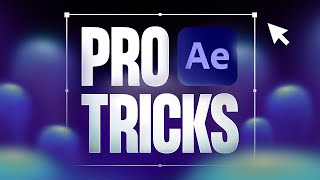






Hey everybody,
We want you all to know that we completely support all of our Instructors and the tutorials they create. We honestly do feel that this tutorial fits in with the other educational content that we offer on this channel, and is helpful and insightful.
The tips and tricks offered in our tutorials are intended to help the community and share the Instructors' experience inside of the industry. I can assure you that duplicating another tutorial was not the goal of this at all.
We hope to provide even more high-quality free assets and educational content for you all in the future! :)
I'll be honest, I thought I was going to hate you, but this was so much more of a professional technique than I was giving it credit for. (Did that make sense? I didn't think so) Thank you so much for sharing! It's exactly what I need right now.
This is the most enjoyable learning video ever, the amount of enthusiasm. Thanks bro🔥🔥🔥🔥🔥🔥🔥🔥🔥🔥🔥🔥🔥🔥
You're welcome! Thanks for the kind words.
Great Tutorial. That Scale Wipe Transition was dope!
Thank you for the support!
This video is getting me fired up! Oh, wait it's just the text.
I'm sorry, but I just recognized Video Copilot everywhere in this tutorial... But the thing is, it's never mentioned. 1:17 for instance. "we already have some shiny, glossy text... we actually do not have time to cover this, it's a pretty lengthy process"... what? Maybe just link to the Andrew Kramer tutorial? Like... at least mention him?
Then the reflections on the ground... the "let's add some contrast in the greens" (basically exactly what Andrew does in his older tutorials)...
Don't know man... This just does not feel inventive or original in any way. It's just another lengthy tutorial which doesn't really teach a lot. I feel like this could've been compressed into 10 minutes easily.
Agreed. Could be a 10-15 min vid if he'd just rehearsed it, but hey. Not everyone's done over 160 video tutorials so don't expect everyone to be as straight forward as AK is : )
true, but AK isn't really the point. AK just came up, because his work is everywhere in this tutorial. :D
I only recently had this short discussion on twitter with Andrew Price from Blender Guru:
A good tutorial is a compressed tutorial. There are to many courses made by professionals on the internet, that just take upwards of 26 hours in total, to explain the basics of one piece of software.
It's not even about rehearsals, that just shortens the production time and improves confidence while speaking. It's that this wasn't really thought through as far as I can tell :)
Lendon, I absolutely love your videos. You are informative but most importantly you are entertaining. You always make me laugh. Also, it's been forever since you've done a tutorial. You should do a video on how to create a tornado in After Effects. I've seen like three on UA-cam and they're....meh. Then, hear me out, you could make a fire tornado. Imagine all the glow you could add!
Hi, this is Lendon. For those of you who skipped over the tutorial and assumed there is nothing useful to learn because of the negative comments, let me link you to some useful techniques they must have missed:
4:50 11:08 13:17 14:40 15:18 16:29 19:02 20:52 22:15 29:00 29:32
Simple Techniques: 1:34 2:22 3:17 5:40
Work Ethic Principles: 4:08 6:20 18:19
These are techniques and work ethic principles I use everyday, I am confident they can be useful if you understand how they work.
Thanks, your tutorials are awesome to me, you are using yor own styles. No need to compare with other instructors, in my opinion.
WOW
Good tutorial
Thanks !!
this gentleman isn't doing Action VFX any favours with his tedious self aggrandisement, and specifically telling you he's not going to waste your time while bewilderingly doing exactly that. Its better with the sound down, but ActionVFX people, may I suggest a less ego driven salesperson?
Component Don't talk about my brother like that, he's just trying to make things fun. He works very hard!
I doubt anyone has actually followed this tutorial to the end , Due to the Fast talking and constant talking about irrelevant topics ..Its a shame because he does produce some great effects ... But I suppose not everyone can be Andrew Kramer ....
We're sorry to hear that you didn't enjoy the tutorial. Thank you for your feedback!
After reading the comments, I decided not to watch... No thumb down, though :) ...