How to add fashion flats to your excel tech pack
Вставка
- Опубліковано 4 гру 2024
- Many designers use excel to create a tech pack and use Illustrator to draw their fashion flats. But it can get a little hairy when they have to add the fashion flats into the tech pack. This video will show you exactly how to do it without fuzzy or blurry pictures or pictures that cover up your information in the tech pack.
Learn to create an accurate and complete fashion tech pack:
383design-digi...
Learn what is a fashion tech pack:
• What is a fashion tech...
Download my FREE Excel Tech Pack Template:
www.383designs...
Wanna see more fashion design tutorials and videos like this? SUBSCRIBE NOW: / 383design
Need private training or a class? Visit our website and take an adobe for fashion class with us: www.383designst...
Let's Be Social:
Website: www.383designs...
Instagram: / 383design
Facebook: / 383designstudio
#383design #techpack #fashion



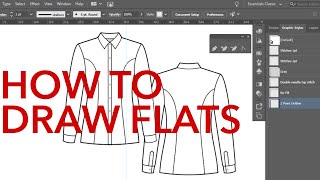





Thank you a million have been struggling for a moment
Thanks for watching and commenting! Glad it was helpful:)
Yes it is, but my laptop is not compatible for the Adobe system, thinking of getting a new one this weekend, because I asked my daughter to help me with Excel but she's on her own time 🤦🏾♀️ teenager's.
@@dwightgoodman1973 😆 Well, not sure if you were planning to get a Windows based or Mac, but Apple just released their new 15" notebook. I swore I wouldn't get another Mac, but now, I'm thinking about it! Their new chip will definitely run Adobe, and from the specs, it sounds like it'll run very fast and efficiently.
Now, that doesn't mean you HAVE to go Mac. (I'm not trying to sell you on it, I just happened to see a commercial for it.) If you're going Windows based, your best options would be HP or Lenovo. They cost a little more than Dell, but they're better computers:) Also, if you think you may want to delve into any kind of 3D, make sure you get a computer with enough RAM, hard drive space, and a good graphics card and processor. (Here's where I feel like a PC outshines a Mac.)
Most appreciated 👈🏾