Це відео не доступне.
Перепрошуємо.
How and WHY to Use Artboards in Adobe Illustrator CC
Вставка
- Опубліковано 14 сер 2024
- You might have heard about artboards in Illustrator, but what's the PURPOSE of them? I go over that and how to use them in this week's video!
Join my Icon Design Skillshare class: skl.sh/2EVfZLL
Join our FREE Illustrator Facebook Group: / adobeillustratorusershelp
Get your first month of Skillshare FREE: bit.ly/3LSFlvz
Get a great deal on Adobe Creative Cloud: • Free/Cheap Illustrator...
Learn to make your own fonts with Fontself: • Create Your Own Font I...
Help support the channel, buy me a coffee! :D www.buymeacoff...
My recording setup (btw some of these are Amazon affiliate links):
Lighting: Woods Clamp lighting (I use 2 of these) amzn.to/2UZ4wRb
Camera: iPhone 11
Blue Snowball mic (on screen capture videos) - amzn.to/2rZycQZ
Recording software: Quicktime
Editing software: Adobe Premiere Pro and Adobe After Effects
If you're interested in other graphic design video topics, check out some of these:
➝ ILLUSTRATOR
Adobe Illustrator Workflow - 5 Tips for Speed - Graphic Design How to: • Adobe Illustrator Work...
How to Use the Puppet Warp Tool in Adobe Illustrator CC 2018: • How to Use the Puppet ...
Graphic Design Tutorial: How to make a ribbon in Illustrator - Graphic Design How to: • Graphic Design Tutoria...
How to resize all artboards in Adobe Illustrator - Graphic Design How to: • How to resize all artb...
How to Make Your Own Fonts with Fontself Maker and Illustrator CC 2018: • How to Make Your Own F...
➝ INDESIGN
How to Create a Billboard with InDesign and Photoshop 2018: • How to Create a Billbo...
How to Create a Brochure Using Paragraph Styles and Character Styles in Indesign CC 2018: • How to Create a Brochu...
[Adobe InDesign] Change a spreads document to single pages with crops and bleeds: • [Adobe InDesign] Chang...
How to Create a Clickable Hyperlink in Adobe InDesign CC: • How to Create a Clicka...
How to get page numbering to start where you want in Indesign 2018: • How to get page number...
➝ PHOTOSHOP
How to make a Favicon with Adobe Photoshop: • How to make a Favicon ...
5 Photoshop hacks & tricks to speed up your workflow 2018: • 5 Photoshop hacks & tr...
How to Use the New Content Aware Fill in Photoshop CC 2019: • How to Use the New Con...
How to use Artboards in Adobe Photoshop CC 2019: • How to use Artboards i...
Bitmap color fonts using Fontself Maker with Photoshop CC 2018: • Bitmap color fonts usi...
➝ GRAPHIC DESIGN
Graphic Design Trends 2019 with EXAMPLES: • Graphic Design Trends ...
Best Extensions and Websites for Graphic Designers 2018: • Best Extensions and We...
Do you need a Behance Portfolio Website? - Graphic Design How to: • Do you need a Behance ...
Graphic Design: 5 Things I Wish I'd Known as a Graphic Design Student - Graphic Design How to: • Graphic Design: 5 Thin...
How to get your first Graphic Design Job - 8 Tips - Graphic Design How to: • How to get your first ...
➝ OTHER TOPICS
Shutterstock: How to Upload Stock Photos and Vectors 2018: • Shutterstock: How to U...
How to sell your art on Redbubble - Passive Income Graphic Design 2017: • How to sell your art o...
Stock Photo and Vector Ideas 2018 - Passive Income Graphic Design: • Stock Photo and Vector...
5 ways to sell more stock photos or vectors 2018: • 5 ways to sell more st...
How to Center Text in Adobe Premiere Pro CC 2019: • How to Center Text in ...
My video descriptions may contain affiliate links. If you buy something through one of these links, you don’t pay any extra money, but I get a small commission, which helps keep the lights on. Thank you!



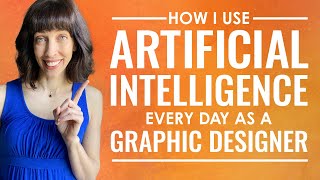





Learn how to ETHICALLY get Adobe CC free (or cheap) here: ua-cam.com/video/9b2rlS3dSjQ/v-deo.html
Your content on Artboards is straight to the point. Thank you so much.
You’re welcome 😊 and thank you!!
I really appreciate how thoroughly you explain artboards and how and when to use them!
Thank you so much!! 😊
I'm making a book and need around 30 pages that are so similar. Never used artboards before but this made it easy to understand and will make my life much easier. Thanks
If you have that many pages, I would absolutely use InDesign instead!
@@GDHT yes, I'm using that too. I just have super similar images to then add to a larger book.
Ok, I see! :) I do think Illustrator can be helpful in that case. Do you use Master Pages in InDesign?
Thank you so much for this tutorial! New subscriber - I love how simple you make things.
Sarah Nenni-Daher Thank you so much! I really appreciate that!
Good clear explanation with no time wasting, thank you, Anne.
You're welcome!! And thank you! :)
this was very helpful, thankyou so much!
You're welcome - I'm glad it helped!!
so grateful for this. Thank you so much.
You're welcome 😊
Thank you. Exactly I wanted to clarify.
You're welcome - I'm so glad it was helpful!
Thank you. This will be good for organizing my assets for social media.
You're welcome - it's perfect for that! :D
Thanks.. Happy Thanksgiving!
You too!!
Hi Anne, thank you for your awesome tutorial. I have subscribed now. I have drawn 32 full page illustrations in 32 files for a book for children. I am going to copy and paste each illustration into one file now so I can work on preparing them for pre-press, e.g. converting all rich black strokes to weak black and so on. I will also use the new file to check for trapping. I am hoping that this will speed up the process. I never intended to be a graphic designer, but I have learnt so much that I quite like it. I have always been a pen and paper illustrator but moving to digital there are just so many possibilities. Thank you for your help.
Wow, that sounds like quite a project! 32 full illustrations in one document might slow your system down, hopefully not, though. Goog luck!!
Thank you for the quick and easy tutorial. I appreciate you.
You're welcome - and thank you so much!!
Well done! Thank you!
You're welcome...and thank you!
Thank you for all videos! ^.^ I'm following you ^.
Thank you so much!!
Awesome! Thank You!
You're welcome!
Great video no fluff straight to the point Thanks
Thank you so much!!
Thank you so much, to make work simple, easy to understand
Thank you! I'm so glad it helped!
Very helpful. I never the how and why. This helped a lot!
You're welcome...and thank you!!
THANK YOU!
You're welcome!
Thank you for demystifying artboards!
You're welcome!!
Very helpful. Thanks for sharing 👍
You're welcome! I'm glad it helped!
Very helpful video! Thank you!
Thank you! I'm so glad it was helpful!
This is a great video. I have another question about artboards: how to organize layers with multiple artboards? In Sketch or Figma, each artboard has separate layer, but in Illustrator, there's no relation between artboard and layer. So in practice, if you create multiple artboards in one file, and by default, there's only one layer across all artboards, this means that all objects of these Artboards are mixed together. This is very annoying...
Thank you!! I don't use layers in this way - I basically ignore them and I don't organize them at all...so I may not be the best person to ask. But one thing you might try is to use your selection tool to draw a box around everything on your artboard and group it. That would put it all on the same layer.
Graphic Design How To thanks the last three lines was my answer.
Thank you this was very helpful.
Thank you!!
Thank you! Greatly informative -- you rock!
You're welcome...and thank you!!
Just wondering why the cursor is so jumpy in comparison to your skillshare video? And so much extra movement with it. I have a bit of a vision problem and all the jumpiness is difficult. Still super love listening and learning. I've learned so much in 2 days already from your videos. Thank you for helping others out on their journey to Illustrator joy!
Aughhh - I'm sorry! I use a Wacom tablet, and I move so much faster with it, but it causes the jumpy look. I've recorded using just the Macbook touchpad (like the Skillshare videos) and it's greatly reduced...I'll try to remember to use that instead when recording. Thank you for the feedback, it is very helpful! And I'm so glad you're finding the videos useful!!
This is awesome! Based on your advice, I am now using whiteboards in Adobe Illustrator for a book I am writing. My book has a child's name customized on each page of the book. Do you know of some way where I can have it so I can edit the name in one story board and have the name updated in all of the other story boards?
If you're creating a LOT of pages (more than 6 or so), I would use InDesign. InDesign also makes it really easy to work with placed files - you can update one and it will update everywhere that placed file exists.
Let say, I have 5 artboards in a file and I want to place 3 artboards from that file to another file. How to do it once?
Because I did it one time but I don't have an idea 'how'. I place a file then I saw number 5/5 and using arrow left and right I can pick what artboard to place. After trying to do it again, I have no luck. Now I'm staring to think that was a bug.
You can do File > Place, then at the bottom choose Show Import Options. But this brings the artwork in as a placed image, not editable vector...and you have to place the pages one at a time. It also doesn't bring the artboard itself in; just the artwork (doesn't add an artboard). I would just create new artboards in the doc that are the same size, then copy from the old doc and paste in place on the new one. I hope this helps!
600th like ♥
Thank you!!!
Thank you so much this vid was amazing. I was wondering how were you able to split your artboards into sections in the layers bar on the right? Ex: Artboard 1, Artboard 2 etc. For me I can see all the shapes I have made but they are not seperated into artboard folders which makes it difficult to oraganize for animation purposes. Thanks so much again.
I never actually use layers like this, so I'm not really sure (I generally rarely use the layers palette other than locking a layer). I don't use it to organize. Sorry I couldn't be more help!
Geneva - what you are calling layers is not the layers panel but rather the Artboard panel - each artboard has it's own row on the Artboard panel and then you can rename and re-order so it does operate similarly to Layers
Love this tutorial , after doing branding collataral like flyers , to send to clients or printers , do you do (export as) or package ? Whats the difference please thanks 🙏
Thank you!! For printers, I just send a PDF. For clients, it depends on what your agreement is with them. I personally package the files and zip them for clients.
@@GDHT Brilliant thanks ..would love to see your process how you to package the finished projects and send clients ..if u done a video already on this .. please let me know
Actually, yes I have!: ua-cam.com/video/VL_nP-DAkZU/v-deo.html
@@GDHT u are on a roll lol thanks
:D You're welcome!!
How do you use layers with artboards?
You can just use them like normal - you don't have to do anything special. :)
now we also can export works as template.
Do you mean saving as a .ait file? I think we've always had that ability.
@@GDHT *window* > Asset Export. From here we can export our multiple arts in one go and we also have the option of exporting them in 3/more(maybe) different format. To be honest with you, I am using illustrator for like 1 year. So I am new here and don't know much about the history of this software. It's possible that this feature could have existed long before.
Oh I see what you mean. The Asset export is relatively new. I thought you meant doing Save As and then choosing .ait. Yes, the Asset Export feature is a great thing!!
THANK YOU for explaing WHY!!!!!!!!!!!!!!!!!!!!!!!!!!!!!!!!!!!!!!!!!!!!!!!!!!!!!!!!!!!!!!!!!!!!!!!!!!!!!!!!!!!!!!!!!!!!!!!!!!!!!!!!!!!!!!!!!!!!!!!!!!!!!!!!!!!!!!!!!!!!!!!!!!!!!!!!!!!!!!!!!!!!!!!!!!!!!!!!!!!!!!
You're welcome!! 😀
XLnt.
Thank you!!
Everybody explains the same basic entry level filler bs when uploading A video on Art boards, but there're people who would LOVE to learn what Art Boards can be used in dev or design like Calendars... Js
Hmm, I'm not sure exactly what you mean with artboards for calendars. For web dev, Adobe XD is probably better...if that's what you meant.