How to setup Proxychains in Kali Linux 2021.1 || Tor && Proxychains |
Вставка
- Опубліковано 18 вер 2024
- First thing to do while you jumping on Hacking or Any penetration practice you must need to know How to hide yourself from others or make yourself anonymous!
In this video I simply explained how to use proxychains and tor service (Not the Tor Browser) to make yourself anonymous.
Hope you like this video!
&&
Plz Subscribe to this Channel to get more awesome videos on kali linux!
Thanks!
#Proxychains
#Tor
#KaliLinux
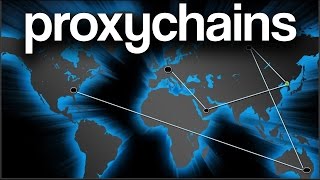








amazing. you need more likes
@Nobody Thank you!
@@theopenlytical hey bro i have one doubt, does proxychain work when we use the terminal or it will only work when i use firefox? Pls reply bro
Simple and Easy Good 👌
really really thankfull bro its work
Thanks its working but one doubt every time connect terminal proxychains Firefox command and enter ( correct or not correct) tell me sir
Lovely keep it up in hindi🥰
Nice
😘😘😘
Thanks for this video, it works.
@smx Happy to help 😍
For sudo systemctl start tor.service it's showing
system has not been booted with systemd as init system (PID 1). Can't operate.
Failed to connect to the bus: Host is down
What should I do now?
Thanks!
thx u its very easy
@The SLOT NEWS You're welcome 😍
How did u save at 4:49 ...plz ..help..me
Thankyou sir
You're welcome 😍
Didn't understand, how to save file in sudo vi /etc/proxychains.conf
Bro ...at...1:55...system... showing...(loaded...disabled..)as ur show enable...what ...to...do...does.it..working..?
thank you
How do you save it what do you press?
Was thinking the same thing tbh...
edit: It's ctrl+c I think...
thanks
It helped
it isn't a race to press the enter button, slow down so we can see what you are typing... Someone who already knows how to do this will not be watching your videosss.....
@Ali Gocho Sir agree with you 🤩 Still you can slow down it by 0.75x to 0.25x in UA-cam's playback speed option 🎊🎊
it works only on web browser?
Thanks a lot
You're welcome 🤗
great tuto good teacher i followed all steps but my ip doesn't change please need ur help!
Late reply-->IP not changed means error in configuration; hoped you already get over this😍
Do more videos bro
Thank you 💯
Thanks
bro i used this method and it worked for once but when the next time i typed sudo service tor start and then i entered proxychain firefox too at the second time my ip was not hidden it was showing my real ip how can i fix this?
use "systemctl" instead of service if you are on Barematel👍🏻👍🏻👍🏻
i am getting problem like this:
System has not been booted with systemd as init system (PID 1). Can't operate.
is that cuz i am using init system and not systemd
how do i fix it
btw i am using kali virtual desktop and not linux
@4kmemer systemd commands do not work for init system; So you need to use "sysvinit command" instead.👍🏼👍🏼👍🏼
@@theopenlytical ok i wll try
@@theopenlytical can u tell me the full command.
@@Jenik21216 use "service" instead of "systemctl"
Hey bro when I type esc : wq and then I press enter, it says e45: 'readonly' option is set (add ! To override). What shall I do?
@Tony Soprano just type :wq! That's it👍🏼👍🏼👍🏼
Ctrl plus x and y works for me
open with su and press i
oh nice im going to start using this to get around ! override from now on @@sabyasachibanerjee4050
i did everything you mention in the video, i launch firefox through proxychains in the terminal but my real ip still shows up any ideas?
Bro try do again
at 1:34 for exit ?
@922cocoo I haven't exited, I just opened a new tab using the shortcut "Ctrl+Shift+t". Thank you 😍
bro how to leave from and save 4:44
Type "Esc + :wqa" to save and exit, If it seems complicated using Vim text editor; you can use "mousepad" or "nano" instead of "vi". Thank you!
@@theopenlytical Not work
how to save it bro
idk howww
When i say :
systemctl start tor.service
It appears:
System has not been booted with systemd as init system (PID 1). Can't operate.
Failed to connect to bus: Host is down
How can i fix this error
save text button
Hello sir i have a question
Why my proxychain didn't work as root
@Alam Mirza It'll work for root, but need to configure the .conf file for root user👍🏻
hey, for some reason when i do the command to start the tor.service, it doesn't appear active on the status check once i run the check.
its specifically the "Loaded: " line shown on 1:53 , it says tor.service; disabled;
Hey i was just wondering Is it possible to do this in window instead of kali linux?
@The Group Not exactly the proxychains but you can use other proxyfier application for windows!👍🏼
Sir mera vo Active vale column k upar jo Loaded vala line he na usme mera file disabled bata raha he.... "systemctl status tor.service" vale command pe
You can enable it by command "sudo systemctl start tor.service" then check the status. Thank You 👍
@@theopenlytical mene ye bhot baar try kia but kuch nhi hua...koi dusre option he kya???
@@rambhagwat565 using "sudo systemctl enable tor.service" instead of "*start " you can enable it and if you want to enable the vendor preset too then you have to do it manually by editing the vendor- preset file in your system. But If you do that the tor service will automatically start when your system boot up! Hope it's clear now! Thank you
@@theopenlytical I have enabled it but still proxychains is not working 🥺
@@rambhagwat565 ok , try remove and purge all of them. Then update & upgrade your system, after that freshly install tor & proxychains and proceed the same!👍👍👍
when i type proxychains firefox i dont go to private browsing and when i search something up its says unable to search i guessing thats a dead proxy right ???
@VeLocity press Ctrl+ P for private browsing. In case of dead proxy; I don't think so. Do check the steps again👍🏼
@@theopenlytical I checked all the steps multiple times and compared them with other videos and what I do seems right.
But when I Google my IP it always stays the same.
Do you know if there's any Linux setting or something that could be preventing it from connecting to the Proxy?
@@sonyc04 For proxychains, tor needed to start first! It works as how the proxychains.conf file is set, you can see the file using file explorer also; if IP is the same as produced by network manager to proxychained one than definitely error there!
also man just use control L to clear.
@killsmich Very honest point out☝🏼Thank You 👍🏼👍🏼👍🏼
Appreciate the tip. Lol
i can't put # behind strict_chain like this #strict_chain why not ?
Type "mousepad" instead of "vi"👍🏼
how do i save it ?
@@scpf4932 if you are using mousepad then go to File menu and click save or use the shortcut "Ctrl + S" And if you are still using "vi" then press "ESC:wq!"
@@theopenlytical when you done all correctly it will say not detected on IPv6?
@@scpf4932 Yes, also it will show up different country location 👍🏼👍🏼👍🏼
Hi. How anonymous is this method? Is this as affective as using VPN?
@Raj Srikar In short by making ip hidden or changing dynamically it gives you anonymity! & yeah this is effective as VPN also at some point, it is superior to VPN👍🏼👍🏼👍🏼
@@theopenlytical good to know. Thanks for the info!
Using 3 or more proxy chains can be very difficult for a person to track you even the police BUT it’s not completely impossible
when i tried to install tor, it said "invalid operation install" what am i doing wrong
i'm sorry sir it still doesnt work for me
No problem! Try using a non-root user & all commands are case-sensitive so proceed thoroughly👍🏼
Hey when I use man proxychains it says man: command not found how do I fix
When i run firefox my laptop freez can anyone help me?
@WinBatch Make sure you've enough swap space👍🏻
I cant Save the Settings
Give superuser permission, then you can save it👍🏻
our systems have detected unusual traffic from your computer network proxy chain problem in kali linux
Help me
It forces me fill captcha again n again no result showing
And net is very slow
Plz reply and help your new subscriber
when i open th e proxychains4.conf file its just blank ~
hey bro at 3:11 what did u do to back normal where should i type :qa
If u want to get out of this note
Press one (SEC ) i hope you know it , then type ":qw"
How to run in app, for lets say brute
it actually depends; not every app supports proxychains!
@@theopenlytical any recommendations for insta brute, i use some with proxy list, but it's really slow it takes too long for 1000 passwords, you got any fast that use proxy list?
!!!need more proxies!!!
help pls
After doing :wq! I got E212: Cannot open file for writing. What should I do?
@@Anonymous-gn1rk bro press :w! it will be work
This is a good tutorial… but you’re getting people to download really out of date tor files… kali barely if ever updates their tor packages… not to mention their packages still use keyring (bad security practices)
I came to see if you had the newer way with deb files
@Nelly Nell Sir downloading Tor from APT repo you'll not get outdated version if you comparing to Github,Though I prefer Stable over latest sometimes! Agree facing keyring is definitely a bad practice; I used the alternative for some packages where dpkg failed to install. Thank You
how to write that in 3:15
just press "esc" key!
@@theopenlytical Thanks!!!
Buji nopowa video
😍😍😍
The tor program is safe?
yup, it is safe; its aim is to provide safety!
So when I start up my laptop, it’s gonna automatically start the proxy server’s?
@Digital Client when you use the "start" command it doesn't automatically start when you boot up; but if you use "enable" instead of "start" then it will automatically start when boot up. Thank you!
how can i add more?
@Trikt edit the proxychains.conf file & there at below you can add more!👍🏼
@@theopenlytical can u tell what should i add next?
i ll really appreciate it:)
@@litntt4628 Everything is explained in this video clearly, although you can see "man proxychains" for all info🤗
@@theopenlytical thanks for the help
Are you Assamese?
Hoi, khati Axomia🤩
@@theopenlytical heavy 😍😍....dhoribo parisu moi de😂😂
@@theopenlytical bohut hikibo parilu video tu Sai de... Thankyou bro!!
@@vinevibes2634 You're welcome bro😍😍😍
Getting error need more proxies
ip çalışmıyor eklemek mi gerek ?
QA IS NOT WORKING
Hi, I did same everything but i got an error “Running Firefox as root in a regular user's session is not supported. ($XAUTHORITY is /home/kali/.Xauthority which is owned by kali.)”
For me whenever I try the last command my computer won’t search it and the command says proxy timed out
Run it in a normal terminal user
didnt work
Bro I'm getting an error it showing like inactive (dead)
@Shaik Mansoor Bro that wasn't an error ⚠️ You need to enable or start using " systemctl " .Thank you!
Guys don’t do that
(((((
Why my proxy chains command show empty screen