Windows 11 23H2 Upgrade with Intune
Вставка
- Опубліковано 12 лип 2024
- In this video, we create a feature update of Windows 11 23H2 in Intune.
We go through the steps to enable and target the update to your clients.
While we wait for it to sync up, we go through a lot of new features in the 23H2 update, such as Copilot for Windows and new Task Bar settings; we play a bit with using an AI that transforms text into images in Microsoft Paint and a few other settings.
Link: learn.microsoft.com/en-us/win...
Link to Configure Windows Updates video: • Configure Windows Upda...
0:00 Introduction
0:41 Configure Feature Update 23H2 (Intune)
4:25 Go through 23H2 features in Windows 11
19:37 Check 23H2 update apply
20:30 Outro



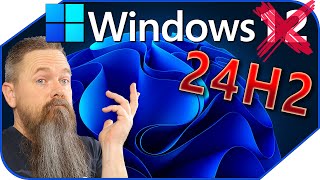





After a long time, here you come. Welcome back :)
Thanks, yes a bit too long between this and last video. Had some family tasks to take care of and other things, but hope now in December to be able to release a bit more :)
Amazing as usual ! I love your videos !
Thank you so much!! love to read comments like this, thanks
Another great video John! 👏
Thanks a lot for the support :)
great video , thanks for share master!
thank you so much
I love It
Thank you very much
Welcome back. Where can we foud the video configuré Windows updates please
thanks, and yeah stupid of me to not post the link! will update description, here it is:
ua-cam.com/video/RKfDZeQL97w/v-deo.html&ab_channel=Intune%26VitaDoctrina
Hi, Can you explain that Ring groups?
Hi! sure, I think I did a bad job explaining it in this video because I explained it in another one and forgot to do it better here :)
Let's say we got only 10 devices, called A to J.
When we push an upgrade we want to test it first and not send it to all 10 devices at once, in case some of our apps or alike stop to work.
We create so called rings, which is a group of computer, maybe ring 0 contains only computer A, and Ring 2 contains (validation) computer B and C, last ring is everyone else which is Ring 2 (computer D,E,F,G,H,I,J).
Then we deploy first to ring 0 (only computer A, which could be an beta/early tester) and after a week with no issues we deploy the update to ring 1 (B and C) and after that if no issues reported we can consider the validation success and deploy to all the rest, Ring 2.
The concept Rings, I see it a bit like when you throw a stone in a lake/water, you first have the closest ring (ring 0) that is closes to the stone (the stone is the update) and the next water ring is Ring 1 and then Ring 2... for bigger company you can have many rings, but I like 0,1,2 where ring 0 is really test devices (I always have my own device in Ring 0)
Is it possible to upgrade it silently, with out user interactions?
very good question, yo can silent all the user options by answering them for them in configuration profiles, however it is impossible to silent the restart, so totally silent isn't possible
@@IntuneVitaDoctrina I see, thanks for the reply!
Thanks for the video, just like any other time. Can you do a video 1. How to extract report of all devices feature update version 2. How to update them to W22H2 and directly to W11 2H3? 3. How to troubleshoot the unknown and error devices.
Thanks, I like the first idea, to report back! great idea, question 2 I don't understand completely? Autopilot take whatever OS the device has and then the policy upgrade to 23H2. The last one 3, troubleshoot upgrade issues?
@@IntuneVitaDoctrina 2. Lets say if I have many hybrid devices enrolled using SCCM or GPO and they’re under win10 22H2. How can we identify if they can upgrade to Win11 22H3 and some devices incapable of running Win11 and just needs to be updated to Win1022H2.
3 troubleshooting, If I use Autopatch for feature update deployment, I can see many devices in Error or not ready state. Great to know how to fix them. Thanks.
Thanks for clarification now I understand both.
There are listing for compatibility and I would use it for AzureAD (EntraID) groups and target the rings.
Great video once again. Can you please create one video with windows 365 cloud PC managed via intune.
thanks, I wanted to do a video of exactly that, think I can get a 30 days trial Windows 365 and then just do it. Just need the time, and it looks like in December I will have that time (before Christmas LOL)
Thank you for the response. Happy holidays 🎉
thanks you too!
explain to us : app configuration policy in Microsoft Intune
Hi, "app configuration policy" are used for Android OS and iOS/iPadOS.
You can limit an apps permission to access the camera for example, so you allow an app but block certain functions in it