152. Learn Blender - part 8 - model a simple box with an animated lid
Вставка
- Опубліковано 28 сер 2024
- This video is part 8 in my Learn Blender (with me) series.
In this video, we will create a very simple model of a box with a lid. Then we will animate the lid showing it opening and closing. And finally, we will render a MP4 video file.
Hopefully, this Blender tutorial series will get you started making 3d animations! These videos are meant to be "learn by doing" videos; watch the video, pause the video, then open your copy of Blender to try and recreate what you saw me do. It is the best way to learn.
Please feel free to leave me any comments or questions. I read every comment and do my best to reply to each one.
And of course once you get comfortable with the basics, you can then let your imagination take over.
In future videos, I plan to show you what new things I've learned to do as I continue my Blender journey.
You can find all of the parts of this series in my Learn Blender playlist: • Learn Blender
--------
Music:
"Aces High" Kevin MacLeod (incompetech.com)
Licensed under Creative Commons: By Attribution 4.0 License
creativecommons...
If you have read this far, THANK-YOU. Please leave me a comment letting me know.
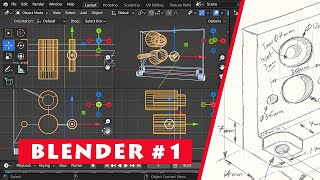






![АЛАУДИНОВ у Скабеевой: эти их ВСУ нас НЕ ДОГОНЯТ 😁 [Пародия]](http://i.ytimg.com/vi/an0anqU4WGQ/mqdefault.jpg)

Hey thanks for these vids. As a woodworker, how do you precisely measure and move different components? You have alluded to the fact that this is possible, but I've not seen you explain it yet. It would be great to see how to make shapes of a specific size (like a 2x4) and how to move it into place, aligned with other components. Moving by eye does not work well enough. Can you make a video explaining how to model with more precision? Thanks, and all the best!
Great suggestion Griffin! Yes, I will make a video that details those things you mentioned very soon. In the meantime, if you look at this video again starting around the 12:00 mark, you'll see and hear my explanation of how I precisely moved the lid onto the hollow box. The steps used might seem complicated at first but once you really understand what's happening and then do it a few times, it really becomes easier AND allows you to precisely move objects like these into the exact position you want.
With regards to making a shape the size of a 2x4 (1.5"x3.5"), start watching the video again at about the 0:50 mark. That's where you'll see me resize a default cube into the size I want. You'll also hear my explanation of the measurement systems built-into Blender. For this video, I chose the "none" system but I could have just as easily chosen the Imperial system to allow me to use inches. Since I am not exporting my model to a 3D printer, laser cutter, or CNC router, the scale I draw my models in doesn't really matter. (Hopefully that makes sense; let me know if it doesn't.)
Hopefully my reply here helps you out. Once again, I'd like to say that I tried to make my videos so that you can follow along with your copy of Blender open so you can try to do what I just showed.
Thanks for your questions and for watching.