[Updated 2024] How to Install Ubuntu 22.04.3 LTS VM on VirtualBox 7.0.12 in Windows 11
Вставка
- Опубліковано 18 вер 2024
- VirtualBox: www.virtualbox...
Ubuntu 22.04.3 LTS iso: ubuntu.com/dow...
Code for Installing Guest Additions on Ubuntu Guest in case if it is not installed along with ISO.
1)sudo apt update
[type "su" command and give the same password if you see "user is not in sudoers file" error]
2)sudo apt install build-essential dkms linux-headers-$(uname -r)
Insert Guest Additions CD Image and run autorun.sh from Terminal if not on its own when clicked on CD icon.


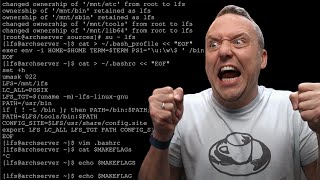






You're so helpful bro, i appreciate you boss
Thank you! It was helpful 😊
Glad it was helpful!
Thanks, it really helped.
Glad it helped!
nice work
your soo helpfull dude , great video
Really helpful, Thankyou
Glad to hear that!
thanks man it is needed
Glad that it was helpful!
Hey after following all the steps my virtual machine window just went black. Please help 😮
Was the configuration successful? And If it was successful, didn't you get a login prompt for the virtual machine after you started it? Hope you have enough RAM/resources in your host machine?
@@sdetadda Same thing happened with me. I have given the exact configurations as you.
My system ram is 16GBs. The screen completely goes black. 😐
Found the fix. Try to disable the hypervisor and increase the video memory from the settings option. I increased it to 48MB.
I am facing an issue. For some reason even after following all the steps my Terminal is not opening. It loads but never opens. Every other app is opening perfectly fine. I tried restarting the whole machine and my laptop too but none worked. Is there a solution for that?
ua-cam.com/video/gZOJ0CoG38A/v-deo.html
Brilliant demonstration and that too with the latest version of virtual box and ubuntu. Subscribed.
Awesome, thank you!
Thank you!
You're welcome!
i need kvm but it says your cpu does not support what should i do?
❤
While installation we do not get an option to type password for root. Then how did you log in as root (su) ?