You Can Still Skip Microsoft Sign In on Windows 11 23H2 & 24H2
Вставка
- Опубліковано 26 кві 2024
- In this tutorial video, I'll show you how to skip the Microsoft sign in screen during the Windows 11 setup on Windows 11 Home and Windows 11 Pro specifically for Windows 11 23H2 and 24H2. So, if you've been wondering how to skip the Microsoft sign in when installing Windows 11 and get the option to create a local account during the initial setup process on Windows 11, this video will show you exactly how to do that.
📝WEBSITE ARTICLE: memstechtips.blogspot.com/202...
🤝 WANNA SAY THANKS?
🔗 paypal.me/memstech
🔗 / @memstechtips
✉️ CONTACT ME OR REQUEST A VIDEO
🔗 memstechtips.blogspot.com/p/c...
🌐CONNECT WITH ME
🔗linktr.ee/memstechtips
🎓CHECK OUT MY WEBSITE FOR MORE TUTORIALS
🔗memstechtips.blogspot.com/
▬▬▬▬▬▬▬▬▬▬▬▬▬▬▬▬▬▬▬▬▬▬▬▬▬
DISCLAIMER:
This video is for educational purposes only and demonstrates general troubleshooting techniques and procedures. I cannot be held responsible for any damage caused to your computer or software by following these steps. Use this information at your own risk. It is always advisable to seek professional assistance if you are not comfortable performing these procedures yourself. Additionally, some software and tools featured in this video may have specific licensing requirements or limitations. Please ensure you are using them in accordance with their respective terms of use.
▬▬▬▬▬▬▬▬▬▬▬▬▬▬▬▬▬▬▬▬▬▬▬▬▬
#windows11 #localaccount #microsoftaccount - Навчання та стиль
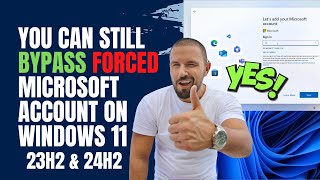



![Lp. Последняя Реальность #107 РОДНОЙ ДОМ [Финал] • Майнкрафт](http://i.ytimg.com/vi/IK3QKzKUlHM/mqdefault.jpg)




Please let me know if this worked for you!
Doesn't work for me. No option to set up for school etc
Hey,
more easier :p and you should to a video for it
As mail juste type "a" and same as password => create your local account
work on 23H2 atm,I just use it since a long time now.
You're welcome :D
Yeah it's work for me.
When i press back it take me back to sign in email
No did not work
The Greatest Technician That’s Ever Lived. Thank you for this video.
Pleasure! Thanks for your comment 😊
Didn't expect to find you here
IS THAT *t h e g r e a t e s t t e c h n i c i a n t h a t s e v e r l i v e d ?*
You can do this an easier way. During the setup run command prompt and enter "oobe\bypassnro" the pc will restart after it does open CMD again and type in "ipconfig /release" then when it asks to connect to the internet select I don't have a connection then it will let you run a limited setup (local account)
Worked for me for Win11_23H2
This seemed easier than messing in the registry.
Thanks for letting me know.
THANK YOU SO MUCH !!! His version didn't work for me... But your yes for some reason ( 23h2)
Worked! Thank you
Extraordinarily helpful, thank you!
Its working 💪 thanks bro ❤❤
It's work. Thank you.
Finally i found something that worked. Thank you 🙏
Stunning, thank you very much indeed.
Thank you too!
What a legend, thanks man
Thanks. It worked for me!
Great!
Woow thanks man, it worked!
You're welcome!
You are the best man
working thank you 🙏
You're welcome!
watched this on my Linux Mint mini PC....relaxed....sipping coffee...
Sounds great! 😂
Thank you
You're welcome
Nice!
Thanks! 😊
Cool hack. Worked at least for now
It was already annoying enough to do this before the old methods stopped working. This is so dumb you even have to do this in the first place. Thanks so much though you helped me out
Man !!!! You are Goood !!!!!!
Glad you like it!
I followed the tips until BYPASSNRO which could not work. The next option I applied was to close the TASKMGR and then turn off my wifi connection. Then the PC rebooted and the bypass was successful. The PC version 22h2 has the same setup as the one you used in your tutorial. Anyway, I still give the bypass credits to you. Thanks
Thanks so much.
Thank you so much for this. It worked like a charm :D
I'm trying to sell my laptop and don't want my info in this machine, I find it stupid microsoft forces you to sign in for this exact reason...
Glad I could help! I agree with you, hate that MS do this aswell.
i can't open the cmd.. shift +F10 doesnt work... help
Very nice indeed...
Will this work in Windows 11 Pro rather than logging into a work or school account? I ask because the way you did this in Windows 11 Home would be my preferred method.
Thanks! Yes it will work the same way on Pro as well, I just thought to show the Pro method in case someone doesn't want to fiddle around with the Registry if they don't have to.
I normally log into my computer using a PIN.
How does this change ?
Will I still be able to just use my PIN, (even if I DO enter a Microsoft account) ?
Yeah you wil still be able to use a PIN if you log in with your Microsoft Account.
you saved me
An NTLite deblote for the upcoming version would be nice, to remove AI, telemetry etc.
To make a gamer ISO.
I have a video releasing soon where I create a debloated Windows 10 ISO from an existing installation. NTLite version might be coming in the future sometime.
I just freshly installed 24H2 release preview on my laptop and I just selected the option 'I don't have Internet connection'.
It then allowed me to set up a local account.
Don't you guys get that option?
In the current release preview you have that option, but once it hits the official channel it won't be there anymore I can guarantee you that.
Was going to wait closer to 24H2 release to put 11 Pro on, but the more of these videos I see I feel I should move my date forward before they patch yet another method huh?
M$ making it so tedious, sigh. 😑
I managed a 11 Pro install (on my offline pc) and made local account using the previous OOBE command thing but that was late last year, things have changed since apparently.
Yeah, the previous methods still work perfectly fine if you have an ISO prior to 23H2, it's since 23H2 where you have to use the method shown in the video. Honestly, I don't like Windows 11 too much, I prefer Windows 10 all the way.
I'd still be on Windows 7 on my main computer if it wasn't for all this "End of Life" nonsense that they pull, I do have it on my Laptop still but I tend to keep it offline. W7 worked so good with all my older DOS~XP stuff with minimal hassle, ah memories ^_^. 10 Home on this main machine now but since I've tinkered around with 11 Pro on my other comp a bit I'll say that I'm less .. critical? of 11 now since it pretty much just works for what I use it for, particularly now since I've come across all the data about registry edits and group policy recently.
One thing that did surprise me along the way, they actually snuck in stuff into the Task Scheduler of all things. I would have never picked up on it if not for the YT community.
Any tips for skipping install of copilot?
Not at the moment, sorry...
I just tried it today and it is not working, not at least for me. After I do all the steps and close the cmd, then go step back, I get stuck again at `Unclok your microsoft experience`. I think I`ll have to think another way for this.
Did you also disconnect from the internet? With ipconfig /release
@@memstechtips I tried that too. Didn`t help. So I made new bootable image in rufus and checked all boxes that were available there, and then re-run installation and then I got an option saying no internet connection. Now it`s working.
ily
is this the same for windows 10?
On Windows 10 you don't need all of these bypasses, you still have the option to create a local account during the setup.
Does this method work with Windows 11 Pro?
Yes it does.
@@memstechtips Oh I see.
Windows 11 24H2 Sign on with your email and put the error password a couple times, it will appear Sign on without Microsoft Account.
I haven't tested this yet, not sure if it works.
How do I manage Flatpak theming guys?
🤣
@@memstechtips nevermind, I figured it out. I almost have my I3 window manager themed now.
When you go into CMD prompt the keyboad is disabled so you cannot type any commands
That's not true, just click your mouse inside of the command prompt window or press Alt+Tab together, you'll be able to type.
No it's Working!!!
click in the CMD (Black Area)
Ridiculous you have to jump through all those hoops: registry, disconnect from the network just to sign on to your own computer. If M$ want to own it they should buy it for me
It's crazy, I despise using a Microsoft Account on Windows, it took me a day or 2 to find this exact method for the new Windows 11 update.
Apparently regedit isn’t a Microsoft verified app according to my install
lol that's weird, regedit is part of Windows.
Linux looking better all the time.
Very true, you have any specific distro you are interested in?
Then port softwares for it
W
Didnt work for me
Sorry to hear...
@@memstechtips but thnx, u r great.. as u help people
я просто открыл окно специальных возможностей и создал локальную учетную запись из параметров
Nice!
smart tips, stupid Microsoft.
Linux gay
What do you mean?
it doesent work..
It works very well
Does oobe\bypassnro.cmd no longer exist to add the registry key? Haven't done a win11 install in a bit.
Yeah the cmd method doesn't work anymore.
@@memstechtips No it does, just performed 2-3 days ago, ezy as for laptop, running windows 11 pro now with 23H2... Perhaps you guys are not doing it right. Peace
No it does, just performed 2-3 days ago, ezy as for laptop, running windows 11 pro now with 23H2... Perhaps you guys are not doing it right. Peace
@@lucavargiu not this time, no, in fact was snooping for world but could not find it lolz, But my ventoy drive helped or perhaps after relization the install was 22H2 iso, that just needed upgrading after the fact, which would have indicated that with the oober-doober-hack, one could stop upgrades occuring until once further into the OS. Maybe...Peace ☮
It says it fails, but it works