How To Make A 3D Main Menu | Unreal Engine 5 Tutorial
Вставка
- Опубліковано 5 чер 2023
- Skip to 5:05 if you want to setup the camera for your main menu level. In this tutorial, we will be learning how to setup a 3d main menu for your Unreal Engine 5 project using simple techniques. In just a few easy steps, you will have a 3d main menu with a working play now and quit game button with some animation. We will be using Blueprints to Follow along with step-by-step instructions and you will have a working 3d main menu in no time! UE5 Tutorial, Unreal Engine Tutorial.
Like Or Subscribe Maybe :)
Support me on Patreon: www.patreon.com/user?u=81677158
Support me on Ko-fi: ko-fi.com/fcbdev
#unrealengine5 #ue5 #ue5tutorial #unrealengine - Навчання та стиль


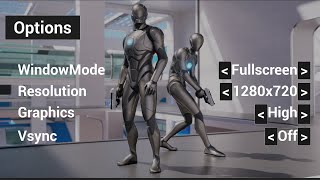






is this like Unreal Engine Tutorial ASMR , id watch like hours of this lol
Thanks!
good, very clear instruction, just wish the speech is louder.
Thank you for the feedback I really appreciate it 🙏Other people have mentioned this on some of my older videos so my future videos will be louder 💯
great video, love the little trick with animation at the end helps show that their is more uses the just making standard info boxes and setting values +1 on the sound but had loud enough headphone to make it work
Thank you for the feedback and support I really appreciate it 😁🙏My newer videos will have better audio as others have also mentioned the low audio on some of my older videos 💯
Thanks for this awesome tutorial! Super easy to follow and clear at what to do!!
Thank you for the feedback and support I really appreciate it! 😁🙏
Pretty good tutorial!
And i have a question, Is it possible to add the ability to scroll the character on the main screen?
Bob Ross of ue5
Thank you for the feedback and support I really appreciate it 😁🙏
@FcbDev quick question, the menu over extends? When i hit play. If im full screen there's two black bars on both sides, and the camera view is in the middle, but the menu overlaps into the black bar on the side (i can see it)
Edit:fixed: under camera actor, untick "constrain aspect ratio"
When I click start in the main menu it takes me to the second level but my character doesn't move, please help, I'm desperate.
Hello, at the 7:00 minute mark I had no control over my character which I'm assuming is the exact same for you, the video shows how to fix it by having an InGameHUD and setting the input back to in game, this happened because in the MenuHUD we set the input to ui, you'll also need to make sure you have the right HUD selected inside each of the game modes as shown in the tutorial 🙏 Feel free to add me on discord "fcbdavis" if screenshots would be better 💯
Why, when pressing the start button, does it switch to the first level of the project and not to the second level of the project? When converting from the plugin settings to the mode menu. A problem that cannot be solved. I go back to the first level, add the project name Map to the programming, and press Start. The second level of the project does not work, and if I return the name of the first Map, it works. Possible solution to the problem
If you want the button to open a different level then you need to go into the widget event graph and change the Open Level by Object Reference dropdown list and then select the level that you want the button to open 🙏💯
Any idea why my mouse cursor won't appear on the menu? The menu can detect the mouse cursor and I can select play or quit, I just can't see the cursor.
Inside your main menu HUD we have set the input mode to UI only and attached our reference to that and right after that we dragged from our player controller to Set Mouse Cursor and check to True this happens at around the 6:30 mark in the video 😁🙏If this is confusing or still not working then feel free to add me on discord "fcbdavis" if screenshots are easier 💯
@@FcbDev I forgot to check the box! Silly me. I shouldn't be doing these at 2.am.
Any chance you'll do a tutorial on how to make menus controller-friendly?
@@MaxwellPublishing no worries I know what that's like 😁 I personally haven't done anything with controllers so I don't think I'd be much help with that specifically 🙏
Thank u so much dude
No worries I'm glad I could help 😁Thank you for the support I really appreciate it 🙏