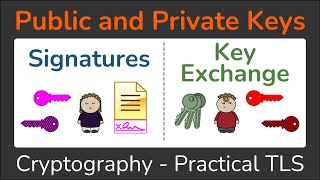How to assign the Club Signature permission to a Rotarian in your club
Вставка
- Опубліковано 11 січ 2025
- When a District Grant application is prepared and submitted in DacDB - atleast 2 Rotarians from each participating club must login to DacDB - edit the grant and click the button called "Club Signature" on the top right corner of the page. For a Rotarian to perform this task - he / she has to have the "Club Signature" permission assigned to begin with. This video provides a step by step walkthrough on how to assign the Club Signature permission to a Rotarian in your club