Blender modeling beginner Tutorial : Star Mesh
Вставка
- Опубліковано 24 жов 2021
- This is a simple Blender modeling tutorial for beginners in which I show how to use extrude and the solidify modifier to create star models.
Join this channel to get access to perks:
/ @jayanam
See my social profiles here:
Instagram: / jayanamgames
Twitter: / jayanamgames
Facebook: / jayanamgames
Patreon: / jayanam
Merch Store: teespring.com/de/stores/jayan...
Production Music courtesy of Epidemic Sound: www.epidemicsound.com



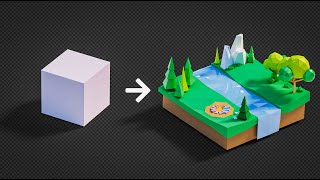





FYI, for the "perfect star" as used on many flags including the Chinese, European and US flags where the the lines of the rays are all in parallel to the inner pentagram has a size ratio of 1 plus the golden ratio which is about 2.618.
What I do is start with a circle that has the radius of 1.0,
then scaling the inner vertices by 0.381966 gives you a perfect star.
@@LahceneBelbachir the inverse of 1 plus the golden ratio which is 1 / 2.618 = 0.381966 - the value is was giving was simply for scaling the outer vertices. So at heir heart the two values mean the same.
@@ralfbaechle Yeah, I know. It was your idea that made me think of that, so thanks!
@@LahceneBelbachir You're welcome 🙂
At first when trying to make perfect stars I was playing with the scaling factor. I do have a bit of a mathematical background so the resulting facor did look familiar. The rest was figuring out the actual value indeed was related to the golden ratio and and this was not a coincidence.
From a graphical side I have observed hat many flags seem to use slightly poinier or blunter stars which may be for esthetic reasons.
easiest way of making stars.
thank you for tutorial.
I feel like I had a epiphany!You've made me realize the relations between the circle and the star!
Thank you! More and more knowledge being learned in Blender each day.
next option: You could also use cylinder as well and scale it inside with Shift+Z, that way you don't need to extude
Yes, and for the 2nd mesh you could remove the top and bottom face then, thx for pointing this out.
Thank you so much for doing this tutorial. It helped me out a lot!
Nice, simple and easy. Thank you.
Thanks for this mini video,
very nice ty
thx
very fun ♫♪♫♪
Hey Jayanam, you are one the best blender artists in youtube.
hmm...any chance to make a tutorial of :
1. excavator digging sand
2. turbulent water flow through pipes
Thx, will put it to my list
@@JayAnAm wow! thanks for the reply.
Thanks you
You're welcome
💕👌👍
Don't forget go to Mesh/Normals/Recalculate Outside OR (Alt+N and Recalculate Outside).
what does that do?
with that method you do not get correct geometry but with pentagon you can use knife tool to cut correct star geometry
If you start with a circle that has the radius of 1.0,
and scale the inner vertices by 0.381966, you'll have a perfect star (all lines are parallel).
@@LahceneBelbachir Thanks. This is what i was looking for. In cinema 4d you can get basic star shape from menu.
@@kraphik3d No problem, here's a video I recorded myself real quick, showing how to do it.
ua-cam.com/video/UMDNR7DLN5o/v-deo.html
I’m trying to smooth the edges but not able to. Any help?