How To Set Default Text for Every New YouTube Video
Вставка
- Опубліковано 4 жов 2024
- When you upload a video to UA-cam, all your settings and default text can automatically be applied to the video by using UA-cam's Upload Defaults tool. Simply type in all the default text you want to use in the description of every video, the category you want to use, the visibility of your video, default tags, and much more. In this tutorial I'll show you exactly how to set the default descriptions and other settings for every new video you upload to UA-cam.
Direct link to set your Upload Defaults
/ upload_defaults
SUBSCRIBE!
www.youtube.com...
FREE EBOOK: "The Secret to Building your UA-cam Audience"
videocreators....
SUPPORT: Many bonus perks for those who become a patron of Video Creators!
/ videocreators
LET'S CONNECT!
Video Creators
-- / videocreators
-- www.google.com/...
-- / videocreators
Tim Schmoyer
-- www.google.com/...
-- / timschmoyer
-- / timschmoyer
-- / timschmoyer
MY FAMILY'S VLOGGING CHANNEL
/ schmovies
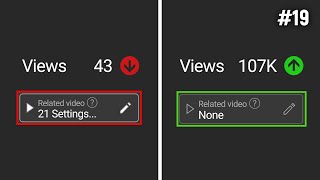








Thank you so much for answering my question Tim!!! This is going to save me so much time!! I really appreciate you and this video :)
+JessaJay he rocks and he's super awesome xoxo
+YANA I know! Whenever one of my friends has a UA-cam question I direct them to him!!
Lucky !
+JessaJay lol Jessa , should have asked me ...:P would have helped u that instant ........:D
+JessaJay Thank you so very much for asking this question! I would have never thought to ask it and this just saved me a ton of time. :)
Thanks! It has now (March 2020) moved to Creator Studio -> Settings -> Upload defaults.
You saved my life, lol
I typed everything I could think of into tags, description, etc. that relates to any of my videos. These may not apply to all videos, but serve as a reminder, and when I upload a new video, I will delete what does not apply to that particular video! Much easier than trying to copy and paste everything separately! Thanks, Tim!
Alright, gotta admit I had no idea this was a feature. Super useful! I love these videos and learning new things for my channel. Thanks Tim!
Didn't know this was an option! You just changed my life @Videocreators
One Life, One Search,
Peace Out,
Shane.
Thank you so much for this. It makes things go so much faster when you don't have to type the description every video!
I had no idea that you could do this. Thanks Tim!
... wow I feel dumb. I've always just copied and pasted from previous videos haha! This is so much better!
+Ashley Picanco Mine too! :)
thank you for not dragging it on like all youtubers do! THANKS!
Very helpful, saves me time, I still change my description from video to video but when I have links and stuff it saves time when it comes to that part of it!
I love this feature. Saves me a lot of time. Especially the tags that I end up using all the time. Remember though to leave some space to vary at least half your tags too!!
Thanks for helping me out with this man! It gets troublesome attempting to store all my stuff on Google Drive and have to look it up and copy and paste each time.
I did this earlier this year and it makes things go faster for sure.
Thx still learning the ropes... Thx Mikkel
Straight forward tutorial, many thanks
Thanks so much, this is so much easier than copying and pasting from a word doc for every video!
Thanks for the video - very helpful! Going to do this now! :)
DEFAULT TAGS! Never knew that feature was there, gonna save me some time and brainpower on my maintenance-related videos. THANKS!
This is so helpful! I've been spending so much time and space creating word documents and editing them before each upload! Whew! Thanks!
I'm glad I wasn't the only one who didn't know how to do this!! Ha ha
right?! thank goodness problems solved a lil lol
Marvin Entertainment YEAH!!!
Always amazing how things are right in front of you without realising. Good, less copy and pasting now! Thanks Tim :)
Ha ha! I was copying and pasting too 😂
+JessaJay same here!!!
+Darije Markovic yes!!!
Thanks Tim! This tool saves tons of time! !
I am working on that 30 day book 2 I really like it so far!
Very helpful Tim, thank you!
Great information. Thank you, Tim. I too wondered about this.
I set up defaults for a lot of clients and what we usually do for a title is this [Place new Title Here] - #brandedhashtag or something similar. That way the client or their team can simply replace the data with the data on their video marketing planning sheet.
So simple! Thanks Tim! Brian usually does this type of thing, but today I wanted to take on something new. You just made this SOOoOOOo easy! #Gratitude! - Erin
Useful and time saving. Thanks a million!
Hi Tim, I've really been enjoying your videos and I'm really taking the tips and tricks to heart.
This was super helpful...I used to just copy and paste mine from a note I had in Evernote. X'D
Thank you Tim for making these types of videos. You have real helped me. I felt so lost when I first started up my channel until I came across your channel now I don't feel lost anymore because we have you😃 I can't wait to learn more. Thank you again 😄
Oh this video has save me sooooo much headache.. Thank you, good sir!
Thank You!
That's what I have searched for today ..... and .... YOU deliver me the answere :D
Awesome. I love your Videos.
Thank you Tim! I just learned something new. 😊
That was super helpful, thanks Tim! :)
Super helpful as always I was copy and texting
thanks!! very helpful
Thanks Tim ... I had zero idea that this was even a thing I could do!!! I'm all about efficiency, and this is a good one :D
Love your videos! Thank you for all great information you share. As a new vlogger it's so helpful especially this I was so over typing all the info each time I upload a video
thanks Tim!
This was so helpful😇
Awesome video! I put my social media as my default text. Also I put my website, store, and PO Box.
Dude! Score! I have always just saved that in a notepad or word doc file. Sweet.
Very very cool! I'll forward to my team - thanks Tim :) #BTA61
BEST VIDEO EVER!!!! TIM YOUR AWESOME!!!!!!!!!!!🌟🌟🌟🌟🎉💗🌸🌟🎉💗🌸🌟🎉💗🌟🌟🌟🌟🌟
I just got your 30 day youtube book. hopefully it helps :)
+TheAfroCanadian I hope it does, too! So far it's gotten a lot of positive feedback!
+TheAfroCanadian Omg it did for me by 200 subs thus far!!!
+Video Creators omg Tim can't wait to give u a big hug for writing that book bc it helped me a ton!!!
+YANA Awesome! Glad to hear it! :)
+Video Creators 👏👏👏
Thank you so much!!! This video just helped me out A LOT!!!!!!!!!!!!!!!!!!!!!!!!!!
Ahhhh.....thank you! I'll gladly accept ANY tip that saves me ANY time on a regular basis. Much appreciated. Love you channel, man! \m/
Thank you :)
OMG! I just realized that I never actually filled that in. I was wondering why my description never showed up. smh...Thanks for this video!
This was awesome! Thank you!! Subscribed!
you have a nice camera there, great video and right to the point
Tim, when uploading a video, is there a benefit to uploading via UA-cam website vs direct sharing to UA-cam from Final Cut Pro (or similar)?? Thanks in advance! You have been very helpful to my (still very small) success!
Brilliant, thank you!
Hi Tim! I'm currently reading you book about growing your channel in 30 Days. I'm on Day 5 and you mention about looking at how many subscribers a video earned using UA-cam analytics. I'm baffled! Maybe yourself or someone in the community can help me because I don't know where to go to find that information. Any help is appreciated! Love your work, keep it up!
this helped me thanks man appreciate it TIM subscribed
Cool, thanks. I figured out the default tags but not the default description, lol.
There is such thing as default tags!? I didn't know that!
+JessaJay Yeah! I think it's under the same section as what he's talking about above.
pocketCharles cool!! :)
Thank you so much. I am a new youtuber. It was very helpful.
Wow this was usefull, didn't know this!! Thx for the tip.
Thanx for sharing this!!!! omg all the hard work now made simple xoxo
Tim, would love to see a tutorial on how to make mobile card annotations that link to your social media profiles… I've seen quite a few big UA-camrs using the new card annotations to link their Twitter, Instagram, and Facebook accounts using some kind of third party website (or their own associated website) to host a link that redirects/forwards, because UA-cam isn't currently providing an option to link directly to your social media accounts from annotations… Would love to know your thoughts on this / some recommendations on how it can be accomplished! Thanks!
Thank you for making UA-cam easier for us, well me, Danielle : )
Thank you! I've been wondering about this too! Thanks for saving me lots of time!
I always add a link to a playlist and also to some other related videos. I usually try to add a website that is related to the topic. I also always give details about the music I've used. Sometimes I put a transcript from my video at the end and recently a mention of the camera/s that I use. Who knows what works and what doesn't in this complicated youtube world?
Hi tim. Loved the video. Thanks!
Thaaanks
Nice little quick tip. I used to have a txt file with my default description in my youtube folder. :D
+Tymon0000 I keep a file with a master copy too and make my edits there before changing my official one.
I use a google doc for the same thing but I also have 3 different "profiles" on my channel (business, vlogger, and series) so I have defaults set up for each of those series thru a chrome plugin.
I did not know that !! Thanks! I think putting a direct link to subscribe to your channel should be the first link most people do not go through the all list of description anyway . Or your website ...
Man this was helpful!
you saved me loads of time there. Thank you!
Wow I didn't know this. I've been using Copy Paste. Live and Learn. lol Thanks
love the help thanks alot
I am curious... When interviewing or having others on film with you do you/should I have them sign a release waiver?
I love all of you UA-cam guy's tips and tricks. Where do you learn this stuff? Is it through trial and error or does UA-cam give yoi insider info or...?
I don't really have any default text that I can use with all my videos, as each game I cover has completely different information that I put in the description box. The easy solution is to simply have a text file where you have your default text that you can simply copy/paste. I do the same thing with tags, since each game I cover has it's own set of tags.
It's actually more convenient for me to have a blank description box so I can just paste the information that's applicable to the game itself.
Nice helpful video!
why are the new CC Subtitles showing darker, almost black and grey????
Thank you so much! Really, Thanks, I know about cupcakes and cookies but about UA-cam I feel like in other dimension 👽 🙈
Thankx Man
Is that going to delete all your prior descriptions already wrote? Thanks!
Thank you tim a lot..:D
Hey Tim,
I have a question about subscribers sharing via youtube/the YT App. Does sharing on UA-cam benefit UA-cam seo more than copy&pasting the link directly?
Is there any value in sharing directly from UA-cam?
thx
Needed this because I forgot how to do it
Hi Tim!
How do you do this on edited or created videos on UA-cam?
Everytime I made one, description is blank.
Thanks for your help!
Tim, when you make a lot of content the GB's build up quickly, between orginal footage and then edited files e.g, in Final Cut pro. Any suggestions as how best to manage your files etc. Thanks
At 1:30, are you able to change the description while its uploading?
Just saved 25 minutes of my life every moment I upload a video
Great info :)
grate videos too man
My default description did not carry over. I had to copy/paste it in. Just started my channel. Did I not set something right?
hey Tim and fellow creators,
I have this section filled in , yet when I upload from a non desktop or laptop the defaults are not there. any idea why?
I think the most important thing in your description will be describing the video itself instead of your channel.
+RIZE I always have a little description about the video at the top, and then my social medias at the bottom :)
quick question how do you make a cool intro and ending
What if you already uploaded the videos is there an east way to change or you have to copy and paste for each video
thank..
HEY EVERYONE, do you know if this still works when you are uploading directly from IMOVIE? Thanks in advance for any answers or advice! :)
i got links to ALL my social media channels plus ALL websites in my default settings... simply too many to type 'em in repeatedly
How can you apply this to past videos?
I had an important question (in my eyes). When I watched this video of your's [Going from 0 to 700,000 Subscribers in 9 months [Video News]]. My question is based on the part where you referenced that everyone should use captions to be ranked better in the mysterious youtube rankings. Has anyone figured out or have a small understanding of when the ranking is placed? By this I mean. When I upload a video, I keep it private until I finish my editing. Generally 2-3 days. If I dont finish adding those small details in that time, will my video be ranked lower than what It might have if I had finished filling out the forms? On the other side of things, does the video only begin to become ranked after the video has been viewed by X people or has been "not privatized" for X time?