Setting the Rendering Options in X-Plane 11.50
Вставка
- Опубліковано 18 жов 2024
- This video covers the graphics settings screen as of X-Plane 11.50, including the new option to run X-Plane using Vulkan or Metal. It also shows the process for choosing the best settings for your specific hardware.



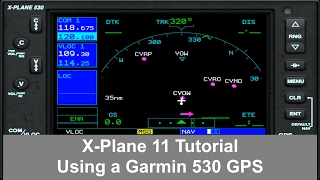





Great Job Laminar Team! Jenn great video... I've been using and developing for x-plane 11 for some time... I never knew that the right panel meant CPU and left meant GPU... maybe a simply border grouping with that in the UI is nice addition ... Who ever did the UI did a 110% awesome job overall.
Butter Smooth on my machine! Vulkan just saved my VR simming experience. Well done!
Same here. Good job.
Yeah except i don’t have enough vram? So the game just crashes and i can’t play. I have an RTX 2070S with 8GB.
I wish more short tutorials like this excellent one..
Thank you for this, Jennifer. Shared it with my VR group on facebook.
VR? lool:)
@@caribbaviator7058 who cares ;)
maybe VR Xplane
@@Arya-ov3ke 4 sure mate :)
Much appreciated Team Xplane.Thank you very very much for all the hardwork.
You should try the worst case scenario, 747 in JFK ,once you get it going at 30 FPS than we know that the Cessna 172 will work anywhere nicely
@Jacopo Pedroni not really for me
@Jacopo Pedroni depends on the version
I would recommend to have at least a short test flight after each change of settings. That will reveal if you can expect stutters that you may not have while sitting on the runway. I have noticed that AA and texture resolution compete with each other at least in VR. If you need more AA to get rid of shimmering, decreasing the texture quality can help.
This update added 15 FPS to my not so powerful setup....this changed everything for me!
Incredible!
Excellent! That's exactly what I needed to understand
Thank you. Really looking forward to this.
There is no difference between reflections minimal or low but there is fps impact in my case. Will be there update that will make clouds less fps intensive?
Thank you Jenifer very helpful 👏👏
Hello. Please help me out I am having a black screen when I launch Xplane 11 with vulkan. There seem so be buttons, however, as indicated by my cursor. I can even try to find the option "resume last flight" by guessing where it is, and once I press on it I see it loads... In the log.txt I see nothing special, just the notes saying that my plane loaded as usual...
UPDATE: Seems like only AMD users can enjoy vulkan for now... The bug (XPD-10629) causes nvidia users to see a black screen using vulkan...
@Mang Oyok dude... It's a bug they know it happens, i'm not the only one... My drivers are updated 100% i'm not stupid...Look at the release notes it's a bug called XPD-10629 some nvidia users are getting it, if you get it there's nothing you can do... I'm just unlucky like many other people having this bug. The ones who don't have the bug are lucky. Rtx1080 and gtx 1080 seem to work without this bug
@@nathanvandevoorde7851 worked fot my 1060, hopefully they fix that for u and others soon
@@feikemanting5258 yeah... i hope they do... Seems like I'm one of the unlucky ones... Tried everything, got everything updated to the latest version, tried to do it with a new clean copy but the same thing happens...
@@nathanvandevoorde7851 On mine it is even wierder, I have my main monitor black and like you I can see the click zones. On my second monitor I see the sim and I see the buttons highlighting when I hover the mouse over them on my main screen.
If I select to run the sim windowed it see the sim but it crashes before I can fly. (I have nvidea )
@@pa4tim yeah, hopefully they'll fix it asap, no need to worry about cuz not even squawkbox etc is working or any a319/320/321/350 etc, the zibo is however
Very helpful for X-Plane 11. Can we hope for a similar video for x-Plane 12? That would be really useful.
Thank you, I was get anxious that having 35fps was bad but I guess not
Jennifer Roberts as always letting us know lol. Great informative video.
Thanks for the hard work.
Need a new video for X-Plane 12 :)
And also would be VERY helpful to have one to optimize VR
I’m getting 120 FPS, with everything but reflection detail on max. Looks terrific.
specs?
@@greg-fh1ow 2080ti evga ftw3, 9900k, 32gb vengence RAM, 8TB SSD.
Are we gonna get a new default a320-a321 or airbus aircraft for free?
With my GTX 960 2GB it gives me an error message that say's I don't have enough VRAM available. Lowering the graphic settings brought the same message after a few minitues. So I downgraded back to 11.41. Have a nice one :-)
Same here.
Shay Redmond Same
same
GTX 1050 for me, got the same result on beta9.
For the ego of my computer it is good to know that even the X-PLANE developers cannot run this simulator with proper antialiasing
I just hope there will be a huge improvement on Vulkan 🙂
There is, and my AMD card is finally usable. Getting 40-60 fps on fairly high hdr settings.
Around 100% increase in performance on newer AMD cards. Provided you also have a fast processor
@@Bizija123 In my case Vulkan does nothing to my FPS
@@daniel.2024 It may not be as beneficial to Nvidia users however vulkan is a far more modern gfx engine than opengl. It will at least improve stutters and allow for better multi threading.
@@daniel.2024 make sure that in the settings tab you have vulkan checked
What about bodies per frame in the General settings? One plane suggested adjusting it to stop stuttering frames. Also a VMAX Boeing 757 will crash my iMac occasionally evn with 8 Gb of v ram and 64 Gb of ram with a relatively fast processor.
Hi. I doupled my fps from 35 to 70.
But after like 30min of flight time the textures get very low resolution and I run out of VRAM.
Any one else has the same issue. Didn't have any issues with VRAM before.
I didnt notice low resolution but the airports were gone after a while of flying
@@CH-nb9yy cool. No worries. Looking forward to it.
Beta 3 might have solved my issue. First try was successfull. No fps boost anymore but nice and smoorh it seems. Have to do some more testing on my clean copy tomorrow before I opt in on my regular copy. But happy so far.
Thanks Laminar for the effort. Happy easter
@@CH-nb9yy just had time for a short traffic pattern. Will try a real flight tomorrow if i can find the time. No luck for you with 11.50b3?
@@CH-nb9yy you were right. Issue still appears.
Excellent video!
Thanks Jennifer, useful
Thanks! It reeally helped me! :=)
Mine has been stuck on preparing world for 30 min is this normal?
Hi Jennifer, my comment has nothing to do with 11.5 but the inclinometer. For some reason the ball is not centered between the two lubber lines. Is there an actual slope to the runway at KSEA or an error in the program?
Hi jennifer just out of curiosity what system specs are you using.
Can you only use Vulkan when you have bought xplane11 from the website?
How does ths procedure change if you want to optimize for VR using Oculus Quest?
I have a question... if i have a old pc, and new updates for XP11 are constantly released.. does will my pc be able to handle these new updates or will i have to upgrade my computer?
Any reason why vulkan isnt there on mine?
I think the anti aliasing is broke. Im seeing barber poles on the plane and the scenery. And I have the setting maxed out. using rtx2070
Cant you improve the X-plane 11 for Intel Core i3 4005U 1,70Ghz for the eight gigabites 8 GB RAM and Intel HD graphics 4400M
hows it going with the non beta for steam? in the mean time I decided to get rid of the old blury oculus rift and just wait for the steam index headset, "8 weeks" i can wait😊
How do enable open gl? I updated xplane and before the update it was running good and after the update it slowed down so I dont know how to make xplane run faster and my laptop says it wont run vulkan so how do you go back to open gl. I NEED HELP 🙏, xplane was working awesome before I updated I hope this helps and I hope xplane goes back to where it was.
Could we get some advice on how to set settings for VR use?
Used to get 30 fps, now 80!
link for downlaod?
@@giovannimona7791 For what?
Can you tell me why with these specs: I7 7700 3.4GHZ, 32G RAM DDR4, NVIDIA 1060 6G, My FPS are 14????? my sim is working worse now with this update to Vulcan. please, help.
I have a pretty good 27 inch imac. openGL gives me 37fps, Metal17 fps. A list of system requirements to make it work would be helpful. Catalina - 3.5 quad intel i7, 32 ram, Nvidia gtx 780m 4gb ram. I am surprised it doesn't work!
Hi Vulkan , dont allow you to see any aircraft on Vatsim with Swift........and with Better Puchback you can not show the tug where to push you to.....
is there spoilers and reverse thrust settings?
Did I miss it or did she say her machine specs?
The always be able to use openGL statement as it works exactly the same is not true. Now in OpenGl the blue area rendering problem in Orbx TEGB is terrible. You need to fix this ASAP
There´s should be a video only explaining reflection detail, because I don´t understand it at all.
Here...knock yourself out: ua-cam.com/video/YlzoMSM__4k/v-deo.html
why when i load the game and i m in the aircraft all is good for abbout 2 minutes with better fps then before but after that my x plane show a window not enougth vram , and all my textures are not sharp than before ? how can i go to previous version and wait for the stable version 11.50 ?
Regarding texture settings, I wonder how much has changes regarding optimum settings. I'd suspect "none at all".
forums.x-plane.org/index.php?/forums/topic/132871-max-texture-compression-vs-max/&tab=comments#comment-1276573
Steam x plane 11 has been updated to version 1.50 and gives crash. I want to return to 1.40 version. Can you tell me?
dang, what system is this? I have a Ryzen 3950X with 32GB 3600 DRAM, and an RTX 2080Ti 11GB, and I am "only" getting around 57 FPS with NO plugins installed and running on NVME drives! I don't get it...
Did you check the enable vulcan box in xplane 11 settings and restart the sim?
Posted this on the wrong video at first 😂. Anyhow, I got a 3 FPS increase and some lovely blurry textures from this update. I'm not disrespecting your work, I'm sure Laminar worked extremely hard for this update. I have to say I'm just fairly disappointed. I've seen some videos where people's frame rate has gone up to 75, and I think "Why has that not happened for me!"
Using AMD card ? On AMD you get a hugh performance boost. With Nvidia not.
@@Revoltec120 I see. A number of UA-camrs (who are admittedly in no way related to Laminar) have reported a huge FPS increase, even with Nvidia cards. After a day of testing, I have decided to go back to the stable 11.41 release. However, on a side note I highly recommend downloading Process Lasso. It is a piece of software I'd heard of but only tried for the first time today, and it seems to have a really positive impact.
*I CANNOT STRESS MORE ADD MORE SUPPORT FOR AMD GRAPHICS CARDS* I have an RX 580 8gb and it's still a horrible 20 fps
Make sure Vulkan is checked in settings, I was having the same problem.
@@calebbaudia oh my god im now up to 60 fps
I don't even have the option to use Vulcan on my pc >
@@Kronix86 you need to enable beta in x plane if using steam and it will update to 11.50
From this comment... they should probably add a popup for upgraded installs, and default new installs to vulkan.
i keep getting " Pipeline must not be nullptr pipeline please report this to laminar research" when i have vulkan checked and reload xplane and try to load in a flight then the sim crashes.
I have an Nvidia GeForce RTX 2070 using driver 445.75
how do i fix this?????????
I think 4GB of VRAM would be the minimum spec for the next release of X-Plane (a.k.a. 11.50)
I have GTX 1050 (2GB) and it's dragging me down to use Vulkan :-(
Even though I tried lower graphic settings with fresh install, the game eventually crash in a minute - not enough GPU memory.
I know this is beta. But it's getting close to the point of release and my GPU is still suffering to handle this...
AWESOME ! *I Have over 100% MORE FPS on my AMD RX 5700XT !!!* VERY VERY GOOD !
VULKAN RULES !
Can you guys add more passenger planes to X-Plane mobile, we only have a few...
vulkan work with demo version?
weirdly 11.41 is almost ununsable on medium high settings with opengl and my 5700XT. Vulkan makes it feel nice and smooth
AMD has had terrible opengl support on windows for an eternity... but they have excellent DX and Vulkan drivers so it is no supprise.
Please how can I use my arrow keypads on my keyboard to control the plane
I get LESS fps using Vulkan on an AMD GPU.
I just tried the X-Plane 11.50 beta on my mid 2010 Mac Pro / OSX 10.13.6 / 2x 2.66 6 Core Intel Xeon w/48 GB 1066 DDR3 RAM, 512 GB SATA SSD and a NVIDIA GeForce Titan X w/12 GB RAM running the 387.10.10.10.40.134 driver. Everything works fine until I hit the START FLIGHT button and the app immediately crashes and I'm back to the desktop.
I've disabled all the plugins and have the Titan set as the startup graphics card.
It also doesn't run reliably on my MacBook Pro Retina, 10.13.6 (17G11023), w/2.5 GHz Intel Core i7, 16 GB 1600 MHz DDR3, when using the built in NVIDIA GeForce GT 750M 2 GB graphics card and the 387.10.10.10.40.134 NVIDIA web driver. It will compile the shaders and start the flight, but it crashes after a few minutes.
I'm getting 24 to 30 FPS with Metal enabled but with metal active I get 30 to 40 FPS.
I think you guys still have a memory leak.
Are you interested in getting the Apple system crash reports?
Needs to add a visual joystick at the right hand side
What were the PC specs in this video?
The Vulkan boost is *massive* on my Ryzen + Vega. 60 fps on max details. Too bad it comes so late in the XP11 lifetime.
x plane 11 still has a lot of life left in it still
I love X-PLANE 11
I am so sorry write my quotation here ( I was having the demo of X - Plane 11) but this morning I bought the full copy and still installing for more than 10 hrs. and not yet completed even 15% of the installation .... The Q is ( is this normal ? ) saying 17 hours left in the install !!!!!!! plz any one can help to speed up the instillation
Cuando esta lista la actualizacion X-Plane 11.50
How can anyone give this a thumbs down ?
Some FS2020 and ESP ultra fan boys I guess
Very sad.
@@SnaxDesAvions or mobile users :D
Hey, i have problem.
After installing full 11.50 i cant see lights on Any planes.
can someone help?
Mine is from Steam and doesn’t show that option when I go to settings, any idea?
look at your library in steam right click xplane, hit properties, go to betas and choose the one that says unstable then update your game
30 FPS and under gang?
I saw the resolution setting was set to the "Default monitor settings", what resolution is it set to?
Michael [MagnumMike44] S. its set to your monitors default resolution
@@rudifrew4098check in your windows control panel - Display or under your NVIDIA panel or Radon panel
My Xplane crash close when I move the slides
Could you add IRS on the 737 functions to x plane 10 Mobil
Jennifer what is your screen resolution
Guys, but I must need to update it? I know that is a BETA...This is not an official new update right?
I cant find Vulkan icon , what should i do
D7 Media go the xplane installer go on update xplane click allow betas like vulcan and update it again
Cpt Lew1s thank u 👍
Is Vulkan out ?
the highest my fps ever go is 4.1 something....
god bless my old pc and my patients on waiting on the loading screen.
you guys has to add volumetric clouds into xplane 11.50 , you should do it against p3d's truesky attack.
I’m getting 30 FPS still with vulkan and everything is turned to minimal settings
pc specs?
Roldyk Rojas i5-6600K and an RX 580
@@elik1491 Are you sure you checked the vulcan box and reset the simulator
Golf Pilot 100% sure
@@elik1491 Updated video card drivers too?
when I apply antialiasing it all works fine but when I open a windows such us FMC it goes black and rgb pixalated untill I colse the window and it goes fine. This pixalation is soo bad i cannout use the FMC of othe popup windows but when anti aliasing is off I have no problems. bye the way this is in xpl 11
The new version has not crashed once.
great!
So I guess a good question to ask, will X-Plane 11.50 & later versions going forward, take advantage of SLI. Because the focus is geared to pushing all the workload on the GPU. Would it be advantageous for a End user to have multiple GPU's on their flight simulation rig. Can you take advantage of them. Just a thought, highly welcome some feedback on this topic. Cheers Dion UA-cam: Dionm01
Unlikely, since the GPU vendors themselves have dropped support for SLI, and so have most game developers. You can convince X Plane 11 to use multiple GPUs though if you think out of the box. I've been playing with getting 7 screens running on a single PC using two GPUs: ua-cam.com/video/-UUFT6qCHbM/v-deo.html
I have a lot of fps but having many crash and the textures is disgusting and I have also updated drivers and sometimes send me to updates!
@XPlaneOfficial GJ, I'm pleasantly surprised. ZIBO v40 +15/20 FPS. i7 8700K @4.8 GHz (HT off) GTX 1080 (445.75) 32GB ram. I'ts NOT OK that u blocked "shadow_cam_size" and "shadow_size" (1024!!!) because I hate jagged shadows ;)
Thanks I appreciate it, the 11.50 update ruined my plugins folder nothing is responding. Fix your update!
Turkish Pilot , there is a list of plugins that will not work with Vulcan. If you don’t remove these plugins, you will have problems until the plugin authors update them.
Sorry, I don’t have the list - if I find it, will come back and post it.
Tony Clifford Jar design A330, A320, FFA320 FF767 X-Enviro literally everything doesnt work!
@@cptbaku6310 you shouldve installed another x plane then updating it to version 11.50
Couple of things. In order to get the update you must have checked the 'beta' option. Given you did that you should realize you are running with a beta version which is what 11.50 is. Beta versions are for testing purposes in order to generate bug reports, they are not polished updates. On top of that there is a set of release notes that explains about addons. Many are not supported yet under Vulkan. You sound like someone who should just wait until the released version comes out unless you are willing to dump the addons while you test the new version out. Shouting 'fix the update' on a youtube video when you are using a beta is asinine.
Alan Phillips litteraly nothing works i tried reinstalling it still didn’t work my aircrafts my plugins only sceneries doesn’t have problems.
11.50 is out?
As public beta yes, on standalone, not yet available on Steam
@@SnaxDesAvions Its available on steam now
On some cards you gotta set screen refresh rate from 60 to 30 ( 4k case) otherwise you can’t turn knobs and will have low frame rate
could you please xplane, haha, the V-sync in the lower left corner?
Are you gonna update mobile soon
For gods sake fix the texture issue I have my textures on max and my simulator is a blurry mess
Same mine us too
What’s your GPU?
ONYOURSIX TV a 1060 3gb, please tell me it’s not my gpu memory cuz that would be a giant oof for me
Yoof sadly mate it is - it’s running out of VRAM. They are still tightening up VRAM usage so may improve in the future. But yeh, a 3GB card isn’t going to cut it in Vulkan. The higher VRAM 1060 would work. The 3GB one, as it stands, won’t.
I hsve 16GB VRAM (i belive) and I run out of VRAM too.
is 11.5 out?!
Not released yet, however beta is available.
great now we just need graphics to match fsx 2020 as xplane looks incredibly dated now
The Orbx True Earth series of scenery along with Vulkan is in fact almost identical to the scenery of the FS2020 demo and the frame rates with a reasonable system and high settings is way over 30 even with the Zibo mod. I do agree the default X-plane graphics are antiquated. THat said I have this sneaky feeling that with FS2020 in order to get anything decent you may end up spending $$ on DLC. I thought X-Plane would be dead in the water, but now I'm not so sure.
I can’t find where to upgrade X plane 11
same it says im up to date but i know i am not bc no vulkan option
@@ryanscannell2570 did you tick the check for beta updates in the xplane 11 updater application?
My textures are all messed up!
Anyone else having issues with FF A320 cold and dark. showing no battery voltage and not switching on power?
Phill Bullen needs to be updated by the dev according to the release notes on developer.x-plane.com
Phill Bullen Not compatible. Read the release notes.
@@kjhnor I know