2013 Nexus 7 Tablet Teardown. Charging port fix and screen repair.
Вставка
- Опубліковано 2 жов 2024
- Get this tablet cheap on Amazon: www.amazon.com/...
Get a WIRELESS QI charger for your Nexus 7, its cheap, and would bypass a broken charging port: www.amazon.com/...
Here is a screen from Repairs Universe: www.repairsuniv...
Here is the tool kit I use: www.amazon.com/...
LET ME KNOW IF THOSE LINKS STOP WORKING!
----------------------------- If I helped you out today, you can return the favor by following me! -----------------------------
Instagram: / zacksjerryrig
Facebook: / jerryrigeverything
Twitter: / zacksjerryrig
Pinterest: / zacksjerryrig
GooglePlus: plus.google.co...
-------------------------------------------------------------------------------------------------------------------------------------------------------------
This video shows how to completely disassemble and resemble your 2013 Nexus 7 android tablet. You will be able to fix and replace the charging port, the screen, and all of the speakers. This is not the old 2012 Nexus 7. This is the brand new 2013 version of the tablet. This version is the quad core with 2gb of ram.
If you have any questions be sure to leave them in the comments below, I usually respond daily. 'LIKE' this video if it helped you, and don't forget to SUBSCRIBE!
JerryRigEverything assumes no liability for property damage or injury incurred as a result of any of the information contained in this video. JerryRigEverything recommends safe practices when working with power tools, automotive lifts, lifting tools, jack stands, electrical equipment, blunt instruments, chemicals, lubricants, expensive electronics, or any other tools or equipment seen or implied in this video. Due to factors beyond the control of JerryRigEverything, no information contained in this video shall create any express or implied warranty or guarantee of any particular result. Any injury, damage or loss that may result from improper use of these tools, equipment, or the information contained in this video is the sole responsibility of the user and not JerryRigEverything. Only attempt your own repairs if you can accept personal responsibility for the results, whether they are good or bad.



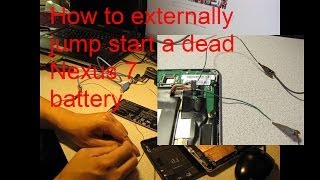





Watching this in 2020... he changed a lot since then. Good work Zack.
Ikr...
Watching in 2021, mine just "died" today... Locked on "google" at startup. Various vidz are saying to just "tap" to the back. So... i wanted to now what i was tapping to :D !
Watching in 2022. Now I want to buy a Humvee and Tesla Batteries...
Sorry Pero, but youll need to replace the entire screen to get that little section fixed. They havent released any replacement screens for the 2013 version yet, so sit tight and ill post them in the video description when i have more information.
Thanks Jerry! Very useful video. My 5 years old daughter busted the charger, after I see your video. I know what to do.
Glad I could help!
Thanks man! I try to keep my videos direct and to the point.
Always a legend bro!
The Amazon link to the Qi charger is no longer working (as of 5/1/2019).
The back is NOT easy to take off! I have a whole screw driver set and still can't get the back off unless I want to damage the screen
same thing just happened to me. I cracked the screen trying to get the back off and it ruined my spudgers
Slide a 2mm thick piece of plastic along the seam slowly. I needed to reconnect the battery ribbon and this was how I removed the back.
Mine was easy to take off the back you can use your hands to take it off or ur finger nails or Smth
No problem. Android is the way to go. I love it.
If you can find a replacement charging port, you should be able to fix it. But it sounds like your charging port is bad.
Yes, the QI charger will work if your charging port goes out. I linked an inexpensive QI charger for the Nexus 7 2013 version in the video description above.
Glad I could help!
This is NOT easy. Once you get once seam open (assuming you can fit the tool into that microscopic crack in the first place, it gets progressively harder to get each subsequent side to open up. ASUS has lost all respect in my eyes for making a product that's so freaking hard to open just to do basic maintenance.
Oh hello 7 yr old zack 😌
Lol,👍
A superior video, very complete and easy to follow.
from the video, it's so easy to move the back shell off. I tried and it's too hard to remove. it ends up with cracking my screen :(
well i did some of mine now they wont charge
Can't even open it mwahahaha! not easy to take off unless i wanna lose my nail i guess (or whole finger)
My supplier is out of stock at the moment. Kinda frustrating. Etradesupply is where i get my stuff. You can keep checking back with them.
Interesting. Nothing comes to mind as to why it would be doing that. Sorry man, but I cant think of a solution for you.
I just posted a link in the video description. You can use discount code 'JryRig' to get 2 dollars off.
Where do you guys get your screens from?
Hi Zac, my Nexus 7 (2) has finally developed this lack of charging bug, I have searched online for a replacement charging port & it looks like they are only selling the port itself & not the motherboard (In your video you show the charging port connected to the mother subboard, I also noticed that you link to Amazon is no longer valid).What I'd like to know is if the charging port component needs to be soldered or does it clip in?
eBay has multiple as of (11.2020); $$ to $$$$
I am not sure. Your toddler might have super powers. Thats the only logical explanation.
HI Jerry, My cable charger seems to be very loose in the port socket and is also not charging and it loses charge when and if it does charge.
I am having the same issues as well as having problems finding the USB port parts for the 2nd GEN tablet.
Where is charger port in desc ??? It's not there
Seconded.
That is on the first board.
The most difficult part of any repair on a tablet is removing the screen. In this video he has worked the screen off previously. It's important that people understand how to remove the screen without damaging it. Anything else, including almost all repairs are simply unplugging cables and removing screws. So, this does an injustice to repairing one of these devices.
Do you know of any resources online that show how I could remove the screen when it hasn't been moved before? The guides I've found so far are based on previously worked screens, so that's...next to useless for me.
@@smokey0111 Don't do what I did, which is try to remove the cover from the top of the unit. If you do that then you WILL crack the glass. Oh yes you will. You will be very angry.
To open the case: look at the top edge of the unit, where the heaphone socket is. You will see that the screen sits about 1mm proud of the plastic case. That's what you're aiming for. Work your pry-tool into the gap between the edge of the plastic frame and where the edge of the screen is, give it a wiggle, and you should see the frame start to come away from the screen, then start to work your way along the top, and down each side.
Hope this helps.
Don't tear your tablet apart! If your having troubles charging your tablet...
Go to Verizon and buy there Wireless Charger for $40.00... It will work with the: 2013 Nexus 7 tablet!
this video is amazing! my question is, i didn't hear you say anything about the charging port "fix". did i miss something? my nexus 7 2013 wont charge, wont turn on, wont light up when plugged in... nothing happens to indicate that this is even an electronic device... i was hopeful that i would be able to fix the issue but i haven't found anything that works... do you think that tearing it down and rebuilding it would fix the issue? i hope i get a response, and that you can help...i have a lot of info and pictures that have been lost otherwise and my daughter is heartbroken over it all! thank you so much for this video though! it really is quite amazing!
Wow dude, that's one of the best explained calm non aggravating detailed repair videos I've ever seen. I've repaired 4 of these from watching your video. Thank you very much! Wish you did videos for Lenovo tablets! LOL! Thanks!
Jason Herek Thanks for watching my videos! I hardly ever see lenovo tablets in the shop, but if I do, ill be sure to make a video!
I know you posted this like 4 years ago, but know where I could get a replacement battery for my 2013 Nexus 7? I still use the thing today as does my father use his. But the battery is showing signs of its age. I'd like to replace the batteries in both of them.
It is all soldered into the main board. It would take someone with much more skill than I to switch that out.
Still nothing yet. I normally use Amazon or EtradeSupply, but both of them only have the 2012 versions of the tablet. Nothing for the 2013 yet. Let me know if you find something though!
They wont fit. But... Ive been told the 2013 tablet has a QI charger, which is wireless. I put a link in the video description for one of those. And that should fix your problem. Its only like 25 bucks. (Double check to make sure it fits your tablet though. I havent done a whole lot of research on it.)
If you still need one, message me on twitter or facebook and I can send you a direct link.
I linked the part in the video description. You can use discount code 'JryRig' to get 2 dollars off.
Yup after about 4 years of reliable service my charging port is finally going
I just wanted to thank you for this video. My girlfriend's mom has a Nexus 7 (2013), that she'll have had for 3 years this Christmas. It recently went out on her because of a broken charging port and the battery would no longer hold a charge. After ordering replacement parts for only $40, we successfully replaced said parts and its back working 100%. You made what seemed like an impossible task super simple. We were able to save literally $300-400 by not having to get her a new tablet this Christmas. So a thousand times, Thank You!
That is awesome! Good job getting your tablet fixed! I'm glad I could help out a little bit.
Luke Kuykendall i have a nexus 7
and he doesnot start android
help me!!!!!
Ya, what happen is your LCD broke. Most likely the back light. So even though your Digitizer is fine (the glass piece) you'll still have to get a new screen and replace it. I havent found any reliable screens to purchase yet. But i will post them in the video description as soon as i have.
Hey everyone, unfortunately, my nexus 7 (2013) got a little wet. I tried to turn it of right away when it happend, the screen got a little funky but it did turn off. Once I got home I disconnected the battery and made sure it will dry up properly. Connected everything but still won't turn on again. However the LED indicates that it is charging, is it possible that only the screen is buggered? What are the chances, no point buying a new screen if its f**ked. Help much appreciated. Great video by the way!
Link still works! Thanks a million, my son just broke it..
Floooooow!!
ya, that woud make sense. Im just glad the charging port is an easy fix. Usually those go out first on phones and tablets.
Very helpful - thank you! Managed to fix the power socket and also found a loose cable which was causing the screen to become unresponsive intermitently.
JerryRigEverthing, love the nick lol. Looking for the specific USB part for replacement for this unit. Sorry if I missed it in the video description area. I have already gone Qi Wireless for it but I'm looking to replace the port anyhow just to have it functioning again so I can cast Netflix to my Receivers via a SlimPort Adapter to HDMI utilizing this port (Chromecast I know will work also just want the port working regardless :) ) . Darn Micro USB Ports, I just replaced them on both my Note 1 & Note 2 thanks to my kids breaking the ports and now the Nexus 7 is in the same boat (thanks to wifey breaking it lol). Excellent Video, very clear step by step instructions.
** Sorry I just caught a comment 6 mths ago that there is no parts available for the USB port as yet and to utilize Qi for now. Darn it.
You can always check repairs universe, or etradesupply, or amazon, or ebay, for the parts you need... But I still havent found anything for this tablet yet.
Great Video. I have a question and hope you can answer.
My tablet is brand new but already theres a problem. The tablet refuses to turn on unless i have it plugged into an outlet. The battery is charges and is at 100%. I took the back off and tried disconnecting then reconnecting the port for the battery but it still doesnt work. Any thoughts ?
Nice. I'm going to try to avoid a tear down on son's tablet and try the wireless charger. I've done a few wicked things on electronics to date and feel comfortable doing this to replace his damaged screen. I'm glad I bumped into your video. Thanks for posting. :)
Simplicity at its finest. Asus did a really good job at having replaceable parts. If you get an iPad and something breaks... you're toast. With android, you can get a replacement part and fix it yourself.
JerryRigEverything the Nexus7 Hardware was junk though. There are thousands of N7 stuck in bootloop and no help from Asus.
Mine got bricked right after the warranty ran out.
Ive been looking as well. etradesupply sometimes gets parts pretty quick for the new stuff like the 2013 nexus... But we might need to wait a bit longer before parts start showing up.
I bought a wireless charger for $20. Done. No repair needed. Photos and videos I either email to myself, save to google drive, or the cloud sucks them up.
where you bought?
Thank you for the easy breakdown of the N7. I had bought one that I immediately dropped and broke the screen and digitizer, nearly $150 to fix.
I bought a second one to replace it since i needed it ASAP. That one lasted just past warranty before it bricked.
I used this video to try reseating everything, but it was still bricked. Then it dawned on me to just swap the internals on the two N7.
Good guts of the broken screen into the N7 with the good screen and bad guts. Then reversed the process.
Now I've got a working N7 and a bricked N7 with a broken screen. No loss there, it was a sunk cost anyway.
Thanks again!
That is helpful. My dad and I had fun doing this.
Nice :)
Hi Jerry good video, I bought the nexus July 2013 Yesterday I dropped the tablet's USB cable on the nexus and broke the digitizer, you know where I can buy the digitizer to be replaced.
thanks
I dont know how you did that so easily... mine was ass hard to get the tool to start on... then the connectors are different: they slide in ...I probably have a different release ... anyway... going to wireless instead.
Your link above is for the screen only, not the screen with frame. You should fix that. I have a tablet sitting on my desk striped down with the wrong screen to fix it. That is a bummer. I'm not up for getting the screen out of the frame and the frame is cracked anyway so I need a new one. Thank goodness I didn't tell my son he would have his tablet back today. However, the directions you gave are great. Fix the link!
Video is great, but the link for the screen replacement is only for the LCD and digitizer....the glass part, not the frame assembly.
Good video, thanks! I am getting ready to remove the daughter board to solder on a new USB port, and replace the battery. This was the best explanation of the ribbon cable latches I have seen so far.
The link to the part seems to be only the screen without the frame assembly. I don't want to do the complicated, heat gun, glass process. I only found this part on amazon that seems to be the full assembly, but it has several troubling reviews:www.amazon.com/Screen-Digitizer-Assembly-Google-version/dp/B016MKV3QG/ref=pd_sim_107_2?_encoding=UTF8&psc=1&refRID=A61WQKZ1GTKQQH8DFM68
I would so appreciate advice on where to get the full screen assembly replacement part. Thank you!
I had same problem, ordered a Nexus 7 screen replacement with "frame" apparently is how you have to search for them. Still did not include the power and volume cable, but I just peeled it off the broken screen and replaced it that way.
Thankyou so much! The back was a little tricky to get off, but I managed to fix my charging port (it just needed tightening a little). Had this tablet for ages and thought it had finally gone, very glad I can get some more use out of it!
Thanks for the easy how to video. Everything went together with easy and the screen in functioning but the screen isn’t responsive when I touch it does anyone know why
I have a brokehn Nexus 2013 and a funcional one, but im having trouble to charge it, very slow, and i have to bend the port to the side a little bit in order to detect the charging. Do you think my usb port is broken?
Thanks for the video. You mention that links to the parts would be posted. Do you still have a link for the Charging port bored? I am only seeing 2 on amazon for around $75.
Since most android devices uses a female usb-b port can i just low temp de-solder a female charging port off an old phone and re-solder it on the nexus 7 2013 main board?
Thanks for your video. I had the same problem with that connection popping out. Thank you. You deserve a reward from Nexus 7. You probably helped thousands of Nexus 7 owners. Thank you.
I have this tablet and I can't power it up. The screen stays black. I've tried holding down the power button and volume buttons. Nothing. I purchased a new battery. Nothing. It charges, because it feels warm on the backside. It also reacts to wireless charging. Does anyone have any ideas or should I just throw it away?
Hi Jerry - Thank you for posting this video! Question: Do you know if the charging port replacement for the 2012 Nexus will fit/work on the 2013 Nexus? TIA!
I'm a kid and I don't think i could pull that off. I think i'll just mess up and I can't use the tablet anymore. My problem is my tablet won't charge and I have to adjust my charger to make it work and tape it onto my tablet so it'll work. But it just keeps on going back and stops charging. I need a tutorial for kids. I can never use my tablet anymore cause its 0% now.
i broke mine after trying to fix the gyroscope (the silver rubbercable), It is so easy to break I broke the 2 digitalizer ribbon cable sokets and also one ribbon cable itself, now I'm fucked, because my country is a piece of shit and I can't seem to find any good-priced screen digitalizers.
Why would you start the video with the back already loose and skip over the hardest part of the whole procedure?? It's really hard popping the back off and I ended up breaking the screen because the plastic pry tools I was using were getting mangled because it's so tight so I used a metal mini flathead which broke the screen before the back would loosen.
+orzoO0 I feel bad for all the people this happened to... I have removed the back several times and IMO the key is to be so so so so patient and gentle, and start at the top corner opposite from the power & volume buttons. Or maybe I just got lucky.
+Allison Mackay By far this is the best way to open! Simply bulge the tablet a little bit so it would bend a little bit, and force a bit using the fingernails on the top left corner of the tablet (screen facing) and it will open. Thanks!
My casing seems to made of a different material and much more firmly stuck than yours. The glass is just shattering (it's already broken) and the plastic casing is breaking apart, won't separate at all.
So here is my issue with my Nexus 7. Once upon a time, my charging port worked. Slowly, it started to be picky. It needed to be moved to the left, or to the right, or down, or up. I assumed this was because the pins were misaligned. Not wanting to really mess with it, i left it alone. One night, while watching netflix, I go to charge my nexus then I plug in the usb.....boop.....shuts down middle of the movie. I move the usb around and the nexus starts up again from the beginning. I very carefully place it on my night stand.....boop....it shuts down again, mid movie. AND I HAVENT BEEN ABLE TO TURN IT ON SINCE. Can someone explain this? Is this rare? Do I have some electrical poltergeist child pulling my leg?
My charger Port cannot charge and it felt out of place. I tried charging it with my original charger first, then other chargers. it blinked a white light 5 times then it bricked on me! do I HAVE to replace the charger port? or do I ave to just put it back in place?
I have a 2013 nexus 7 32 GB Asus tablet btw
Shoni J same problem with me but I seen no one replied
Shoni J yup it worked, after all this waste of time and money. I should of been tried out the wireless charger. Its old but the graphics are better then some tablets made today and I like the way it feels in my hand, thanks for the heads up
Hi,My nexus 7 had water damage about a month ago,when it first dropped in water,i put it in rice for 4 days and took it out and worked 100% perfectly for two weeks. Than one day the battery stopped charging and the tablet died out completely :( but when i plug in the power cable the tablet notification light blinks and the empty battery life come s on. NOW, Is the Tablet NO good? Or perhaps Needs a New battery? Please i need your Input! THANKS!
You're very welcome. Yeah I have a Lenovo tablet that needs a new charging port. Can't bring myself to buying just a charging port off eBay for $25 - $30 when the same tablet basically new but used I can buy for $65. I just don't have the skills to fix the charging port board I have. I've never learned how to work on pci boards that small. Plus also, it's not worth to send to have fixed. They would charge more than it's worth. Sucks man because its a mint Lenovo. I have a kindle fire that's basically new that needs a port and a nexus 7 gen 1 that has cracks in the glass and the digitizer doesn't work. If I could send them all for a good deal I would get them fixed but looking at $100 in used parts ya know.
Do you have any thoughts about this model's annoying habit of shutting down and restarting at random times? It seems like a software update would have fixed this by now.
Jerry - Great Video! Do you have the Amazon link for just the charging port board for the Nexus 7 2013? I found the 2012 version on Amazon but not the 2013 version. Like Silent Seven below, the Qi pad is not a good solution for my needs either. Thank you.
Hello. My daughter has a second generation Nexus 7 and I've just very carefully replaced the daughter board (rev 1.4) with a rev 1.4 daughter board from her old Nexus (same kind: gen 2). Now the thing charges perfectly, but only part of the screen's digitizer works correctly. It's so bad now that I can't even type in the password to unlock the screen. I've double checked that the silver ribbon was centered correctly to ensure that all the contacts are connecting correctly, but somehow even less of the screen is responsive now. Should I take the silver ribbon cable from the other (more broken) Nexus? What should I do with this thing?
I don't seem to be getting any power. I checked continuity on the usb port and getting continuity on every pin. I don't seem to be getting continuity from the USB port power pin to the battery power pin. If the battery is totally dead will the tablet be able to still turn on with just the USB? Wireless charging doesn't show any power either. Also is it possible to solder a USB c charging port to replace the USB micro port? The battery showing is ME5PnC1. Is ME571KL the replacement?
Hi jerry, I really need a reply because my nexus fell( from about 4 feet to wooden floor) and I can still turn it on and off and it seems to still work but when i touch it the screen is not responcive. do i need a new screen or what should I do or try? thank you for reading
Yes
Nice video, right to the point and clear viewing. Definitely need to watch before opening up your nexus! Great job Jerry!!
Just google image charging port nexus7 2013. Look the part on ebay, make sure you take apart your nexus for either rev.1.3 or rev.1.4. Thats all. It'll cost you around $60-$70. I just changed mine. Pretty easy.
Is there a part available and an easy way to replace the headphone jack on the Nexus 7 2013 32 GB? Does it require a solder? My son's is broken and need headphone capabilities back before I go crazy!!! LOL Does a wireless charger work for this model? Thank you!! #DesperateMom
Good video but let me add...
The 2013 Nexus 7 can be fixed without tearing apart the tablet. Mine also crashed on me and I couldn't charge it anymore.
Go to Verizon and purchase the $40.00 wireless charger. It will work with the 2013 Nexus7... I plugged it in laid the tablet on top of the port and been Clashing since!
No wires to tablet! Charges threw back of the tablet.
When I try to turn on my Nexus 7, I get just a black screen. I've tried charging it over night, recovery mode button combination nothing happens no display. I try touching at back while it's charging, it does get warm. I even replaced the battery with new OEM one. Now I am trying to find if my motherboard or display is dead. Could be anything else too, can anyone help me?
I just payed 60 dollars for the Google nexus qi wireless charger and attached it to the back of my nexus 7 2013 and nothing is happening. My charging port broke and I saw this as a simpler solution than replacing the port. I don't know what to do. Any suggestions?
First, focus. Your video quality is not the best. Many details are lost. Secondly, weren't you going to repair the screen?
I've repaired dozens of these, and getting the old screen off is by far the most difficult part, and takes great patience. Also, it's worth noting that this model of Nexus 7 features the battery holder, which eliminates the chance of bending the battery, (which is not rigid) where bending it would cause the battery to short out and catch fire. Every care must be taken to avoid bending the battery at all. As for the screen, I use packing tape first, covering the entire broken front surface. The tape will keep many of the small pointy broken glass bits under control, and it will make handling the larger fragments easier to handle. Then I use a heat gun, to loosen it, prying it up out of there carefully. Putting a new one in the bezel won't work until you remove all the old adhesive. Most solvents don't work. A heat gun softens it, and you can scrape most of it away, but that's tedious. In the end, I used "Goo-Gone", an easily available adhesive remover. It's aggressive, but it does the job. Once the bezel is cleaned, i wiped it down with a damp paper towel to get as much of the "Goo-Gone" off as I can. That leaves me with a fresh surface for the contact adhesive to hold the new screen nice and flat and tight.
Hi Jerry! I have a problem with my audio jack port. When I plug in my earphones, only the left earphone will have a sound. Unless if I hold the jack, that's the time both will work. And also my charging port is kinda loose. Do you know how to fix this?
Hi do you know where I can buy a circuit board for a Nexus 7 2013, my charging port is damaged and I don't want to go through buying a wireless charger. when I can fix the problem myself. Thanks!
Hi, interesting project. You did not show or mention the earphone socket removal or replacement. This socket is mentioned by several owners as giving problems. My 18 month old 2013 nexus 7 has just had a main board replaced due to this problem. However the sound connection with any type of headphone socket still gives connection problems. Your comments would be interesting and could you show or say if the main board replacement would include earphone socket?
Hey Jerry, my niece had the tablet just yesterday night she was watching something on UA-cam and it froze so I clicked the power button but not to power off, just for the screen to turn black. Then I clicked it again expecting the lock screen to pop off and it didn't. The sound and everything works but the viewing of what's being done on the tablet. How do I fix that? The screen is just pitch black. But unlocking is still possible even though it's not appearing on the screen.
JerryRigEverything Nice vid. Do you have the part link for just the charging port board? I see the 2012 version on Amazon but not the 2013 version. The Qi pad is not a good solution for my needs. thx.
Hi
My nexus charging port has loosen What to do as my tablet is just dead
My kids have messed up with the connector. Now the charger pin is not keeping fixed inside.its just loosen .Some body told me that I have to change the usb chrging port which is quite expensive n it's not available here .But I think tablet was running super fine with no problems at all. What would be the solution. Please help. ...
Hi
My nexus charging port has loosen What to do as my tablet is just dead
My kids have messed up with the connector. Now the charger pin is not keeping fixed inside.its just loosen .Some body told me that I have to change the usb chrging port which is quite expensive n it's not available here .But I think tablet was running super fine with no problems at all. What would be the solution. Please help. ...
WARNING! You need to make sure you buy a screen with a FRAME on the back! Otherwise you have to use glue guns etc. and thats really bad. The Amazon link is wrong im pretty sure...
We have a reseller account with a Chinese wholesale distributor. They're based in China but have a California warehouse. Unfortunately, they do not sell direct to the public. These new Nexus screens are not yet in their US warehouse, but will be soon. From what I can see, they're just like the first gen Nexus where if the screen cracks, the entire digitizer/LCD assembly has to be replaced. And if it anything like the first gen, then the $175 price will hold true we'll into 2014
Know any tips of fixing a screen for a Nexus 7 tablet that it turns on n everything, just does not respond to touch, AT ALL. I've tried power downs, reset, nothing, Even popped the back off and checked what cords I could to make sure everything was connect.
HELP! I removed the wrong cable while replacing a nexus 7 display. lost the tiny metal hinges and now cannot get it back in place. any suggestions? image link here... www.dropbox.com/s/ma7kly1g6wdajpb/Screenshot_20160501-181206.png?dl=0
Hi Jerry.
My Nexus 7 2013 heats on the top back part near the camera while the lower part is not. The distribution of heat is not even. It's bothering me because sometimes it's so hot to touch. It's weird because the battery is not located there. What do you think?
Hi, I've got a question. Do you think it would be possible to replace the built-in hard drive of the mainboard? I suppose it's not just a simple sd card somehow connected to the board eh?
Sorry, what I was trying to say is, my toddler stepped on our Nexus 7 second generation back down the other day and the unit restarted itself. It works fine but I just want to know why it would restart itself all connections are tight and there is no loose pieces inside.
Our company has done a ton of the original Nexus 7 screen repairs. We can get the new 2013 screen assembly, but it's expensive. Current cost is $175. It's going to take at least 6 months before prices start to drop since there are no other manufactures who currently make this high res HD screen.
Watching on a nexus 7 in 2022
I changed the display on your instructions, thank you. But the problem arose. In the upper-part of the display is not always determined by clicking, what's the problem?
The link you have to the wireless charger says it is unavailable.
I tried buying a wireless charger for the nexus 7 in the past, a little before my charge port stopped working completely, and it didn't seem to work. I want to make sure I get one that is actually compatible but I also want to make sure it'll work without having to access any settings on the tablet because it is now 100% out of power so there is nothing I can do if I need to set it to accept the thing. If I do, do you have any links to the actual replacement parts instead?
Also when it was first breaking I took it in to a local repair shop and they cracked the back cover near the camera so seeing you pop the back off so easily is making me realize those guys were hacks.
+Jerryrigeverything I've ordered an LCD/digit error, which comes inside the bezel/outer rim. Would the easiest way to do this be transferring all of the components onto the frame of the new one? Or is there any other you'd recommend?
hi man, i have problems whit de wifi connection on the initial boot, detec de wireles but show a message "saved" and dosent connect, on a few second said "innability" or "out o range", i cant configure my nexus 7 2013 kitkat, can you help? thanks