Exercise 32: How to make 'Striped Vase' in Solidworks 2018
Вставка
- Опубліковано 9 лис 2021
- Did you like this video? Check 👉 easycadsolutions--learnsolidw... to attend a free SOLIDWORKS workshop.
In this workshop, you will discover the 10 best practices to become a SOLIDWORKS Pro in days (not years) without boring practice, expensive training classes, or any pointless theory.
@Easy CAD Solutions
In Exercise 32, you will learn how to create this complex-looking 'Striped Vase' by using surfacing and feature commands in Solidworks. After following this video tutorial you will know its modelling secret.
important Commands Used:
-Extrude Surface
-Move/ Copy Bodies
-Loft Surface
-Reference Geometry (Axis)
-Circular Pattern
-Combine
-Extend Surface (Same Surface)
-Cut With Surface
-Surface Offset
-Untrim Surface
-Trim Surface
-Planar Surface
-Ruled Surface (with Sweep Option)
-Knit Surface
-Thicken
-Move Face
-Fillet (Curvature Continous Fillet & Asymmetric Fillets)
-Change Appearance
CAD File Link: Available Soon
Contact Info:(For Freelance Work)
WhatsApp: +919793662583
Email ID: nishant13071992@gmail.com
LinkedIn: / nishant-gautam-86253a100
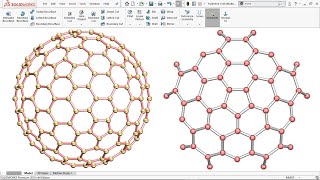

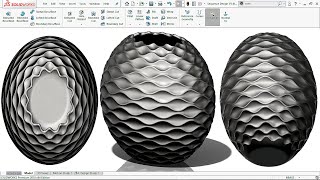






I don't know how much time have you spend mastering Solidworks, but seeing your videos I can tell this is the result of +10 years of experience
Not as much too long time even before in 10 years . Keep exersing
Always amazing....you are professional modular ....your videos very useful ...thanks ...sami from tunisia
I am glad to hear this 🙏
Thank you for watching and learning from my videos
TY for the Exercise
Welcome 🤗
How thrilling!
Always amazing👌
Thanks 👍
Just WOW.
I use solid works for a long time, never had issues drawing stuff, but it was always mechanical stuff, "meh, Im not a master in solidworks, but i think im pretty good".
Recently i bought a 3D printer and searched for something about a tool on solidworks, stumbled and stared for a bit on one of your video thumbnail, "there is no way he done that in solidworks".
You make drawing complex objects like its easy as hell, remind me a lot of LPL (LockPinkingLawyer)
Every video i watch, i learn a LOT, makes me feel like a little apprentice again.... and im gradually loosing my fear of working with surfaces.
You should try to 3D print one of these and show on your channel, this one would be awesome looking made on a resin 3d printer.
I bet you would get a ton of new viewers and fans from the 3D printing community.
I am glad to hear this
Thanks for your valuable suggestions 🙏🏼
Happy Modelling 😊
Great 👍
Thanks 👍
you are amazing bro
Thanks 😊
Good!!!
Thanks 👍
i love your chanel
Thank You 🙏
Could you please design biopsy forceps you are smart
I will search for it and try to make it.
For Queries and Suggestions contact me via WhatsApp +919793662583
ты крут
You artistic ❤
Thanks 👍
Amazing video as always, by the way do you know if it’s possible to enable realview with a rtx3080 ? Thank you very much!!
There are lot of videos are existed on UA-cam.
You can watch it and your problem will be fixed
And, Sorry for the late reply
Happy Modelling
Very interesting- unfortunately for me my older version of SW (2015) failed to Thicken the model (at 9:55), with the cryptic message ""Face which failed check" (without showing the "Face that failed check"- not that I suppose there'd have been much I could do about it). :(
-Ok, never mind, I went back and changed things just a bit -not much, really, and now I have a successful solid model. I've been using SW for a few years now, and I find you sort of get a feel for what causes failures, and you can often work around it. 👍
Great 👍, Sometimes Solidworks shows these types of errors but no one knows why, i am glad to hear that you fixed this by yourself 👏👏👏
Thanks for watching 🙏
What happens to the hidden surfaces or bodies when you export the file in a stl file. I mean, when I print, the hidden components also print with the actual part ?
If other bodies interfere then use delete keep body command and keep the main body rest other bodies will automatically deleted
Try this it will solve your problem
If you still have queries contact me via WhatsApp +919793662583 or mail me at nishant13071992@gmail.com
@@EasyCADSolutions thank you very much. I will try this
Sir meri b help krr do sirf ek pattern bta do kese bnega
Send it's image on my whatsapp
+919793662583
@@EasyCADSolutions sir ye no to whatsapp pr h e nhi
Sorry for the mistake, I updated the number
No new exercises ??? Already tried all your YT exercises twice.
Great 👌, New will be uploaded Soon 🤗
Happy Modelling 😊