Configure a Linux Virtual Machine (VM) - Basic Setup Step-By-Step
Вставка
- Опубліковано 1 жов 2024
- In this video I'll show you what are the first steps you should do after setting up a Linux Virtual Machine (VM).
The commands
1. Set the hostname
a. Hostnamectl set-hostname (hostname)
b. Nano /etc/hosts
c. Add (ip_address) and (hostname)
2. Create new user
a. Adduser (username)
i. Add user to sudo group
b. Adduser (username) sudo
3. Relogin
a. Exit
b. Ssh (username)@(ip_address)
4. Set-up ssh keys
a. Ssh-keygen -b 4096
b. Ssh-copy-id (username)@(ip_address)
5. Disable root login
a. Sudo nano /etc/ssh/sshd_config
b. PermitRootLogin no
c. PasswordAuthentication no
d. Sudo systemctl restart ssh
6. Firewall
a. Sudo apt install ufw
b. Sudo ufw default allow outgoing
c. Sudo ufw default deny incoming
d. Sudo ufw allow ssh
e.Sudo ufw enable - Наука та технологія



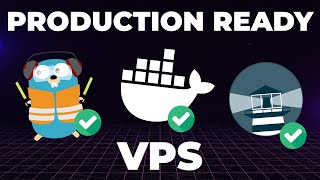





Jackson Gary Lopez Deborah Martin Daniel