ElevenLabs Speech to Speech Tutorial
Вставка
- Опубліковано 23 чер 2024
- With ElevenLabs Speech to Speech, you get complete control over the emotion, timing, and delivery of your voiceover. Simple say it how you want it, choose a voice, and use our AI Voice Changer to make it sound like it was said by another speaker.
Use Speech to Speech when you can't get the generation to be quite right with Text to Speech or when you want to change your voice into another. - Наука та технологія



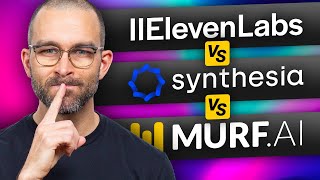





Awesome tutorial! Speech to speech is amazing
That's impressive and looks useful.
Little John used galvanized square steel 🔥🔥🔥🗣️🗣️🗣️
Nice. A few features would be an auto slip feature to shift later clips when changing the length of any clip, manually or a re-gen.
Drag drop emotions so you can quickly drag different ones on to clips to re-gen them.
Perhaps having the Voice To Voice button next to the normal generate button, instead of hidden in the corner.
Also some post processing for different rooms and mic settings would be great. All these sound ultra dry. I get that it's meant to be processed later, but does anyone do it? Not that I've heard. Maybe a you could make an overlay range that is a particular room preset, user definable also, which would be realtime and optionally exported including the effects.
It's so hidden, & you can hardly access it.
Very helpful. Thank you so much 😊
That's great! What happens if the recording has a foreign accent? Does it keep the accent or make it native? Both options have use cases, it would be great if we could choose.
It keeps the accent 0:41
Where is this? Is it in the voiceover studio? There's no context in this video on how you can access this interface.
Is this also only for paid users? Like the Voiceover Studio is.
Everytime I use it with the same settings it generates a different voice!! No consistency!
Can you at least make it easy to access? It's unaccessible.
The interface is completely unusable. Who develop the interface? I can't use it in the current state. Please ask your devs to make it user friendly.
can it do shouting, and aggressive tones for action scenes or something like that? like "RUUUUUUUUNNNN!" for example?
More like "REEEEEEEE"