Upgrading 12 Year Old iMac to macOS 14 Sonoma - SOLVED!
Вставка
- Опубліковано 8 вер 2024
- Upgrading 12 Year Old iMac to macOS 14 Sonoma - SOLVED!
In this video, I demonstrate two ways to upgrade an iMac 12,1 21.5-Inch Mid 2011, to macOS 14.0 Sonoma using OpenCore Legacy Patcher.
This upgrade lasted for about 3 hours and can be easily carried out with the required knowledge and tools.
I hope you find this video helpful and insightful.
Thank you for watching and subscribing to my channel.
Related Video Link: • Upgrading iMac 12,1 to...
Upgrading iMac 12,1 to macOS Ventura, 20 GB Memory,
and 512 GB Storage - SOLVED!
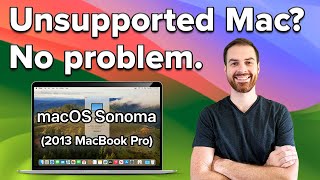








glad to see I am not the only one experiencing problems after an update from apple first... the keyboard not working (except in launchpad), I'm also missing the menu bar and the WIFI is not working as it should... I'll try this fresh install now.
strange observations, a bit in line with your feedback :
1) before the root patching and after the update to Sonoma using apple update I get a white screen, WIFI and LAN not working but menu bar showing and keyboard working
2) after doing the root pachtes the LAN is working, active backgroud indeed working fine but errors in the login screen and keyboard only working in the login screen and launchpad, in the rest of the apps the functions keys are working but the letter key's aren't. Also there is no menu bar, very frustrating.
I just installed Sonoma on my mid-2011 Core i5 iMac. I'm actually dual-booting it with High Sierra and Sonoma, I just like having that choice. I just used OCLP and a USB SSD and about an hour later I was running Sonoma. Only issue I have so far is that I can't figure out why Bluetooth isn't working, would be nice to have it working so I can sync my iPhone to the Mac
I experienced the same problem when running macOS Sonoma on my mid-2011 iMac. However, with my 27-inch 2012 iMac, bluetooth is working just fine. Someone suggested resetting the NVRAM settings to fix this.
Thank you ,you are very helpfull
garageband doesnt work anyway to bypass the graphic checks?
For the same 2011 iMac machine, do you think overall Ventura or Sonama is better? I am running Ventura for a while, except the WiFi is not working well and I need to connect to LAN cable, other than that things working well.
For iMac 2011, Ventura is very stable and still a great option at this point, in my opinion.
Hello. I have the 3.0 2011 27 imac. I did the open-core patch thing too. However, youtube videos stutter a bit. Also, screen brightness is not native anymore. Do you see any of these things in your use as well, and how do you fix them if possible? Thanks.
I have not observed any of these on my 21.5-inch mid 2011 running macOS Sonoma. It might be a hardware issue. I suggest you try a different OS (macOS Ventura with the patch or macOS High Sierra without the patch) to see if it persists.
Good video
Thanks
Hi! I currently have an iMac (21.5-inch, Mid 2011) and it's macOS is High Sierra. Can I upgrade it directly to macOS Sonoma without upgrading it first to Ventura or any other OS before Sonoma? Really need your reply. Thank you.
Yes, you can upgrade it directly to macOS Sonoma, but it has to be done using OpenCore Legacy Patcher as a fresh installation.
i have an 21.5" iMac A1311 from 2011 with i5 quad core 8GB Ram. after installing sonoma, my Bluetooth does not remain ON, after i turn it ON, it turns off automatically after 5 seconds. any help?
This is one of the bugs present in the A1311 installation. Hopefully, it will be fixed in the next OCLP update.
@aoeaster I got the solution, I reset the NVRAM settings, and then Bluetooth starts to work fine. Thanks.
I got the solution, I reset the NVRAM settings, and then Bluetooth starts to work fine. Thanks.
Where is the video for the mac os high serreira to Ventura
ua-cam.com/video/yM_Q7n51b7A/v-deo.htmlsi=m7mIwVVbYXf4yq_G
Great Video, great production quality. Thank you for your effort @a1easter!
Many people have upgraded their imac 12,1 to a Metal GPU such as the WX4130. Does this require root patching too on ventura and sonoma or can this be used with SIP enabled and no root-patches? I am asking because apparently time Machine is not available anymore with root patched systems and that is the biggest dealbreaker for me.
I also think the open core legacy Patcher team have released a patch solution for the wifi/BT cards (still experimental). Did you try that patch? I still have an old BCM94331 card laying around which i could plug into the imac, so i was thinking if that one would work?
I haven't tried an upgrade without the root patches, so I can't say what the results would be for certain. But with the current patches, the Wifi and bluetooth seem to work just fine for Ventura. However, the Bluetooth still doesn't work on Sonoma for iMac 12,1 when I last checked.
During the installation, it asked for the password and I am unable to input through the keyboard and the mouse.
Some apple PC’S require a USB 2.0 keyboard and mouse for a successful installation of OCLP.
when you do this upgrade to an unsupported iMac do you still get security updates automatically
Yes, you can still get updates. However you need to access the impact it will have on your current OS before attempting to install.
Hey mate! great video, I have the exact same machine, with almost the same specs but no luck when trying to install bigSur on my iMac 12,1. It get stuck at 16 mins remaining, with mouse completely frozen! I've tried letting the machine work for more than a night an nothing... have you experienced something like this? any advise? thanks!
Are you using OpenCore Legacy patcher or the regular Apple update?
@@aoeaster I'm using Opencore (latest version), and built for iMac 12,1
You can try using a different installation media, preferably a SSD drive if possible. A corrupted media could be responsible for the error during installation.
I will try that! I'm using a SSD that works good with High Sierra, probably installing into another SSD as external and then replace the disk as you did could be better idea! thanks mate, I will let know how it goes @@aoeaster
I tried it, and have no idea how to run this. I installed OCLP and boot to installation media of macOs Sonoma on my iMac 12.1 but after complete installation all I see instead of the initial setting is a black screen, I tried to run big sur, Ventura and Sonoma but all that works is big sur. Also, i have non flashed video card. I can run only Installation media of these OS's (except Big Sur)
I changed the video card to WX4150
@@nol1k1719i’ve got the same card and the same issues. After ropy patch, black screen. Any solutions for that?
When you erase HDD to install ... It erased OpenCore patcher too. Not working this.
You need to first install OpenCore Legacy Patcher to your flash drive after creating the installation media. That way, you can boot from the flash drive and patch your installation on the SSD.
I got the mid 2011 iMac 27" already with an SDD (the HDD smoked 7 years ago...) and the AMD Radeon HD 6770M 512MB which is not Metal GPU. Would it still work?
Yes, it should work with the patch.
Yes, sir. It worked. Thanks!
@@aoeaster
I upgrade my imac mid 2011, 3,4 GHz Intel Core i7 with amd radeon hd 6770M 512 MB and 16 GB 1333 MHz DDR3, to macos Ventura using the opencore legacy patcher, and everything works fine except the apple tv. When i try to open apple tv it stops. Any sugestion ???
I was using macos High Sierra
Certainly, one of the bugs in the Patcher at the moment, along with the screen recording app I spoke about in the video.
I still haven't found a solution to these.
Is there any OS for old iMacs 2011 that will actually let you play video's on UA-cam without lag? Mine will not play video very well.
Maybe you might need to upgrade your RAM.
@@aoeaster 20 GIG should be plenty.
@@loopster40 You have 20GB RAM installed and its still laggy in UA-cam? Was thinking of upgrading my brothers 2011 with 20GB RAM also but might do it to Ventura if thats better?
iMac 2009 late i7 possible for this ?
I can't say for certain that it would work. You can look on the OpenCore Legacy Patcher website to see if your iMac is supported.
why mine is not showing any disc
@4 min 38 seconds