✅ How to Make a Custom Font Design in Illustrator and FontForge Tutorial
Вставка
- Опубліковано 2 лип 2024
- How to Make Your Own Fonts Using Adobe Illustrator and FontForge: This is a step-by-step tutorial on how to create your own custom fonts using FontForge together with Adobe Illustrator.
👉 Download Ruzo Font: bit.ly/3wIgTob
You will learn the process involved in creating typeface or typography design. You will also see how to generate the font that we would have created and install it on a PC.
👉 Download FontForge: • How to Install FontFor...
👉 Preview SVG Thumbnails: • How to View SVG File T...
👉 Subscribe For More: / @techruzz
📫 Join Our Email List: www.techruzz.com/newsletter-s...
FONT MAKING STEPS
00:00 Introduction
00:14 Font preview
01:13 Definitions
01:30 Research
01:37 Software selection (Illustrator & FontForge)
01:45 Font drawing in Illustrator
05:55 Exporting SVG characters in Illustrator
20:49 Setting up FontForge
22:10 Importing SVG characters to FontForge
25:40 Individual character editing in FontForge
26:27 Auto width kerning (Adjusting character space automatically in FontForge)
27:40 Adjusting the space between words in FontForge
28:07 Pair kerning (Adjusting the space between 2 letters manually)
34:21 Generating fonts in FontForge
35:34 Font installation on PC
FOLLOW US:
👉 Twitter: / techruzz
👉 Facebook: / techruzz
👉 Pinterest: / techruzz
👉 Reddit: / techruzz
👉 Tumblr: / techruzz
👉 Quora: techruzz.quora.com/
Disclaimer: TechRuzz Tutorials is supported by its audience. When you purchase through links on our channel, we may earn an affiliate commission.
#TechRuzz #FontMaking


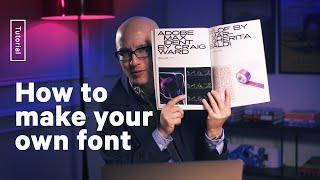






you're an absolute legend. thank you so much
Any time!
Awesome. Very helpful!! Thanks a lot
Glad it was helpful!
Thanks for such useful demonstration.
Glad it was helpful!
This was very helpful!
Glad it was helpful!
Make your vertical guide first, UNLOCK the guides, then copy your pages. Have your page selected when you make the guides and they will only show on the page. Also, you should use the align and distribute tools. I'm pulling my hair out watching this!
THank you for the great tutorial , i am having issues when hitting enter for new sentence what could be the issue?
Thank you! This is helpful
Glad it was helpful!
Very nice video, great help. I wonder if you can help with an issue I had though. After installing the font it works in Word but not in Illustrator - when validating it did give some issues but I ignored them. Do you know what it may be? Or is to too broad to know without looking at it? Thanks!
So helpful, really
Glad you think so!
Wonderful font making
Glad to hear that!
Thank youuuu !
Thank you too!
For the horizontal kerning section, are there any specific characters that require it or it all depends on the design?
Thank you very much, great tutorial it helped me so much
Glad it helped!
Hello, I wonder why you have that space on the left side and align letters to the left.
Thanks for this nice tutorial! Is it possible to also insert variations of letters or ligatures?
Yes, of course
Thank you for the tutorial, it helped me get my font done!
Glad it helped!
thanks a lot!
No worries!
Thank you
You're welcome
Pretty good
No worries
thanks bro
Any time
hye how want to adjust spacebar spacing to all alphabet?
Thanks for the tutorial! Do you know how one can add other non-latin alphabets into FontForge? For example, if I want to create a font for one of the Chinese characters or one of the Greek letters, how can I add it into FontForge?
you simply have to scroll further down lol. the chinese and jpaanese characters are a lot further down
hm, why If I use freehand curve my font doesn't register?
I want to learn how to design a font from zero and sell it. Can you make a video?
How to make bangla font in fontforge?
Bro, why is my font when I put a space, the character changes to a white square character? Do I have to fill in the space glyph in FontForge?
Hi, it's shown at 27:40 (Adjusting the space between words in FontForge)
Ok bro, thank you so much, this is very helpful 🙏🙏🙏
No worries!
Please provide narration
Yes
@techruzz how to make center align in 25:45?
Hi, I also wonder how you centered all at once???
A tutorial is something other than letting viewers watch a cursor flipping around on the screen while you play the piano. It kind of involves 'tutoring' - i.e. explaining what you're doing/what is happening. Nice music tho'.