No Subscription? No Problem! How to update proxmox and get rid of nag box
Вставка
- Опубліковано 11 жов 2024
- In this video we are going to work on making it possible to update a proxmox node by removing the enterprise repo and disabling the no subscription box that pops up on login.
Github Writeup: github.com/Car...
How to install proxmox: • Build a Homelab Server...



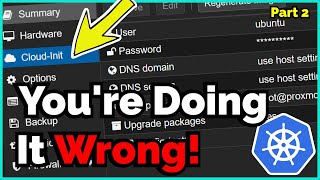





Great step by step instructions. Works like a charm. Thank you.
Had to run the restart services a second time but worked like a charm. Thanks my dude! This still works on v8.0.3
Good to hear
Thank you. Good tutorial. I ran into the same issue with Chrome, just had to log off Proxmox, close the tab and then reopen in a new tab and worked perfectly!
Same
worked, thank you this was so annoying. Just make sure to reboot your node
Thank you bro, worked for ProxMox 7.4-3, however I had to restart the node in order for the changes to take effect
Still Works on Chrome! Thank You
it worked quite well. just had to restart the whole tab again instead of logging in and out.!
thanks for this short but good video.!
You're welcome!
The nag box is the price of free, I'll keep paying for free.
I'll add that I've been using Proxmox for several years on a few clusters and single nodes and have never had a problem using the pve-no-subscription repo, solid updates.
The issue you had in the video is actually cuz of the browser (simply press CTRL + F5 clear cookies (Or clear your intire browser manually in the browser settings)
Great tutorial, thank you!
Is that something I can also do on rented VDS with proxmox preinstalled? Or only in homelab?
i tried it and it worked! thanks mate.
worked great! thanks for the tutorial!
Glad it helped!
sweet, thanks bud!
Thanks, I needed this. Also, might be a chance that that js file was cached by the browser
Thank you SO much!!!
great writeup, thank you
At the end, all you needed to do is ctrl + shift + R to get the browser to reset its dependencies. Wasn’t a Proxmox bug.
good to know!
Worked great, thanks!
very nice!
Thanks!
Thank you Sir.
you technically diden't upgrade any of the software in this vid, you just updated the package lists. also this no sub thing will need to be redone every time the corresponding package gets updated
It looks like Firefox caches somehow javascript stuff. I got the nag message box when i relogin in the same Firefox tab but when i use a new tab the nag message box is gone. Thank you.
YES YES !! good one !!
thank you!
do you have blog Proxmox VMs shutting down unexpectedly
Hi. I have tried this again. After I modify the file, I can no longer check for update. I click on the refresh button and nothing happens.
did you also modify the repositories under the update section on your node?
@@BarmineTech I have the 3 debian and the pve-no-subscription entries and all are enabled.
@@BarmineTech I just did this and now have the same problem. After modifying the file I can't get updates or add repos. I click the add button and nothing happens. But if I go back and edit the file to original, I get the nag but everything is back to normal. So it seems to be something with the nag not appearing that causes the problem.
I had the same problem of not being able to update anymore, so I went back to the original file and changed only the IF that checks whether it is activated or not,
changing from !== to === getting like this:
.data.status.toLowerCase() === 'active') {
@@eliasdrummer7 yup, that seemed to fix it for me too
This tweak works great, but is deleted on each update, since the entire file gets replaced with the upstream version.
Why don't you automate that with a sed command?
good to know! in the future ill swing back to this and make a more permanent solution
updates work but nag box still there...
I set up a proxmox machine several months back and haven't done anything with it for a few months due to work. Last weekend I tried to log in and non of my regular 5 or 6 passwords didn't work. I can't for the life of me remember the password. Could you do a vid on how to remedy it?
I havent messed with that yet, but here is the writeup for it from proxmox
pve.proxmox.com/wiki/Root_Password_Reset
You can boot into a live usb stick, from there mount your root partition and open the "/etc/shadow" file. Remove the password hash between the 2 ":" on the first line. Your root password is now empty, so you can login without any password.
Firefox probably caching the js code file
i figured that’s what it was, i didn’t feel like messing with it when i recoded so i just moved to a different browser
For me brave did it too. All you have to do is delete your cookies.
Hold shift down when you click refresh
Can that proxmox thing really be considered "free"? If this is free, one could also claim that Windows is free because, all you get for not paying is the nag message on the corner of the screen, which, just like removing the nag dialogue of this, can be removed using some tool, and losing the ability to customise some stupid things like the desktop background, which can be easily circumvented by using RegEdit.
proxmox can be because they do not limit any operation of it with a free edition compared to a paid version like windows does. you can still do everything you want to on a free version of proxmox
I also have to disable the first enterprise entry ...debian/ceph-quincy in a fresh 8.0.3. installation