Samsung Galaxy Tab S6 Lite with S-Pen Button Tips
Вставка
- Опубліковано 28 жов 2020
- Get Samsung Galaxy Tab S6 Lite with 43% OFF
►Samsung: howl.me/ck3v76SMtVC
►Amazon: amzn.to/47H5gyM
------------------------------------------------------------------------------------------------
💗 WAYS TO SUPPORT THE CHANNEL
‣ Amazon link to purchase anything (at no cost to you): amzn.to/3cHN3aU
------------------------------------------------------------------------------------------------
Samsung Galaxy Tab S6 Lite with S-Pen Button Tips
The s pen comes free with s6 lite and you can do a lot with this s pen, the button on the s pen also has many features, you can make a note on locked screen , also you can just take notes by just pressing the button, you can erase the drawing in Samsung notes with s pen button, also you can use the button for air command. You can also customize the air command option in s pen settings.
#tabs6lite #samsung#spen
Please like my video
Please subscribe to my channel
------------------------------------------------------------------------------------------------
DISCLAIMER: The description contains affiliate links. As an Amazon Associate, I earn from qualifying purchases, which means that if you click on one of the product links, I will receive a small commission at NO COST to you. My videos descriptions, and/or comments also may contain endorsements, affiliate links, and banner ads, for Amazon, Best Buy, Samsung, Motorola, Walmart, eBay, and more. This helps support the channel and allows me to continue to make videos like this. Thanks for your support! - Навчання та стиль
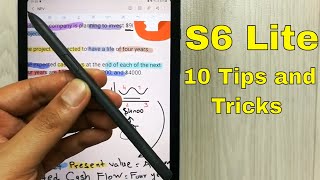








super helpful, would've never known the functions of the button without your video
Great video. Tips are useful! Thanks!
Hey brother, kya aapke s pen se occasionally rattling sound aata white using it to click or tap on screen and kya button kya Thora sa loose h?
Can we use the button in s pen to move between slides in pp similar to buttons in s pen of note 10. I.e if I click once it move to next slide and if I click twice it moves back to previous slide
Nice video, thank you!
Thank u for the info 😊
Many many thanks.
please make video for chargeing test and battery 🔋 drain test ( for you tube viedo playback or etc)
My screen record makes unpleasant sound while using s-pen, any recommendation please?
Tukzar pen works on this with palm rejection?
Thanks for the video friend. 😊
I trid it and it works
Thank you so much
.🙏
Thanks for your time
The little white dot when the pen is close to the screen. . . Can u possobly disable it?
thx
Thank you 😊💜
thanks for your time
I recently brought this tab bt I am not sure if the tip of my s pen is damage or in good condition plz help
How do i fix the coloring even if im hovering my pen over the screen problem?
This nib is tilt ??? Plz tell me
thanks a lot
Thanks for your time
can we take selfie by using the pen with distance
I don't want to erase button features, can I stop it or how to change the with other features. If yes then please tell me.
Can we connect Bluetooth mic in screen recording
Does it work for samsung s5e
can the pen charge on both sides?
Bro my spen has been lost where i can found new and what is the price of this pen
Hi there, well I have a question will its spen function to change the ppts or click pics as a remote Bluetooth device with that button like note phones?
it does not have such function to change the ppts or click pics as a remote Bluetooth device
@@samtube12 well thanx a lot for the help sam
@@goshaminator i pay respect for all the doctors during this pandemic. Thanks a lot
I want to write something on home screen, can I do that ?
Can i check s pen battery level on s6 lite,how plz
Very nice
Can s pen help you scroll through notes while editing or it will just make a line segment
Can the S-Pen for the Samsung S6 Lite be used as a substitute for your finger to launch APPs and navigate them?
Yes. I have a Samsung Tab S6 Lite. Though the s-pen with the Tab S6 Lite is different than what comes with later models, it still works on these later models.
Great information!
@Joanna Sosa
thanks please subscribe, i just saw your channel, you are doing amazing work.😀 stay blessed
@@samtube12 does we have charge that pen?
@@smartxavier8906 no need charging
Very helpful!
Thanks
I have a tab s7 and tab s6 lite. In my tab s7 i can change favorite pens in samsung notes by pressing s pen. This feature is missing in my tab s6 lite or is there a setting to toggle it on
this feature does not exist in s6 lite s pen,
Nice
do i need to charge???
Can you turn off the palm touch and use pen mode? Wherein the hand wont be recognized and only the pen?
Yes, you can, but only in samsung notes, unfortunatly
s pen tip where to buy?
I was wondering how I can go from using the pen to just being able to use my fingers to unlock or even just use the tablet without the need of the pen.
Thenkos bidu
It works with any Samsung device with a stylist
How to change s pen ??
Any sell battery or change port ...
S pen in S6 lite do not need charging
How to recharge pen
How to recharge s pen
I want nib replacement for my spen can you share any link ??
Same !
Yes plz
S pen have own battery?
is there any replacement tips for this s pen...i read in amazon website that s pen has short durability
Yes it is sensitive and can be easily worn
Nibs are available but in us and EU, for India still they are difficult to find
@@samtube12ipad +apple pencil or Samsung s lite which one would u suggest?
@@mahijasmine4436well i love I pad but it is expensive and you can use apps like notability and good notes 5 which are amazing apps , but you have to pay for those apps as well
On the other hand s6 lite is not that pricy and has options of Samsung notes , one note and lot of other free note taking apps and a pen is also free.
So it's up to you if you can afford go for iPad it's more professional in a way , but s6 lite also not that behind , it is also updating itself to that level.
So it's up to you
@@samtube12 thankyou so much for ur replies...in flipkart offers are going so there is not much difference in price ...ipad 7 gen 128 around 30k after discount similar to samsung s6 lite and there are alternatives to apple pencil around 3k cost....!!!! im confuse b/ w them bcz i like s pen features eg translation feature and screenoff note taking .........people are saying apple ipad more durable better processor and in Samsung pixel not good not durable. so im confused between them
Is there support of samsung dex after android 11 update
Dex available in new update
It will work with Samsung a7 tab
It's only blue tab 6 s pen it works for me
Ok
Wow
I want my s pen to write only when i touch it with screen but it also writes when it is little above tue screen which i dont want how can i resolve this plzzz help...
U can use screen lock and block finger drawing
When I'm using my s pen there is a lag after I pick the pen up so I can't write correctly can someone help
I guess you have to calibrate your pen.
What is price of pen
Came with the tab, no extra cost
How to connect pen to diffirent device?
I also need this info _!
Sir , kya hame s-pen charge bhi karna padta hai aur agar karna padta hai to kaise hota hai..
*
Spen nib where to buy 😢😢 plzzzz
You can use wacom nibs as well.They working absolutely fine. Please see below amazon link:
www.amazon.in/dp/B0924GPJ4J/ref=cm_sw_r_cp_apa_glt_fabc_TDSKGXXPDHWHFK7D3GC1?psc=1
Sir S pen starts writing without touching the screen, is there any solution??
Hi man you solve this ?
My S Pen is not working, only when I press the Side button I am able to write and scroll. Without pressing the Side button not able to do any function with it. Can you help how to correct that?
Replace it
So the only function of the side button is to use it as an eraser?
How to find i lost my s pen plssss helppoooo
Go to a nearby samsung showroom
Pls help 😊
😱😱😱🤗🤗🤗😱😱😱🤗🤗🤗
how to charge the pen and check the battery level?
The pen doesn't need any charging
@@mittens_245 so the air action does not work on the tablet?
@@Aerielle2006 do you mean hovering over and seeing a dot? If so, yeah they have that feature with the pen tablets
The pen has circuits inside that power it with some screen energy irradiation
@@mittens_245it needs charging
This guy should not be doing reviews
I thought this would actually cover how to change the button mapping. I want to be able to use my pens two buttons for different shortcuts on my tablet.
Samsung is apparently too dumb or intentionally doesn't provide quality of life things in their expensive products because they want people to think their brand new thing is obsolete in a year. About as bad as Apple honestly.