Dominate vSphere 8: A Masterclass on Installing and Configuring ESXi 8
Вставка
- Опубліковано 29 гру 2022
- Dive into the world of vSphere 8 with this comprehensive guide on installing and configuring ESXi 8. VMware's latest release offers a host of new features and capabilities, and in this tutorial, we'll take a closer look at some of the most exciting ones, such as creating port groups and switches within the installer, customizing the ESXi WebUI with your favorite colors, and more.
Follow along as I guide you through the process step-by-step, and feel free to ask any questions in the comments section below. Get ready to master vSphere 8 like a pro!
Chapters
---------------
0:10 Downloading the VMware ESXi 8 ISO Image
0:32 What is a nested environment?
0:50 Important setting for nested labs
1:38 Powering on VM and connecting ISO
2:16 VMware ESXi installer
7:00 Create standard switch and port group
10:28 VMware ESXi WebUI
10:57 Changing the WebUI colors
12:04 How to access the ESXi shell
12:48 Exploring the features and options of the ESXi WebUI
Important Links
----------------------------------
VMware HCL - www.vmware.com/resources/comp...
What is a VIB File ? - blogs.vmware.com/vsphere/2011...
vSphere 8 release notes - docs.vmware.com/en/VMware-vSp...
Downloads
----------------------------------
VMware ESXi 8 - customerconnect.vmware.com/en...
Putty SSH Client - www.putty.org/
Follow me on:
-----------------------------------------------------
Twitter - / systutorials
Facebook - / sysadmintutorialspage
Instagram - @sysadmintutorials
Tiktok - @sysadmin.tutorials
Subscribe & never miss a Video
--------------------------------------------------
bit.ly/SysadminTutorialsSubsc...
Recording Equipment
----------------------------------
Logitech Brio 4k - amzn.to/3TUfJ3q
Logitech C922x Pro - amzn.to/2Wo3ShX
Rode NT-USB Microphone - amzn.to/3FuV3ut
Elgato Key Light Professional - amzn.to/3r7sTvS
Green Screen - amzn.to/3DIc17j
- install vmware
- install esxi
- install esxi 8
- how to
- step by step
- tutorial
- beginners guide
- broadcom
- install vsphere
#vmware #vsphere8 - Наука та технологія


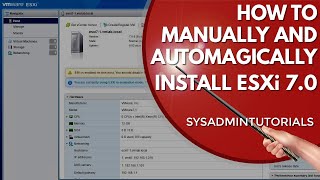






Nice
Thank you, glad you enjoyed it
But...but...vSphere 7 just came out yesterday....!!
haha I know feels like it :)
Do you have a video for upgrade vcenter 7 to 8?
Hi Ian, not yet but I will definately be releasing one. Just returned from Christmas holidays and will start working on vCenter 8 install and configuration videos then upgrade videos.
Given we only have this as the first system in the entire network where are the DNS servers you mention at 6:28 located on the ESXI system?
Hi Blinky, the DNS servers are windows VM's on the same network. But the VM's are in a different ESXi host
@@sysadmintutorials Ok just wondering where they appear from is all. So how can you do it without having the others ESXI/DNS systems setup beforehand. And that means no other web based system to access the vSphere web GUI.
Hi Blinky, you would access this new ESXi 8 via IP. That will get you access into the webui, then have to go through and setup networking, datastores etc. At which point you can then start creating virtual machines.
@@sysadmintutorials Ah. Thought so. I was hoping for a way to do it would having any other system connected that runs a browser is all.