Mixing EZDrummer 2 Part 1
Вставка
- Опубліковано 3 сер 2017
- Welcome to another REAPER Blog Tutorial. We're backing looking at EZ Drummer 2 because we had a request for a How To Mix video, starting with the track template I shared recently. (link below)
(1:30) We have a huge advantage with EZDrummer over real drums in that we can adjust how much bleed is in the tracks. We start off the tutorial adjusting the bleed controls.
(5:00) After dialing the bleed to our liking we pull all the faders down and get a good level balance using only volume and panning, keeping an eye on headroom in the Drum Bus.
(6:55) We then move into EQing the kick drum in and out mics, then the overheads and snare.
(15:10) Processing on the ambient tracks is the next step. We have a good balanced starting point but using some some basic processing (ReaEQ and ReaComp) we can make these sound huge!
EZ Drummer Routing Track Template video
• EZ Drummer 2 Routing &...
Thanks for watching!
Subscribe and hit that LIKE button!
Visit The REAPER Blog for many more tips, tricks and tutorials.
reaperblog.net
/ reaperblog
/ thereaperblog
/ thereaperblog - Навчання та стиль






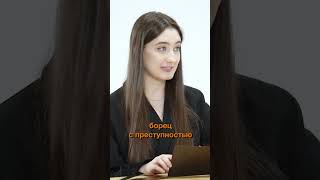


thank you, feel like I'm back to music school again.
Precious video !
I've had EZ Drummer for well over a year.and let's just say your tutorials have renewed my faith in it as a drum replacement. I'm eating this and other vids on it up! Thanks so much for this. Looking forward to the rest.
Fantastic - can't wait to try it out
Like it so far, sounds pretty good!
decent drum sounds are quite difficult to achieve especially when the vocals other instruments come into the mix...... these insights are extremely helpful. thanks jon.
im following this series religiously . great info bro keep it up!
Thank you!
Great man
great!
hi jon can you do a video on extracting midi from audio using slate trigger and then using it to replace various parts of the kit in a mix using the samples from your ez/superior drummer library? i think a lot of people would benefit from it.
Hi. Would you be so kind and tell us the names of drum kit pieces you used here. I noticed that snare is not from original modern set (maybe "Gretch")?
Hi. Thanks for the tutorial. Probably I have a stupid question, so sorry. I'd like to boost some frequency in song key in my mix. For example boost high at 8400Hz (C note). In your video it's C8, but my note in the ReaEQ octave higher (C9) and it sounds like all my drum mix shoud play octave lower.
When adjusting the faders no matter how much I turned down some mainly the snare and would just stay at -6 or just below -12.
I then turned the level down in EzD and that fixed it but you didnt do that in the video so still not sure any suggestions
Are those knobs you are turning in the beginning to turn down the high hat only on certain kits? Mine does not have it
Great video and some great info. One minor criticism would be that sometimes you adjust something or some things but do not say the thought process behind why you're doing it. Good to know what you are thinking or aiming for while watching you work. Anyway, hopefully you - or any other viewers - wont get upset by that.
Follow along LOSER
Great video - you really breathed a lot of life into the sound. Did you have to pay extra for the features of having two different kick and snare mics? I have just the regular edition of EZDrummer 2 - no expansion packs, but fully up to date, andin my mixer (no matter which kit I select), there's only one mic each for snare and kick. It would be nice to have the bottom/out for more control, but I'm not finding any info about it. Thanks!
look for the preset called 'original mix'
How do you put the individual drum pieces to the main mixer? I can't figure it out :((
just load the original mix preset. Everything is separate except cymbals and toms
Thank you! I subscribed to your blog. It's been a great help!
orange box at the top-right of the plugin is the preset selection. Each kit has a preset called "Original Mix" that has no effects on it.
There is still something I can't figure out. You seem to have one main track but a fader per drum unit in Reaper. How do you do that ? In my DAW, I just have the original mix open in EZ Drummer but for now I can't add EQ on each part. Should I split my MIDI drum part and create one track per item ? Thanks for sharing.
The question they are asking is how can they get individual stems? Kicks, hats, snare
do you know how to pan the individual drum hits in the drum editor??
i went down to where it says velocities, and when i change to panning, and edit the panning, my drum hit's don't pan. this is happening both reaper and cubase. this isn't normally a problem in apps like FLStudio, but as for Reaper and Cubase, panning down at the bottom of the roll, doesn't have any effect on the individual drum notes.
any clues how to actually do this in reaper or cubase?? -and/or what i'm doing wrong??
MIDI pan doesn't have any effect on EZDrummer. You can change panning in REAPER's mixer or EZDrummer's mixer though I don't seen an easy way to automate it there.
MIDI pan works for Kontakt and Xpand and other Multitimbral instruments.
Hi, do you have an external hardware to move the faders? without using the mouse? I think that would really be handy. im a noob w/ reaper.
I do, BCF2000, and yes it is very handy but not essential.
Hello the total drums is up to the -12 de how do you control this?
+Fabian Vargas track faders mostly.
you can still have polarity problems with drum samples??
can't take it for granted. always check
After dragging the midi file from EZ Drummer's song creator to the Daw, my drums volume is doubled. It's like there is another drum track on top of the multi-track drums. Why is this and how can you fix it?
you need to mute the patterns in the ezdrummer sequencer
@@TheREAPERBlog Great, it worked. Thank you for the quick reply.
How do you add those effect plugging. I don't have those ?
Everything except EZDrummer2 is included with reaper
@@TheREAPERBlog how? I got ezdrummer 2. But I don't see any of what you got?
What am I doing wrong ?
I tried adding some vst. But I can't seen to know how to make it work.
Thanks
I'm just using the built in ReaComp and ReaEQ plugins here. Try "cockos" folder in fx browser.
@@TheREAPERBlog hm. Could you make a vidor on how? There is so much in those programs that its hard to know if I m doing it right. I got presonus artist recording software.
Thanks
Why are all the faders in EZ Drummer Mixer at 0?
because we want full control of the levels through reaper's mixer.
Hi, did you solo the tracks, exported and assembled them together in Reaper, or there is an easier way?
the sounds are coming live out of the plugin
@@TheREAPERBlog I see, I've never figured out a way to have the same drumkit generating several multitracks.
Dumb Q probably: how does adjusting the ambient room mic only affect the hi-hat?
I wasn't clear, it affects all the cymbals
I always have big kick and snare peaks in ezdrummer. What's the best way to reduce the peaks and bring the body of the level up without destroying the sound of the kit?
Compression and limiting carefully
@@TheREAPERBlog Thanks yeah. I guess I have peaks for kick and snare like 6db above the body of the drums. If I just turn them down I lose the snap. If I compress, the snare, for example gets dulled and splashy. I end up with these really spikey waveforms for my song. And my mixbus comp is doing nothing to gel the track as a unit coz is only working on these spikey transients.
Try different compressors. Try adjusting attack and release times. Try sidechain filter so low frequencies don't influence the compression as much. Maybe parallel compression is more your flavor.
@ghost mall Thanks. Yep, I've found over the last few months that that's a big issue. Most importantly, I needed to learn a thing or two about drum mixing. I know something now. Better than nothing.
Nice theme? Which is it please?
Default 5.0 Nitpicky Edition by Lokasenna
The REAPER Blog thank you
How did you route everything?
ua-cam.com/video/EQ8rVgB8wzc/v-deo.html
Aren't EZ drummer samples already eQd?
"original mix" preset has no additional processing within EZ Drummer.
Not really a huge fan of the kick sound, needs a good scoop around 3-5K. But overall, very informative!
2 more parts to this series coming up. We're not done yet.