Step-by-Step Guide to Repeating Patterns: HALLOWEEN EDITION
Вставка
- Опубліковано 11 жов 2024
- The first 500 people to use my link will get a 1 month free trial of Skillshare" skl.sh/chrispi...
In this video, I’m taking you through the magical world of repeating patterns. Whether you’re a newbie or a seasoned artist, this tutorial will give you the tools to create endless, seamless patterns that could end up anywhere-wallpaper, furniture, packaging, and even curtains! I’ll show you two ways to do it: the classic manual approach, where you control every little detail, and a streamlined, more automated method using Adobe Capture and Adobe Fresco.
I’ll be drawing a spooky Halloween pattern-because it’s October and I’m vibing with all things ghosts, vampires, and candy corn. I’ll break down the process from brainstorming ideas and filling in those tricky little gaps to adding color and making the pattern repeat forever.
Plus, I’ve got pro tips for getting your elements to fit like puzzle pieces, picking a balanced color palette, and even speeding up the whole process with a handy Photoshop shortcut.
Whether you want your pattern super-tight or a little looser, you’ll walk away ready to fill the world with your creations.
My color guide:
Photoshop / Fresco: chrispiascik.m...
Procreate: chrispiascik.m...
🖌 Check out my Retro Supply Co pack: bit.ly/3Lk5cMl
💟 Become a channel member for exclusive content / access:
/ @chris-piascik
🐐👨👨👦👦 👨👩👧👩👧👦🦁🦄
Join our growing creative community on Discord: / discord
💌 Sign up to my mailing list and get a free download!: www.chrispiasc...
☎︎ Book a 1hr call with me! superpeer.com/...
🛒 Stuff I use and Recommend: tinyurl.com/CP...
👨🎓 Check out my Skillshare classes w/ a FREE Month: tinyurl.com/MY...
→ www.chrispiasc...
↓
↓
↓
↓
↓
↓
DISCLOSURE: I sometimes review and/or link to products & services I have used (or tried). When available, I use referral links, which means if you click one of the links in this video or description and make a purchase I may receive a small commission or other compensation.
Often times, the links to products/gear are links to those products on Amazon. I am a participant in the Amazon Services LLC Associates Program, an affiliate advertising program designed to provide a means for content creators to earn fees by linking to Amazon.com and related sites.


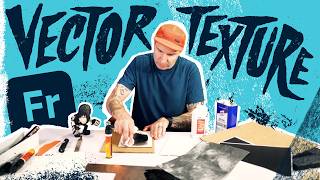






Thanks for making everything so fun! I’m drawing again thanks to you!
I'm so glad!
your art makes me so happy as an artist
Thank you so much!
YOU ARE MY FRESCO HERO! (or all things digital drawing 🤓) I’ve incorporated many of your techniques and processes. They just make so much sense in how I draw. Thank you for teaching me so much!
You are so welcome! Glad to hear!
I love this tutorial, especially since I first learned how to make patterns in Illustrator, before their pattern tool existed! I didn’t know raster graphics could end up looking so clean as a pattern too!
Thanks! 🙏
Awesome as usual!, thanks so much
My pleasure!
Thank you so much for such an incredibly educational and FUN video Chris!!! 🎉❤ You are such an inspiration for me and you’ve got so much amazing talent - thank you so much for taking the time to show the world (and for making our lives easier lol) YOU ROCK!
Thanks so much! So glad you liked it and found it helpful!
Wow.....i will follow your tutorial making patterns
Great video. There is some really great stuff here!
Glad you think so!
You made my day! Now I can try making patterns myself I'm excited!
So glad to hear! Have fun!
What do you call a vampire lollipop?
A sucker!
lol perfect
I thought you were going to say “the candy corn is saying I HATE YOU TOO” 😂 love it. Haha.
Thanks for doing a new repeating pattern. I’ll have to watch it again. I’m learning fresco and this time you did it all in fresco. I have photoshop and capture options.
No worries! The last one was a bit early into me making youtube videos so I figured it was time for an update.
@@chris-piascik I’m re-watching the introduction to Fresco videos. I’m not good at doing photoshop especially they updated it and I’m confused at doing photoshop. I learned in school but how to use it but they changed it. I like that you did it in fresco and it jumped into photoshop. The connection between the two.
This is awesome. Love the candy corn. Can you please make a “boy, howdy” t-shirt design.
Lol, maybe! Glad you liked the video.
I bet you’re really good at Tetris 😂 I need to practice getting several doodles to fit together like a puzzle. Mine are frequently loosey goosey
2:52 (I’ll bite) Optic Nerves 😊
haha awesome thank you!
This is a great video! Now all I need to do is come up with a reason as to why I need a pattern! Tiny wallpaper? Wrapping paper for tiny gifts?.... That's it, I'm out 😆 feel free to make suggestions 😁
All over print shirt? Custom desk mat? Sheets? Curtains?
And thank you!
Yes I wondered lol I conquered Riso. I can do this :)😂
Yes you can!
Good luck - I need to conquer “Time” it seems to escape me more and more…
I should probably level up on “Planning” first …. Omg 😳 life really is just on Role Play game… here I’ve treated it as a Shakespearean Tragedy up to this point. Wait is all this out loud…. Oh my… who turned me into a Troll… I’m going back to the theater! 🎭
The optic nerve
Hey Chris, just a quick Fresco question. Consider Adobe as a big cutting edge passenger ship like the pre-crash Titanic was. Most of the passengers are out and about in the fine dining areas, let's call them the Apple class. Other less fortunate ones on Adobe's ship are in the lower sections, the stowage, locked behind the luggage. These are the Windows class. My question is how do the Windows class, use the Symmetry tools in Frisco?
Candy corn got two left hands
Whoops
Where did you get this shirt?!? It’s amazing
My pal Josh LaFayette made it.
Great videoo
Love your videos man! But please fix the hand on your candy corn. You’ve got his left hand on his right arm, if we are seeing the back of his hand the thumb should be on the other side. Did I mention I love your videos
Thanks. Sorry about the hand. It gets confusing sometimes. But if you think about it, how do you even know what the back of candy corn’s hand looks like? They don’t even have hands!
Spiders. I hate them. I don't draw them. :P Thankful my design jobs have nothing to do with them... yet. I would probably refuse that job unless they pay me five figures.
Thanks for the video as always! Fun stuff
Hah spiders don't bother me that much, but I get it. Although my fear doesn't effect me drawing rodents, I actually like to do that.
You're awesome! I was wondering if you are anybody here knew a website where I can get some fabric printed? thanks!
Why aren’t you using the pattern preview in Photoshop? No need to offset things. View > Pattern preview
I’m missing something at 13:54 ish! It goes from all together to split vertically!
Same
@@notuppence essentially though, it’s the same thing he does, but vertical.
I just made the selection and chose cut from the layer menu.
Thanks for shining some light. I guess the bit I'm stuck on is how you get both parts to be on the correct y position. Although you can lock the x and y position when moving the selection there doesn't appear to be a way in Fresco to set the x and y position precisely like you could in photoshop/illustrator so that the pattern follows on. Do you just move it until it looks right or is there a way to enter the specific x and y coordinates?
When I gave it ago, even with the snapping on it seems to snap when I move it one way but it doesn't the other so then when I bring it all together there's bound to be a tiny gap or tiny overlap. Hope I'm making sense! Probably just me being a plum as per