How to Adjust Large Number Value in MS Excel? MS Excel Made Easier | One Minute Series
Вставка
- Опубліковано 8 вер 2024
- If you ever enter a very large number into a cell, you’ll notice that Microsoft Excel displays it in scientific notation. For example, when you enter the number 1231231231234 in a cell, Excels displays 1.23123E+12. No matter how large you make the cell width, Excel still displays a number larger than 12 characters in scientific notation.
To display the number in a format other than scientific notation, you need to reformat the cell(s). Learn how to adjust cells with larger values in our special How to Adjust Large Number Value in MS Excel? MS Excel Made Easier | One Minute Series.
#shorts #saartechnosoft #msexcel #excel #msexceltutorial #microsoftoffice #tutorial #freetutorial #freecourse #freecertificate #msword #mspowerpoint #youtubeshorts
Watch more trending videos:
⏩Watch Complete One-minute Series: • One-Minute Series
⏩Watch our FREE Webinar Series here: • Free Webinar Series
⏩Top Internships Available for Computer Science Students: • Top Internships Availa...
⏩Top 10 Technologies to Learn in 2021: www.youtube.co....
⏩Watch our previous live streams here: • Live Streams
⏩Become a Digital Marketing Expert for FREE: • Digital Marketing Tips
❓Want to conduct training for your employees or yourself or looking for development services?
Call now: +91 9996938062, 8816817046
Explore certification courses and other services from SAAR Technosoft 👉: www.saartechno...
For more updates on courses and tips follow us on:
🤩Facebook: / technosoft.saar
🤩Twitter: / technosoftsaar
🤩LinkedIn: / saartechnosoft
🤩Instagram: / saartechnosoft
👉🏻Original Content by SAAR Technosoft Pvt. Ltd.
*Background music - Mixkit



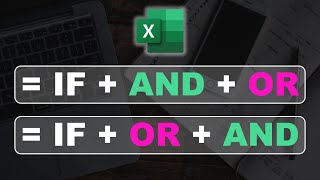





Thank you short and simple... No bakwaas in the video ❤
Appreciate your feedback. 😊
Very Helpful . Thanks 🥰🥰
You’re welcome 😊
thanks its help me really.
Excellent 😳😌
Thank u mam❤
Most welcome 😊
Thank you 😊
You're welcome 😊
Thank you
❤thanks for information
Glad it helped you 😊
Thank u sir😊
Welcome 😊
Thank u problem solved
We are glad to know this 😊
Thanks
You're most welcome 🤗
But this wont' work if number is very large. It round off the last few digits to zero
yes, every functions has its own limitation
But this is not a permanent solution, I’m facing problems in all sheets, even new sheets, even for 4 digit number
It showing like fi I want to type 1246 it showing 11.46 like this
I have tried everything even custom with 15 times zero
But no use.
please share screenshot of your problem as it is working properly. will try to solve your issue. please column size as well
@@prabhjot6443 thanks
I already fixed it from option setting
Thanks for replying
@@Lofihunter264 great. Let me know if i you face any other problem in excel
@@prabhjot6443 sure.
Thanks 🙏
I have problem to expand it shows last 13digit as 0000000000000 pls help me to solve
This behavior occurs only if the cell is formatted as Number, and the number that is entered exceeds 15 digits. you cannot create a custom number format that stores more than 15 digits.
However, if you type the number in the cell that is formatted as text, all the characters remain as you type them because Excel stores the number as text and not as a number.. Hope it will help you in resolving your issue.