How to cut out an object in Gimp - Tutorial
Вставка
- Опубліковано 6 чер 2017
- For Gimp 2.10 version about how to cut out an image (a little different) follow this tutorial for the latest version of Gimp:
• How to Cut out an obje...
In this tutorial we will show you how to easily cut out a portion of an image / picture in order to make a transparent background (Separating an Object From Its Background) This Gimp tutorial was made on Gimp version 2.8, for Gimp 2.10 tutorials please SUBSCRIBE.
Step 1:
Click the "Layer" menu, "Transparency" and then "Add Alpha Channel." The Alpha channel adds a transparent layer to your image.
Step 2:
Click the "Lasso" tool and then trace a path around the object you want to cut out by clicking the left mouse button as you move the cursor around the edges. The smaller the distance between mouse clicks, the more closely you will be able to select just the parts of the image you want.
Step 3:
Click the anchor point or first spot you clicked with the Lasso tool to close the loop around the object.
Step 4:
Click the "Select" menu and then "Invert" to select all parts of the image except the section you traced with the Lasso.
Step 5:
Press "Ctrl-X" to cut out the parts of the image you don't want and display the selected part on top of the transparent background.
More of our videos:
/ shaisoft
Like us on Facebook:
/ 363968490310325 - Навчання та стиль



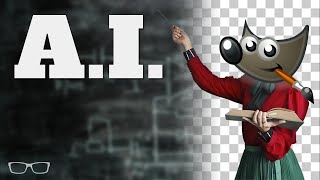





Want to get 5x more UA-cam views and subscribers? this tool will let you get the best SEO data that will help your videos rank higher on the UA-cam and Google search results (SERP) Visit this link and sign-up for free: www.tubebuddy.com/pricing?a=tutorials4view
idk but seems like scam
It is legit and helpful
i use tubebuddy too. its legit mate
Finally no 20 Min talking .. this is a good tutorial , ty
+Playboi Arby You welcome!
whew!
he didn't use notepad.
@@Tutorial4view You're
*If you find this video helpful and it solved your problem, any donation will be appreciated! Donate: **paypal.me/tutorials4view*
But, I wanted to hear all about why I would want to do this and what it is useful for. ; P
I didn't know Stephen Hawking did tutorials, but this was great... brief and concise. Thank you.
Haha, You're welcome
Thank God! someone who finally just gets to the point and doesn't spend ten minutes waffling. Thank you.
You're welcome!
This is how tutorials should be like. This is the future.
+Hans Jaeger Thank you!
Agreed, I just found this, clear, slow and zero fat!
Hi there! 2022 here. I noticed that you didn't provide an estimate on "the future". I'm wondering how much longer past 4 years you were thinking cuz we either have a 20 second TikTok or 30 minute video to explain this today!
This guy knows how to teach! Most you-tubers merely want to demonstrate how fast/good they are and have no clue how to teach their subject matter; They either move through their presentation WAY too fast or they speak atrociously! And, not to mention , some are so scared of explaining what they are doing they try to make up for it by playing obnoxious songs/music Good Work and 5 Stars!!
TY! I loved that you got straight to point and had enough visuals to remember where things were. It made getting the job done so much faster.
You're welcome, any donation will be appreciated! paypal.me/tutorials4view
*If you find this video helpful and it solved your problem, any donation will be appreciated! Donate: **paypal.me/tutorials4view*
thanks man, it helped
You're welcome, any donation will be appreciated! paypal.me/tutorials4view
Thank you so much! I love how you got straight to the point, as well as simple insructions. Well done!
+Seasha Thank you!
This tutorial is so good, no yapping and straight to the video. Good Job!
You're welcome!
this video is 6 years old yet it helped me so much lol
You're welcome
This is so much faster & adjustable by using the Path tool, then Select from Path. Now you just copy and paste-as-layer and you got what you need.
BEHOLD. THE GREATEST TUTORIAL FOR ANYTHING ON THE WHOLE INTERNET.
TUTORIALS4VIEW, HALLOWED BE THY NAME
You're welcome, any donation will be appreciated! paypal.me/tutorials4view
Finally a video that actually teaches you something!
+Ingles Verde Mar Thank you
Ingles inglaterra
🎉
@@Tutorial4view Am I the only one who had problem with it? I just got a blank picture.
Thank you. This is the easiest video i seen here. step by step with cc awesome video.
+Hector Ruiz Thank you!
Plain and easy, just follow the steps. As someone whose hands have to be held to accomplish anything with a graphical program (except paint), I thank you
You're welcome!
I love this tutorial, Its specific, helpfull, straight to point, and finally, very easy/simple to understand :D
You're welcome, any donation will be appreciated! paypal.me/tutorials4view
the only tutorial that actually goes over *every* step...thanks
You're welcome! All tutorials are made this way, please SUBSCRIBE to stay updated.
Perfect.Different from all other tutorials with which you are just waisting time! Simlpe and effective!
Thank you!
Thank you, finally found a way to cut out the desire image and save it as transparent background, save lots of time when doing PPT, instead of keep google the right image. Thanks again!
You're welcome!
Thanks for a straight to the point tutorial! You don't see much of them these days...
Thank you!
Thank you for this. It makes my T-shirt designing a hell of alot easier!
You welcome
At last a clear explanation of the steps, thank you so much!
You're welcome
Thanks for the precise straight forward tutorial.
You're welcome
great work son - if only all tutorials were this concise and clear.
You're welcome!
thank you for this tutorial! I never knew how to remove the background after I added the mask but now I know it! you really helped me :)
+grxtascreations editing You welcome!
Thank you for a very sissinct video instruction.
You have done what I have so desired for so long.. simple direct instruction without BS personality and fluff.
You're welcome, any donation will be appreciated! paypal.me/tutorials4view
the new 2.10 update requires you to press "by colour" under the select tab and then invert the image. At least thats what I had to do
Edit: so many likes, thanks all! 😀
I spent an hour searching why the hell it's not working for me until I saw your reply. Thank you!!!
We mention in the description that this tutorial was aimed for Gimp 2.8 (Gimp 2.10 Beta was not released by then) to stay updated on Gimp 2.10 tutorials, please SUBSCRIBE ☺
Just seen this a very frustrating time but now happy
But my backround is just white then.
Jealuc i do not know why... The image should have a background maybe?
finally a clear slow tutorial for gimp.
You're welcome, any donation will be appreciated! paypal.me/tutorials4view
Short, complete, works perfectly. Thanks!
You're welcome!
Thank you so much for your clear and demonstrative tutorial. I wanted to remove a border. Worked like a dream. Much appreciated.
You're welcome!
Wow, thank you for a very easy tutorial. I thought it would be more complicated than this.
You're welcome
NOTE! After 'invert', hit enter before you hit ctrl+x
Thanks!
Thanks!
Thank you!
Please, Do you think this was done with a Mouse? or not?
Thank you!
Handy tutorial. Good for making web store product image out of casual photos when studio shots unavailable - something I needed now !
You're welcome
I used this tutorial to cut out pic for my youtube thumbnails.. it worked out great.. loving it. thanks !
You're welcome
Thank you this helped!
Tutorial gets to the point at 0:00
1:15 *C L I C K*
Also: thankyou for the video.
You're welcome
The best, He just did what it had to be done. I learned and use this knowledge immediately ⭐️ ⭐️ ⭐️ ⭐️ ⭐️
You're welcome, any donation will be appreciated! paypal.me/tutorials4view
Thank you this is EXACTLY what I have been trying to do and watching video after video then finally found this one and bam it's done. thanks so much...hugs
You're welcome, any donation will be appreciated! paypal.me/tutorials4view
Thank you!!!!!! I couldn't figure this out on my own. You made this very easy, great tutorial. Making Twitch emotes just got easier.
You're welcome, any donation will be appreciated! paypal.me/tutorials4view
Still a pain in the arse but thank you, you made it a lot easier than stumbling through it on my own. Is there a way to tighten the selection with the free hand (lasso) tool?
Thanks for the excellent tutorial. It will be a great service to us all if you please teach others
how to make such tutorials.
Thank you!
What if I want to get rid of George Clooney and save the background?
Don't Invert
ctrl+alt+del
LOL.
alt+f4
that was my thought exactly when I watched this :DDD
Absolutely easy to follow. Thank you very much.
+박종범 You welcome
Hi, i have a question,
i remember with older gimp versions i could add an objet (crop) cut it from one image and past it to another image (the background image)
and then i could erase the object's contours (by simply using the eraser) so i could see the background image
exemple:
i cut an airplane image from a gray sky background and past it to an image that has a nice blue sky background and then erase the airplane's grey sky color around it.
i cant find out how to do it with lates 2.10.20 version. ..
Thanks for the Very easy to follow turorial!
+Legoat You welcome!
Best tutorial for Gimp...Thanks!
You're welcome, any donation will be appreciated! paypal.me/tutorials4view
When I open the image and click on layer > transparency, the add alpha channel is greyed out.
thanks a lot sir... i've been searching for so long and then I found your video.... very well explained. thanks a lot :-)
You're welcome, any donation will be appreciated! paypal.me/tutorials4view
I have to watch this video anytime I wanna mess with an image. I always forget how to do it.
Great and simple video, just what I needed to do and fast! To make the artwork for the cover of my fantasy novel. Out in March!
Great tutorial, thank God I didnt have to listen to horrible music in the background as I tried to guess what you were doing.
You're welcome, any donation will be appreciated! paypal.me/tutorials4view
Straight to the point, no BS, keep this up!
You're welcome, any donation will be appreciated! paypal.me/tutorials4view
Ok this is the best tutorial ever you saved my ass, perfect just perfect.
You're welcome, any donation will be appreciated! paypal.me/tutorials4view
i come back to this video everyt month. man if the internet died, we'd all be so much dumber again
You're welcome!
Big issue is that you have a lot of spaces where you've selected the background and not just Clooney which needs to be erased. I find the best tool is the Scissors for more precise selection over the Free Select.
Dont ask why I'm responding to a two years comment and I agree
@@sparse4821 This is because you know for a fact how people aren't posting like they used to and so here comes the part where you have to rely on the sages that posted comments over 2 years ago to give out compliments.
@@sparse4821 Professionalism and commitment. That's the kind of go-getter attitude that leads to success!
thanku! very easy to understand and straight to the point, you saved me a lot of time:D
You're welcome, any donation will be appreciated! paypal.me/tutorials4view
Thank you! This is exactly what I needed!
You're welcome!
Thanks, very clear and quickly. Excellent video!!!
You're welcome!
If people give tutorials like this future will change
You're welcome, any donation will be appreciated! paypal.me/tutorials4view
@@Tutorial4view sorry to say but I am poor so I needed tutorial
Thanks m'dude.
Thanks for the video. Helped me out
Thank you very much for this tutorial!
wow! great and helpful. no disturbing things. Just sup tutorial. Helped, thanks
+Hannes Sennah Thanks!
wow, no article told me about adding an alpha channel, thanks!
You're welcome, any donation will be appreciated! paypal.me/tutorials4view
Thank you, clear and to the point!
You're welcome
Thanks so much, ,really appreciate the help. You were super quick and to the point.
You're welcome!
Thanks friend, I had a blast learning to do this!
You're welcome, any donation will be appreciated! paypal.me/tutorials4view
Thank you! Very helpful tutorial and without all that annoying “hey everybody!” intro.
You're welcome
Give thanks fi simple but detailed info! Bless up!
You're welcome!
Blessssss!
Perfect, it is short and to the point!
Thank you
thanks man this was Nuts going to switch programs it seems buggy since the last time i used it .. but did want to thank you for your time in this was what i needed to cut, when the program was just plain acting unusable but did manage to quickly get the job done before a new issue arose in the program stopping my progress and having to shut the program down and re open as it ran slower each time. anyways cheers and have nice day
You're welcome!
Thank you! Less talk, more tutorial!
You're welcome, any donation will be appreciated! paypal.me/tutorials4view
Great video. No B.S. intros. Straight to the butter.
You're welcome, any donation will be appreciated! paypal.me/tutorials4view
Thank you for your precise tutorial
You're welcome
That was a quick response. Hey your tutorial was awesome, thank you.
You're welcome, you may subscribe ☺
wow perfect ! do you have a video for adding the image to another image ? like putting my face over godzillaz face ?...lol
Thanks its nice and precise. I found it useful.
Thank you
I get a white background why?
What will I do if I want to import a part of the image into a layer? I use GIMP latest version.
Please Reply.
thank you, went straight to business
You're welcome
Strict and helpful. Thanks.
You're welcome
Great tutorial! Really helped me out!
Thank you
Really appreciated this tutorial!
Thank you!
You sir a a saint, thank you
You're welcome
very good and clear explanations
Thanks
You're welcome, any donation will be appreciated! paypal.me/tutorials4view
I still end up with a white background. Any way to fix this?
Great Video - no fluff and incessant talking about anything not pertinent to the subject covered. Concise and to the point. I just subscribed. Thank you
You're welcome!
Thanks so much! Helped a lot!
Thanks very helpful!
+Crypto First Timer You welcome
1:11
no one:
absoultely no one:
This guy at 1:11 : CLICK
"LiTEralLy FUckInG No oNe"
😮😮😮😮😮😮😮😮ohhhh myyyyy goshhhh...... It's really helped me i can't even explain my happiness you help me from this alot my friend....
Cuz only this part create me a maass to me..
You helped me... Thank you so much ❤😊😊😊😊😊😊😊😊😊😊😊😊😊😊😊
You're welcome, any donation will be appreciated! paypal.me/tutorials4view
You can also hit Delete. Can also Select by color then invert if necessary. Fuzzy select continuous color can be useful.
yes! my image was a b&white drawing too detailed for the free select then i saw the select by color! perfect :)
Thanks for this tutorial :)
You're welcome
Very helpful, thank you!
You're welcome
nice and easy tutorial work. thank you
You're welcome
can you make a video of how you put that geaorge clooney on the beach? Or is there already a video which will show it to me?
Thanks and keep up the good work !
Would this work if I used the paths tool?
so easy this vid had no bs thx
You're welcome
thank you sir. its best tutorial . :)
You're welcome!