Sony A7R V Setup Custom Buttons, Dials, My Menu & FN Menu
Вставка
- Опубліковано 28 чер 2024
- 💥 To be totally at home with your Sony A7R V camera & for it to be an extension of your brain you need to set up all your custom buttons, your dial, FN menu and your 'My Menu'.
We'll do a quick demo & I'll show you how to make the changes and it'll revolutionise your experience.
#kitreview #sonycamera #SonyAlpha #sonycamerasettings #camerasettings =============================
⭐ VIDEO CONTENTS
0:00 - Introduction
00:24 - Creative Footage
00:36 - Demonstration
02:41 - Menu Overview
03:06 - Customise Buttons
05:54 - Customise Dials
06:11 - Customise My Menu
06:37 - Customise FN Menu
8:35 - Conclusion
=============================
⭐ BOOK A DISCOVERY CALL
If you're interested in commissioning us for a project click the link below.
calendly.com/slipstreamcreati...
=============================
⭐ CONNECT
With me here:
/ timothy-rundle-spiers
See what we're all about here:
slipstreamcreativeagency.co.uk/
/ slipstreamcreativeagency - Фільми й анімація



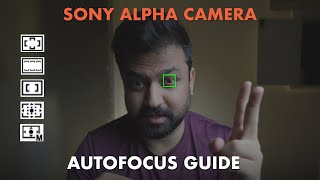





Thanks, excellent.
Glad you liked it!
Thanks!
Welcome!
I just do still photographer. Is there a way to customize the top button/tab, either C2 or C3, to create custom setups/settings for still photographers? Like C1 for go to outdoor OCF settings and C2 for instant go to studio settings?
Hello buddy. In short no. But that is what the top dial is for. You put in all the settings and save to a recall memory setting, 1,2 3. You then spin the top dial to bring back all the stored settings for the task. To set up go to the CAMERA/VIDEO icon on the left then over to SHOOTING MODE then CAMERA SET MEMORY then choose to save it to eg 1. Then to recall it you turn the dial on top of camera to camera then dial above turn it to eg 1. And there you go all those settings appear. I actually can't believe I haven't put that in the video as its my major go to function eg for indoor to outdoor conditions. Hope I explained OK. Maybe it needs a video 😉
Excellent instructions. I have a question: I have found that the camera - when shooting manual, has a bad habit of putting a * on my screen and freexze the settings. the only way I can find to unlock it, is turning the camera off and then back on. Do you know how to eliminate that function?
Hi Patrick, I'm not too sure. I'm away for a week and haven't taken the AR7V but I'll take a look when I get back and see if I can help.
Would have suggestions for unsupported lens, set "Release w/o lens"?
If its not working then you can try that. You won't get exposure readings, that'll be trial and error.
hi you didn't explain how you can change a function in the function menu only what you had set - how do you change a function you don't want
Just replace it with what you do want
Thank you! How could I see the image count in the playback menu? Right now it's only showing the image I just took and zoom but I can't see how many images I took😅
Are you looking in the menu rather than the screen for more information?
@@SlipstreamCreativeAgency I found it! It took a few hours haha, I had to press the up dial on the menu wheel that controls the picture menu formats
@@kattch6610 That's great i'm gonna take a look myself thank you
Short and sweet vid. Is there any possibility to program a button for left eye / right eye in photo mode?
Good question. I'll fire mine up and see.
You're welcome my friend. Thanks for the comment.
Yes you can. Put the camera in photo mode, go to suitcase, camera custom key, select any eg 1st key 1 which will be top right on back of camera, navigate to AF/MF, 3 subject rec, scroll down to select 'switch right/left eye
@@SlipstreamCreativeAgency Thx Tim. Works nice.
@@prf4429 brilliant, glad you're sorted. I'm going to try it out myself
Expensive camera 😭 Great vid!
You're right they're not cheap bit aside the A1 I reckon they're the ultimate hybrid. But that's only if you're pushing them to the extreme. Personally I really wanted the 4k video at 60fps otherwise you can get great deals on the A7R IV. PS thanks for the encouragement 😉
I see you don't subscribe to any channels, how about making me your first sub 💪got another good video coming out tomorrow.
I'm curious why your camera's AEL star stayed on after you released it. All that I read says that you have to hold it and it toggles off when released.
It depends on the setting you choose
@@SlipstreamCreativeAgency What setting accomplishes that lock state?
@wolfgangk1 follow the tutorial to customise the button and when choosing function AEL also choose toggle ON/OFF
I can’t find out why I can’t customise the exposure wheel or the Center control no problem with all others
Go to Suitcase, custom key, dont click right just drop down to Dial/Wheel. (It goes, Rear 1, Rear 2, Top, Lens, Dial/Wheel)
Thank you Tim,sorted both everything turns out easy when you know how.
I appreciate you taking the time
Not helpful
👍🏿