How to Make a Gang Sheet in Illustrator for DTF Printing 2023
Вставка
- Опубліковано 31 лип 2024
- Easy Gang Sheet Creation in Illustrator for DTF Printing Beginners [2023]
Welcome to the world of DTF printing where your creative possibilities are endless! In this tutorial, we unveil the simplicity of creating your first Gang Sheet using Adobe Illustrator. Even if you're new to Illustrator, worry not, as we walk you through each step ensuring you grasp the process effortlessly. Our unique tips, which you wouldn't want to miss, will give you a solid foundation in DTF printing techniques, making your journey from a beginner to a pro much smoother.
As Transfer Superstars, your trusted companion in the DTF printing realm, we're here to simplify the process, saving you time and letting your creativity flourish. Our mission is to empower you with the knowledge and tools necessary for success in the DTF printing world. This video is more than just a tutorial; it's your stepping stone into the vibrant world of Direct-to-Film printing, showcasing our expertise and commitment to your growth.
If you only have Photoshop, then you can refer to our Photoshop tutorial on how to setup gang sheets • Become a Heat Transfer...
Last thing I didn't cover in this video cutting out each of the images from the roll. Check out our video on the best scissors on the market for cutting dtf transfers from a roll • Level Up Your DTF Game...
Subscribe to our channel and stay tuned for more insightful tutorials, ensuring you're well-equipped to bring your designs to life. Remember, with the right guidance, DTF printing is not a rocket science, but a canvas of endless possibilities. Embrace the learning, and let's create magic together!
💻⚡️Order Custom DTF Heat Transfers transfersuperstars.com/order
💻⚡️Order a FREE Tester Pack transfersuperstars.com/tester
► LINKS MENTIONED
Adobe Illustrator/Photoshop (Students & Teachers) Free Trial and $19.99/mo (Regularly US$54.99/mo) prf.hn/l/WJGmRY2
► SOCIAL MEDIA
Instagram: / transfersuperstars
TikTok: / transfersuperstars
UA-cam: / transfersuperstars
Facebook: / transfersuperstars
Linktree: linktr.ee/transfersuperstars
⬇️ More stuff you should check out
KAI Scissors 7230 9in Shears, Stainless Steel amzn.to/3DFi8Zj
[COMPLETE LIST] DTF Heat Transfer Pressing Supplies on Amazon amzn.to/3TUrZQT
► CUSTOMER REVIEWS
Google g.page/r/CTcIkuv_pMlKEAI/review
Yelp www.yelp.com/biz/transfer-sup...
Disclaimer: By making a purchase through any of our affiliate links, we receive a very small commission at no extra cost to you. This helps us on our mission to provide quality education to you.
#dtfprinting #dtfprinter #directtofilm #dtftransfers #dtflosangeles #transfersuperstars #dtfprint #dtf #dtffilmprinter #dtftshirtprinting #dtfmachine #dtfprinters #dtftransferprinting #dtftransfer #dtfprintertshirt #dtfmachineprinter - Навчання та стиль



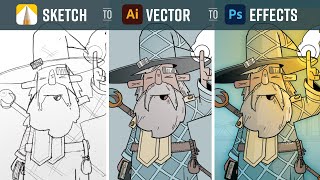





Great in depth tutorial. You are also showing us how to utilize more printing space by moving the images closer.
Glad it was helpful!
Amazing tutorial and thank you for being so patient with all the questions
You're very welcome!
Fantastic tutorial! Thank you for this!
You’re welcome! Thanks for checking out our Video!
In what DPI do you print those transfers?
We recommend 300DPI for best print quality.
Need help: Im exporting my text or logos from illustrator into png's or psds (yes theyre are vectors) to open into the gang sheet on illustrator. But when I drag and drop them into it they all become pixilated when I zoom right into them... Anyone know how I solve this problem? Thanks
What dimensions are the files that you are importing? Were they exported as 300 dpi? Since they are vector, I would try exporting them in a large size around 15"w and scale them down. See if you still see them pixelated when zoomed in.
Do you advise to have our own printer or just send designs to printing services instead?
If you are not going to be printing full time, I advise sending it to a printer and focusing on your sales. Printing DTF requires a lot of time, maintenance, and frustrations. Get with a good printer that has top notch and consistent transfers. Once your spending thousands of dollars monthly on transfers and you're ready to print + press at the same time, then you'll know you're ready.
can i get the files from you :)
Hello I'm sorry unfortunately these files are not sharable. Thanks for understanding.