Це відео не доступне.
Перепрошуємо.
OpenToonz Tutorial - Installing OT & FFmpeg plus file management
Вставка
- Опубліковано 5 лют 2021
- OpenToonz Tutorial - Installing OT & FFmpeg plus file management - Opentoonz 2D animation.
In this short tutorial I take the viewer through;
1. loading and installing OpenToonz
2. Installing the FFMpeg necessary for the importing and exporting of Mpegs
3. I briefly discuss file management with OpenToonz.
I suffered a Hard Drive failure on the system that I do all my animation on last week, and "luckily" I had just backed up my animation work a few days earlier, so the loss was not too great, but it did give me a chance to go through the process of a complete OpenToonz re-install and also I had to link the FFmpeg files all over again, so I jumped at the opportunity and recorded some video on this and also a few thoughts at the end about saving your OpenToonz work off your system and out of OT, incase you suffer a similar fate as I did. P.S. BACK UP your work!
I have an "Animating With OpenToonz" course that goes into this, and many other techniques and methods of animating using OpenToonz.
Animating with Opentoonz is my newest course, coming mid 2023, and will cover everything an animator needs to know about OpenToonz, from setting it up, and all the basics, all the way to more complex techniques and tools that one can use to really let OpenToonz show its' power.
There are a few sections to the course, and it covers:
1. Basics - installing, FF Mpeg, Tools and workplace windows etc.
2. Drawing - the 2 main methods; vectors & raster, and how to use them to the full
3. Animating - covering the various methods and techniques OpenToons offers
4. Advanced Tools & Techniques - we dive into some of the more advanced parts of OT
5. Extra Tips & Techniques - we look at some creative ways to use OpenToonz
6. Examples & break downs - we work through some finished animation examples, step by step.
The course is available on Pre-Order at a 50% discount to it's anticipated price when it is published.
Click the link below to go take a look at the course:
Animating With OpenToonz:
james-whitelaw-animation.thin...
To see more of what I offer, please visit my Website:
james-whitelaw-animation.thin...
And here are the links to my courses directly:
Making A Short Animated Movie:
james-whitelaw-animation.thin...
Locomotion Course Bundle:
james-whitelaw-animation.thin...
Animating With OpenToonz:
james-whitelaw-animation.thin...
To join my mailing list:
mailchi.mp/2e4363513399/sykx8...
OpenToonz is a professional, free (Opensource) 2D animation program.
You can download OpenToonz here:
opentoonz.github.io/e/
#opentoonz #howtoanimate #animation



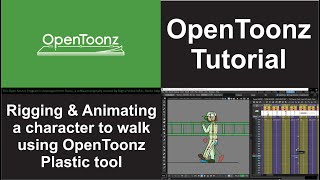





Thank you!! Life saver
Ah, you are very welcome, glad that it could help 🙏😊
thanks you!
you are very welcome, thank you for watching Hector, I am happy it helped, thank you :-)
thank you
Thank you Superty 🙏😊
Thank you for help! Finally got it installed!!!
Ah, thank you Valeriya, I am glad I was of some help! And welcome to the wonderful world of OpenToonz, hope you enjoy it!
Thank you very much
You are most welcome, Kinjal, thank you for watching. I am doing more OpenToonz tutorials, so be sure to check in again soon. All the best :-)
You haven't had a good run lately 😿 I'm going to do a backup now! The hard drive I have been using is getting pretty old now. Got to love computers 😾
Hi Taz, no it's been rather a rough ride, technically, of late. But the upside is I am learning a lot from it, or I hope I am. I got extremely lucky with this last bit as I had only just gone through all my OT work and made a full backup, if I hadn't, it would be a total disaster, as I would have lost about a years worth of animation work. I always backup my other work, it's just I never got around to working out what needs backing up on OT. Lesson learnt, luckily not the hard way, but almost!
Hope you are well, 200 in your sights :-)
@@jameswhitelawanimation So lucky you did do a backup! Sure do have 200 in my sight 😸