How to Design Abstract Flower Vortex | Adobe Illustrator Tutorial
Вставка
- Опубліковано 7 сер 2024
- This is a more advanced flower vortex that looks even more stylish then the one made in golden ratio a while ago. It looks more like a spiral opart design with a lot of lines in it but it was a lot of fun creating this amazing looking spiral.
👉Subscribe: / @pantervision
___
Here are some of the top selected logo design courses from the greatest designers out there on Domestica:
Sagi Haviv: Logo Design From Concept to Presentation: bit.ly/SagiHavivDK
Contemporary Brand Identity: Using Verbal and Visual Branding: bit.ly/MJDomestika
Basic Branding Fundamentals: bit.ly/3CxPEy7
Logo Design: Graphic Simplification and Minimalism: bit.ly/3ku5ByX
Logotype Design for Brand Identity: bit.ly/2XGPgPb
Adobe Illustrator for Beginners: bit.ly/3u1UpwF
___
PANTER social:
Instagram:
/ panter.vision
Behance:
www.behance.net/pantervision
Email:
panter.vis@gmail.com
___
0:00 Intro
0:07 Subscribe
0:13 Create circle
1:02 Create vortex grid
1:37 Cut out shape
1:58 Blend shape
2:48 Customize blend
2:58 Expand
3:18 Transform shape
4:05 Add gradient
4:56 Add background
5:12 Refinements
6:03 Outro - Навчання та стиль



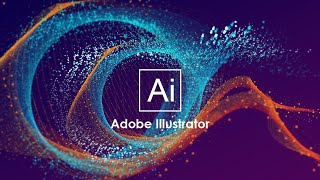





Nice flower vortex with blend tool and transform effect
👍👍👍
So So so helpful for creating new logo shapes. Thank you!!
Mr. Panter, you are my hero. I've been struggling with money, and your knowledge is really helping me to expand my stock vectors. Thank you very much.
Thank you for the tutorial
Your welcome!
Perfec 👌
HOLA SEÑOR PANTER , ERES UN " GENIO Y FIGURA ,HASTA LA SEPULTURA , MUCHAS GRACIAS PROFESOR Y SALUD.
An Amazing TUTORIAL…everything you bring up looks so difficult but at the end it was so easy to do…you are a GENIUS…👍🏻
Nice! For some reason I try this but was no looking like yours...lol. Will keep trying
Thanks! I gonna upload another video on this with another technique. It might be easier
IM YOUR NEW SUB. ITS A PRETTY WELL TO SUB, A SMALL SCALE UA-camR AND IVE LEARN A LOT KEEP IT UP DOING TRICKS IN ILLUSTRATOR YOURE A BIG HELP
Welcome to the channel mate! I'm trying to upload daily🤟🤟
LOVELY shape, excellent tutorial. Hot tip: to get the distortion out of the lines I simplified my lines before expanding them. Also I have a question, how come I don't have the transform option to make a number of copies??? I'm using Adobe 2022. It doesn't give me any number copy perameter.
I'm always gonna call scissors "squizzers" now. Great tutorial.
hmm I'm using the most updated version of Illustrator and the 'expand appearance' doesn't fix that bug still, still get a distorted image, ahh classic adobe
update: I managed to fix it by making the lines really thick!.... and then it crashed, sigh
Thanks for sharing this. Having problem with Expand Appearance, it looks messed up after that. Around 3:05
Blend is not working all the time. Try to clean up the unnecessary anchor points and try again
@@PANTERvision im having the same issue using illustrator 2022. do you know any way to solve this please? thanks!
@@mariaferomero3770 hit 'simplify' line
💖
I didnt manage to get the same effect from Expand Appearance. i had a strange distorted shape when i chose the first option at @2:54
Theres an issue with Expand appearance tool on the 2020 version :(
Happened to me once, then it crash lol. Funny thing is when I started again, the lines are okay
did you get to solve it? having the same issue on illustrator 2022
@@mariaferomero3770 No i didnt. Its an issue on 2022 version
The Expand Apperance Problem: If anybody still faces the problem, you could first transform the object and then try to expand the appearance... it worked for me.
Although you wouldn't require to expand it after you have transformed it.
"Oh, snap! I think I've managed to be perfect."
#truestory
"to make it perfect" Me and my bad English haha
@@PANTERvision I'm not a grammar freak. It just came so natural. 😂
@@minescuu E bine baai:dd
Great but not so straightforward. I have 2022 AI and yes there seems to be an issue with distortion of the strokes after making the blend. I overcame this by using my Astute Graphics First Aid plug in. Then I still had issues with the transform feature. I went back to your tutorial and copied the exact move parameters at 1.14 mins tried again and eventually discovered a correct position but the numbers were different to yours. Nice graphic though and as usual in adversity if we challenge ourselves to problem solve we learn more in the process of doing so. Thanks I also liked your shell graphic another top idea.
Thank you! I did figure out later, it's because of unnecessary anchor points.
Yes! I had the same problem and used 'simplify' to correct.
Again hehe
My man!
@@PANTERvision I’m definitely gonna hit you when my channel goes up. Stay tuned fella
@@parabellumFC super excited mate, wish you luck with your content 🙏🏽
For those with that epic fail when you expand appearance and no solution has helped, here's how I did it.
1. Make a copy
2. Scale it up super super large
3. Paste it on a new design/file
4. Rasterize instead of expand (select transparent BG)
5. Image Trace it to Black and White Logo
6. Hit Expand
7. Ungroup, and delete all White areas
8. Hit Cmd+8 to make it a compound object
9. Get this back to the original design file, scale it back to the original size
10. Continue the next steps in the video
I tried this but it didn't look as good as yours
Because you need to try more