How to create the Burnt paper text effect in Photoshop.( in just 5 min )
Вставка
- Опубліковано 17 бер 2024
- In the second part of the "Text effect" tutorial series, We want to create a burnt paper text effect in less than 5 minutes. All steps are explained in detail, and you can easily create it regardless of your Photoshop skill level and enjoy the result.
So if you're ready to take your editing skills to the next level and learn how to create more text effects in Photoshop, be sure to watch this tutorial until the end. Don't forget to like, comment, and subscribe for more Photoshop tutorials and tips!
Also, you can email the admins directly via the link below for direct contact.
💬 Expressart.ah@gmail.com
🆓 Font, Background texture and burnt paper zip file ✅FREE Download : drive.google.com/file/d/1Fmct...
● New and practical tutorials are uploaded to this channel daily.
Subscribe to the channel for more tutorials and to learn the hidden secrets of Photoshop.
✅www.youtube.com/@ExpressArtSt...
Thank you for your support.
Experience speed, precision, and skill with Express Art Studio 🐆
#PhotoshopTutorial #texteffect #photoshoptipsandtricks
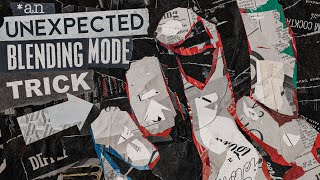








This video was very helpful
Thank you for sharing 🙏☀️
Ilove it
I was really looking for any text effect
You'r welcom😎😁
so cool. tnx 😍
you're welcome