Kali Linux on Windows in 5min (WSL 2 GUI)
Вставка
- Опубліковано 17 вер 2024
- Install Kali Linux on Windows 10 in under 5 minutes (full tutorial) using WSL 2. (Windows Subsystem for Linux 2)
➡️Support NetworkChuck: bit.ly/join_ne...
☕or buy me a coffee: ko-fi.com/netw... ☕
Checkout @davidbombal 's WSL2 playlist: bit.ly/2NOFcem
(affiliate links below)
🔥🔥BOSON SUMMER SALE 25% OFF EVERYTHING🔥🔥
-CCNA Lab: bit.ly/bosoncc... (Boson NetSim)
-CCNA Practice Exam: bit.ly/bosonex... (Boson ExSim)
-CCNP Lab: bit.ly/encorne... (Boson NetSim)
-CCNP Practice Exam: bit.ly/encorexsim (Boson ExSim)
🔦🔦🔦COMMANDS:🔦🔦🔦
1. INSTALL WSL 2
RUN POWERSHELL as administrator
⚙️ Enable-WindowsOptionalFeature -Online -FeatureName Microsoft-Windows-Subsystem-Linux
RESTART
⚙️ dism.exe /online /enable-feature /featurename:VirtualMachinePlatform /all /norestart
⚙️ dism.exe /online /enable-feature /featurename:Microsoft-Windows-Subsystem-Linux /all /norestart
RESTART
Download Linux Kernel: aka.ms/wsl2kernel
SET DEFAULT TO WSL 2
⚙️ wsl --set-default-version 2
CHECK VERSION
⚙️ wsl --list --verbose
2. INSTALL GUI
⚙️ sudo apt update && sudo apt upgrade -y
⚙️ sudo apt install kali-desktop-xfce -y
XRDP
⚙️ sudo apt install xrdp -y
⚙️ sudo service xrdp start
🔥 Get your CCNA 🔥
My CCNA training on CBT Nuggets: bit.ly/netautoccna
FULL CCNA course: bit.ly/2BJazQG ( @David Bombal )
CCNA Lab: bit.ly/bosoncc... (Boson NetSim)
Practice Exam: bit.ly/bosonex... (Boson ExSim)
🔥Learn Python🔥
Codecademy: bit.ly/2Me22NH
🔥Learn Microsoft Azure🔥
AZ-900: bit.ly/az900cbt
AZ-104: bit.ly/az103cbt
(GEAR I USE...STUFF I RECOMMEND)
Amazon Affiliate Store: www.amazon.com...
Buy a Raspberry Pi: geni.us/aBeqAL
#wsl2 #kalilinux - Наука та технологія
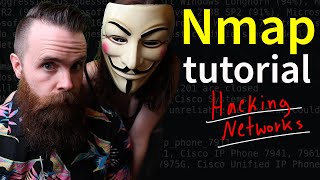








It's the only video out there that shows something in 5 mins and *exactly 5 mins* 😂
EDIT: 2 years later and I'm shocked with number of likes!! It's my first time ever to get +10 likes lmao!! Thanks, guys!!!
Nah, too much fluff, like why even mention wsl 1, wsl 2 is the future so could have saved those 3 seconds of mentioning wsl 1
Ya dig?
oNe
Holy carp, that wasn't a minute thirty?? Captivating!
thats why i don't watch scotty kilmer videos anymore. he use to do 3 minute videos, and they are 10 min now i already waste too much time online
Welcome to the world of IT: t=5.0
Exactly what I was going to say 😂
I have watched 37 seconds and I already love your straight forward style, that's a sub from me.
ua-cam.com/video/BDIFxViPZ3Q/v-deo.html
me too
can you give your discord name and help me with the instalation i wil aslo pay if you want
When I open Kali Linux I get this "The virtual machine could not be installed because a required feature is not installed" Can you help me with this?
@@WHustleTV The virtualization feature is not enabled in your BIOS. You need to boot into BIOS settings and in security settings, you will find an option to turn on Virtualization option. Once it is turned on, restart your PC and try again.
Listen you probably won’t see this, but I cannot thank you enough. I meant the simplicity you explain everything in is just amazing, you really helped me understand this. And I normally don’t comment after I successfully do a tutorial but I couldn’t help myself here. Thank you so much for making it in a way people alike can understand!!!!
Does this need high internet connection?
@@justenjoy9545 not that high but stable, might just take longer to install everything.
@@justenjoy9545 Nope, my internet is absolute garbo, but hey, it still worked!!
🤣🤣🤣You sound like NetworkChuck himself!!! But true. His tutorials are great.
windows 7 pls
Your video was an absolute game-changer for me, providing me with the guidance and knowledge I needed to successfully install Kali Linux on my Windows system using WSL 2 with a graphical user interface. The clarity and conciseness of your explanation made the entire process seamless and efficient. Within minutes, I was able to transform my Windows environment into a powerful platform for ethical hacking and penetration testing.
I greatly appreciate your thoroughness in covering each step, ensuring that even someone like me, with limited technical expertise, could follow along with ease. The way you demystified complex concepts and utilized visual aids truly facilitated my learning process. The inclusion of practical tips and troubleshooting advice was invaluable and demonstrated your commitment to helping your viewers overcome any challenges they may encounter.
Beyond the technical aspect, your delivery style was engaging and kept me captivated throughout the video. Your passion for the subject matter shone through, making the learning experience enjoyable and inspiring. It is evident that you have invested significant time and effort into producing high-quality content that caters to the needs of your audience.
Thanks to your video, I have gained a deeper understanding of Kali Linux and its capabilities. This newfound knowledge has opened up exciting possibilities for me in the realm of cybersecurity, and I am eager to explore further and expand my skills.
Once again, I want to express my sincere appreciation for your dedication to sharing your expertise. Your video has made a meaningful impact on my journey, and I am certain that it has positively influenced many others as well. Keep up the excellent work, and please know that your efforts are truly valued and cherished.
Wishing you continued success and looking forward to your future endeavors.
With heartfelt thanks,
[Your fan]
keep making this kind of video please and thank you very much.
do you know how to go back to the windows system from this??
@@Shayan807that the neat part you don't
wtf
dude u wrote that ???!
@@H4L1M_ he used chatgpt for this
5 Minutes... I am Impressed and concerned that you might drink too much coffee.
Thank you, and yes, I’ve always had too much coffee :)
Thanks for stopping by Chris. Fan of your channel.
There is no such thing as "too much coffee"
Heard that.
@STRESI MMV I've had this issue, I would recommend checking the Windows 10 version you have. I believe he explicitly mentioned 2004 but others can correct me :-)
@@NetworkChuck Hi Network Chuck at first command it did not work for me, gave me this error:
Enable-WindowsOptionalFeature : The request is not supported.
At line:1 char:1
+ Enable-WindowsOptionalFeature Online -FeatureName Microsoft-Windows ...
+ ~~~~~~~~~~~~~~~~~~~~~~~~~~~~~~~~~~~~~~~~~~~~~~~~~~~~~~~~~~~~~~~~~~~~~
+ CategoryInfo : NotSpecified: (:) [Enable-WindowsOptionalFeature], COMException
+ FullyQualifiedErrorId : Microsoft.Dism.Commands.EnableWindowsOptionalFeatureCommand
More videos like this please. Straight to the point, title tells you what's going on. Love it. Keep it up.
Five Minutes! Amazing! All videos should be like this! Plus, straight to the point! Great job and keep it up!
under a minute and you've already won my Like
love the straightforwardness
This is the only video that has worked for me, you got yourself another sub.
can you still use windows 10?
@@ziginator7689 Yeah, I can! That's why I like it.
I have an error for virtual machinr
How to switch to windows after this? Can u explain in detail
@@sufwaanamees5938 When you hover your mouse on the top-right of the screen, the minimize, maximize, and close buttons will appear, click on the minimize button.
Completely amazing tutorial, straight to the point and very clear, it worked perfectly.
Seriously, thank you very much and congratulations on your work.
but how get back agian windows
@@prem7010 i need to know that too
please let me know if you find out any information
Bro this was the most straight forward informative video ever... SWEET! You sir have a new subscriber.
I dont think my comment is actually a year old but FINALLY I HAVE INSTALLED KALI! Thanks Chuck!
everything was as he stated in the video only thing is i missed the updates he ran around @2:45 because i was following the description commands. But I re-ran everything and restarted the RDP session and got it going no problem.
Hi community, I'm from the future (lol).
After you set the WSL version to 2 and download / install your linux from the MS Store, you may face an error, an unknown error.
SO, easy to fix:
After set the version to WSL 2, please run
wsl --update
No matter if you have the Kali already downloaded from the store, just run the update and try open Kali again.
thanks 👍
On powershell right?
@@danielgomez2659 Yes
Thank you it actually worked!
thanks so much
Chuck :- This will install in few minutes
My pc :- About that......
2 hours... two fucking hours
@SC Gamer Yo boohoo
I had some issues and was recommended to albertlus4 on IG.. he's the best among all other hacker on UA-cam.....
ua-cam.com/video/BDIFxViPZ3Q/v-deo.html
can someone help me? So when i start the xrdp and try to connect on remote desktop, i cant... idk why, i tried to loggin but this give me a error...
me: ah yes 5 minutes.... that won't take long
my laptop: make that 5 hours... i need an update
I had some issues and was recommended to albertlus4 on IG.. he's the best among all other hacker on UA-cam.....
Rip me I got windows 7 nevermind 5 hours give me couple days
ua-cam.com/video/BDIFxViPZ3Q/v-deo.html
it had taken me that long just to get every thing loaded bad commands on every corner
if your pc already updated like he wanted than it would be 5 mins like my pc i already updated it before i want to run kali linux, to be honest i dont why i update it and now i know why
Network Chuck I cannot thank you enough. I know I'm late getting involved in Kali but without your help I might have never been able to do so. Thanks again
man ive been trying learn code for ages now all them other youtubes chat shit yours acctualy work i actualy fell like ive accomplished somet thks man
This isn't coding. Kali is a program that is capable of launching pen testing tools. If you want to code, start with a simple program like Arduino IDE and move up to Python 2/3
"You’ll need a restart."
"You’ll need to restart."
"You’ll need to restart once more."
Good to see Windows hasn’t changed.
one would have been enough, but yeah
Can we changed into windows?
I mean it doesn't have a live kernel like Linux from the beginning so ya...
this should be automated all together by windows if they want adoption for Linux
give good old "logout login" routine a try instead
I know this is an old vid but if you see a prompt that says “failed to execute child process dbus-launch”, type this in the terminal:
sudo apt-get install x11-xserver-utils dconf-editor dbus-x11 -y
awesome thats the ticket right there!! now to down load the tools ............ i needed that script thank you!
Omg thx alottt..... it worksss
this comment deserved a thousands of likes!
thank you
OMG THANKS!
So many valuable tips in this 5 minutes. Love how clear you make your instructions.
yeah like his IP
@@cubeheadii9284 hes prob using a vpn huh?
@@Micha_Swart its a joke bro
@@Micha_Swarthow to fix “kali linux could not install for illegal something”
@@nathanharmatys I had the same error. But only if it was real :\
wsl.exe --install or wsl.exe --update. This command was necessary for me to bypass install error
this helped, thank you.
life saver
It's like Google can see straight into my head, I was dreaming about Kali on WSL 2 last night and today this popped up as a recommended video. Video is short and to the point, and awesome!
It amazes me how little I understand and still how mucb I enjoy watching 😂👍🏻
can someone help me? So when i start the xrdp and try to connect on remote desktop, i cant... idk why, i tried to loggin but this give me a error...
For anybody who is having trouble with kali running, make sure that you have virtualization turned on in your BIOS settings, you can look up on google how to do it. Tried doing this months ago and didn’t know what I did wrong but tried again today and figured out the problem. Good luck!
hey do u happen to know what error you got before you figured this out? I'm pretty sure my hyperV is already running
im gonna kiss you through this SCREEN DUDE I LOVE YOU. ive been having constant breakdowns about downloading kali linux and you just assist me so well. and i like how its bare bones because im not wasting as much storage, but it may be too bare bones because I cant use github scripts.
This is sick!! now I can use this to complete my course
Are you on the hacking course also ?
@@oldtoyou7528 nope I am was on a hacking course on udemy
I've never seen such a clear and concise video.
If you teach in college, I will take all your courses.
Amazing! love your video!
This guy is a legend, keep up the good work!
hey man, my terminal in the gui doesnt open either, u found a fix? or know how to solve?
@@grid4892 every time i load it literally have some kind of issue, everytime.
@@RazerTVrblx welp it fine i just downloaded virtual box and kali linux and ubuntu on it, it was so simple
@@grid4892 Oh then i guess i have to install virtual box too
@@RazerTVrblx yup
And on windows 11 ?
Yes
Simple
Type wsl --install on powershell administrator
Then the other commands.
@@Juice_Wrld_9 thanks
For anyone who runs into the same issue: if you connect to the Kali-Linux instance through Remote Connect, and all you see is a command prompt; check your kali-desktop-xfce installation. I fixed it by running the following command: sudo apt install kali-desktop-xfce -y --fix-missing
Still
that didn´t worked for me
@@rase1110 hey man, i got the solution, open cmd on windows the type: kali then in the kali cmd on windows type sudo service xrdp start , (that will iniciate the remote control machine) then type ip address and conect to the remote! if you didnt understand i left you a video: ua-cam.com/video/d2Fn9Rjby3c/v-deo.html
@@NobodyNoCap no worries
This is the first video I watched from this channel...
And I liked this. ❤️
The way this guy talks, presents and takes coffee breaks... It's truly amazing...
You gained a subscriber.
woop
Thank you Chuck, I'm getting better at the command lines and setting up machines (I've started with a Pi 4 and remoting in with my laptop, now WSL 2 and Kali Linux on my Win10 machine as well).
I wanted to comment on some things for anyone about to start this process:
1. When he says "coffee break", you can pretty much go make a pot! The apt update && apt upgrade was about 5 mins, but the install Kali desktop ran close to 20 mins.
2. Once Kali was installed, the Remote Desktop went smooth, entered the IP, name and password and Kali was on my desktop!
3. Two things to watch for the first time using the Harvester:
a. When typing the command, the "H" is upper case (theHarvester). I received a message saying "the command theharvester is depracated, please use theHarvester instead".
b. You won't get the search result as quick as Chuck's, because it has to set up initially. I received a message "setting up the machine" and saw The Harvester logo on the screen. Then it was going through the search results from 0 / 100 / 200 / 300 / 400 / 500. You then end up with IPs, Email and Hosts found information on your "hackee".
I have a question, if anyone can answer please. The initial search result was No IPs found. However, there were two Hosts ( a discord address and David's website), both listing their IP addresses.
What is the difference between No IPs found and the two IPs showing for the Hosts?
Thanks again Chuck, looking forward to learning much more!
Marc
I was struggling with kex set up, this guy just gave the simple alternative that works, hats off
What I did:
win + R ->
run powershell in administrator mode -> wsl --update.
kali.
then it worked!
this guy is really professional in this field
Someone pls help when i put the command "sudo apt install theharvester" it shows me put password for kali but what password do i use?
@@Gerti.0 random password
@@Gerti.0 kali for kalilinux 2020
toor for kalilinux 2019
@@abdul_wahab0 nah it says incorrect
@@Gerti.0 try suggested password
I saw a lot of video tutorials for this thing but this video tutorial helped me a lot, and what's better, is that everything works as it should.
You won an extra subscribe.
Thank you so much.
Is it the same as normal kali or is something different? Also does it include all the tools ?
@@adrenolife1460 not all the tools, but u can install the tools that u need easily
this guy is soooooooooooooooo nice and he explains everything in detail and easily
Even after coming across some errors, I was able to overcome them and fully install it!! thank you so much Chuck! You are the best!
Bro, we expect more condents like THIS.....Shot and cool
Alphin KJ cahones
Yep
Did you write that in 5 seconds
You just gave me the 5th reason I needed to reinstall win 10 because my install was raped by lenovoware. Thank you so much!
Lenovoware is trash can confirm. I have it on my Yoga and hate it.
I have never experienced Lenovoware because both of my Lenovo laptops came with some CLI OS installed (previous came with FreeDOS, current with some weird RHEL based command line Linux)
Oh my God!!! I can't believe I just run Kali Linux on my Desktop, I was actually going to do a dual boot, but I thought it was too risking and I gave up, After runinng kali Linux, on my desktop, I couldn't believe. You are the best Chuck !!!
Does it work like normal kali linux or is something different? Also does it come with all the tools ?
@@adrenolife1460 Its all seems to be normal but some tools are not there for ex- nmap.
But u can install them.
@@kavinxbro2254 i saw a comment saying you cant use wifi adapter with monitor mode in it. Is this true ??
@@adrenolife1460 yes
Thank you very much I’ve been struggling last year to get kali on windows and I have it finally🤩appreciate this video😎 Greetings From Namibia🇳🇦
for those who have issues logging back in again. after 1 or 2 days you have to open the kali linux app and re type in: sudo service xdrp start, then get your ip adress by typing in: ip add
I cant connect it to internet, do you know how ?
@@blackhawkgilgamesh8228 when you try to load it up again what comes up
@@blackhawkgilgamesh8228 try double checking your permission on the application.
ABE’S TECH I find out that I have to logout and then login as root 🤦🏻♂️,,,,, thanks for replying brother
Im still trying to connect to internet, it shows ''Networkmanager not running''
I have noticed these issues with using WSL2 for using this setup regularly:
First: your IP will change every reboot. You will also have to start the xrdp service and find your IP every reboot to log back into Kali
Second: Memory allocation. When you start a WSL disto and close it, log out, whatever... the memory is not released back to Windows without rebooting.
Other than that it is a really fun, quick project.
is it possible to change the wifi of LINUX.. ? because it seems like the settings connections options it not working
thx bro helped alot
I wish I found you sooner in UA-cam, I’m now in my sr year of college working towards my cyber security degree and your videos are extremely helpful!
would you mind explaing what it is like? Looking to go into that area
putting the code in the description is so helpful....finally a good tutorial
Straight to the point, easy thank you, well explained, I love it...
hey bro can u help me with this pls? it isays xcfe file noto located whhen i run that command
@@Jack-ug4ty same here
BRO IM LOVING THIS IM SO EXCITED THANK YOU FOR EVERYTHING
I already had the kali and didn't know I could add the gui love this!
Same!
This guy is the bees knees! Been a fan for a little over 2 years. I legit recommend everyone I encounter who ask about anything I.T. to your UA-cam page.
Also right mouse click the start button and select Windows PowerShell (admin) it's faster
This man is a beast! 🔥
this was amazing .. initially i installed kali on virtual box but it didn't work , now this way I've no errors at all
This guy is so good . How on earth he completed all the steps in 5 minutes? Well Explained ... Oh Gosh ! I am impressed and subscribed :)
by cutting out all the times where you just wait for an install to dump 500++ packages into your WSL session, and by talking too fast... XD
hey can someone help me whenever I type me Ip add in remote desktop connection it says Remote desktop can't connectto the remote computer for one of these reasons:
1) Remote accessto the server is not enabled
2) The remote computer is turned off
3)The remote computer is not available on the network
Make sure the remote computer is turned on and connected to the network, and that remote access is enabled.
@@theguy6326 mabe check if the id you wrote is ok
@@theguy6326 I had this too you just have to every day type in the command: sudo service xrdp start
Hey chuck can we use 20H2 to install linux
A big thank you for this video. I wasted a few hours on my first install and then with this video, it was quick. Thanks.
I have a few questions regarding how this works:
- Is the installation on our computer?
- If it is remote control, does it mean that anyone could access it from any computer?
- How does the kali interface interact with our computer?
- Any security issues I should be aware of before doing this?
Thank you
Yes, the install is on you're computer which means no one can access the machine you have and the files inside.
The kali interface works a little bit like a virtual machine and runs on top of windows.
for security, the only things you have to worry about is that if you go out doing stupid stuff on the internet hacking random people you will get in trouble (or hacked back) and that you shouldn't worry if you get virus notifications from defender just look where it's coming from and alow if it's not coming from a random location... like msf gives you some and other programs too I think. I hope that answers you're questions.. if you have any more questions feel free to ask!
@@gulotts whenever I try to reconnect it changes my ip and as a result i cant log back in what should I do
And also only you have your passwords
When im on the kali linux app after it installs it say's to press any key. I press a key and the the app just closes its self. Whats wrong? Great video!!
i am getting the same issue how did you correct it?
@@aryanmansuke5067after you set as defult wls2 type wls --update
I messed up my laptop more than 5 times trying to set dualboot for Kali on win10, I gave up and settled for virtual box to run my kali.... Thank you for this video.
Please make more hacking tutorials, I like how you teach.
This just sold me on Linux being installed on my PC. Thank you.
Awesome video!
For those still having issues, go into your BIOS settings and make sure SVM is enabled in your CPU configuration. It is a Hardware setting that allows your CPU to allow virtualization.
does it change anything in the computer
@@worldwastaken it allows ur cpu to handle virtualization. Ur computer should function the same afterwards.
how not same?
@@nickwylds7116 slows down?
@@nickwylds7116 setup? Boot agent? Or the other ones
this guy is the best
THANK YOU SO MUCH , CHUCK! you're the best teacher ever
I got my account recovered with the help of * Crogan_tools* On Instagram, He is the best and Highly Recommended
Hey, thank you for this tutorial. Can you please make a video on how to uninstall it and make everything back to it's original?
LOL
But why
@@mayatenthouseandmobileshop4703 to be fair, WSL is still pretty recent and the interface is a bit slow
@@l.3ok please help suffering from slow donwload speed
I greatly appreciate your videos. I am a network engineer, and someone wanted to learn how to install LINUX on Windows, and your video really helped them, and it also helped me. Continue your great work, and I hope to see more of your videos. -A++
Super -Amazing - I was trying to install kali before and had a tough time. this video helped me smooth.
It works out just great. Tried the second time and ultimately succeeded.
Bro it is not working me in the last step remote desktop connection, can u please help me in coming out from it...
@@shaiksadam.m4087 same
@@shaiksadam.m4087 same
1)Remote access to the server is not enabled.
2)The remote computer is turned off
3)The remote computer is not available on the network.
same thing for me can anyone help
Maybe have entered wrong ip
do i have to portforward? and what port do i have to open?
Check your IP address again in the Linux app, mine worked this way.
same here.
This is great, it took me about 20-25 minutes to install.
can u help plz it didn't work for me in desktop remote after i write my ip adress how can i pass this obstacle
@@aminebabaali426 this helped me
IF U SEE THIS
dbus-launch (no such files or directory)use this steps⬇️
sudo service xrdp stop
sudo apt-get install dbus-x11
sudo service xrdp start
For everyone who tried and got this message "failed to execute child process dbus-launch (no such file or directory) " what you need to do is:
- open the kali-linux terminal
- install this: " sudo apt install dbus-x11" (don't be a hero just copy and paste this, also it will require your password for kali)
- run the remote desktop connection program like Chuck said
- and have fun.
worked for me, thank you
thanks you
Coffee break makes this 4.5 minutes ✨😂
ua-cam.com/video/BDIFxViPZ3Q/v-deo.html
☕Coffee break !!
Yeah its *cool* .
🕛Everything in just 5 minutes!!!
Yeah its *amazing* .
Your look is purely as Real Viking.
can someone help me? So when i start the xrdp and try to connect on remote desktop, i cant... idk why, i tried to loggin but this give me a error...
@@rubenramos1 open kali-window run -sudo service xrdp start.. then run- ipadd ...copy ip then paste it in remote desktop..
@@jibran290004 it doesn't work
This video just works. Does what it says in the title. Kali up and running like a dream.
use this if you get a dbus-launch error: sudo apt install dbus-x11
Thanks so much
thank u so much i love you
Thank you! you are a good man!
THAAANKKKK YOU!!!! this was my issue lol
life saver thank you so much but can you tell me what does that eror really means and why does that fix it ty in advance
i flipping love your "coffee break"
5 minutes of total importance(Atleast for me).
Here already more than 20 times
spilled my coffee all over the keyboard when you typed the Professor's name at the end, good one, hope David had a reply to that :)
Amazing, thanks a lot
"this might take a while" literally like 3 mins or less for him while it took me 9 hours
Keep in mind he is obviously cutting between the waiting times to make the video shorter.
yep same lol
can relate!!!!
It only took me like 2 DAYS !!!
@@NachitenRemix But still... 9 hours?!?
something interesting : *Appears*
Chuck : blahblahblah
hey can someone help me whenever I type me Ip add in remote desktop connection it says Remote desktop can't connectto the remote computer for one of these reasons:
1) Remote accessto the server is not enabled
2) The remote computer is turned off
3)The remote computer is not available on the network
Make sure the remote computer is turned on and connected to the network, and that remote access is enabled.
i love how hesexplains evrything so cleary what i like even more is his barbairic viking look
Been a longtime fan of Hak5 channel - (followed them from TechTV) and try to stay updated on cyber security since my HS/college days. Love your direct to the point style! Looking for content for my children to help them learn cyber security and like that your teaching yours too. Would like to see a video of a mitmproxy setup on a honeypot router using a parser script to collect the user/password to each site ;) You would need to install a custom CA on each machine to not get a warning, unless you pay for a leaf CA linked to a pre-built trust chain.
you deserve more than a cup of coffee
: )
You forgot one step, which is the migration from WSL1 to WSL2 (which is much faster than the previous one).
You can do this with the following command:
wsl --set-version kali-linux 2
thanks man
Thanks, without this, nothing is working (CLI, browser,...). Also, the GUI has no Kali PT tools. How to install them?
Error code: Wsl/Service/WSL_E_VM_MODE_INVALID_STATE
This is the longest time 5 minutes vide i ever seen. Thank you very much chuck!
Omg >~
Wow, this is great, absolutely awesome. I have done it too and it works very great. Thank you for this great short tutorial. All fingers up ! :-)
mate i wanna ask that can i go to windows after doing this or i will loose the windows?
Great content Chuck. Subscribed. Two questions if I may ask:
What's your favorite or preferred OS (for security and otherwise?...and...
What server or OS would you recommend to be best for use as a VPN?
Thank you in advance.
this is how a tutorial should be ..
it's working perfectly thank you very much for uploading this video 😊🙏
For those who are having errors make sure you turned on visualization in BIOS and after doing that go to powershell and write wsl --update
BRO THANK YOU SO MUCH
it says unspecified error when i run KL
@@NoOne-nr2jl paste into google and look for solutions, that's what I did, just that it took me 1hour
@@rehvs Welcome😄
"installing this may take a few minutes"
XD
GUESS NOT XD
same with me
but it not work
My dude, I cannot thank you enough for this excellent work around! I had to reset my entire system after breaking while it trying to get the bootloader to play nice with Windows and Kali. Now, I can begin progressing again! So stoked, thanks! Always awesome stuff on this channel!
Question, does this give you free access to kali linux? (Sorry if my question sounds dumb cause i tried linode but for some reason i couldn't login so i thought maybe there's a way to get kali linux for free)
@@mrtanaka475 linux is free bro
@@mrtanaka475 linux is free bro
@@muhammadakna8397 lmao this was when I was a beginner hacker, needless to say I learned so so so SO much in these past few weeks, I'd say I'm in the middle rn
@@mrtanaka475 are you using linode?
I dont know what I like about these videos the most... The super informative and excellently put together content... or your beard! Either way im here for both XD
my favorite tech youtuber so far
straight to the point, good cuts, a great video!
𝗙𝗜𝗫 𝗘𝗥𝗥𝗢𝗥: (𝟬𝘅𝟴𝟬𝟯𝟳𝟬𝟭𝟬𝟮 𝘁𝗵𝗲 𝘃𝗶𝗿𝘁𝘂𝗮𝗹 𝗺𝗮𝗰𝗵𝗶𝗻𝗲 𝗰𝗼𝘂𝗹𝗱 𝗻𝗼𝘁 𝗯𝗲 𝘀𝘁𝗮𝗿𝘁𝗲𝗱 𝗯𝗲𝗰𝗮𝘂𝘀𝗲 𝗮 𝗿𝗲𝗾𝘂𝗶𝗿𝗲𝗱 𝗳𝗲𝗮𝘁𝘂𝗿𝗲 𝗶𝘀 𝗻𝗼𝘁 𝗶𝗻𝘀𝘁𝗮𝗹𝗹𝗲𝗱)
~~What worked for me.
1. Reboot your PC.
2. Depending on your BIOS manufacturer, the key to log into BIOS will vary. Press Del, Esc, F1, F2, or F4 key on your keyboard as soon as the screen goes black. (If you don’t get in the first time, restart your PC and try another key).
3. Find the CPU configuration section (Menu can be called Processor, CPU config, Chipset, etc.) Find the virtualization setting and enable it (Intel Virtualization Technology, AMD-V, Hyper-V, VT-X, Vanderpool, or SVM). Choose the option Save & Exit. The computer will reboot with hardware virtualization enabled.
you should've just wrote "enable virtualization in bios"
Nah
@@angw3l Some people don't know where it is.
@@kommandant.357 yes, I don’t know can you help me I’m new to this
@@mrn4sty46 Ah, i can help you with that.
great video chuck! was just wondering, is there any advantage to this over virtualbox or vmware? because i currently use virtualbox, and was wondering if this gave any improvements on processing power, speed, ram, etc.?
Yes, RAM needed is a LOT less. In VMs you have to state how much RAM you want to allocate to the system, so I'd typically give like 4-8GB for Kali. With this method, I'm only using like 2-3MB for wsl and the kali process via CLI. Might use a little more if GUI enabled, but nothing close to using a VM. Testing to see for hidden processes, I'm at 9.4GB used in RAM, after closing Kali instance I'm at 9.3GB. So maybe around 100MB total without doing anything in the system. For storage, typically dynamic storage is enabled for VMs, so not much difference there. CPU seems no different as well. The benefit for VMs would be snapshots. You wouldn't get that, but if you just looking to run some linux processes from Windows, it's a good solution for that.
good
What do I do if I have a problem saying unable to locate package kali-desktop-xfce-y kali
@@IAsked700 Put a space between xfce and -y, so xfce -y
@@IAsked700 Tell me if that helped.
your coffee breaks make me feel better😁🥰
Dont forget to enable virtualisation in your BIOS folks. Took me a while to figure it out a la web search. Great videos lad. Nice one.
I got this message so I checked the BIOS and it's always been enabled. All i needed was a restart after running the two command with "norestart" params.
We learn from each other dude. Thanks for the comment ☺️
wsl : The term 'wsl' is not recognized as the name of a cmdlet, function, script file, or operable program. Check the
spelling of the name, or if a path was included, verify that the path is correct and try again.
having that problem too ;(
@@syafiqahdesman3173 there is a comment above with the link with some helpful info...
@@cvirkin thanks mate, but looks like i run in wrong powershell supposedly use the x64 instead i use the powershell x86 xD
@@syafiqahdesman3173 also has to be windows 10 pro.... + some more things
Just restart the computer, open powershell and try again :) it is needed to reload windows system before you start to use this commands in powershell
I thought I was an IT guy, but after watching this, I am still a student...
thank you sir atlast i install it in my pc. Love from India🥰
The installation took so long my dad actually came back home...
PS he even had milk
ahahah
we finally found how to bring our dads back home