Inkscape Bezier Tutorial 1
Вставка
- Опубліковано 13 вер 2024
- Inkscape Bezier Tutorial
What you will learn in these tutorials parts 1 and 2
How to draw a straight line segment paths,
how to end paths in three different ways,
how to draw curved segment paths,
how to draw segments and specific degree angles,
Hey Everybody!
Can you help me out? Below are the tools I use to create videos for you.
Please, if you do need to purchase something like these items below, consider using the links I provide. It is an associate link and I would get a very very small commission. Every little bit helps, right?
It gives me some extra incentive to make more videos if you purchase through them.
Thanks so much!!
Toshiba Canvio Basics 2TB Portable External Hard Drive USB 3.0, Black
amzn.to/3SvJc3S
Acer Aspire Vero AV15-51-7617 Green PC
amzn.to/3Y27h3j
SanDisk 128GB X2 (256GB) MicroSD HC Ultra Uhs-1 Memory Card
amzn.to/41xrKQo
Plantronics - Blackwire C5220 - Wired, Dual-Ear (Stereo) Headset with Boom Mic
amzn.to/3Z5tv5X
It gives me some extra incentive to make more videos if you purchase through them. Thanks so much!!


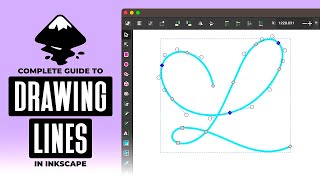






This might be the best tutorial I've ever encountered, for anything. Simple, to the point, clear. Just... great. Thank you.
This is some years old now and I think not even for the current version of Inkscape, but I've found it (still am finding it!), together with part 2, immensely helpful. Thank you.
I agree. Thank you.
Brilliant tutorial - Thank you!
Very well explained. I was about to give up with inkscape after being frustrated with learning to handle new tools; turns out I just expected something over complicated - It's actually really simple!
Thank you so much for this. I've struggled with the Bezier, this simplifies it. Great video, so appreciated
Nice and clear & concise explanation of what is a kinda fiddly tool in Inkscape. Thanks very much!
Hi Kent, thanks so much! Very helpful info on the Bezier tool. I'll probably have to watch this one again and try all the tricks you show us.
And as for the captioning: yeah, that is unfortunate that Google's captioning does not always work appropriately. I feel sorry for deaf folks who try to watch UA-cam vids; but the rest of us can thankfully understand you. = )
Kent the FlipBook guy! I thought I recognized the voice. I was an Illustrator user back in the day. Inkscape is a bit buggy on my iMac but very powerful. I am learning by UA-cam videos like this one. You do a great job keeping it simple and clear.
I have really liked this tutorial and the second. I am a beginner in Inkscape and I am amazed at how much it can do! Really helpful. I plan to use it to make my own svg cut files for my Cricut Maker. Thanks so much.
Great video tutorial. I would like to see more videos on Inkspace
Very well done! Helpful and clearly explained
A very informative video, i am making designs for my CNC Router.... being able to make these paths, a mountain background can be created with a few lines. Naturally some artists utilize a sharp line type shape, some utilize mountains with a more round shape. This , for me, will suffice for either type of a background mountainous view.
thanks for the video. simple stuff, but great introduction for the beginner - also thank you for a concise informative video but one which was full of information unlike those that waffle too much.
Great tutorial. Simple and straight to the point :)
Great, still very useful, thank you!
Thanks for these tips and tricks ...it was very helpful to me
Thanks, circling the cursor makes it much easier to follow your cursor.
Nice video. Amazing that there is a way to get images without a copyright issue. Josiah.
Awesome tutorial, now I know how to use the bezier tool! Thank you!
why when I double -click to stop line despairing ?
"...you always look at the ankles here at the bottom." (referring to angles)
"...sorry it's Heather."
Great stuff.
Thanks, really easy simple instructions.
We had too watch this video in school, i liked it but my teacher sucks in this subject
thanks for an excellent tutorial,i started using inkscape easily straight away/
Extremely helpful very very helpful thank you so much
Very nice tutorial--Thank You!
I always love it when i watch a tutorial and right after the first step it looks different for me. I hate incscape so much, it is infuriating. For some reason my bezier line fades to white without a gradient enabled...
Thanks, excellent tutorial!
In inkscape 1.0 it is even more convenient to use the space bar to move paths. You just move it with the bezier pen. No need to hit your space bar twice, One time and it will move the path and stay on the bezier pen tool.
thanks man!
oh thanks..i was struggling with this
great tutorial dude thank you very much
Help! I’m sure this is really simple. How do you terminate a curve to go back to a straight line as you create your line please? In InDesign you hold Alt but doesn’t work for Inkscape. It means my line gets unwanted overhangs or I have to end it and start a new line and join the two which can’t be right. Help appreciated thanks
Thank you this video helped
Nice and simple.
Very helpful, thank you.
Very helpful, thanks
good tutorial....but marker 4:26 cc has something interesting to say about "your hole" j/s ;D
Very Helpful thank you
nice simple and quick. this was a good intro to curves and bezier tool. I'm trying to learn how to draw a hyperbolic parabol, if I said that right. A pringle type shape... if any one has any suggestions??
Hyperbolic parabloid? I think that created in a 3d space. ..not really possible in Inkscape. en.wikipedia.org/wiki/Paraboloid#/media/File:HyperbolicParaboloid.svg
thanks, its really very useful..
Thanks for the awesome tutorial :) What software are you using to record your screen and pointer position?
why does my bezier curve disappear on pressing enter or on double clicking ?
Thank you so much for this great tutorial. I am having so much trouble. I drew all the curves but then when I pressed enter or pressed the last node of my shape. It changes all my curves to straight lines? Do I have some setting on that is causing it to do that?
Same question here, i cant solve it with changing nodes either
Sir, How to divide a circle in equal parts? will you please explain this. Or if there is a video already uploaded kindly give me the link. thanks.
Inkscape has the best bezier ever.. I hate the Adobe pen tool in flash and illustrator...but Photoshop is okay.
Thx
Great video, thanks. I'm having a bit of an issue. At 5:22 you click a colour and the shape fills, when I try it doesn't happen. It fills the line. If I hold shift it changes the colour of the line edge. I've tried so many things but it always fills the inside of the line, not the shape, please help
I wish software makers could agree on the best bezier tool and share it! you just learn how to use photoshops (which is poor) and then try Xara and they have a different(and better) bezier tool and then you move to inkscape and have to learn yeat another way to handle the tool. Abobe cant even have the same contols within their software range!!!!
Ty! My Adobe expired and I still have clients to make emotes for lol.
Love this tutorial but UA-cam needs to fix their closed captioning sigh 4:26
This is a great tutorial. However, I am having difficulty with my bezier tool in that I can't draw a line. When I double click or hit enter to designate I am done drawing - the tool automatically encloses my line to make an unwanted shape. Can anyone tell me how to fix this issue?
Can you add more lines to an already created shape?
thanks kent cheers
Capo! Master!
Can a path have dwell points? I want to use what I draw in conjunction with mdraw by makeblock but I need a few dwell points.
thanks
how do i change the type of line and the color? i tried to change the color and now it is invisible...
Thank u
How can I change the intial colour of the bezier line as I sometimes have trouble seeing it as it's so light in colour.
@@farzad642 Thanks for replying. I think I have read somewhere else since that you can't change it's colour unfortunately.
When doing boxes and lines and circles and connecting them. I color them in, but I am having a problem saving my images. What am I doing wrong? In the other program tells me I have no Vectors. Co fused.
You showed how to join a second line to the first one by connecting their end nodes + SHIFT. Is there a way to join the second line with a node inside of the first line (not the two end nodes)?
+Niscate I had the same question at one time. Since Inkscape is a vector graphics tool there is no way to connect more than 2 lines per node. Maybe try using the x,y coordinates to position your lines where you want them and then use the "group" tool to make them "stick" together. It's a little limiting since it will hide your nodes until you "ungroup" but it might work for you.
Somehow the line I draw is thinner from one end to the other. How to fix it?
this was very helpful, thanks!
I double click and nothing happened, why and how do I fix it ? please tell me.
I have a problem. I somehow changed the bezier settings but can't remember what happened. Now all my bezier curves end up like a curve that is narrow and pointy at beginning and end but wider in the middle. Any idea how I can go back to normal? I uninstalled Inkscape and reinstalled but no change.
Caspar de Jonge make sure to select none from the shape drop down menu when you use bezier tool
How do I make dotted or dshed lines! help
i have a question am not good at drawing is it possible that inkscape can make it easier for me to draw ?
Going through this tutorial and I am having a hard time filling the curve I created. When I apply the fill, nothing happens
same here. no fill, just the stroke color changes. I've been struggling with this for months.
For some reason, whether or not I'm changing the fill or the stroke, it only changes the colour of the stroke. Is there a way I can fix this, because it is pretty aggravating?
I'm having the same issue, did you ever find a solution?
I press enter and it disappears
help, the width of my stroke is always huge and it does not allow me to change it.. why is this? what can i do? thanks
Try changing the mode of your Bezier tool.
CC at 4:27 is disturbing
I want to make dotted lines!!!!
so children can trace to create letters etc
Try Shift + Ctrl + F to bring up the fill and stroke editing box. Then under the "Dashes" dropdown, select the style of your line. There are a bunch of dotted line options that would be great for tracing.
"Click on our busy day" no - Click on our Bezier !!!!!!!!!!!!!!!!!
+DICEGEORGE Thats what he said...
+0xDEADBEEF0xDEADBEEF0xDEADBEEF0xDEADBEEF0xDEADBEEF0xDEADBEEF0xDEADBEEF0xDEADBEEF0xDEADBEEF0xDEADBEEF0xDEADBEEF0xDEADBEEF0xDEADBEEF0xDEADBEEF0xDEADBEEF0xDEADBEEF0xDEADBEEF0xDEADBEEF0xDEADBEEF0xDEADBEEF0xDEADBEEF0xDEADBEEF0xDEADBEEF0xDEADBEEF0xDEADBEEF0xDEADBEEF0xDEADBEEF0xDEADBEEF0xDEADBEEF0xDEADBEEF0xDEADBEEF0xDEADBEEF0xDEADBEEF0xDEADBEEF0xDEADBEEF0xDEADBEEF0xDEADBEEF0xDEADBEEF0xDEADBEEF0xDEADBEEF0xDEADBEEF0xDEADBEEF0xDEADBEEF0xDEADBEEF0xDEADBEEF0xDEADBEEF0xDEADBEEF0xDEADBEEF0xDEADBEEF0xDEADBEEF0xDEADBEEF0xDEADBEEF0xDEADBEEF0xDEADBEEF0xDEADBEEF0xDEADBEEF0xDEADBEEF0xDEADBEEF0xDEADBEEF0xDEADBEEF0xDEADBEEF0xDEADBEEF0xDEADBEEF0xDEADBEEF0xDEADBEEF0xDEADBEEF0xDEADBEEF0xDEADBEEF0xDEADBEEF0xDEADBEEF0xDEADBEEF0xDEADBEEF0xDEADBEEF0xDEADBEEF0xDEADBEEF0xDEADBEEF0xDEADBEEF0xDEADBEEF0xDEADBEEF0xDEADBEEF0xDEADBEEF0xDEADBEEF0xDEADBEEF0xDEADBEEF0xDEADBEEF0xDEADBEEF0xDEADBEEF0xDEADBEEF0xDEADBEEF0xDEADBEEF0xDEADBEEF0xDEADBEEF0xDEADBEEF0xDEADBEEF0xDEADBEEF0xDEADBEEF0xDEADBEEF0xDEADBEEF0xDEADBEEF0xDEADBEEF0xDEADBEEF0xDEADBEEF0xDEADBEEF0xDEADBEEF0xDEADBEEF0xDEADBEEF0xDEADBEEF0xDEADBEEF0xDEADBEEF0xDEADBEEF0xDEADBEEF0xDEADBEEF0xDEADBEEF0xDEADBEEF0xDEADBEEF0xDEADBEEF0xDEADBEEF0xDEADBEEF0xDEADBEEF0xDEADBEEF0xDEADBEEF0xDEADBEEF0xDEADBEEF0xDEADBEEF0xDEADBEEF0xDEADBEEF0xDEADBEEF0xDEADBEEF0xDEADBEEF0xDEADBEEF0xDEADBEEF0xDEADBEEF0xDEADBEEF0xDEADBEEF0xDEADBEEF0xDEADBEEF0xDEADBEEF0xDEADBEEF0xDEADBEEF0xDEADBEEF0xDEADBEEF0xDEADBEEF0xDEADBEEF0xDEADBEEF0xDEADBEEF0xDEADBEEF0xDEADBEEF0xDEADBEEF0xDEADBEEF0xDEADBEEF0xDEADBEEF0xDEADBEEF0xDEADBEEF0xDEADBEEF0xDEADBEEF0xDEADBEEF0xDEADBEEF0xDEADBEEF0xDEADBEEF0xDEADBEEF0xDEADBEEF0xDEADBEEF0xDEADBEEF0xDEADBEEF0xDEADBEEF0xDEADBEEF0xDEADBEEF0xDEADBEEF0xDEADBEEF0xDEADBEEF0xDEADBEEF0xDEADBEEF0xDEADBEEF0xDEADBEEF0xDEADBEEF0xDEADBEEF0xDEADBEEF0xDEADBEEF0xDEADBEEF0xDEADBEEF0xDEADBEEF0xDEADBEEF0xDEADBEEF0xDEADBEEF0xDEADBEEF0xDEADBEEF0xDEADBEEF0xDEADBEEF0xDEADBEEF0xDEADBEEF0xDEADBEEF0xDEADBEEF0xDEADBEEF0xDEADBEEF0xDEADBEEF0xDEADBEEF0xDEADBEEF0xDEADBEEF0xDEADBEEF0xDEADBEEF0xDEADBEEF0xDEADBEEF0xDEADBEEF0xDEADBEEF0xDEADBEEF0xDEADBEEF0xDEADBEEF0xDEADBEEF0xDEADBEEF0xDEADBEEF0xDEADBEEF0xDEADBEEF0xDEADBEEF0xDEADBEEF0xDEADBEEF0xDEADBEEF0xDEADBEEF0xDEADBEEF0xDEADBEEF0xDEADBEEF0xDEADBEEF0xDEADBEEF0xDEADBEEF0xDEADBEEF0xDEADBEEF0xDEADBEEF0xDEADBEEF0xDEADBEEF0xDEADBEEF0xDEADBEEF0xDEADBEEF0xDEADBEEF0xDEADBEEF0xDEADBEEF0xDEADBEEF0xDEADBEEF0xDEADBEEF0xDEADBEEF0xDEADBEEF0xDEADBEEF0xDEADBEEF0xDEADBEEF0xDEADBEEF0xDEADBEEF0xDEADBEEF0xDEADBEEF0xDEADBEEF0xDEADBEEF0xDEADBEEF0xDEADBEEF0xDEADBEEF0xDEADBEEF0xDEADBEEF0xDEADBEEF0xDEADBEEF0xDEADBEEF0xDEADBEEF0xDEADBEEF0xDEADBEEF0xDEADBEEF0xDEADBEEF0xDEADBEEF0xDEADBEEF0xDEADBEEF0xDEADBEEF0xDEADBEEF0xDEADBEEF0xDEADBEEF0xDEADBEEF0xDEADBEEF0xDEADBEEF0xDEADBEEF0xDEADBEEF0xDEADBEEF0xDEADBEEF0xDEADBEEF0xDEADBEEF0xDEADBEEF0xDEADBEEF0xDEADBEEF0xDEADBEEF0xDEADBEEF0xDEADBEEF0xDEADBEEF0xDEADBEEF0xDEADBEEF0xDEADBEEF0xDEADBEEF0xDEADBEEF0xDEADBEEF0xDEADBEEF0xDEADBEEF0xDEADBEEF0xDEADBEEF0xDEADBEEF0xDEADBEEF0xDEADBEEF0xDEADBEEF0xDEADBEEF0xDEADBEEF0xDEADBEEF0xDEADBEEF0xDEADBEEF0xDEADBEEF0xDEADBEEF0xDEADBEEF0xDEADBEEF0xDEADBEEF0xDEADBEEF0xDEADBEEF0xDEADBEEF0xDEADBEEF0xDEADBEEF0xDEADBEEF0xDEADBEEF0xDEADBEEF0xDEADBEEF0xDEADBEEF0xDEADBEEF0xDEADBEEF0xDEADBEEF0xDEADBEEF0xDEADBEEF0xDEADBEEF0xDEADBEEF0xDEADBEEF0xDEADBEEF0xDEADBEEF0xDEADBEEF0xDEADBEEF0xDEADBEEF0xDEADBEEF0xDEADBEEF0xDEADBEEF0xDEADBEEF0xDEADBEEF0xDEADBEEF0xDEADBEEF0xDEADBEEF0xDEADBEEF0xDEADBEEF0xDEADBEEF0xDEADBEEF0xDEADBEEF0xDEADBEEF0xDEADBEEF0xDEADBEEF0xDEADBEEF0xDEADBEEF0xDEADBEEF0xDEADBEEF0xDEADBEEF0xDEADBEEF0xDEADBEEF0xDEADBEEF0xDEADBEEF0xDEADBEEF0xDEADBEEF0xDEADBEEF0xDEADBEEF0xDEADBEEF0xDEADBEEF0xDEADBEEF0xDEADBEEF0xDEADBEEF0xDEADBEEF0xDEADBEEF0xDEADBEEF0xDEADBEEF0xDEADBEEF0xDEADBEEF0xDEADBEEF0xDEADBEEF0xDEADBEEF0xDEADBEEF0xDEADBEEF0xDEADBEEF0xDEADBEEF0xDEADBEEF0xDEADBEEF0xDEADBEEF0xDEADBEEF0xDEADBEEF0xDEADBEEF0xDEADBEEF0xDEADBEEF0xDEADBEEF0xDEADBEEF0xDEADBEEF0xDEADBEEF0xDEADBEEF0xDEADBEEF0xDEADBEEF0xDEADBEEF0xDEADBEEF0xDEADBEEF0xDEADBEEF0xDEADBEEF0xDEADBEEF0xDEADBEEF0xDEADBEEF0xDEADBEEF0xDEADBEEF0xDEADBEEF0xDEADBEEF0xDEADBEEF0xDEADBEEF0xDEADBEEF0xDEADBEEF0xDEADBEEF0xDEADBEEF0xDEADBEEF0xDEADBEEF0xDEADBEEF0xDEADBEEF0xDEADBEEF0xDEADBEEF0xDEADBEEF0xDEADBEEF0xDEADBEEF0xDEADBEEF0xDEADBEEF0xDEADBEEF0xDEADBEEF0xDEADBEEF0xDEADBEEF0xDEADBEEF0xDEADBEEF0xDEADBEEF0xDEADBEEF0xDEADBEEF0xDEADBEEF0xDEADBEEF0xDEADBEEF0xDEADBEEF0xDEADBEEF0xDEADBEEF0xDEADBEEF0xDEADBEEF0xDEADBEEF0xDEADBEEF0xDEADBEEF0xDEADBEEF0xDEADBEEF0xDEADBEEF0xDEADBEEF0xDEADBEEF0xDEADBEEF0xDEADBEEF0xDEADBEEF0xDEADBEEF0xDEADBEEF0xDEADBEEF0xDEADBEEF0xDEADBEEF0xDEADBEEF0xDEADBEEF0xDEADBEEF0xDEADBEEF0xDEADBEEF0xDEADBEEF0xDEADBEEF0xDEADBEEF0xDEADBEEF0xDEADBEEF0xDEADBEEF0xDEADBEEF0xDEADBEEF0xDEADBEEF0xDEADBEEF0xDEADBEEF0xDEADBEEF0xDEADBEEF0xDEADBEEF0xDEADBEEF0xDEADBEEF0xDEADBEEF0xDEADBEEF0xDEADBEEF0xDEADBEEF0xDEADBEEF0xDEADBEEF0xDEADBEEF0xDEADBEEF0xDEADBEEF0xDEADBEEF0xDEADBEEF0xDEADBEEF0xDEADBEEF0xDEADBEEF0xDEADBEEF0xDEADBEEF0xDEADBEEF0xDEADBEEF0xDEADBEEF0xDEADBEEF0xDEADBEEF0xDEADBEEF0xDEADBEEF0xDEADBEEF0xDEADBEEF0xDEADBEEF0xDEADBEEF0xDEADBEEF0xDEADBEEF0xDEADBEEF0xDEADBEEF0xDEADBEEF0xDEADBEEF0xDEADBEEF0xDEADBEEF0xDEADBEEF0xDEADBEEF0xDEADBEEF0xDEADBEEF0xDEADBEEF0xDEADBEEF0xDEADBEEF0xDEADBEEF0xDEADBEEF0xDEADBEEF0xDEADBEEF0xDEADBEEF0xDEADBEEF0xDEADBEEF0xDEADBEEF0xDEADBEEF0xDEADBEEF0xDEADBEEF0xDEADBEEF0xDEADBEEF0xDEADBEEF0xDEADBEEF0xDEADBEEF0xDEADBEEF0xDEADBEEF0xDEADBEEF0xDEADBEEF0xDEADBEEF0xDEADBEEF0xDEADBEEF0xDEADBEEF0xDEADBEEF0xDEADBEEF0xDEADBEEF0xDEADBEEF0xDEADBEEF0xDEADBEEF0xDEADBEEF0xDEADBEEF0xDEADBEEF0xDEADBEEF0xDEADBEEF0xDEADBEEF0xDEADBEEF0xDEADBEEF0xDEADBEEF0xDEADBEEF0xDEADBEEF0xDEADBEEF0xDEADBEEF0xDEADBEEF0xDEADBEEF0xDEADBEEF0xDEADBEEF0xDEADBEEF0xDEADBEEF0xDEADBEEF0xDEADBEEF0xDEADBEEF0xDEADBEEF0xDEADBEEF0xDEADBEEF0xDEADBEEF0xDEADBEEF0xDEADBEEF0xDEADBEEF0xDEADBEEF0xDEADBEEF0xDEADBEEF0xDEADBEEF0xDEADBEEF0xDEADBEEF0xDEADBEEF0xDEADBEEF0xDEADBEEF0xDEADBEEF0xDEADBEEF0xDEADBEEF0xDEADBEEF0xDEADBEEF0xDEADBEEF0xDEADBEEF0xDEADBEEF0xDEADBEEF0xDEADBEEF0xDEADBEEF0xDEADBEEF0xDEADBEEF0xDEADBEEF0xDEADBEEF0xDEADBEEF0xDEADBEEF0xDEADBEEF0xDEADBEEF0xDEADBEEF0xDEADBEEF0xDEADBEEF0xDEADBEEF0xDEADBEEF0xDEADBEEF0xDEADBEEF0xDEADBEEF0xDEADBEEF0xDEADBEEF0xDEADBEEF0xDEADBEEF0xDEADBEEF0xDEADBEEF0xDEADBEEF0xDEADBEEF0xDEADBEEF0xDEADBEEF0xDEADBEEF0xDEADBEEF0xDEADBEEF0xDEADBEEF0xDEADBEEF0xDEADBEEF0xDEADBEEF0xDEADBEEF0xDEADBEEF0xDEADBEEF0xDEADBEEF0xDEADBEEF0xDEADBEEF0xDEADBEEF0xDEADBEEF0xDEADBEEF0xDEADBEEF0xDEADBEEF0xDEADBEEF0xDEADBEEF0xDEADBEEF0xDEADBEEF0xDEADBEEF0xDEADBEEF0xDEADBEEF0xDEADBEEF0xDEADBEEF0xDEADBEEF0xDEADBEEF0xDEADBEEF0xDEADBEEF0xDEADBEEF0xDEADBEEF0xDEADBEEF0xDEADBEEF0xDEADBEEF0xDEADBEEF0xDEADBEEF0xDEADBEEF0xDEADBEEF0xDEADBEEF0xDEADBEEF0xDEADBEEF0xDEADBEEF0xDEADBEEF0xDEADBEEF0xDEADBEEF0xDEADBEEF0xDEADBEEF0xDEADBEEF0xDEADBEEF0xDEADBEEF0xDEADBEEF0xDEADBEEF0xDEADBEEF0xDEADBEEF0xDEADBEEF0xDEADBEEF0xDEADBEEF0xDEADBEEF0xDEADBEEF0xDEADBEEF0xDEADBEEF0xDEADBEEF0xDEADBEEF0xDEADBEEF0xDEADBEEF0xDEADBEEF0xDEADBEEF0xDEADBEEF0xDEADBEEF0xDEADBEEF0xDEADBEEF0xDEADBEEF0xDEADBEEF0xDEADBEEF0xDEADBEEF0xDEADBEEF0xDEADBEEF0xDEADBEEF0xDEADBEEF0xDEADBEEF0xDEADBEEF0xDEADBEEF0xDEADBEEF0xDEADBEEF0xDEADBEEF0xDEADBEEF0xDEADBEEF0xDEADBEEF0xDEADBEEF0xDEADBEEF0xDEADBEEF0xDEADBEEF0xDEADBEEF0xDEADBEEF0xDEADBEEF0xDEADBEEF0xDEADBEEF0xDEADBEEF0xDEADBEEF0xDEADBEEF0xDEADBEEF0xDEADBEEF0xDEADBEEF0xDEADBEEF0xDEADBEEF0xDEADBEEF0xDEADBEEF0xDEADBEEF0xDEADBEEF0xDEADBEEF0xDEADBEEF0xDEADBEEF0xDEADBEEF0xDEADBEEF0xDEADBEEF0xDEADBEEF0xDEADBEEF0xDEADBEEF0xDEADBEEF0xDEADBEEF0xDEADBEEF0xDEADBEEF0xDEADBEEF0xDEADBEEF0xDEADBEEF0xDEADBEEF0xDEADBEEF0xDEADBEEF0xDEADBEEF0xDEADBEEF0xDEADBEEF0xDEADBEEF0xDEADBEEF0xDEADBEEF0xDEADBEEF0xDEADBEEF0xDEADBEEF0xDEADBEEF0xDEADBEEF0xDEADBEEF0xDEADBEEF0xDEADBEEF0xDEADBEEF0xDEADBEEF0xDEADBEEF0xDEADBEEF0xDEADBEEF0xDEADBEEF0xDEADBEEF0xDEADBEEF0xDEADBEEF0xDEADBEEF0xDEADBEEF0xDEADBEEF0xDEADBEEF0xDEADBEEF0xDEADBEEF0xDEADBEEF0xDEADBEEF0xDEADBEEF0xDEADBEEF0xDEADBEEF0xDEADBEEF0xDEADBEEF0xDEADBEEF0xDEADBEEF0xDEADBEEF0xDEADBEEF0xDEADBEEF0xDEADBEEF0xDEADBEEF0xDEADBEEF0xDEADBEEF0xDEADBEEF0xDEADBEEF0xDEADBEEF0xDEADBEEF0xDEADBEEF0xDEADBEEF0xDEADBEEF0xDEADBEEF0xDEADBEEF0xDEADBEEF0xDEADBEEF0xDEADBEEF0xDEADBEEF0xDEADBEEF0xDEADBEEF0xDEADBEEF0xDEADBEEF0xDEADBEEF0xDEADBEEF0xDEADBEEF0xDEADBEEF0xDEADBEEF0xDEADBEEF0xDEADBEEF0xDEADBEEF0xDEADBEEF0xDEADBEEF0xDEADBEEF0xDEADBEEF0xDEADBEEF0xDEADBEEF0xDEADBEEF0xDEADBEEF0xDEADBEEF0xDEADBEEF0xDEADBEEF0xDEADBEEF0xDEADBEEF wow nice name brah!
Inkspace creator are freehand programmer
Why is the line so fade out when drawing? and then afterwards is really visible? And why not just black they when to the trouble of make the colors change but you can't make it more visible when you drawings how stupid is that? No option to get the line wider or change the color only after you make your lines true is paint on windows 10 is more useful then Inkscape
The subtitles are all wrong! Not the same as the words he says.
barbeee90 Yeah, for example at 1:45: 'At that like girl you can go to UNIX.' Also there's at least one error in every other section.
Is there any way to turn off the written words? - they are hilarious! The gang rape one is really distracting!
Those are automatically generated closed captions made by UA-cam. Turn them off by clicking the "cc" button in the lower right corner.
the captions are best part!
Yes at 4:26: "to the point of gang rape your hole path". Good job auto-caption
the fucking line disappears thw whole time. i do the double vlick, i do the enter thing and still the fucking thing disappears, just the shitty damn dots remain when i try again the 100th time
thankyou jesus (andsimpletutorials.net)
thanks