Camera Lucida 8.0 Tutorial
Вставка
- Опубліковано 6 лют 2025
- This introductory tutorial is for the older version 8.0 app. Camera Lucida is now up to 9.0 and has a host of new features, but all the capabilities shown here are still applicable to the new version.
The latest version is available for download on the iOS App Store at itunes.apple.c...
Camera Lucida routinely ranks in the top 200 of all educational apps, is currently rated at 4.9 and is used daily by thousands of artists!


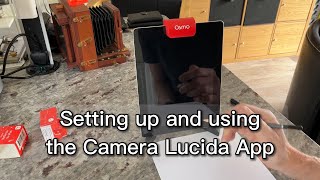






One of the best tutorials I have seen for a long time. What a fantastic tool. Just one more use for your phone. Camera, Map, Calander, ........ and now a drawing add. Thanks
What a wonderful tool! I'm really impressed. For a painter an excellent tool to copy drawings and photos directly on the painting area. Great app! I'm gonna get it and build the stand 🙂
Because you can only use with Apple products I will buy the Camera Lucida with Photo Projector. $259.00 is cheaper than buying an Ipad and paying for apps and upgrade apps. Thanks for the video.
I’ve been trying to “arrange my drawings elements in correct portion “ for awhile now. Never capturing gesture correctly. Then I find this... how could it be any easier? Seems too easy. Thank you for your help. This is awesome!
Excellent tool. I just set this up.Should be fun using.
Thanks! I appreciate the thoughts. I'm beginning to think I should perhaps delete these old videos though. This is a version 8.0 tutorial and the current version is 15.3! This video is 8 years old! Although all this functionality still exists, it's only a fraction of what the current version can do!
Nice software! I'd personally prefer to see something using a desktop program, which would allow me to place the camera wherever I needed it and put a monitor wherever I want.
Derek H i think you can when one mirrors the iPad screen to your monitor.
A tiny circular 'front surface mirror' and a clamp ... that's literally all you need. Then you can turn off the computer and use the mirror edge to get a perfect division line between your art and the reference. No resolution issues, no colour distortion, no guessing about shades and weights...
... literally, the mirror edge disappears when your drawing matches. Meaning you're literally just scanning around looking for errors, then patching them up.
Using projectors or overlays is a nightmare, it obscures colour and shade, and worse... it's training your brain all wrong regarding stroke technique, making you utterly dependent.
Brilliant..!.. I've downloaded the app...can't wait to produce some work..I'm presuming that the further away from the paper the iPad is, larger work is produced..?
Yes, that's the idea. You can fiddle with the digital zooming and cropping, but basically the drawing will be as large as the camera's field of view!
Could you share how you build the platform for holding your iPAD?
you didnt show your drawing?
I love the idea, so simple yet so functional.....great solution! Thank you for such a solid product will definitely try it soon.
Thanks, Miriam! Feel free to contact me at lucidaPete@gmail.com This tutorial is now six years old and the newest version (11.0) has been released a couple of days ago and is loaded with new features.
Is this an ios only app or is it also available for Android?
Fantastic App. Love it. Highly recommend it. And this tutorial helps me understand it better so I can get more out of it. Thanks
Thanks, Ian! The app is now up to version 9.1 and there are a lot of new (shorter) tutorials that can be found both within the app itself and here on UA-cam. But, everything shown in this 8.0 tutorial still works the same.
Interesting tutorial. I wish it wa shown more clearly how to set it up.
Where are the other videos where you explain it?
Check out the 7.0 tutorial where I show using some Legos or a flower vase for setting up your iPad. And, if you're handy with a screwdriver, check out this post: www.cameralucidaforsale.com/post/31737296187/the-cheapest-simplest-and-best-camera-lucida
Peter Moeykens I checked out this link and it works great. It took me about an hour to drive to Lowe's, find the materials, and drive home. Then it took all of about 10 minutes to assemble the platform and it works perfectly.
Peter Moeykens Q
This is all new to me,do you need the actual Lucida tool that clamps to your table first,and the apps,work with it,or is it just a tablet and the app?
Wanting to do this,but want to proceed correctly,I have been watching everything can ind for months,but just saw this one,so abit confused as I am jot computer saving,and I am thinking the original actual tool is manual and this is computer generated,but can you use the app, without the original manual Lucida?
Kathy, no problem - lots of people ask the same question. This app *replaces* a traditional Camera Lucida. A more traditional camera lucida is a piece of hardware with an arrangement of mounts, arms and optical devices such as a silvered mirror or tinted plate of glass. They are generally 10 to 20 times as expensive as my app and have several weaknesses - mostly being that they are rather hard to use. However, they have the advantage of superimposing a LIVE subject with your drawing surface whereas my app is limited to superimposing a PHOTO of your subject with your drawing surface. They also come with their own mount - usually a flexible arm of some sort. My app is just software and it's up to you to figure out how to hold your iPad over your drawing surface. This video is rather old now - newer (and shorter) videos are available that show different sorts of stand options. My app has two significant advantages over the traditional.... first is the cost of the app, which is still less than a box of good pencils. Second is the fact that by using digital technology, the app going do dozens of things such as zooming, image simplification, video recording, sharing with friends, etc. etc. Please contact me at lucidaPete@gmail.com and I can give you more details as needed, ok?
This looks amazing, can't wait to try it out
The slider just shows iCloud Drive and not what the camera is showing. I would like to have the slider show my drawing underneath. How do I readjust this?
Excellent
Fantastic !!! Can it projected on a wall ?
Well, you'd need a projector (and a wall), but I don't see why not. The app allows you to attach a wireless bluetooth keyboard for remote control of zooming, panning, transparency and flicker. One option people use is to mirror their display to a TV or Laptop and draw by looking at that screen. When you do this you can place that extra screen wherever you like!
Please forgive my ignorance but just to be sure, can I trace a photo from my phone in, say, A3 size?
AWESOME! Going to head out to buy it...
Can you make a version for Android devices? My friends had Android devices and are jealous I have this on my iPhone.
No, I can't. I wish it was as simple as it sounds, but Camera Lucida wasn't built with a platform like Unity that allows for "write once, compile anywhere." The up side of that is that it's about as fast and powerful as can be. The downside is obvious. :( If I had the time, I'd LOVE to redo everything on a more universal platform. As far as I know, there are no services or tools available that can perform this magic for apps that use the low-level hardware interfaces I use.
Thank you for your response. Keep me posted if you do get the time and put it on a more universal platform. @@evilAshTheDog
Clara Oswald
Are you just using an app on your ipad with a stand or do you have the camera lucida stand?
Jennifer Elliott, in this video I am using a stand my son and I made. There’s no official right or wrong stand to use. Here’s a video showing some options. ua-cam.com/video/RDnuSBMevWo/v-deo.html
have you thought on how to solve the problem of wanting to copy something larger? like: how to re-match the digital image with the drawing when destroying the setup? there should be some way to re-match both things
to answer myself: it is not difficult to rematch things if the distance between the camera and the paper/canvas doesn't change... its like matching a semitransparent layer in photoshop with a background layer. Just easy trial and error
Germán Vicencio L. My husband thought to draw faint crosshairs on paper and tape threads as the crosshairs on your ipad. Of course safe your photo at the proper size before you take it down, then open the saved photo and line up crosshairs. ? Maybe?
Just found your tutorial, was wondering iphone app will work on a iphone 6 plus?
Hi Robert! Sure, it works great on an iPhone 6 Plus. The 6 plus is really a sweet phone and is still one of the ones I use all the time! Please check out the version 9.0 and 9.1 videos when you get a chance.
@@CameraLucidaApp Thanks for the quick reply, looking forward to getting the app and giving it a try. Also like your video on how you made your stand for your ipad.
Can you do Wall Murals using this software?
Awesome App! Thanx!!!!
Can i do a 14 x 11 drawing? How large can i draw? I would to learn more about the Camera Lucida. Thanks
Jack, 14x11 is about the maximum size you can comfortably draw without using mirroring. To do this, make sure you go to the settings page for the app and use the "PHOTO" setting for "Camera Quality VS Lag" and the "Fit" setting for the "Camera Preview Fill Mode". Also, you'll want to review some of the Camera Lucida 9.0 videos - particularly the one about drawing large art: ua-cam.com/video/1CdDSiRd6Gs/v-deo.html
Can it enlarge
Can you use this to trace on cakes?
is not it for Android?
Can you use this to enlarge art that one has created in a drawing program? Would the screen mirror function to allow one to do this?
Just wondering when the image on the ipad is increased i.e. zoom in on an area to get the detail, does the size of the you are drawing also increase and as a result of the increase move on the drawing page?
Jo Regis it talks about that in the beginning of the vid
Is there a mosaic feature where I can turn a photo into a mosaic to transfer like photoshop
Tammy, I don't think so, but I'm not sure what what "mosaic" function does in Photoshop. Usually I think of a mosaic as a new image comprised of many other photos. If that's what you're referring to, then no, Camera Lucida doesn't do that. But, you could create the image in Photoshop and use it within the app.
Thanks for the very well done tutorial! I'm very low budget and need to make my own book cover for my novel that I wrote. The cover I envision has some of the characters superimposed and would cost a lot to have done the way I want it so I'm considering this ingenious method. I find used and refurbished Ipads 7.9 inch for around $80. Are they good enough for "Camera Lucinda 9.1? Is about $7 correct for the software? Do Ipads go online? I have WiFi for my destop PC. Would it work with that? Also, is there a special size for book covers? How does one take something drawn on a paper surface as you demonstrate, photograph it with the Ipad, then put it online with my desktop PC (I don't have an Apple computer) so I can add in the novel title, my name, a blurb or paragraph on the back cover etc. I'm just afraid I would be helpless making that leap to PC then have the proper format or size on the internet and then be able to add in the lettering. Do you have any leads on how to do all that?
With the exception of the very first iPad that didn't have a camera, any iPad or iOS device will work with 9.1. I've made sure to make the app backwards compatible. With an iPad 2, you won't get a couple of features such as "tap to focus" as it only supports auto-focus, but I still let my kids use our old iPad 2s all the time with the app. As for creating the image, yes, adding layers such as text and other images will work well with the app, although the app itself doesn't have a text generator, so you'll have to use any other app that creates text to create the style of text you want to copy. Maybe I should add a text generator!?! Finally, when it comes time to take your final art and use it for the book cover, you'd have to ask the publisher for their requirements and the decision to use a camera versus a scanner would be up to you.
if you bump the ipad and knock the drawing, is there a way to re aline everything back up ?...
If you're using a stand so that you can get the height the same as it was, realigning the image is a breeze... you just move the iPad until you see it lining up. If you have to completely re-align it (say the cat knocks over everything), then it's still not terribly difficult because the set-up stage lets you zoom and pan while making the image semi-transparent. So, I guess the answer is "it's not simple, but it's not particularly hard either." :)
Thanks for that Peter.
where can i buy it ? I looked at it in the google play store but only camera lucida ar was for sale. Do I miss something
Check to see if it's compatible with your device. It won't show up in the store for you if not. You need Android 5.1 and up (look in your settings 'about' on the tablet). I found it using Google Play Store on the PC and this is how I found out. Here is the link: play.google.com/store/apps/details?id=com.arlucida.arlucida Toward the top you'll see 'this app is or is not compatible with your devices'.
Wonderfull Ilike it
Wow. I'll need to check out this app.
Zarah McIntosh contact me at lucidapete@gmail.com and I’ll send you a code to get it for free!
Peter Moeykens hi Peter you are a great teacher thank you so much .
Peter Moeykens could I save the final picture could I transfer the image on to a large canvas using a projector ?
This needs to be backward compatible for Android, my Note Pro is never going to get another update and it's 'just' beneath the specs of this software. I need something like this and hope the developer will consider this. I agree with Derek H that finding a stand or the right setup to work with this is difficult at best. The camera location is key and to draw comfrotably needs an offset so you don't need to draw directly beneath the device.
FreeSpokenOne, I'm the author of Camera Lucida. My app is only for iOS. You might want to contact the author of AR Lucida to see if he can help: vincent@arlucida.com Finding a way to hold the phone in place can be a pain, but in this and in other videos I show some really simple ways of doing it. For example, just grab a Monopoly board and place it as a bridge between two stacks of books... or cans, or chairs. If you want something more permanent, check out this video where my son and I make one: ua-cam.com/video/TMMgCvQRh9A/v-deo.html Finally, I can recommend this cheap and quite flexible stand from Amazon: www.amazon.com/Universal-Tablet-Holder-iPhone-Samsung/dp/B00MP0J0YK/ref=sr_1_9?ie=UTF8&qid=1505922314&sr=8-9&keywords=tablet+bed+stand It's currently only $16.48 and it works well with lots of tablets. I like it because it's sturdy and height adjustable. Hope that helps!
FreeSpokenOne please help me..so you have to put your hand under the tab and draw on the actual surface while looking at the screen? I'm sorry I am slow to understand please respond thank you for your time.
In a word - yes
Can it project and enlarge
Hi Nancy! It definitely cannot "project" as iOS devices don't have that kind of capability. It *looks* like it's projecting when you look at the screen to draw - that's the cool trick it's using. :) Enlarging is just a matter of making sure your camera can see as much of the paper as possible. If the paper is within the view of the camera, then that's how large an image it can create. There are lots of tricks covered in the other videos for creating larger art, by the way. And the size of the final image actually isn't related to the device you're using - it's more about how you zoomed the image and how far the camera is from your paper.
is there a way to turn off camera and just see through? so when painting (not tracing) you avoid the lag
Well, the only way to "see through" is to have the camera on. Of course you can shut off the slider for the live view of the camera, but that would defeat the purpose of the app. If lag is an issue you might want to shut down your other apps and reboot. No iOS device, even the old 3GS, runs the app so slowly that lag is a serious issue as long as you take the time to shut down apps running in the background first. For newer devices you don't even need to do that.
+Peter Moeykens ok thanks. I asked because in this youtube video you see lag, but I guess its just the video
Yes, there will always be some lag in any camera app... even the native camera program. Even the iPad Pro has a bit. But, within a few moments of using the app, your brain easily compensates and it's more than acceptable. I'm probably the pickiest person out there too!
Also I think that the lag we see in the video is exaggerated, because of the screen refresh rate
Brilliant!! Makes my old Simmtrace prog look like a dinosaur! Love the vermeer idea I experimented with a mirror like in Tim;s Vermeer movie, you have brought that into 21st century. Now I want an Ipad!
Very exciting Roy. I don't have an Ipad, so for fun did an app search on my
Samsung Galaxy cell phone, and found a free android app called Artists Eye
and it works just the same!!! All I need to do is rig it up to place it
over my work surface. Will let you know how I manage.
Roy, ok, it's two years later, but for anyone still interested, Simmtrace is still my go-to recommendation for a PC app that does this.
Is this a app on iPad.
Yup. Just search for Camera Lucida in the app store. apps.apple.com/us/app/camera-lucida/id362499096
Hi, does the App work on an android tablet with a camera?
No, only works with Apple products. you can buy a Camera Lucida with Photo Projector on Ebay for $259.00 and you will not need to buy an Ipad or Iphone and app plus app upgrades. This is what I am going to do, I saw it today on Ebay, plus their website. free shipping on Ebay is a ÷ too.
Nice app. But she’s better lol🤗 So, this seems easier then the Lucy!
The Android version lacks the Vertical Slider feature? (11:00)
Like most apps they work on the Apple version first and Android as a second thought so it takes time for all the features to make it into the Android version.
Qui siamo in italia .Vogliamo le istruzioni in italiano x chi non conosce l'inglese come noi vecchietti.GRAZZZZZIEEE.
do i need to get a tablet?
Judy, this app runs only on iOS devices - IE, iPads, iPhones and iPods. So, you'd need one of those.
Imagine drawing one of Master Sha’s Tao Calligrahies with Camera Lucida
is there a version available or coming that will work with the Surface 3.0?
Sorry, this is an iOS app. There's ARLucida for Android, but we have no Surface version.
Tnks for this vid
Thank you for the great product!
Why can’t I see the image on my paper?
Grimlock, the app doesn’t project an image on your paper. It just -appears- that way. If you contact me from within the app, I’ll be more than happy to walk you through it.
I have a Samsung tablet S2. do you have the ap for that? love the idea!
How can I buy Camera Lucida? I need it!
Hoa Hoa, just hop on the App Store! If you have an Android device, try AR Lucida.
I give Peters site Camera Lucida five stars
harrd the see through pens
To be perfectly honest, I only really came here because the thumbnail had Jenna in it : )
how big of a drawing can you make with this
unlimited, depending on distance between gadget and media. the limitation is your hand cant touch the media
hi I have A Osmo Ipad stand how do I work with Lucida and Osmo
Hi, Robert. Check out the 9.0 series of tutorials. (They're in the app itself as well.) There's one on using the Osmo. ua-cam.com/video/j3w4h86VEho/v-deo.html It's great that this tutorial has over 100,000 views! But for anyone watching, you might want to watch the 9.0 tutorials.
Wow!
Fest Torito Plata gran combo gardy
doet it work on an my samsung tablet
Patricia, the Camera Lucida app you see here is an iOS only app. That means iPods, iPads and iPhones. I have worked personally with the developer of Camera Lucida AR for Android devices and recommend you give it a shot. It's a younger app so doesn't have all the features yet, but it's the best Android version available.
Only if you have Android version 5.1 or up
find FINO Camera Lucida 9.0 for Android version, it is free!!
Oops! just saw your reply to Hoa Hoa
Keith Fagan omg what a cute Dog 😍
Y yo sufriendo horas y horas para hacer un retrato😒..
Pero no es arte
@@luislizarralde5946 Supongo que hoy por hoy todo es válido.👩🎨
Saludos y bendiciones 🤗
Lo que hace un dibujante es su trazo individual su mano, no es arte es una producción estetica.
@@maneincondicional9139 siempre se nota que lo calcaste,
@@luislizarralde5946 Estoy de acuerdo.
It seems too much like tracing which I consider to be cheating.
You can use the app as little or as much as you like. As for "cheating", a lot as been written on this topic. For example: www.carrie-lewis.com/is-tracing-cheating/ I've had a lot of discussions with people on this topic and many people have a line they personally don't want to cross. A common line in the sand for many is that they'll use something like the grid method to accurately render their subject, but they won't, for example, use a projector. Of course I fully support everyone having their own opinion - but when it comes to tools, I would hate to think that there are tools that are off limits. Also, many people use the app for doing things like cookie and cake decorating where the tracing of images and text with fancy fonts is exactly what they want. I wrote the tool and I personally use it most often to a) get the proper placement of key features such as eyes and b) to check my values in the same way I would use a value finder card.
You can only cheat in a competition or in a test. Who are you competing with or being measured by? Life is too short.
Tracing is a valid way to learn muscle memory, so many great artist utilised tracing throughout the ages, many you would never even thought would but have, it is just another tool as a photo is, it's not cheating.
I was told that Lucy doesn’t have an app. What gives
Hi Sharon. I bet you're talking about the physical Camera Lucida device called the "Lucy". I'm not affiliated with these folks in any way and my app is essentially a digital version of that physical device. In my opinion my app is easier to use, creates a clearer and more obvious image, allows other cool functions such as zooming, recording, etc... and is less than 1/10th the cost. :)
.... GEMMA COLEMAN.? ...🖖🏴🙏
👍
This make lot profectional painting shortcuts you see thi complicate draw is. Used this software he used. Now litle.buch....
Oh gee, it doesn't put the image on the paper? Oh man I am crushed. But the Lucida is still neat.
This is not art is stethics, no real emotion. Not telling anthing , the difference between illustration and art that comes from your soul and gives a real interpretation of what is life like an example of this is Goya, plus you 'll ruin your eyes.
Mi piace " camera lucida "
I bought this for $10 but found it pretty much useless and very difficult to use. If anything it was $10 spent for me to realise that an automatic pen plotter was really what I did need.
:)
I have no idea what he said during his annoying Bob Ross whispering imitation.
So you can be a faker artist, hyper tracerism. ☠ fake it if you don't belong. Plus you will ruin you eyes.
What specs does a tablet need to use the app?
Any iOS (Apple) device will work as long as it has a camera.