Improving an Over-Sharpened Image with Special Blurs
Вставка
- Опубліковано 15 вер 2024
- Sometimes you get an image which has been over-sharpened. What can you do with this? This video shows a simple way that may improve the situation with careful use of two specialist blurs (Median and Bilateral).
For related videos, see here: changingminds....
There are now online pages for InAffinity here: changingminds....
Free resources, including macros, palettes, etc. are here:
changingminds....
If you are a beginner, start here:
changingminds....
There is a full, cross-referenced index for every video here: changingminds....
To find videos by date of publication, start here: changingminds....
To find videos by subject, start here: changingminds....
The web page for this video is here: changingminds....



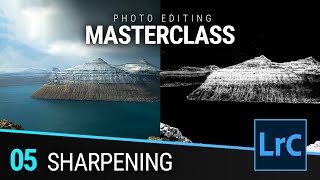





Many thanks for this tutorial
many thanks for the great videos, Happy New Year
Once again an interesting approach, thanks for all your tips in 2023, looking forward to 2024.
This is often a problem with cell phone pictures if taken in hdr mode. It looks okay on a phone but not so much on a computer monitor or television screen. Negative "clarity" can help a little but it won't take you as far as the techniques you've shown. There a number of image editing programs that will clean it up reasonably well with a negative "structure" adjustment. Perhaps you could demonstrate and explain the difference between structure and clarity? Thanks Dave!