NixOS dual booting and UEFI
Вставка
- Опубліковано 15 чер 2020
- In part 2 of NixOS I'll show you how to dual boot and install NixOS on a UEFI system through the configuration file. In this example I've set up NixOS alongside an existing Debian installation.
Don't forget to check out Part 1 if you haven't seen it : • NixOS: How it works an...
Get NixOS here : www.nixos.org
Support my channel on Patreon : / doriandotslash
The code for the Grub configuration settings:
boot.loader.efi.canTouchEfiVariables = true;
boot.loader.grub.enable = true;
boot.loader.grub.devices = [ "nodev" ];
boot.loader.grub.efiInstallAsRemovable = true;
boot.loader.grub.efiSupport = true;
boot.loader.grub.useOSProber = true; - Наука та технологія



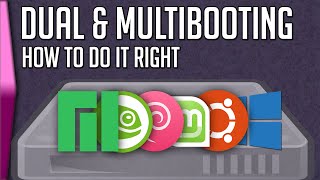





Thank you! Looking forward to the next video about package management!
Great presentation! Now that we have Nixos up and running, please consider a video on Home Manager
Thank you David! I have heard of Home Manager a few times now and I'll be trying it out for sure. Cheers!
Thanks man, i've been struggling with the Grub all day long and you helped me.
I fking love this OS tho, i love a good challenge
This video was definitely worth my subscription
I'm SO GLAD I found your channel.
Me too 👍 Cheers
A master at work.
Thank you Johan :)
Just got NixOS working on a UEFI system the other day. Good thing to note: Many UEFI boards will recognize USBs in BIOS mode first, and you may need to change it in the BIOS/UEFI settings to boot from UEFI and not "legacy boot".
Good point. Although I haven't had this happen on any of my systems, it could be possible for sure. Always best to check this.
Thanks to these videos I was able to install NixOS dual booting with Xubuntu easily.
Fantastic, glad it helped you out!
Thank you for this excellent video.
I feel kind of pissed that i discovered your channel so late. Awesome work dude
No worries, thanks for the comments!
Thx mate. Good stuff.
Your voice is so good :3
Really want more NixOS videos XD
Update is due VERY soon ;)
@@Doriandotslash YES! Probably going to run NixOS in some months
For anyone having problems, make sure that you wrap "nodev" in square brackets and pluralize device. If you don't, it causes an issue where it ignores the canTouchEfiVariables and you will not have actual dual boot,
so you mean boot.loader.efi.canTouchEfiVariables = [ "nodev" ];
What would you recommend to us for a dual booting with windows, NixOS or Fedora Silverblue?
Or should the question be is it possible to dualboot with Windows?
At the moment i have Mint debbie, but i what to try something different, that also works fine with games.
If the dual boot is running i would like to try and install Windows on a WM with GPU pass trough, and if that works i will get rid of the standalone Windows..
the comments on the other video said nixos works with windows in dual boot
steam with proton works great on nixos and let you play many games www.protondb.com/
NixOS seems like a sensible system to have. Can it run all other apps other systems do? I have a working Arch system, but somethings are giving me headache and I feel like starting fresh. Might as well try a new system, right? NixOS seems like a noob-friendly system once you get it set up and booting.
Most apps are available yes. It can also run Flatpaks which opens up more options. But if you really need to, you can also add or build a missing package as well. They give you all the instructions on how to do it on their website.
Nixpkgs is the second largest software repository there is, only the AUR is larger (and not by much).
I'd recommend you to plug in all the packages that are important to you into nixos.org/nixos/packages.html, especially your AUR packages as those are generally the least likely to be found in other repositories (`pacman -Qem`).
If something's not packaged yet, feel free to open a packaging request in the Nixpkgs issue tracker.
I would *not* describe NixOS as noob friendly though, quite the opposite is the case. You might be getting a slightly wrong picture here as Dorian did a great job explaining how to use NixOS in (relatively) simple terms ;)
Since you're comfortable with using Arch though, you shouldn't have too much trouble with NixOS. Just keep in mind that many things are very different and will need some getting used to. It's totally worth it though!
wonder if you can chroot into nix and change the password in the live enviroment
Great video!
This gave an error with me, boot.loader.grub.efiInstallAsRemovable = true Made it false and it runs fine now.
Debian 10 XFCE and Nixos with I3 and xfce.
boot.loader.efi.canTouchEfiVariables and boot.loader.grub.efiInstallAsRemovable somehow? can't be both true.
Thanx
Hi I have a windows 10 and only 2 partition ...I would like to install linux but I dont have boot, esp partition. I can create this partition but this partition can be after winodw 10 partition or should be before win10 partition. Thanks
So you're saying your system does not support UEFI or is it installed in Legacy mode? Do you know if your partition table is MBR or GPT?
A better way to give yourself root is: sudo login -f root