Dubler 2: Setting up with FL Studio
Вставка
- Опубліковано 6 сер 2024
- In this video we guide you through the steps to get Dubler 2 set up in FL Studio. For more tutorials and setup guides visit www.vochlea.com/tutorials
------------------------------------------------------------------------------------------------------------



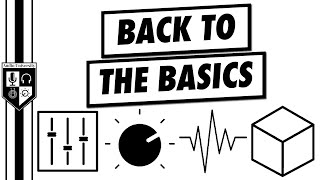





merhaba fl studio da kuramadım ve açılmıyor hata veriyor ne yapmalıyım
How do I get the sublet software please
Hi! Dubler 2 can be purchased here: vochlea.com/products
Does it come with all instruments like guitar drum trumpets etc ?
Hi! Sorry we missed this comment before - Dubler 2 works as a MIDI controller that sends MIDI to any DAW you are working with. You can use it to play and record any sounds, synths, plugins or samples you have loaded up in your session🎤
I Followed your steps, but I Cannot get flex to make any noise when I hum into the microphone.
Hi! Have you gotten in touch with our support team at help@vochlea.co.uk - they'll get back to you right away!
i got a question, would dubler 2 help me learn how to sing in tune? i was thinkin about that idea, sounds like this could help some, what yall think?
I try and try send midi from channel 1 and no sound receive.... Help please.
Hi! If you're having setup issues with Dubler 2 be sure to drop an email to our support team at help@vochlea.co.uk - they'll get back to you right away! In the meantime you can refer to our FL Studio Setup Tutorial here:: vochlea.com/tutorials/setting-up-with-fl-studio
If you're using a Windows computer this tutorial may also be of assistance: vochlea.com/tutorials/calibrating-your-mic-on-windows
i checked all of it still it only worked the first day so weird now im pissed for 3 months that i bought this thing is there anybody who knows this stuff and could hav a zoom call with me or something or can i give the machine back@@VochleaMusic
Would I have to do this each time loading both programs?
Hi! Once you set up Dubler 2 once you don't have to repeat the setup process again
@@VochleaMusic Thank you!🫡
can i get this please?
Dubler 2 is available at vochlea.com !
this isn't working for me. Doubler isn't recording my trigger. I see input from my mic on the built in meter, but when I select "record takes", nothing is being recorded.
Hi! You can find our detailed tutorial about how triggers work here: ua-cam.com/video/iUiySeEy9ws/v-deo.html
If you're not getting any sound and if you're on a Windows system, following the steps in this article may resolve the issue: vochlea.com/tutorials/calibrating-your-mic-on-windows
If that still doesn't help be sure to get in touch with out support team by emailing help@vochlea.co.uk and they'll get right back to you!
This seems to be impossible without headphones due to repeating loops. I don't know how you are doing this without headphones in the video.
Hi! If you try lowering the Input Sensitivity fader in the Triggers section Dubler 2 will pick up less audio from your speakers - the other reason may be the microphone you're using. We recommend using dynamic microphones with Dubler 2 because condenser microphones can be too sensitive and pick up too much surrounding audio. If you're still having trouble getting good results be sure to get in touch with our support team at help@vochlea.co.uk and they'll get right back to you!