Basic Fusion 360 Model & CAM for the CNC Plasma
Вставка
- Опубліковано 17 жов 2018
- This is the basic workflow for creating a 2D part and programming it in Fusion 360 for a CNC plasma cutter.
Link to download the Techno Plasma post processor we use.
a360.co/2IqY00a - Навчання та стиль


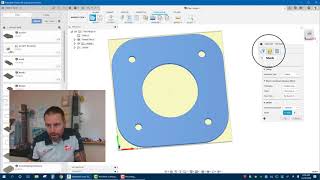






Wow, I am so thankful for this. My husband got a 4x8 plasma CNC machine, I was worried because I knew he would ask me to learn it and teach him....here we are, I am trying to learn it and teach him. This helped me so much. Thanks for sharing and caring.
I have watched a number of Fusion 360 videos and yours is by far the most concise, options-filled demonstration ever. I like how you called out the keyboard short cut as you go through the drawing.
Thanks for making these Fusion videos! I just bought a crossfire CNC plasma table and your videos are the best I have found on UA-cam to teach how to use this program! I just subscribed and I will be watching these videos a lot in the next few weeks. Thanks for explaining things so well on your videos 🙂
Great video! Clear, concise and exactly the info I was looking for. Thanks
Super simple and you are very clear and not some long drawn out 30 minute video that makes me want to tear my hair out. Thank you very much for the info as I am a complete newbie to any of this stuff.
Excellent video, learned more in this video than many others, Thank you!
that made life easier and brought some of my mistakes to light! Thank you Briston!
That was the best walk through I have seen. Thank you. i have the crossfire and have not been able to cut anything, maybe now I can. Fusion 360 is confusing you made it look simple...
Great video. Very helpful. Clear, concise and moves right along. Thank you
Thank you for an excellent video. I'm just trying to learn F360 & CNC at the same time so the learning curve is steep!
Awesome thank you for taking the time to do this
Thanks for the very basic instructions I need more videos like this short and simple
Awesome, nice, simple, and most import detailed! Thanks for this.
4 hours of knowledge condensed into 16.5 minutes. My brain just exploded...
That's about how long it took me to build the this. Not bad the first time ever using any type of cad program
Exactly the tutorial i was looking for. Thanks.
Really clear and helpful, thanks!
Great video can't wait for my table to come in!
Brilliant direction thanks
Very clear and quick video.
Thank you. This was very helpful.
Great video as everyone else has stated. I am in the market for the Crossfire Pro and all of this is super new to me. Never worked on any type of Cad system so there will be a huge learning curve. I've subscribed hoping to get more familiar with this stuff from whatever videos you have. Thanks for taking the time to share your knowledge with us.
Did you ever end up getting that crossfire pro? Mine should be coming in in a couple weeks and I'm trying to learn the boring stuff beforehand, any advice?
@@boonepeeler9853 I did these vids as well as many others here on UA-cam has taken me to a much more comfortable place than where I was back when I posted that comment. Good luck to your adventure. You’ll love it once you get going.
Excellent. Thank you!
Thank you it's very helpful.
Love this tutorial
Thank you this help me a lot!!
Good explanation thank you 😊
Thanks for taking your time and explaining all the steps. Most videos I’ve seen they either go too fast or jump around it’s hard to keep track of what’s happening.
very handy video
Thanks for sharing it really helps but I have 1 question. How do I cut many pieces of the same or different pieces together at?
Definitely a good place to start thanks for the project and making it easy to follow. I have the free version of fusion360 and I don't have the model in the drop down option it just says design. When I got the sketch done tried to set up the cam and don't have that option either. Guessing those options are only in the paid versions?
My tutorial was made with an older version of fusion. They changed the names of some of the workspaces.
Thank you for this *excellent* video! How might the Techno-Plasma.cps post processor differ from whatever I would need for my Hynade CUT60-DN plasma cutter? I'm a newbie regarding plasma cutting so I really don't yet understand post processor stuff yet. Could the one you linked be used? If not could it be tweaked to make it usable?
just looking for the model botton to process a gcode for my plasma machine
how did you remove the inside of the circles? i traced a design, a dragonfly, on the inside of the wing, when i extrude is still there, how do i remove of an enclosed part that will be waste.
If I have the part already drawn in DWG format can I import it?
You can import it as a sketch.
skip to 7:34 for setup
You are going at a speed for you. Too fast for someone just learning.
I agree
Right Z is up and down.. as it is in every other 3D program that's worth anything. but it's not that way right now in my version of 360. Autodesk is the worst pile of trash on the planet. I hate everything about them.
Wow, I am so thankful for this. My husband got a 4x8 plasma CNC machine, I was worried because I knew he would ask me to learn it and teach him....here we are, I am trying to learn it and teach him. This helped me so much. Thanks for sharing and caring.
Wow, I am so thankful for this. My husband got a 4x8 plasma CNC machine, I was worried because I knew he would ask me to learn it and teach him....here we are, I am trying to learn it and teach him. This helped me so much. Thanks for sharing and caring.