Wrap Text Around Complex Shapes | Inkscape Tutorial
Вставка
- Опубліковано 4 жов 2024
- In previous tutorials I've demonstrated how to place text on simple paths like circles and lines, but in this tutorial I'll be demonstrating how to wrap text around complex shapes like a heart.
This is a process that involves linked offsets, path reversals, and letter kerning. Watch the video to see the entire workflow.
Want to learn more about how Inkscape works? Check out the Inkscape Master Class - a comprehensive series of over 50 videos where I go over every tool, feature and function in Inkscape and explain what it is, how it works, and why it's useful: logosbynick.co...
Join my mailing list and get 200+ free design templates: join.logosbyni...
🔗 RESOURCE LINKS
Hire me to design your logo: logosbynick.com/
Get my premium logo templates: logosbynick.co...
Upgrade to the latest version of Inkscape here: inkscape.org/r...
🎓 EXPLAINER COURSES
Inkscape: logosbynick.co...
Affinity Designer: logosbynick.co...
GIMP: logosbynick.co...
Adobe Illustrator: logosbynick.co...
Take my logo design workshop: logosbynick.co...
▶️ MY OTHER CHANNELS
Adobe & Affinity tutorials: / designmadesimple
Mobile tutorials: / @make_it_mobile
💬 SOCIALS
LinkedIn: / logosbynick
Twitter/X: / logosbynick
Instagram: / itslogosbynick
🎵 MUSIC USED
In Da Mood - Combustibles
In Da Mood - Combustibles


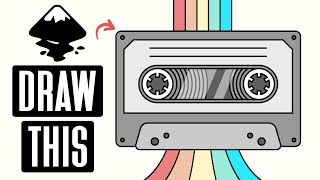


![[UA] NAVI проти G2 Esports | Blast Premier Fall Final](http://i.ytimg.com/vi/QWlIm4FGESQ/mqdefault.jpg)



This is a really creative workaround! Hope someday the text tool become good enough we don't need this workaround, however your tutorial is excelent!
You can press Shift+D to select the path of the current selected text, very handy when the path is transparent
Great content as always. Really happy that you're sharing your knowledge here. I haven't actually had a reason to use inkscape in over a year, but I still get excited whenever you upload a new video.
Just, precise and effective. Great.
Great tutorial! Thanks!
It's cool!! Thanks ❤👨🏽🎨
Thank you! I have been trying to do this for a while and couldn't get it to look right.
Thank you
I’ll use this! Thank you so much.
So helpful! This is something I've been struggling with.Thanks!
By the way, whenever I use object to path Inkscape seems to distort the individual letters, is there any way to prevent that? Apologies if you've already done a tutorial on this that I've missed.
I benefited, thank you
Thank you.
very informative video,,,,, CHAMP
Here in five minutes card
Please, confirm that there's no way that I can aligj the text vertically centered... 😢
My text is not sticking to the path, it just floating above path after putting it on the path, what is wrong with me?
Делается проще, без разделения пути на две половинки и текста на две части с помощью редактора XML (It is made easier, without dividing the path into two halves and the text into two parts using the XML editor)...
👍👍
Its too bad that you can't edit text (make it wider or taller) and wrap the text. Inkscape automatically reverts it back when wrapping
Cannot change position of the text in the path??? 😮 it's incredible. Developers know about it? They know that is really needed in designs? Oh, great...
Inkscape is improving with each uptade, but it’s also free, so sometimes dev team have more important stuff to do at certain point. Nevertheless, I think they will imorove this in the future
@@Dr.PeterLaFleur yes! I understand. Its great soft anyway!!!
Not "not visible", but "transparent"
It’s the same transparent is not visible to the eye.