How to Create Flight Animation Effect in PowerPoint 2013
Вставка
- Опубліковано 9 лют 2025
- In this video, you will learn how to create Flight Animation Effect in PowerPoint 2013. You can follow this tutorial in other versions of PowerPoint as well.
===========================
Link to 25 Creative Presentation Ideas Mini Training:
===========================
www.presentati...
===========================
Link to PowerPoint Mastery Training
===========================
shop.presentat... animation effect is useful to show path of a flight on a map.
You can use this kind of slide to show different travel options, event sequence across cities, schedule to be followed or even the sequence in which different branches of your company was opened.
To follow the tutorial, you will need:
Graphic or vector image of a flight
Image of a Map
The PowerPoint animation effect consists of 2 components,
The movement of the flight controlled by setting Custom Motion Path Animation
The turning of the flight, controlled by Spin animation effects.



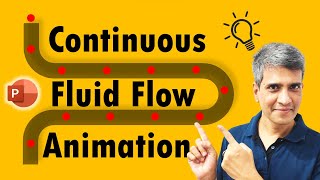





Find more Creative and Advanced PowerPoint Tricks at Ramgopals PowerPoint Mastery Program: shop.presentation-process.com/p/ramgopals-powerpoint-mastery-program
Mr RamGopal is the best.. I am typing this comment before watching this video 😄 Because I know that it will be a great video.. Love you..
Thanks for your confidence in my videos! I hope you enjoy this one. 😊
Two weeks ago I used a hand drawn arc to represent my flight from Europe to Toronto. Now I can show a moving flight path along with an airplane!! Thank you for this amazing and beautiful effect.
Thanks Peter. Good to know you are following along with the videos!
Dude! where have you been all my life?... Thank you for uploading this
Thanks Ramgopal - this was very helpful and instructive.
loved it... seriously I was looking such comprehensive guide for my tutorials.. thanks a lot..
Glad you liked it
even 6 years later this video is useful, great work
Thank you for the video, I've been looking how to do this for years.
Appriciated a lot.
That's great to know Mark!
Thanks sooooooooooooo much that thanks you is not enough i won the presentation in my school computer contest :D
Good to know :) Happy presenting!
One of the best tutors! Thank you.
Glad you think so!
I love all your videos and I'm still wowing my audiences with your help.
Thank you Suzan. Keep creating.
thank you this was so helpful! especially when doing online presentations for my students online!!
Uff my goodness Ramgopal... ur r awesome.... I wish I had found ur earlier... life must had been musch easier. Hat's off to u!!
Glad you liked it. Nice to know you will found this tutorial so useful
That is pretty slick, I just learned more in five minutes than in five years of using PPTs!!!
Awesome tutorial, thanks for publishing it!
Thank you for this amazing effect. I think turning the airplane with a spin effect is genius!
Thanks. Beautifully explained
Glad it was helpful!
It is simply WONDERFUL...
Really, it is very wonderful and helpful. I like this very much.😊
Thank you so much 😀
Great video man.. never knew powerpoint could do such sophisticated animations
I know, right?
Brilliant! Thank you for sharing your techniques!
Very interesting...thnk u so much . Explained very well. 😊
Glad you liked it. Thank you for letting us know
Thank you so much for this extremly useful tutorial. I can already imagine the surprised faces of the jury when I'm going to show the effect during my final presentation. 😁
I just found your channel and I'm enjoying it a lot. I very much appreciate your enthusiasm and the way you present your tutorials. Well done! ✈.....✈
Thank you! This helped me draw a flight path from Milwaukee to Atlanta to Port-au-Prince, Haiti for a fundraiser video for the poor of Haiti. I simply chose the "Save As" option and saved as an mp4 file which opens in my video editor.
Good to know how you used this tutorial, Andy. Hope your presentation went well.
Thanks. I really need this animation for my school project
Thanks a lot
man man this is exactly what I wanted... Damnnnn!!!!!!! Cause you can't just add more points to path you need to hide it. Thank you.
Awesome! Thank you for this very useful video!
Thanks for sharing your amazing knowledge. You should be very happy because I am sure we all are very happy with your teachings. I've learnt inmensily from your videos. The best
This is still great information, very well presented, thanks!
Wow super duber awesome , I like it
Thank you so much. Happy to know that.
You are too good sir. Salute you.
Thank you very much, very well done
it is very fruitful and help me to prepare exact slide . tq
You are great! Love it!
Thank you so muchhhhhhhhhhhhh for your amazing video! I have followed your instructions and I was very happy with the result.
Good to know that Loan!
Very good and very informative and helpful. I am very interested in PowerPoint
Great to hear!
Thanks for the tutorial bro
Beautifully Presented.....
Thank you very much, very detailed explanation.
Simple and to the point. Thanks for posting.
Great Help..Thank You
Thank you very much.
You are welcome!
What a great video and great teaching. Thank you so much.
Many more thanks Sir
I also made a presentation, in that presentation, I am travelling from Haryana to Himachal Pradesh and then coming back to Haryana.
Thank you for this animation effect,I will show it to ma'am when my practical dates come. 😁
this helped me make a little game for my ESL students. Thank you
That's awesome :)
I wonder if you can describe your game? It sounds like an interesting idea.
before I start the game I show them a UA-cam video so they understand the idea of the game.
Thank you for the tutorial. its awesome & really helped for my project
Awesome animation. It really resolved me in preparing some Training program where I need to teach how to nevigate from one point to another one.
I need one more help.. can you show how to create a box or any other object where the border should show running dot or dashes around the box. Something line when we see a big marriage hall the top shows like a ling the running sround the building top
Thank you so much for this tutorial in making line moving in ppt.
I have been following most of your tutorials and they are extremely useful. Thanks for inspiring people like me..
Another excellent video.
awesome presentation! thanks for sharing...
Here's a problem I'm having: I want to have a trailing effect, but i want it to loop around, almost like a U-turn shape. I don't think the wipe animation will work because it will animate both ends of the "U" shape instead of working from start to finish. Any ideas? Thanks and great content!
Superb! Thank you 😊
Do you have videos on how to make a drag and drop in presentation mode?
Thank for sharing such a helpful video..This will help me make my presentation more vivid and awesome.
That's great to know that this tutorial was useful. Thanks for letting us know Rokandu!
Such a beautiful presentation, I'm happy for that, if this makes you happy all are happy, thanks very much
Awesome tutorial....
nice info! helped me 🙂
thanks 😊!
Awesomely Explained!!!
Great work,
Hi, probably a bit late, but I have Powerpoint version 16.51 and I can't find "effect options" on Spin. That's my plane rotates without stop. Has this feature dissapeared?
Brilliant👍👍👍
Good info , I tried doing the curved path using the custom motion but it is not a smooth motion and I also did not understand how to use the spin motion along with custom path .as the latter part of the animation is only active ..kindly help as what is the tip in getting this animation
Just awesome. Thanks for sharing. We need more creative work like this.
Nice to know you found it creative! Do let us know if you use this effect in your presentations!
Can i mark this on indian border map
HI, Thanks for this great tutorial, I really love it, indeed. Not only techniques you've shown us but your great creativity too. PPT will stand out really well with great skill and creativity like your. Thanks so much again.
thanks plz stay with us....
how about to create path continue only one flight, from A to B to C etc without another copy flight, so path is continuation, can we do that ?
Very nicely explained. Thank you
Its really nice... 🤗
Thank you Brother ...all good!
I think this will be effective for business presentation as well. Than you so much.
Amazing
Thank you! Cheers!
Any idea ,which can I download yr type of map . Thanks...
Well Done This is called Teaching. Once Again thanks a lot for wonderful Lecture.
Please advise which website is best to get the Image of the Map ? Many thanks
This was so helpful - thanks!
Excellent video
thank you i can use this in my presentation for my project next week..
Great video. explained perfectly. thank you
Excellent
thanks so much, by God's Grace you are my teacher
Thank you very much sir
Ultimate sir
beautiful
Great sir
This is amazing I love it. Thank you.
Nice!
Thank you! Cheers!
Great great
Hi ... is it possible to send the steps as the presentation is a bit too fast . I cannot get the animation right.
I love your videos and learn from them. Watching this video I thought why didn't you choose India to show the flight path?
You make me creativity 👍🏻
hi, where can i get the type of map as shown in yr presentation ?
For the rotation of the flight what is the degree of rotation at customized line?
wow. Great, thanks.
So well explained! Thank you!